10 Views· 12/05/24· Tutorials
HOW to SMOOTH SKIN using FREQUENCY SEPARATION in Photoshop | Skin Retouching Tutorial
This tutorial is all about How to retouch skin using the Frequency Separation Technique in Photoshop. I'll show you how to make face smooth with the skin texture still intact and beautiful.
You will learn how to Flawlessly Skin Retouch, skin Softening and smoothing skin. I'll show you the best way to remove pimples, blemishes and wrinkles.
================================================================
Download ▶ RETOUCHING ACTIONS PACK:
👉 https://eustacekanyanda.sellfy.store/p/re/
Download ▶ ALL MY ACTIONS, LUTs & PRESETS:
👉 https://eustacekanyanda.sellfy.....store/p/ultimate-bu
================================================================
======================================
▶ LET ME RETOUCH YOUR PHOTOS:
Book Here:👉 https://bit.ly/3OOtRus
======================================
▶ LET ME TEACH YOU HOW TO RETOUCH:
Book Here:👉 https://bit.ly/3OLubKw
======================================
=============================
GEAR USED TO FILM THIS VIDEO 👇
=============================
INTRO
======================
▶ Camera:👉 https://amzn.to/3EEmNcJ
▶ Lens:👉 https://amzn.to/3pJGFVN
▶ Main Light:👉 https://amzn.to/3IwurIB
▶ Softbox:👉 https://amzn.to/3lQRBzQ
▶ Background Light:👉 https://amzn.to/3GsVQcF
▶ Rim Light:👉 https://amzn.to/3pzlkhG
▶ Softbox:👉 https://amzn.to/3EJzTFJ
▶ Mic 1:👉 https://amzn.to/30cpBis
▶ Mic 2:👉 https://amzn.to/3ma68H5
▶ C-Stand:👉 https://amzn.to/31KxxYR
▶ Regular Stand:👉 https://amzn.to/33j2dkF
▶ Camera Stand:👉https://amzn.to/3oCCvj6
▶ Memory Card:👉 https://amzn.to/3Z5L5HD
=========================================
CHECKOUT ▶ GEAR I USE FOR PHOTOS & VIDEO
👉 https://amzn.to/3KiY3ff
=========================================
==========================================================
DOWNLOAD MUSIC IN MY VIDEOS HERE:👉 https://bit.ly/3Nfu1e9
==========================================================
=============================
LET'S BE FRIENDS:👇
=============================
INSTAGRAM:👉 https://www.instagram.com/eustace_kanyanda
FACEBOOK:👉 https://www.facebook.com/kanyandaeustace
BUSINESS ENQUIRIES:👉 [email protected]
=============================
ARTISTS CREDIT
👉 Photographer's IG: @nuephotography
👉 Model's IG: @jessicagayome


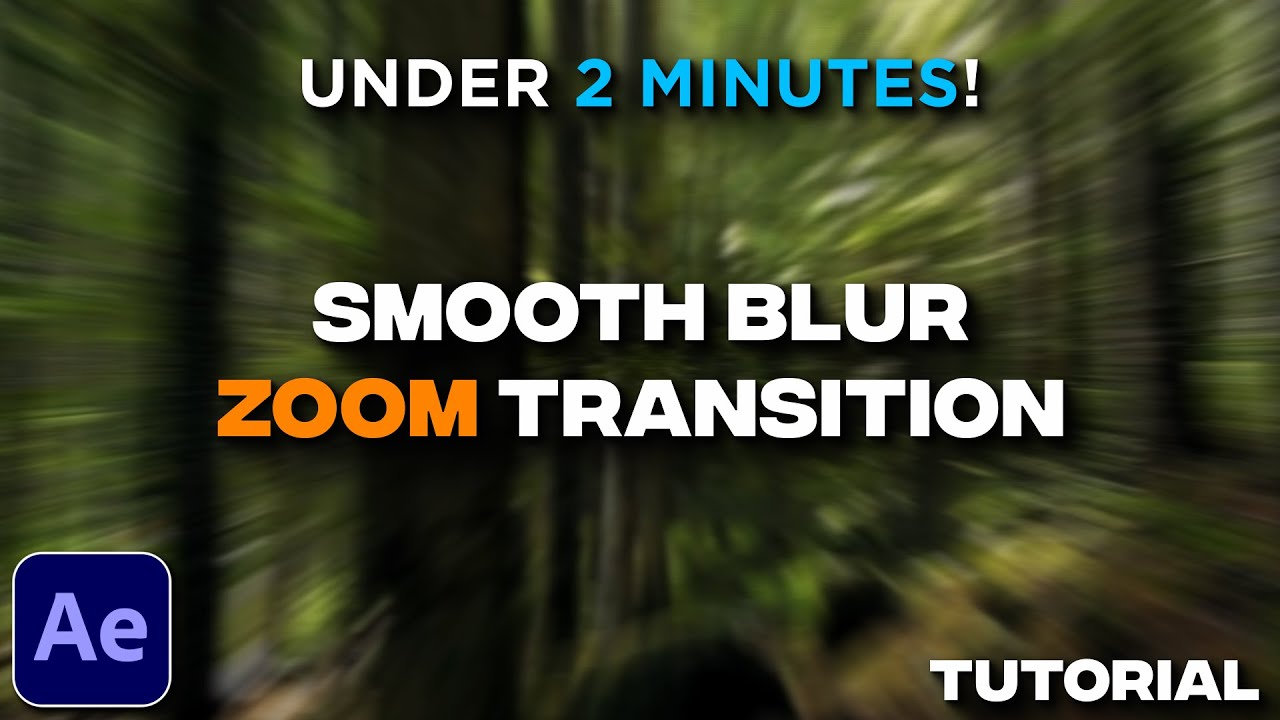








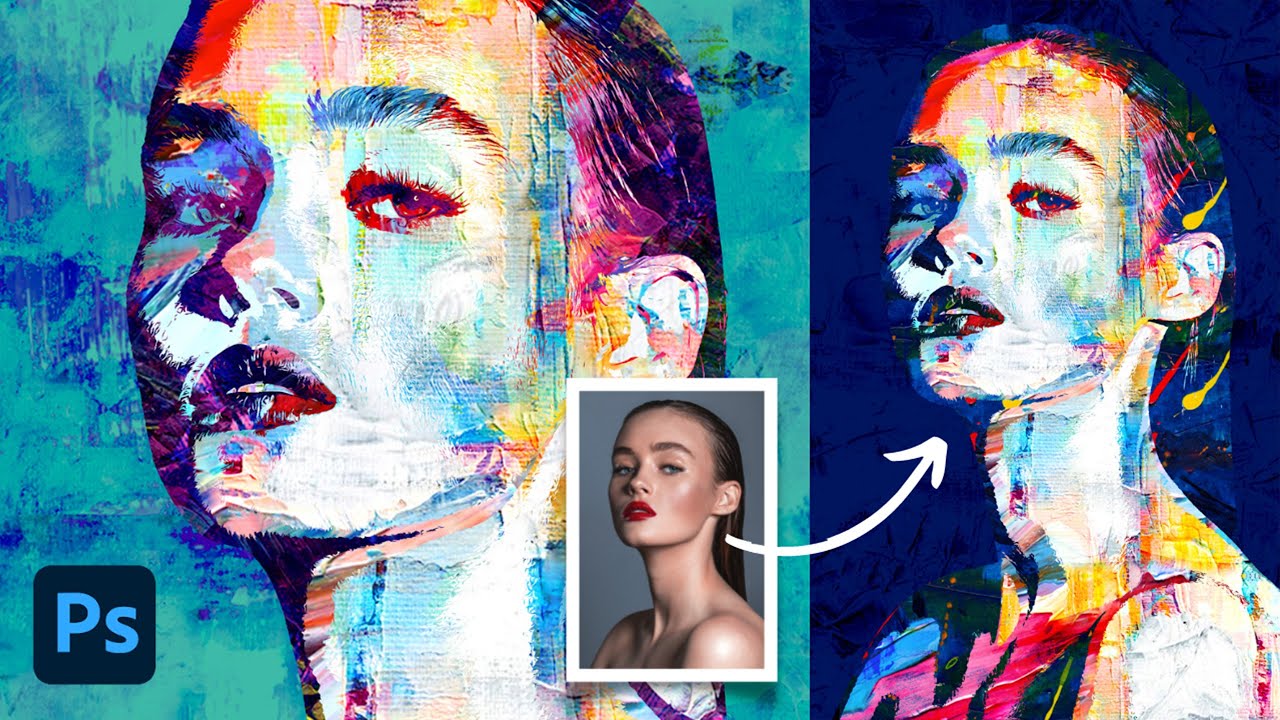
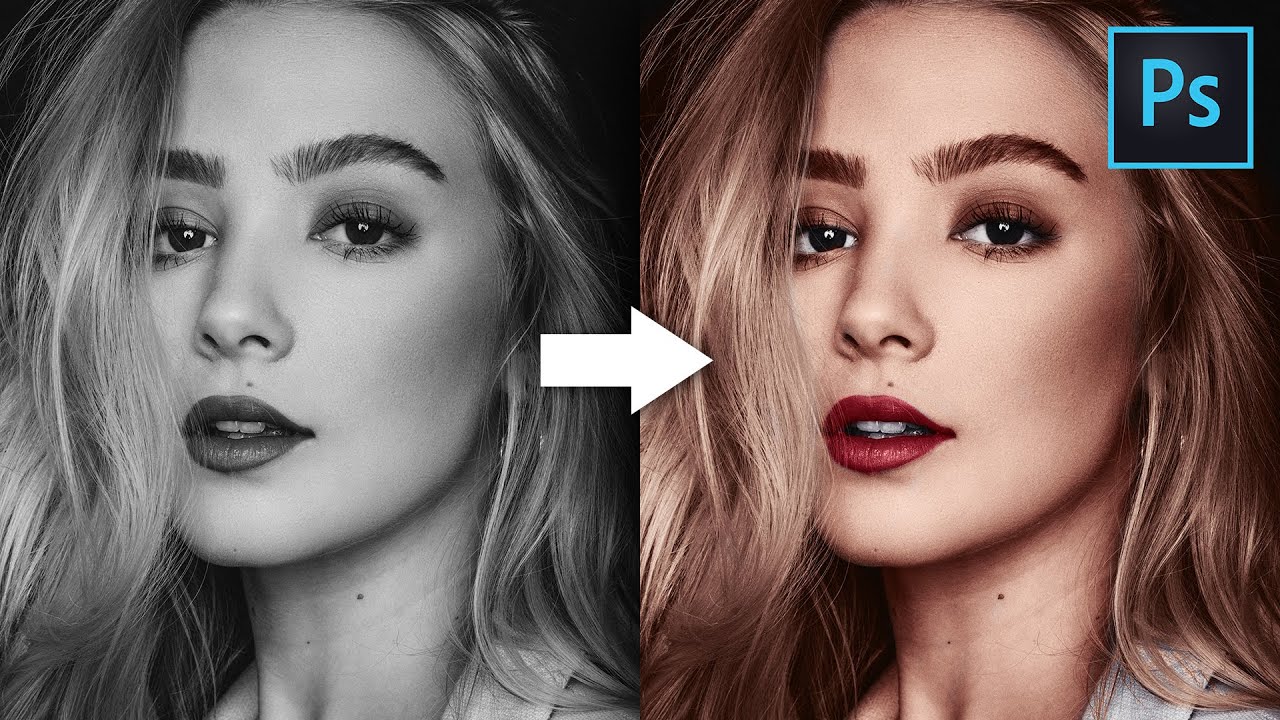





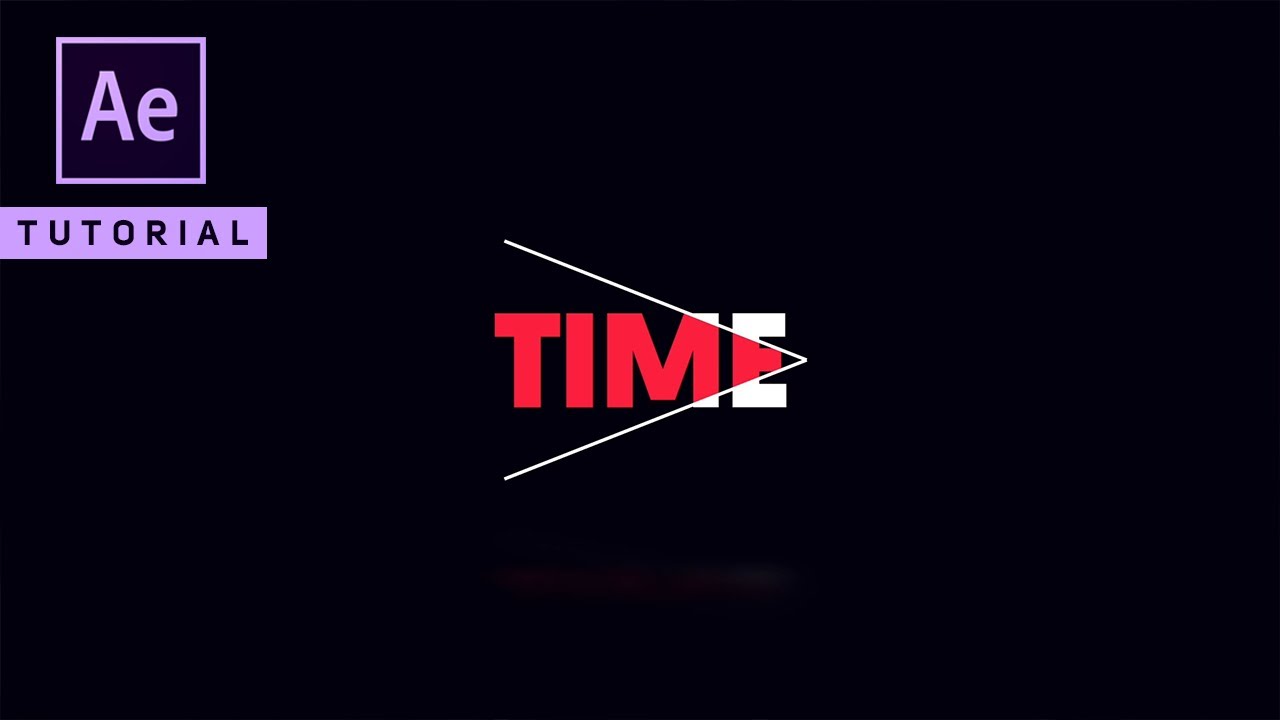
0 Comments