9 Views· 12/05/24· Tutorials
Multiple Exposure Photo Effect - Photoshop Tutorial
*The Multiple Exposure effect is one of the most powerful and unique features in Photoshop. It allows you to create a single image with several different exposures, and to combine them into one image. This is useful for creating artistic effects, or even just for making your images look more interesting.*
*In this Photoshop tutorial I will show you how to create a Multiple Exposure effect in Photoshop by using the built-in tools and techniques. We will also cover some helpful tips that will make your workflow easier when working with this feature.*
*Thank you for watching! And don't forget to like and subscribe for more!*
_Join this channel to get access to perks:_
https://www.youtube.com/channe....l/UC0ycr0VzyoKCsO8CQ
*→ PSD* Available For Members.
⭐️Check Out Envato Elements to get unlimited downloads and access millions of Creative Assets including Stock Photos, Photoshop Actions, Brushes, audio..and much more!
https://1.envato.market/c/2979767/298927/4662
*ASSETS:*
*→Final Image Previews: https://bit.ly/multiple-exposu....re-photo-Effect-in-P
📷By: Good Faces https://unsplash.com/@goodfacesagency
*_→https://unsplash.com/photos/xmSWVeGEnJw_*
📷By: @oladybul5418 https://unsplash.com/@oladybul
*_→https://unsplash.com/photos/E8gsa_42yYA_*
📷By: @doctortinieblas https://unsplash.com/@doctortinieblas
*_→https://unsplash.com/photos/KTfdGpf3MuM_*
📷By: @andreaferrario8583 https://unsplash.com/@andreaferrario
*_→https://unsplash.com/photos/3WgPZbsDSkE_*
📷By: Ferdinand Stöhr https://unsplash.com/@fellowferdi
*_→https://unsplash.com/photos/q0tQjy5KQAY_*
📷By: Yogesh Pedamkar https://unsplash.com/@yogesh_7
*_→https://unsplash.com/photos/9xgCdYZ2aTU_*
📷By: Goudza https://unsplash.com/@goudza
*_→https://unsplash.com/photos/dr4HzjHEipg_*
⭐️NEW MERCH: https://letsps-shop.fourthwall.com/
◆◇◈
ON THE WEB:
on the web:
—Facebook→ https://www.facebook.com/Letphotoshop/
—Instagram→ https://www.instagram.com/letspsd/
------
Info:
●Photo Effects made in Adobe Photoshop CC (always the latest version)
●Video Editing made in Adobe After Effect and Camtasia for zooming and cursor highlights
●Screencast with Camtasia Studio 9
------
——▷Become my Patron to support me make new tutorials: https://www.patreon.com/Letsgettoit
Contact:
E-Mail
[email protected]
BLOG:
→https://dR-DesignResources.blogspot.com
#LetsPS #photoshoptutorial

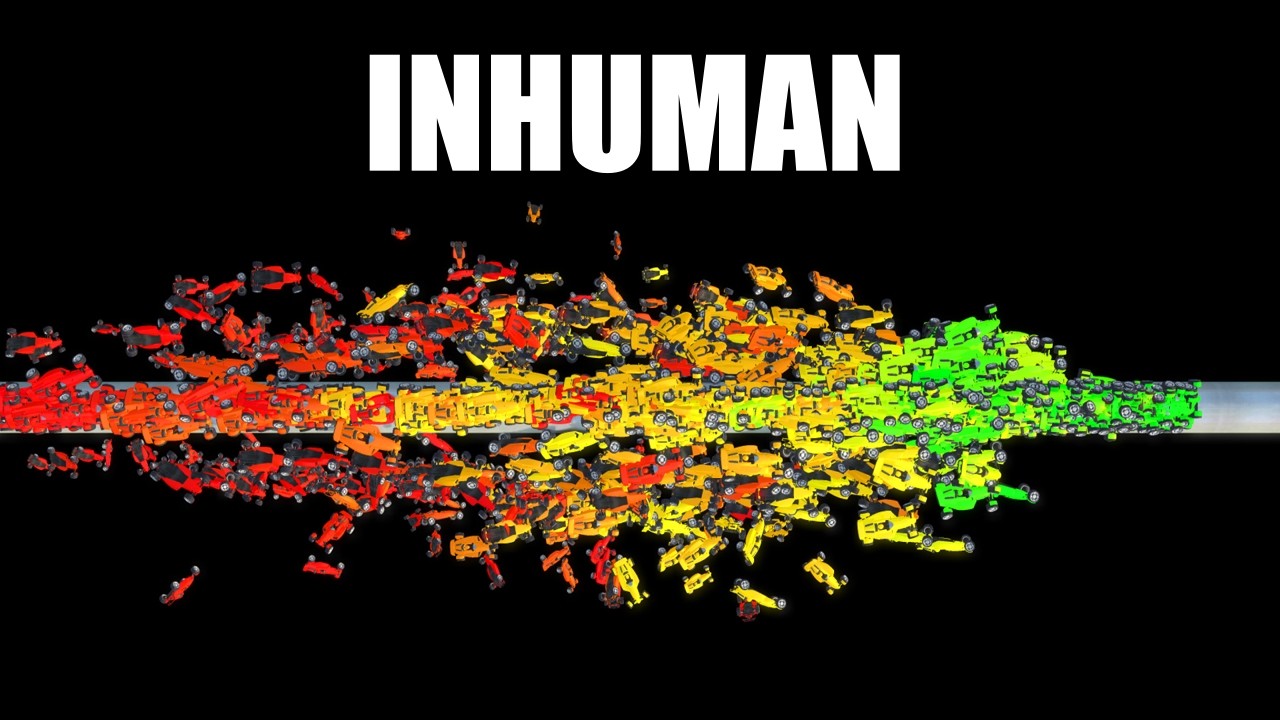





![3D Building GROW EFFECT - Premiere Pro Tutorial [Benn TK]](https://i.ytimg.com/vi/x_RsGFXjP-k/maxresdefault.jpg)







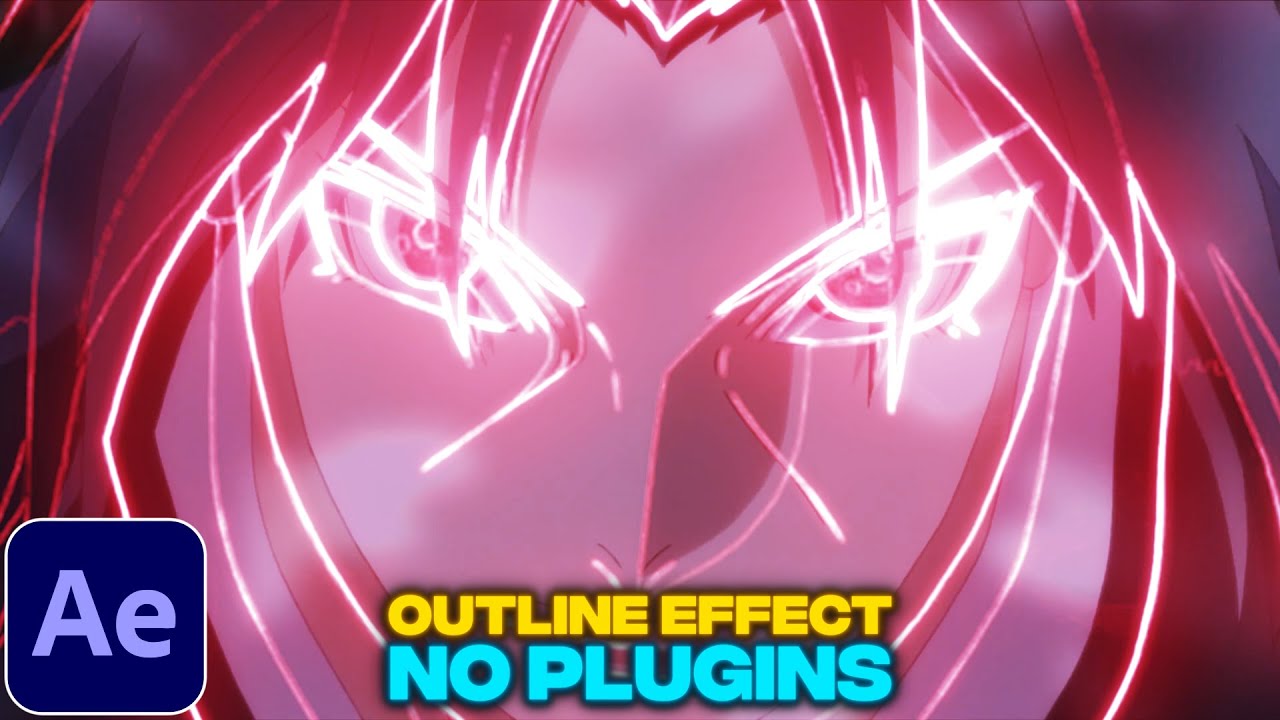


0 Comments