2 Views· 12/05/24· Tutorials
Zoom Transition Under 2 MINUTES! | After Effects Tutorial | Smooth Blur Zoom-In Transition
This video shows you how to create a Smooth Zoom in Transition in UNDER 2 MINUTES using Adobe After Effects. After all, transitions are the essential part of video creating, so you will be able to very quickly understand how zoom transition works and most importantly make one for yourself and use it in your videos.
I have also recorded a Premiere Pro version of the Zoom Transitions Tutorial that is more in depth, Check it out:
Premiere Pro Zoom Transitions: https://bit.ly/2R0Vm8Y
🔔Subscribe to my channel for more tutorials: https://www.youtube.com/channe....l/UC00xDVHwxN9NChfLM
✅AFTER EFFECTS TUTORIALS
===================================
3D Electric Intro: https://bit.ly/2QiPebP
Glitch RGB Effect: https://bit.ly/3s6GBOS
Electric Neon Effect: https://bit.ly/3tkQeLv
Neon Lines Looping BG: https://bit.ly/2QbHmtj
Motion Blur Trail: https://bit.ly/3tPVcQn
Animated Shapes Background: https://bit.ly/2OhvaGw
Glowing Torus Background: https://bit.ly/3lRTBqa
Smooth Gradient Background: https://bit.ly/2NZF2UX
Gradient Facecam: https://bit.ly/39AGmFA
Twitch Follow Button: https://bit.ly/3qBoyj3
YouTube Subscribe Overlay: https://bit.ly/3rI8Pjx
YouTube Subscribe Button: https://bit.ly/3vlaCNN
YouTube Channel Banner: https://bit.ly/2PAEVjj
Notification Bell: https://bit.ly/3eB9Zd1
Click Effect: https://bit.ly/3ckGn0O
Audio Spectrum/Visualizer: https://bit.ly/2POYEM7
Circle Bursts: https://bit.ly/3lyW0pO
Export & Import Templates: https://bit.ly/3d5AJQz
Auto Resizing Boxes: https://bit.ly/30IR0oX
Pendulum Animation: https://bit.ly/3fJAHRm
8D Audio Effect: https://bit.ly/3mrm72c
✅PREMIERE PRO TUTORIALS
===================================
Smooth Zoom Transitions: https://bit.ly/2R0Vm8Y
SOCIALS
===================================
📷Instagram: @smertimbagraphics
#ZoomTransition #AfterEffects #Tutorial
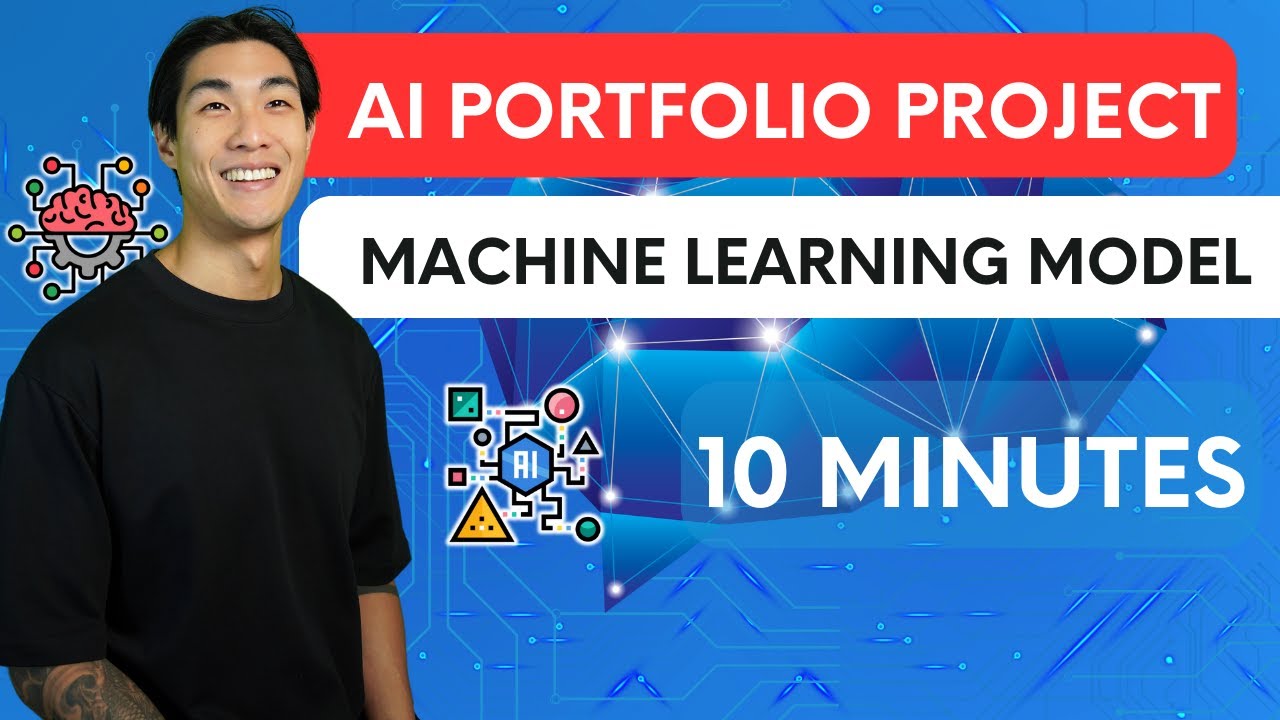
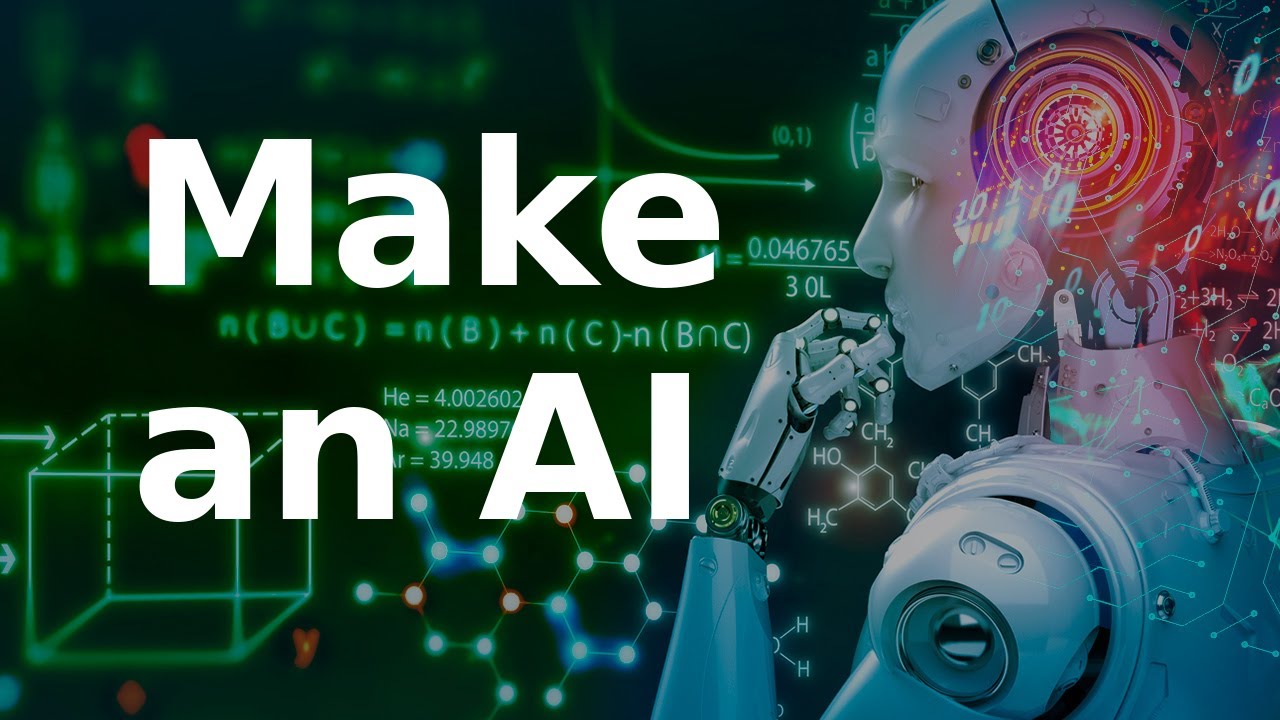


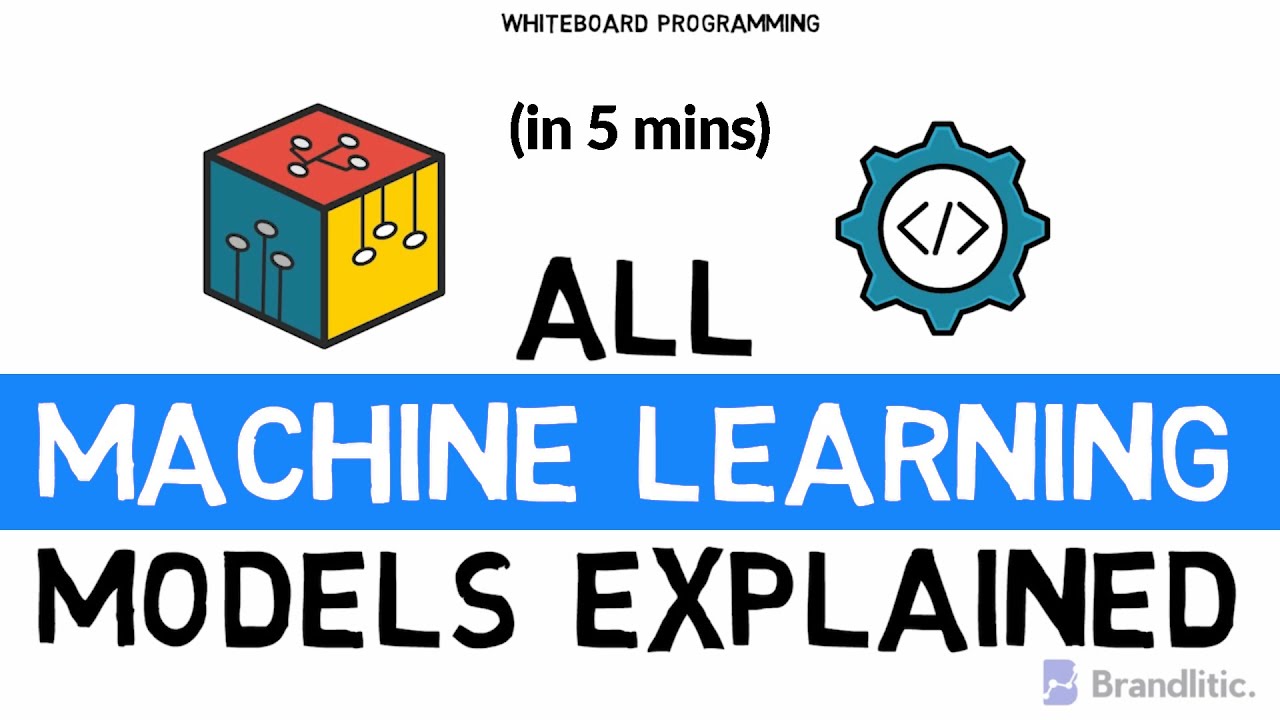





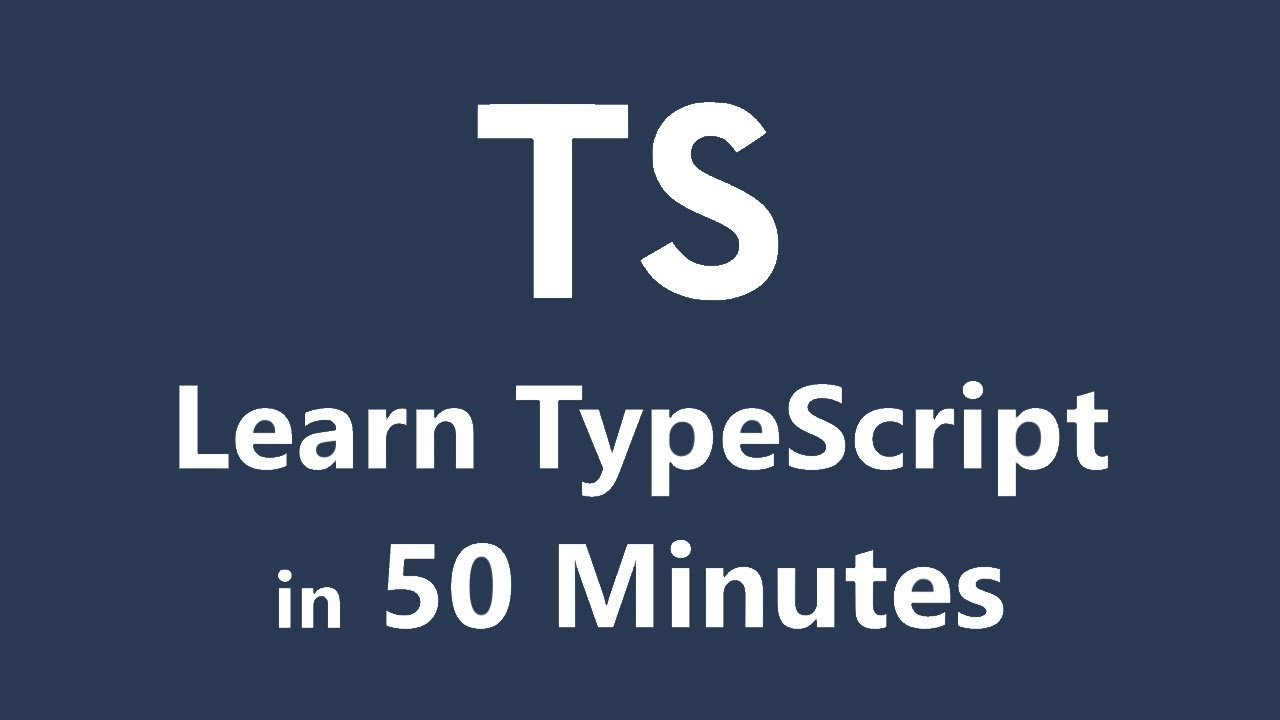


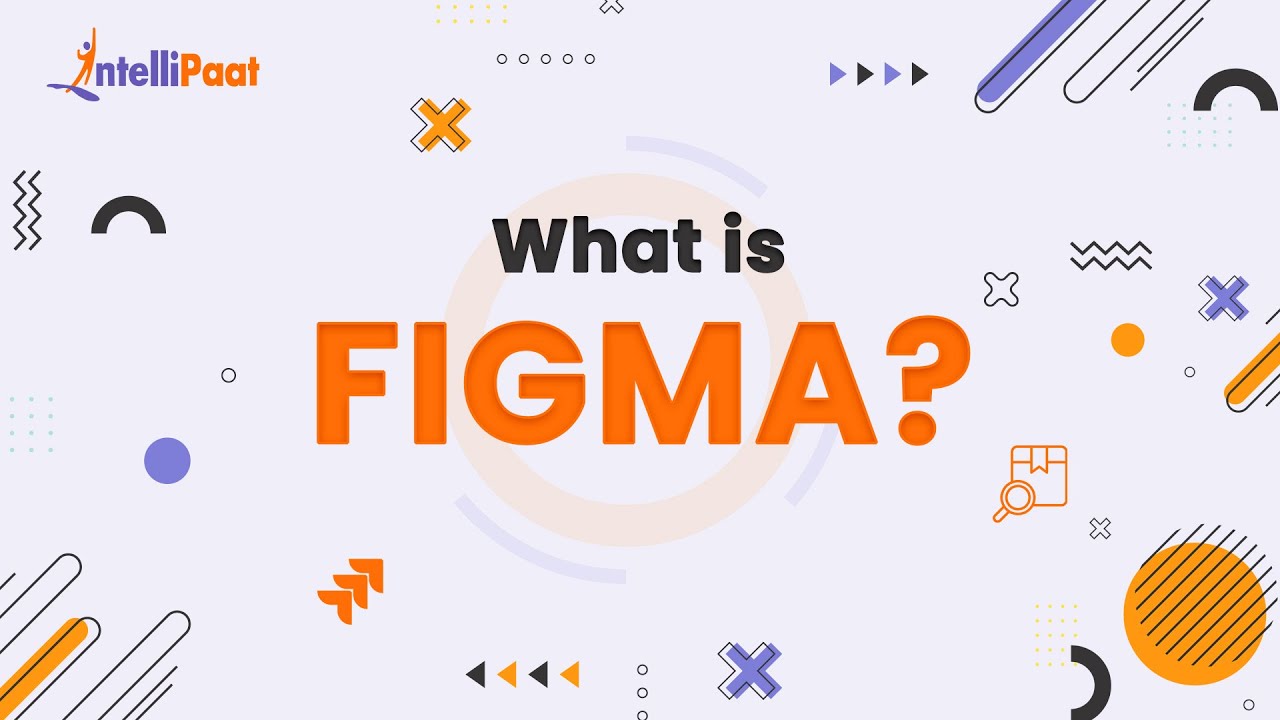
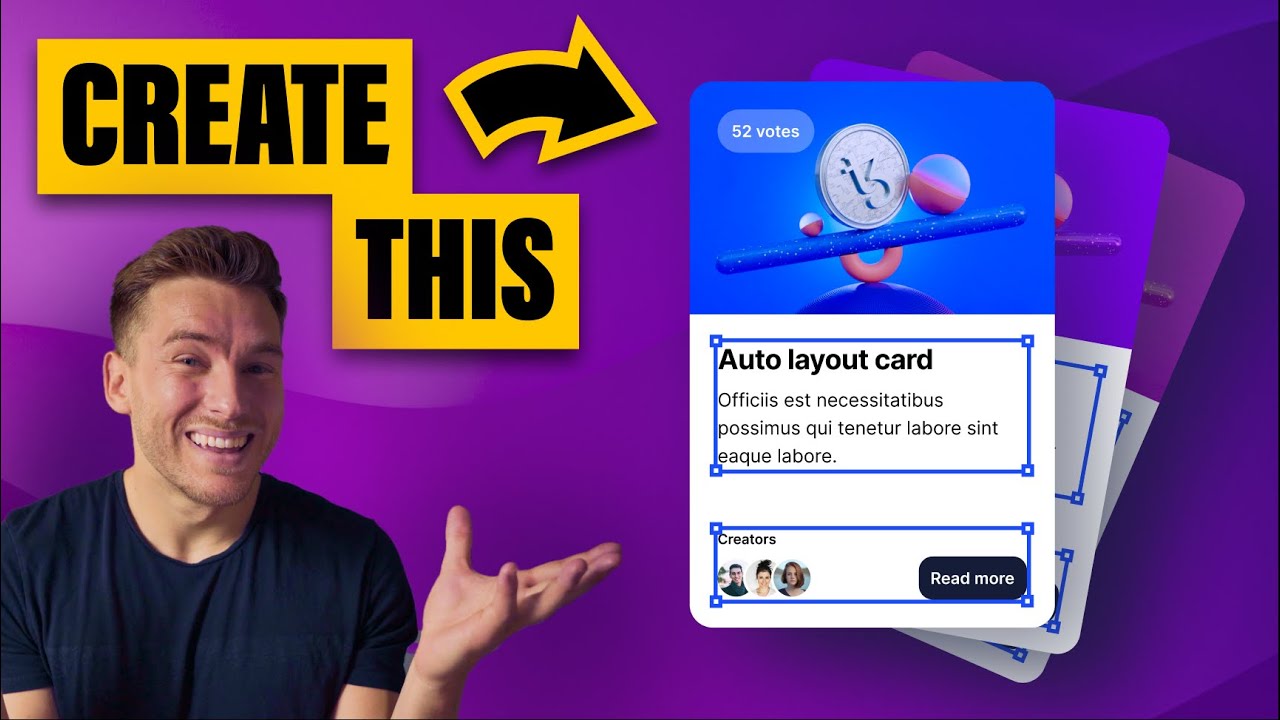




0 Comments