442 Views· 12/05/24· Tutorials
Retro Badge Logo Design Illustrator Tutorial (+ Photoshop Embroidery Effect!)
In today's Adobe Illustrator tutorial I'm going to show you how to create an outdoors themed badge design, featuring a simple mountains graphic and colourful sunset effect using a retro colour scheme.
This style of logo is based on embroidered National Park patches, and has become a popular design trend for all kinds of outdoors, adventure, or camping themed brand identities.
We'll use Illustrator's basic shape tools to construct the vector badge design, then stick around until the end of this tutorial to discover an easy way to make your digital design look real with stitching and embroidery effects.
⭐️ Check out Envato Elements for Unlimited Downloads of 2,200,000+ Stock & Design Assets - https://spoon.graphics/envato
✏️ Edit and use this design with Kittl - https://spoon.graphics/3Q3V5Lu
📺 WATCH THIS NEXT: How to Create an Embroidered Patch Design in Illustrator - https://youtu.be/b3B-EN7fyrM
📦 Join my mailing list and get a FREE design resources bundle! https://spoon.graphics/freebundle
🙏 I don’t have a Patreon, but if you want to support my work, consider becoming an Access All Areas member on Spoon Graphics - https://spoon.graphics/membership
► Activate the Brandon Grotesque font - https://spoon.graphics/3DxzKag
► Watch my Tattooine Embroidered Patch Design Illustrator Tutorial - https://spoon.graphics/34JGYEV
► Get the Realistic Embroidery Photoshop Action at Envato Elements - https://spoon.graphics/2VhOm7H or individually for $8 - https://spoon.graphics/3afKTKM
Deals & Discounts:
⭐ Get 20% off ANYTHING in my Spoon Graphics Shop with the code: 20OFF - https://spoon.graphics/shop
⭐️ Get 10 FREE Images from Adobe Stock - https://spoon.graphics/10freeimages
⭐ Save 70% off the Heritage Type Vintage Fonts Bundle - https://spoon.graphics/vintagefontsbundle
⭐️ Download this Month's FREE Files from Envato - https://spoon.graphics/free-files
Tools & Resources I Use:
⭐️ Get Photoshop and other Adobe CC programs here: https://spoon.graphics/getadobe
🛠️ Where I download the creative assets I need - https://spoon.graphics/envato
✍️ The graphics tablet I use: https://amzn.to/2GYNYEc
🎙️ The microphone I use: https://amzn.to/3AdkJsp
📢 The email newsletter service I use: https://spoon.graphics/aweber
📈 The tool I use to help grow my channel: https://spoon.graphics/tubebuddy
Watch more of my content:
📺 See all my Photoshop tutorials - https://spoon.graphics/photoshoptutorials
📺 See all my Illustrator tutorials - https://spoon.graphics/illustratortutorials
📺 Watch my most popular videos - https://spoon.graphics/popular
#Illustrator #IllustratorTutorial #AdobeIllustrator
Adobe Photoshop & Adobe Illustrator design tutorials from Chris Spooner of Spoon Graphics. Subscribe to learn how to create stunning artwork as I share my tips and tricks in video format.
Join my mailing list: https://blog.spoongraphics.co.uk/subscribe
Visit my design blog: https://blog.spoongraphics.co.uk
Follow me on Twitter: https://twitter.com/chrisspooner
Join me on Facebook: https://www.facebook.com/spoongraphics



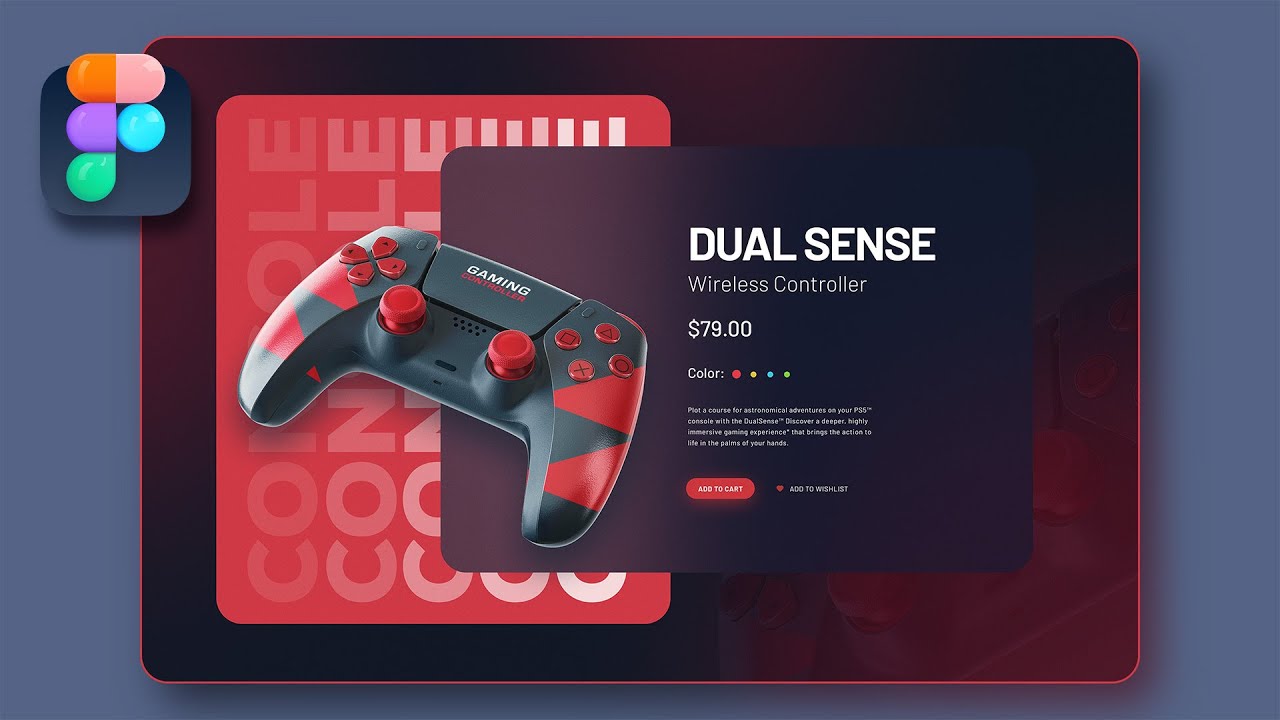















0 Comments