13 Views· 12/05/24· Tutorials
Halftone Pattern on Portrait - Photoshop Tutorial
In this short tutorial, we will learn how to create halftone pattern using simple method in Adobe Photoshop
Inspired from @panter
Hope you liked it - Comment your opinion Below
//SHOP MY PRODUCTS & Affiliate Template links!
○ 1400 Social Media Templates For CANVA: https://bit.ly/3VJM5yb
✅ Instagram carousel Photoshop Course:
https://www.theceosphere.com/ig-design-course
✅ Photoshop Course for Beginners: https://youtu.be/jlgVDrz_Uw4
✅ For business & sponsorship inquiries: check my website
✅Join this channel to get access to perks: https://bit.ly/3sJQ40S
✅ high-quality videos, logos, mockups, & websites: https://bit.ly/3iVck4e
✅Packaging Mockups - Yellow Images: https://bit.ly/3ck2ncP
✅ Instagram: https://www.instagram.com/wejustclick.me/
✅ My Website: https://www.wejustclick.me/
================================
Music from envato:
Item Title: Stomps and Claps
Item URL: https://elements.envato.com/stomps-an...
Item ID: N89T5VL
Author Username: soundroll
Licensee: mortada hammodi
Registered Project Name: Music
License Date: January 11th, 2021
Item License Code: BRWS7AZNQ8
#videotutorials #wejustclick #instagramcarousel #photoshopforbeginners




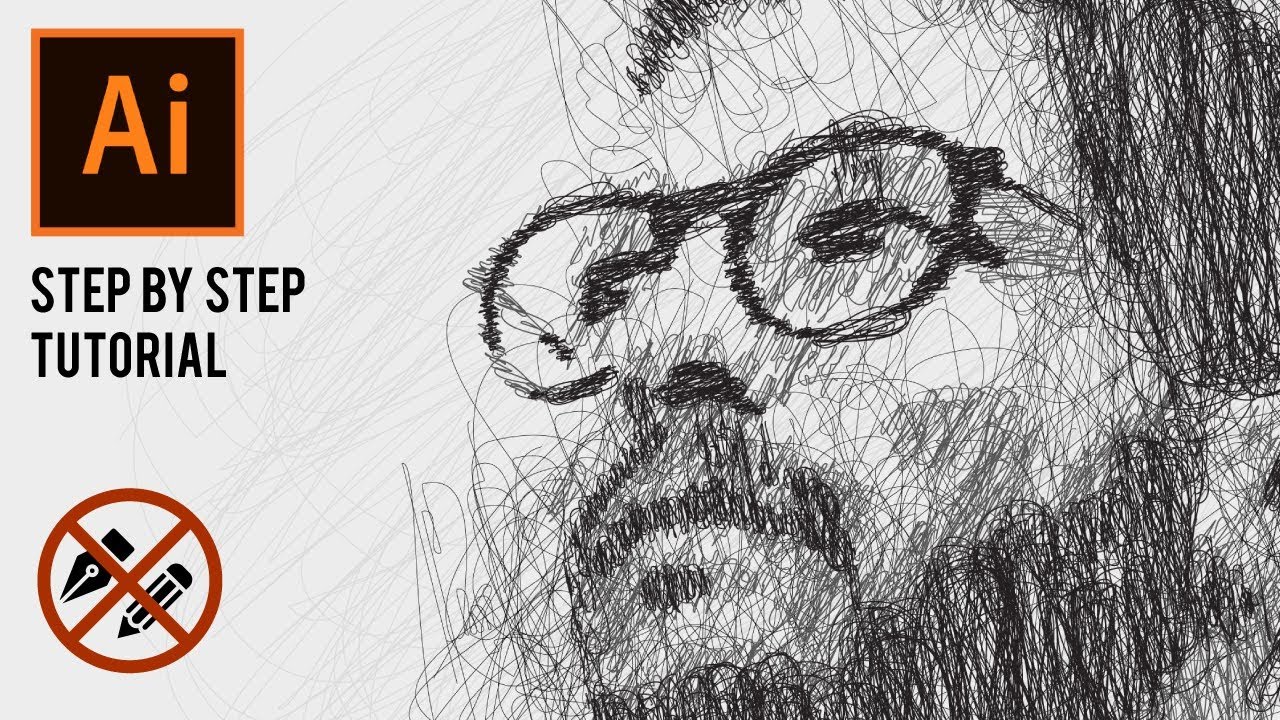




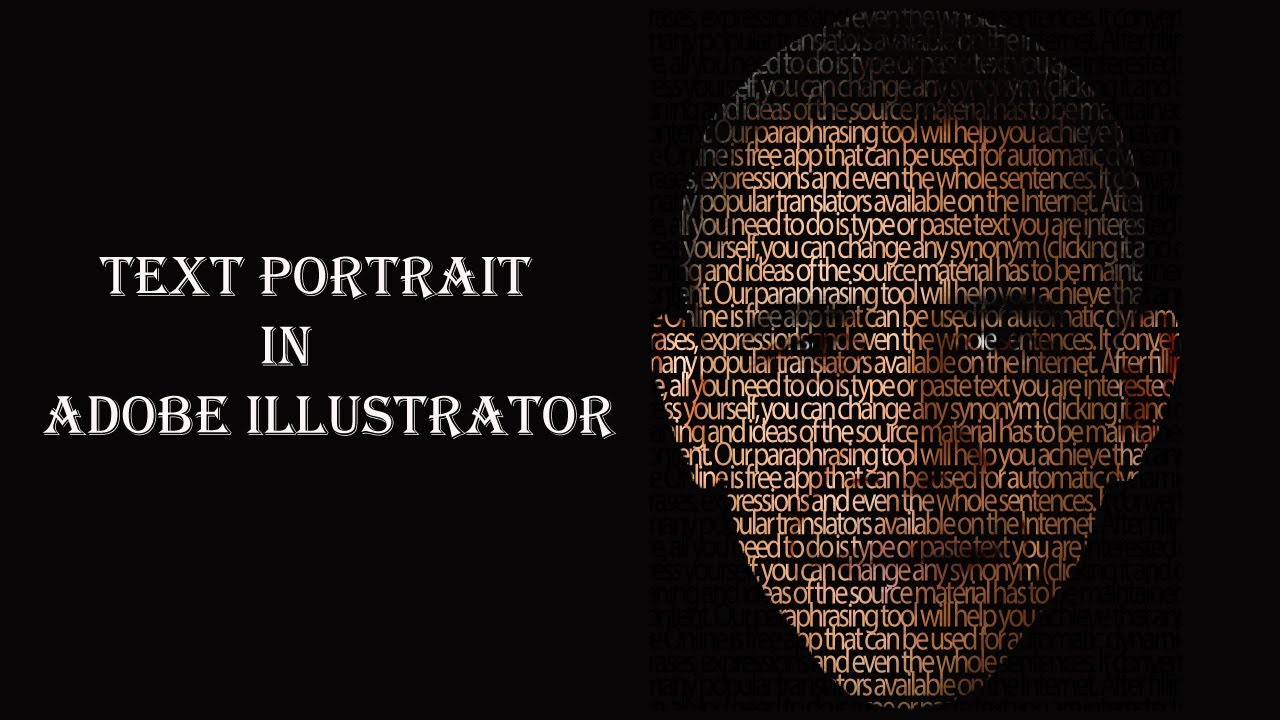
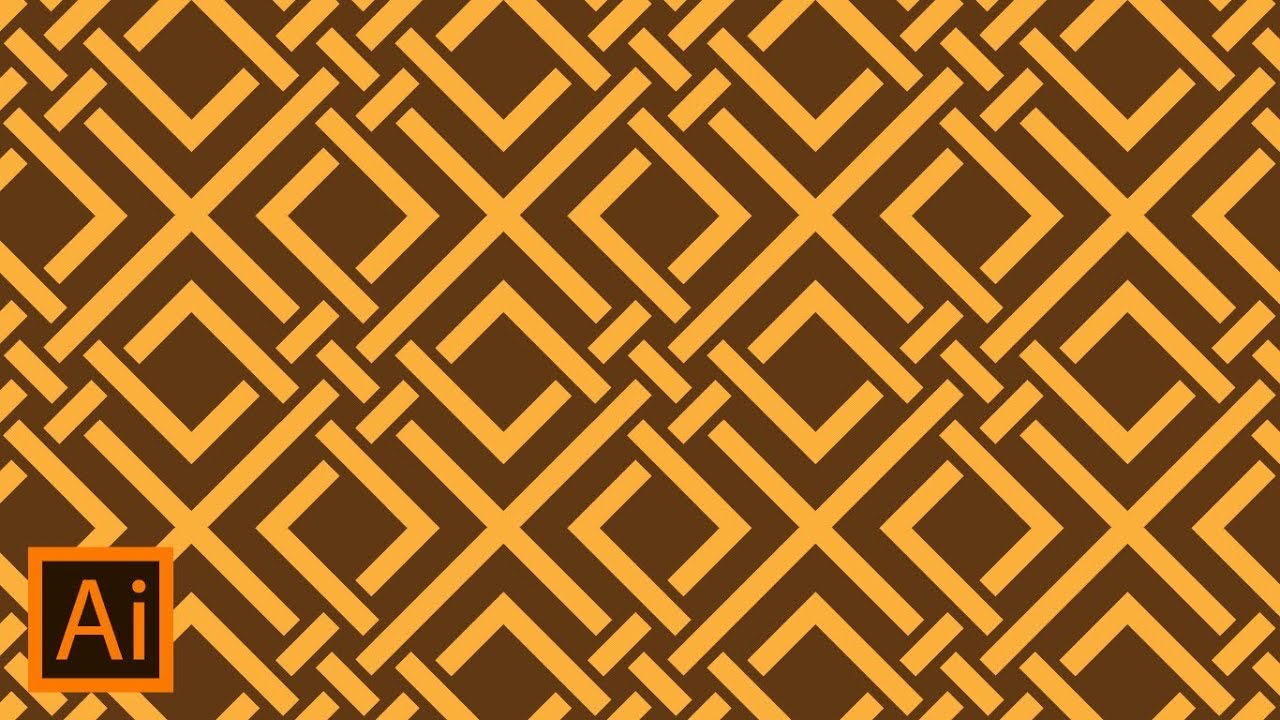

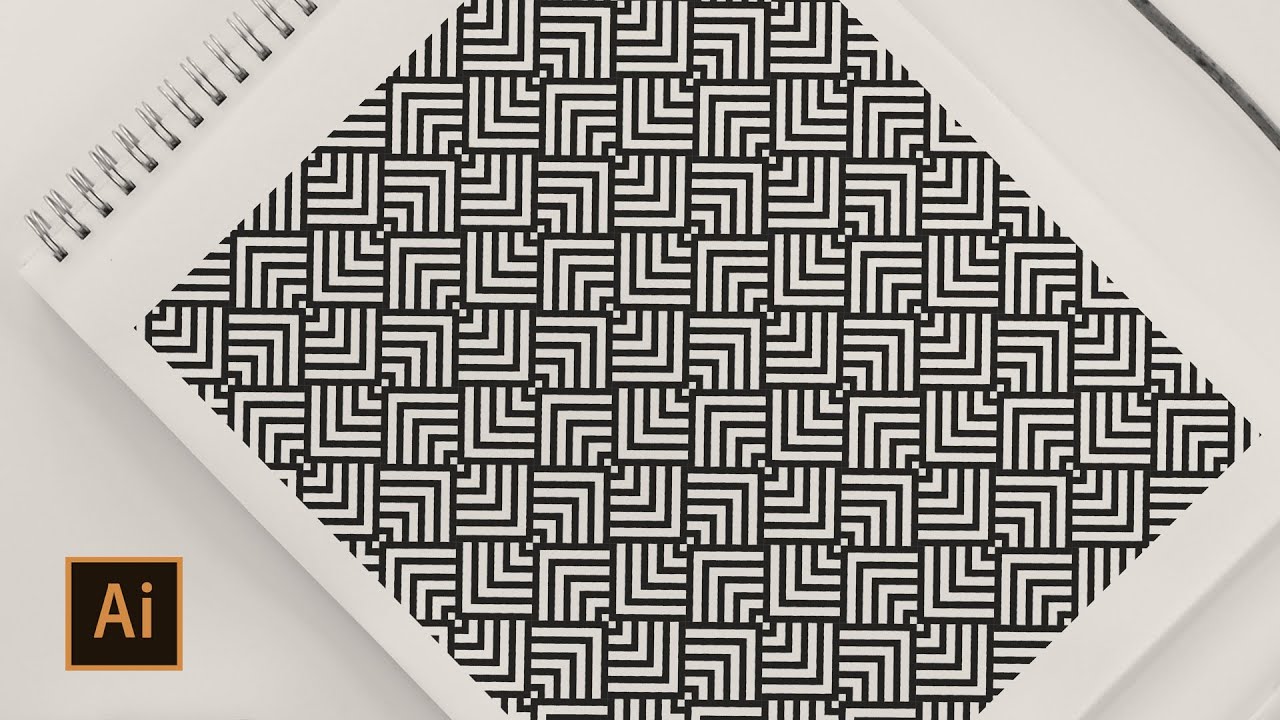

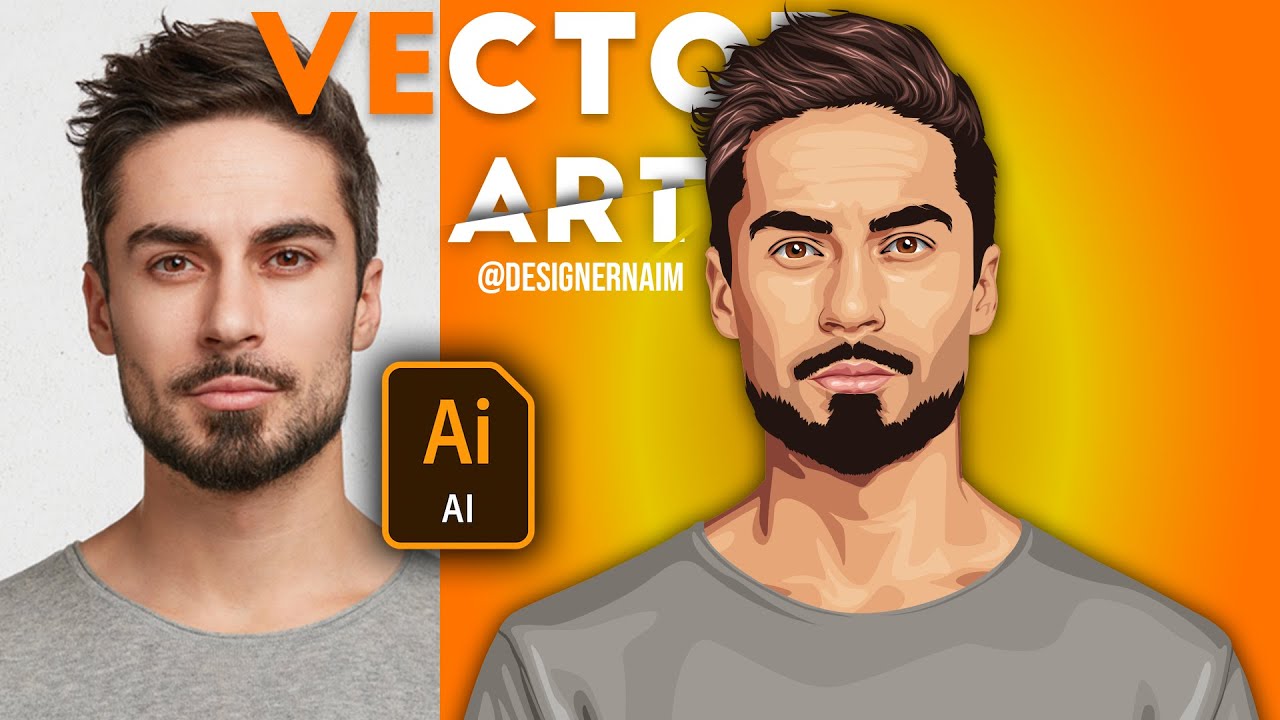



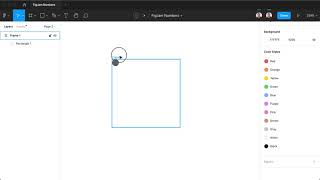
0 Comments