2 Views· 12/05/24· Tutorials
Illustrator Tutorial: Low Poly Portrait Effect
SUBSCRIBE for more Illustrator tutorials ► http://bit.ly/Letsgettoit
In this tutorial, we'll see how to easily create a cool low-poly portrait in Illustrator. The main trick on creating this kind of portraits is having a good reference image to start with. You can create your own Low Poly image by following this step-by-step video, even if you've never worked with Illustrator before.
⭐️Check Out Envato Elements to get unlimited downloads and access millions of Creative Assets including Stock Photos, Photoshop Actions, Brushes, audio..and much more!
https://1.envato.market/c/2979767/298927/4662
—Project File: https://dr-designresources.blo....gspot.com/2018/04/il
• • •
—Stock:
——IMPORTANT: Any stocks are used for preview and tutorial purposes only.
-Model by Bernard Osei
→https://unsplash.com/photos/H9OJkbUOugE
•••••
Music by Vexento
https://www.youtube.com/Vexento
https://soundcloud.com/vexento
◆◇◈
P.S. My English still sucks.
on the web:
—YouTube→ https://goo.gl/xBIhuH
—Google+→ https://goo.gl/wm2Sth
—Facebook→ http://goo.gl/LB1HbM
—Twitter→ https://goo.gl/0rNUhj
—Instagram→ https://goo.gl/JyWTUv
------
Info:
●Photo Effects made in Adobe Photoshop CC (always the latest version)
●Video Editing made in Adobe After Effect and Camtasia for zooming and cursor highlights
●Screencast with Camtasia Studio 9
------
Hopefully you’ll find it useful. Please, if you like it, take some time to share it, it’s highly appreciated.
—We do not sell tutorials or project files/templates, we'll appreciate your donation: https://www.paypal.me/Ayoubkadri
Contact:
E-Mail
[email protected]
BLOG:
→https://dR-DesignResources.blogspot.com
- - -
#Illustrator #LowPoly #Tutorial






![3D Building GROW EFFECT - Premiere Pro Tutorial [Benn TK]](https://i.ytimg.com/vi/x_RsGFXjP-k/maxresdefault.jpg)







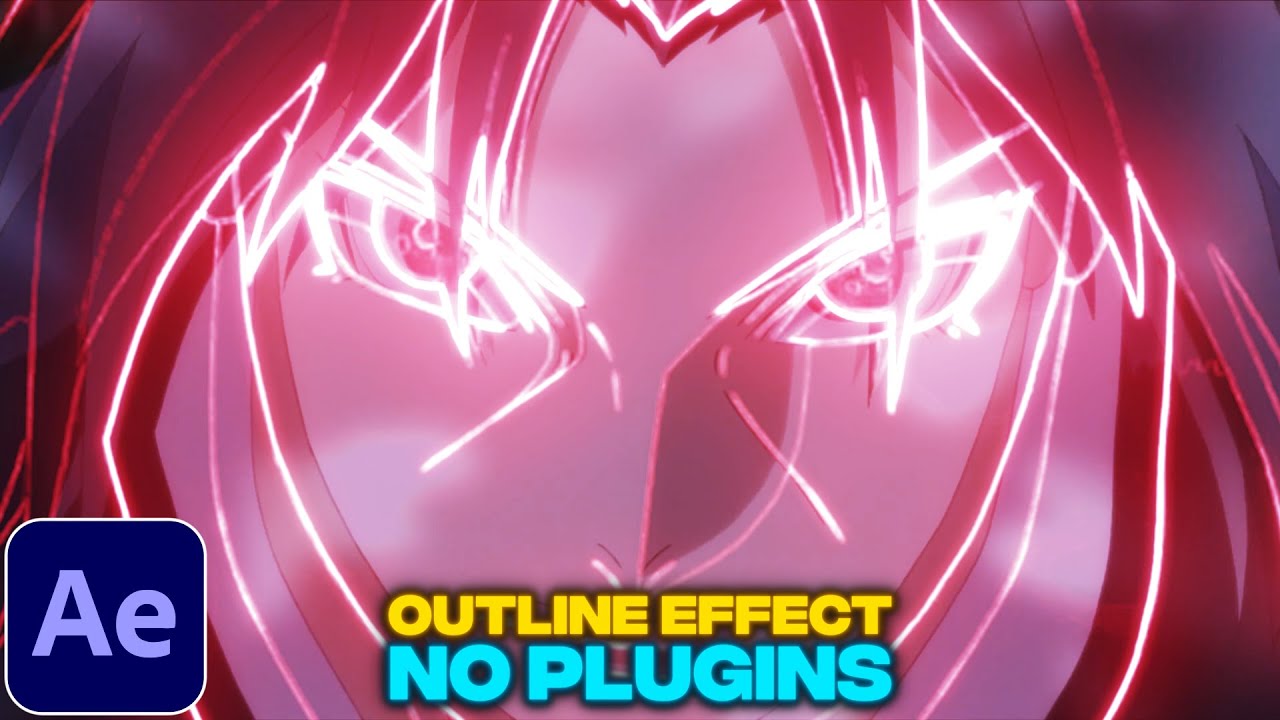



0 Comments