2 Views· 12/05/24· Tutorials
10 Techniques Every Beginner Needs to Master | Adobe Illustrator Tutorial
Check out Envato Elements here! 👉 https://1.envato.market/e401L6
If you're a beginner with Adobe Illustrator, this video is for you! We will cover 10 essential techniques that every beginner needs to know to level up in Illustrator. I'll show you tips and tricks for creating shapes, adding fills to shapes, and even creating more complex shapes using the Pathfinder (or Shaper Tool.) You'll also learn how to use the new Intertwine feature and even the power of smart guides (which are a powerful tool for aligning and distributing your shapes.) Additionally, I'll explain how to use clipping masks to trim your artwork and designs, as well as how to align shapes and distribute them evenly. Finally, I’ll show you how to export your artwork from Adobe Illustrator so you can share it with the world. With these 10 techniques, you'll be on your way to becoming an Adobe Illustrator pro!
Support my channel and host your Wordpress site with WP Engine: http://bit.ly/3Yoqgpu
Follow my Instagram → http://instagram.com/theNathanielDodson
Follow my Twitter → http://twitter.com/tutvid
Read the written tutorial here → https://tutvid.com/adobe-illus....trator-tutorials/10-
🔥 ↓ VIDEO GUIDE ↓ 🔥
00:00 Intro
00:45 Tip 1: Shape tips
02:22 Tip 2 Object Intertwine
03:37 Tip 3 Smart Guides
06:42 Tip 4 Grouping & Copying
10:57 Tip 5 Fills, Patterns, Gradients
17:01 Tip 6 Complex Shapes
21:12 Tip 7 Align & Distribute
25:55 Tip 8 Trim Artwork
28:07 Tip 9 Global Color
31:48 Tip 10 Export Graphics
FRIENDS OF THE CHANNEL
tutvid.com is hosted by WP Engine (affil. link): http://bit.ly/3Yoqgpu
MSI Computers: https://us.msi.com
Aputure Lighting: https://www.aputure.com
RØDE Microphones: http://www.rode.com
Autonomous Stand Up Desks: https://www.autonomous.ai
SoundAssured Acoustic Foam: https://www.soundassured.com
📫BUSINESS INQUIRIES → [email protected]



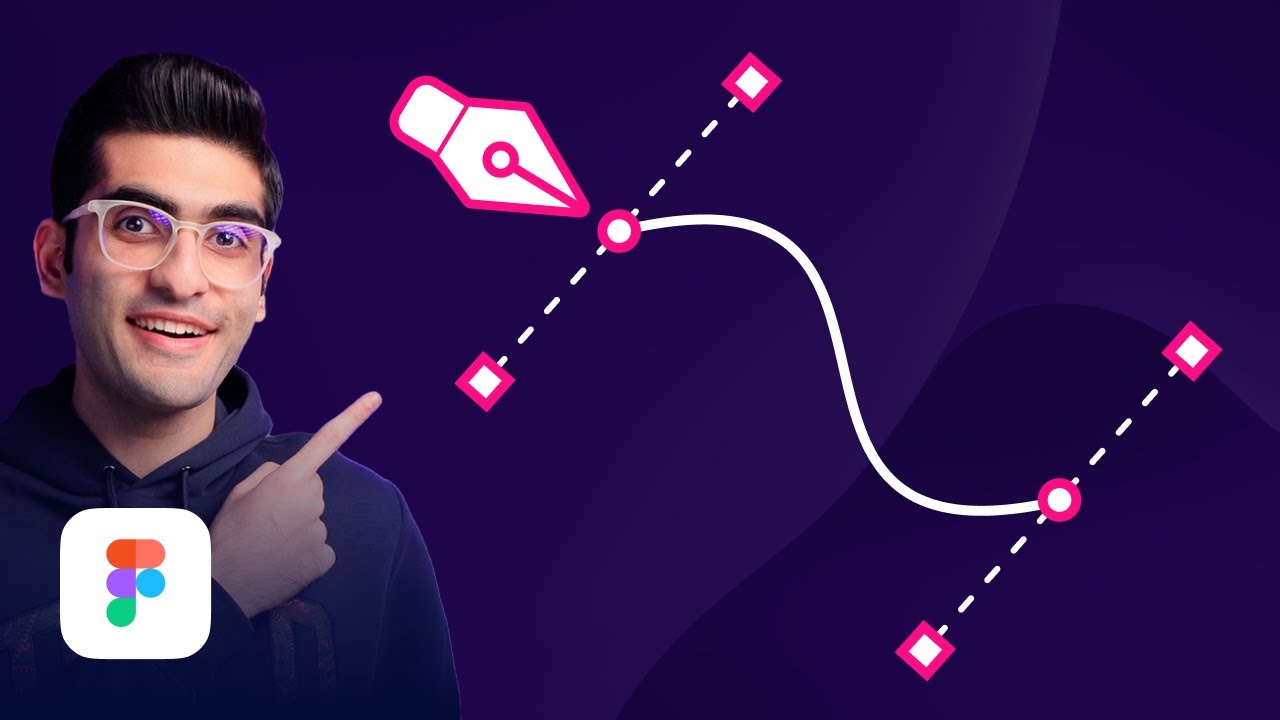

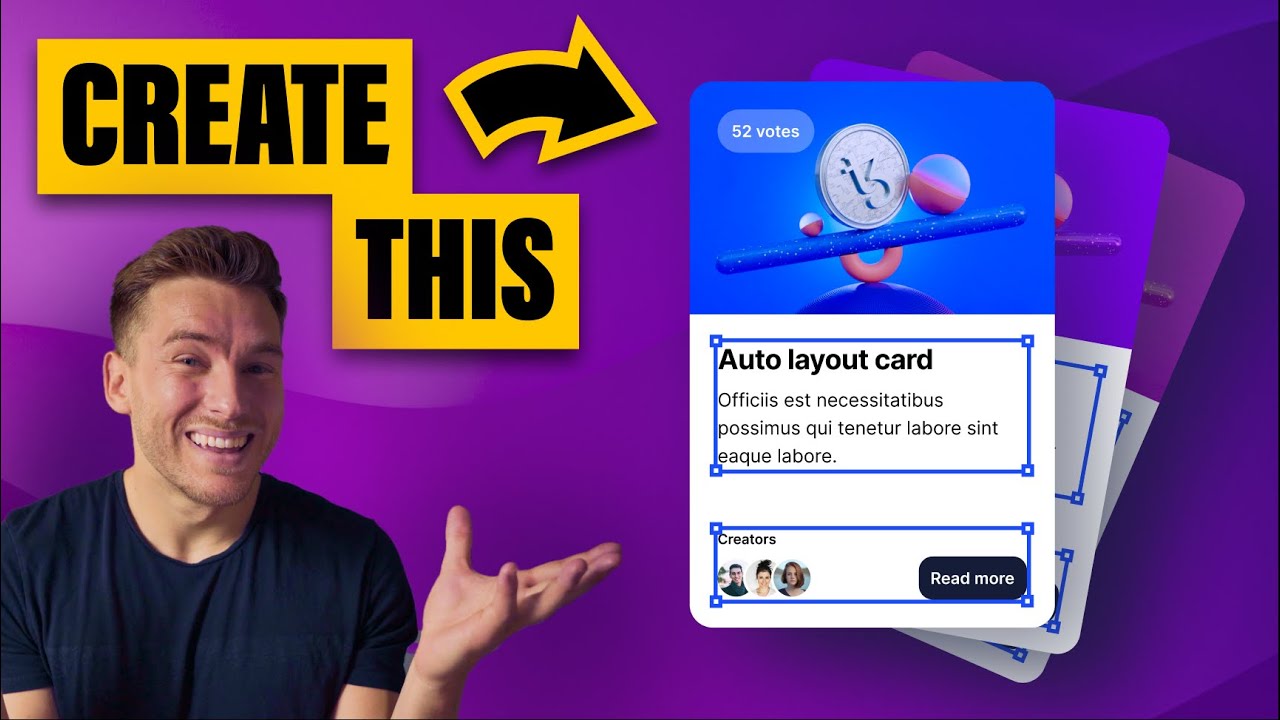





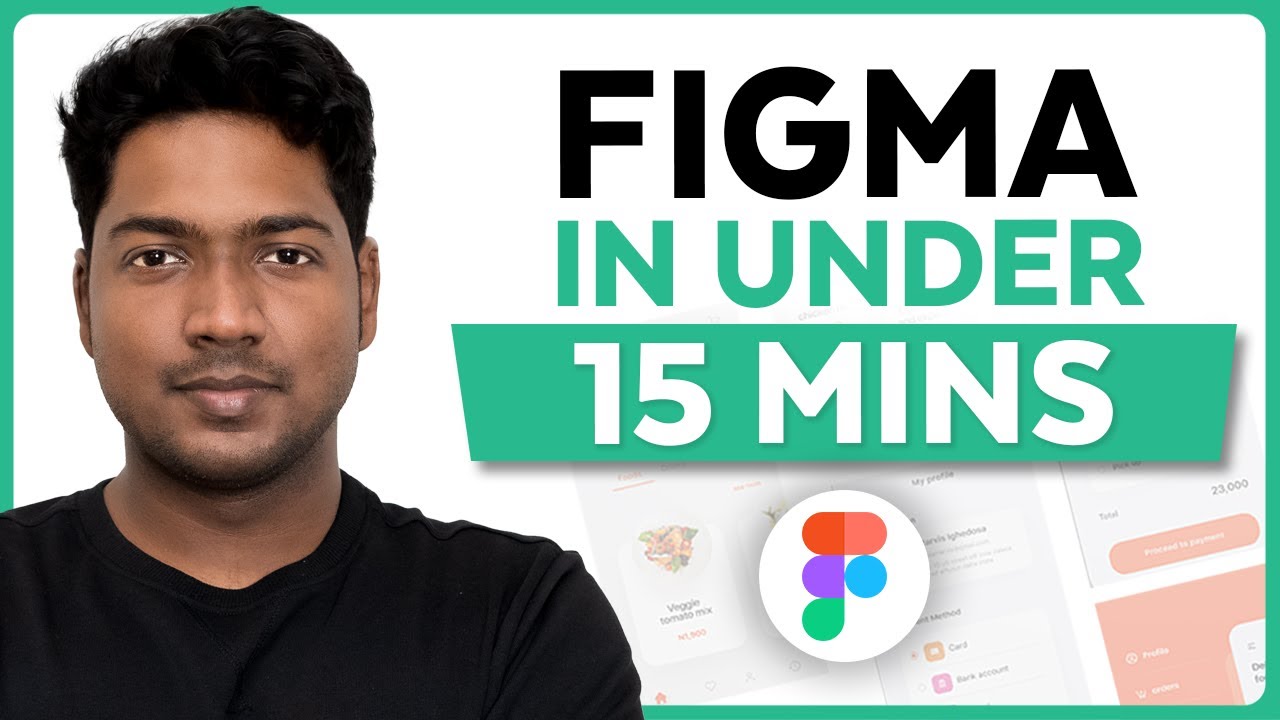




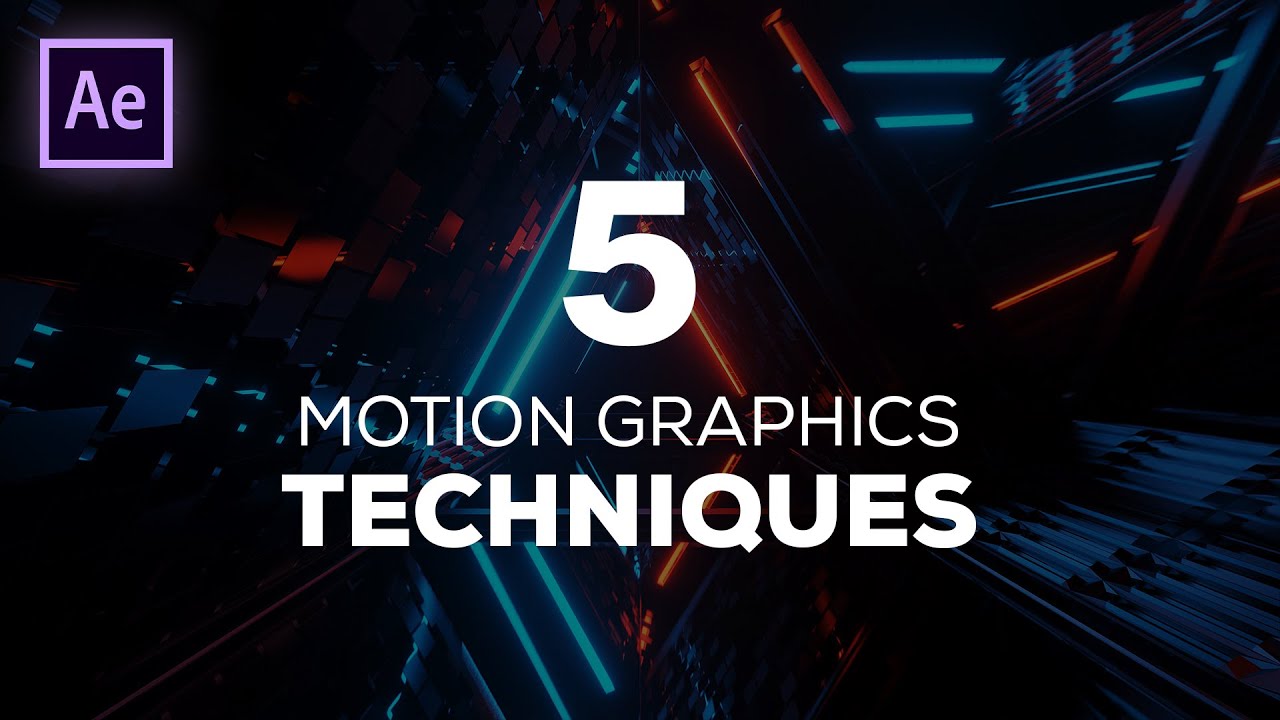



0 Comments