13 Views· 12/05/24· Tutorials
Design System 101: free Beginner Figma Tutorial for UIUX Designers
My Figma course 👉 https://fasttrackux.com
Figma 👉 https://psxid.figma.com/mtvfdvfjvpps
Figma professional plan 👉 https://psxid.figma.com/sp3ulqgt744y-cb44ct
P.S. A shortcut to select the right layer in design system is holding Command or Control so that you don't have to click multiple times. (Shout out to Theo for reminding me)
Welcome to our free Figma Design System tutorial, specifically crafted for aspiring UI/UX designers! As a UI/UX designer working in the tech industry, I wish I had access to resources like this when I was starting out, so I could have been more confident in my day-to-day tasks.
Using a design system is a crucial part of any UI/UX designer's role, and this video aims to provide you with the knowledge and skills to comfortably navigate and utilize design system components in Figma. By the end of this tutorial, you'll be well-equipped to recreate existing products or bring your own unique designs to life.
Join us as we dive into the world of design systems and explore how to efficiently work with them in Figma. Discover the benefits of design systems, master the fundamentals of Figma, and learn how to create, maintain, and collaborate using a design system. Don't miss this opportunity to level up your UI/UX design skills and become more confident in your job!
#Figma #DesignSystem #UIUXDesign #Tutorial #DesignSkills




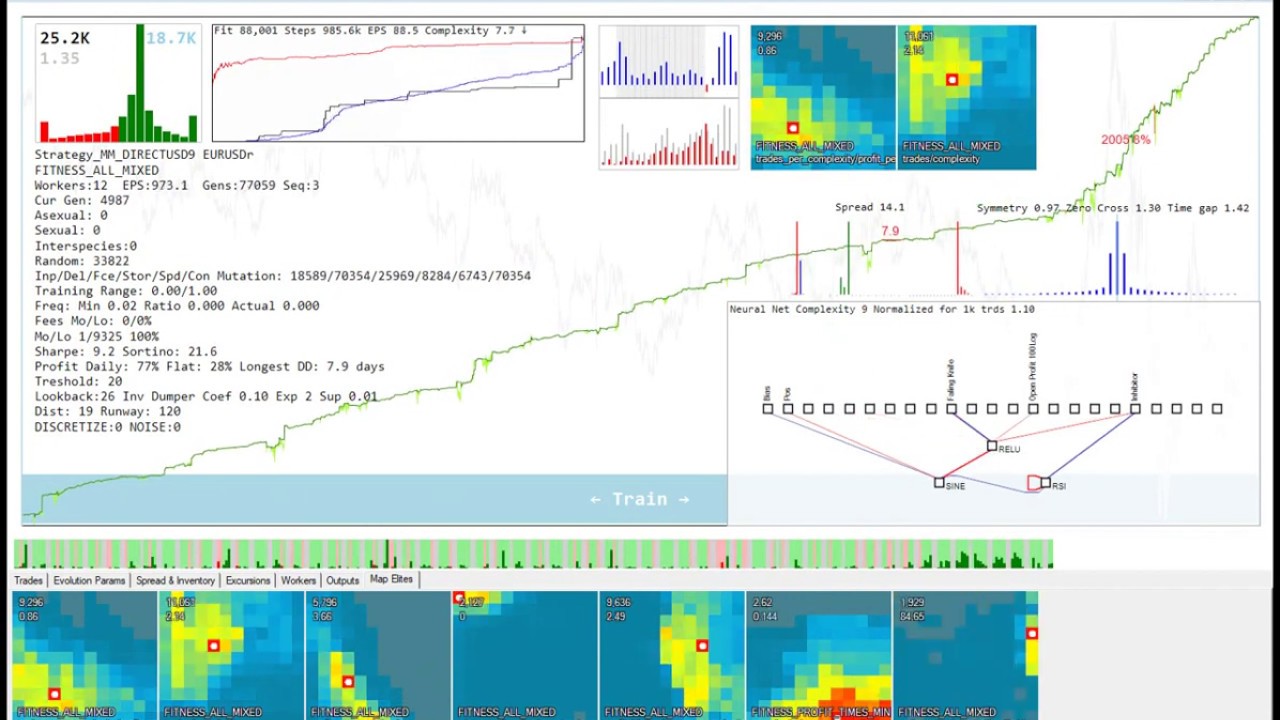









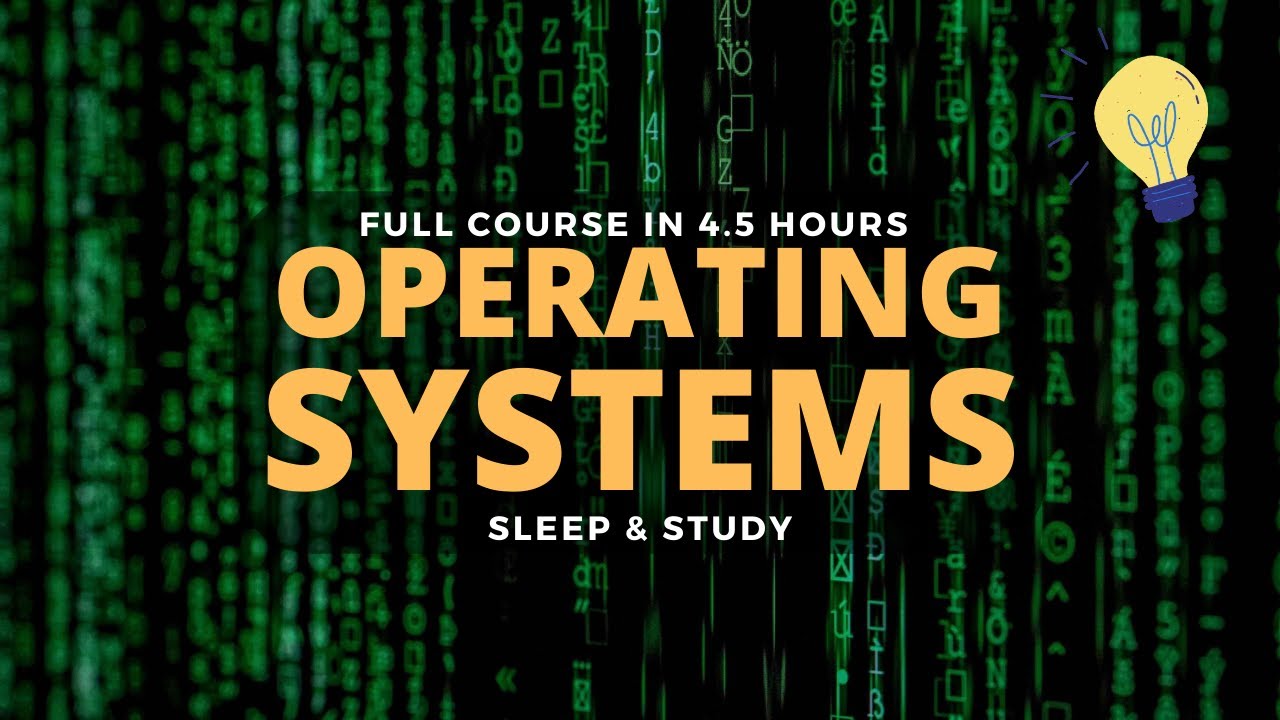




0 Comments