13 Views· 12/05/24· Tutorials
Master Figma UI Design in 15 Minutes | This Tutorial Is For You!
🏆 *#1 Content Generator for Apps & Websites* ➜ https://gravitywrite.com/
🌐 *The Best Place to Host your Website* ➜ https://webspacekit.com/
❤️ *Start Here* ➜ https://wl.tools/Figma
Watch this video to gain the skills to build user-friendly interfaces with Figma.
👉 *Undraw* ➜ https://undraw.co/illustrations
🌐 𝗖𝗼𝗻𝘁𝗮𝗰𝘁 𝘂𝘀 𝗳𝗼𝗿 𝗪𝗲𝗯 𝗗𝗲𝘃𝗲𝗹𝗼𝗽𝗺𝗲𝗻𝘁 ➜ https://bit.ly/WebsiteRequirement
🎬𝗧𝗮𝗯𝗹𝗲 𝗼𝗳 𝗰𝗼𝗻𝘁𝗲𝗻𝘁𝘀
00:00 Intro
00:50 Create an account on Figma
01:40 Create a UI design for a website
03:30 Create a UI design For an app
03:52 Choose a template for your UI design
04:40 Edit this UI design.
06:16 Add a brand logo to your design
06:40 Create another frame from scratch
08:57 Add navigation icon to the design
11:04 Create an interactive prototype of our app.
13:16 Share the design with anyone we want.
14:17 Download the design to your computer.
14:50 Share the design on your phone
📌 𝗙𝗼𝗹𝗹𝗼𝘄 𝘁𝗵𝗲𝘀𝗲 𝘀𝗶𝗺𝗽𝗹𝗲 𝘀𝘁𝗲𝗽𝘀
First, Click here ➜ https://www.figma.com and create your account on Figma.
Then explore Figma and its tools, start your design journey from scratch.
You can create UI design for your website and even for an App.
Next, let’s use templates to create our design.
Step 1: Choose a template for UI design
Go to files, click ‘Explore Community’,
Choose a template,
Click on ‘get a copy’
As you can see, we have got the UI design.
Once you have chosen a UI design template,
Step 2: Edit the UI design:
Just double click on the element, And edit it.
To change the background image,
Just double click on it,
On the right side, you will get options to change your image .
To add a brand logo to your design.
Just drag and drop the logo from your computer.
how to create a UI design from scratch.
So we will create another frame called tour details
To create a frame, just click on “frame’.
Select iPhone 13 mini.
Then add an image , content for the package, and a button.
To add a navigation icon to your design.
To do that, install an icon plugin in Figma.
So choose Iconscout,
Select the icon you want, And click insert.
And the icon will be added to your design.
When you're designing in Figma, you may need some illustrations for your design, so there's a website called Undraw (click here➜https://undraw.co/illustrations ) where you can download and use illustrations for free.
Step 3: Create an interactive prototype of our app.
Select the element that you want visitors to click on to get the next frame.
and click ‘prototype’.
click on this circle, drag and connect it to the next frame.
Share the design with anyone you want.
Also, you can get comments, which you can easily view and reply.
To download this design to your computer.
Just select the design, and click export.
Then again click export.
And the design will be downloaded
You can also share the design to your phone,
And see how it looks on it.
This is how you can create a UI design in Figma.
#FigmaTutorials #UIDesign #FigmaTips #DesignersOfInstagram #FigmaDesign #WebDesigning #AppDesigning #CreativeMinds #DesigningFromScratch #DesignTutorial #UIUXDesign
🎁 𝗖𝗼𝘂𝗽𝗼𝗻𝘀
🟡 🔍 Grammarly|20% off|https://wl.coupons/Grammarly
🟡 📲 Publer|10% off|https://wl.coupons/publer
🟡 📈 Mangools |10% off|https://wl.coupons/mangools
🟡 💼 Fiverr|10% off Coupon WEBSITELEARNERS10|https://wl.tools/fiverr
🟡 🖼️ Astra|10% off Coupon WLDiscount|https://wl.coupons/Astra
🟡 📊 SEMScoop|20% off Coupon SAVE20LT|https://wl.coupons/SEMScoop
🟡 📝Anyword|20 % off Coupon Anyword20|https://wl.tools/Anyword
🙌 𝗢𝗳𝗳𝗶𝗰𝗶𝗮𝗹𝗹𝘆:
𝗪𝗲❜𝗿𝗲 𝗛𝗶𝗿𝗶𝗻𝗴: https://websitelearners.com/careers/
Want your website developed by us? Email us your requirements to [email protected]
💬 𝗙𝗼𝗹𝗹𝗼𝘄 & 𝗖𝗵𝗮𝘁 𝘄𝗶𝘁𝗵 𝘂𝘀:
Instagram ➜ https://www.instagram.com/websitelearners
Facebook ➜ https://www.facebook.com/websitelearners
LinkedIn ➜ https://www.linkedin.com/company/website-learners
Tags
FigmaDesign , UIDesign , UXDesign , FigmaTutorial , UIUXDesign ,DesignTutorial ,BeginnersGuide ,CollaborativeDesign ,Prototyping ,DesignWorkflow
SEO-optimized Hashtags:
#FigmaTutorial #UIUXDesign #FigmaTips #FigmaTricks # UIUXDesign #UIDesign #UXDesign
#WebDesign #AppDesign #GraphicDesign #PrototypingTool #CreativeDesign #DigitalDesign #Figma2023 #DesignInspiration
#DesignSkills
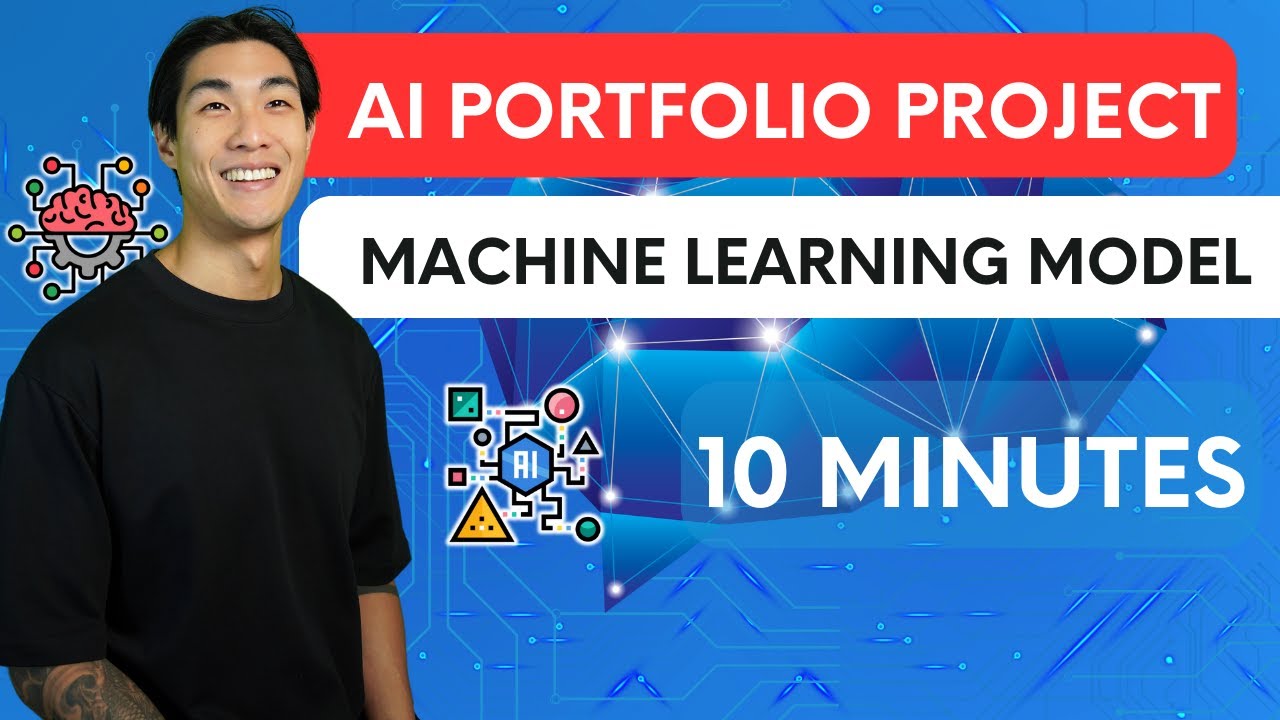


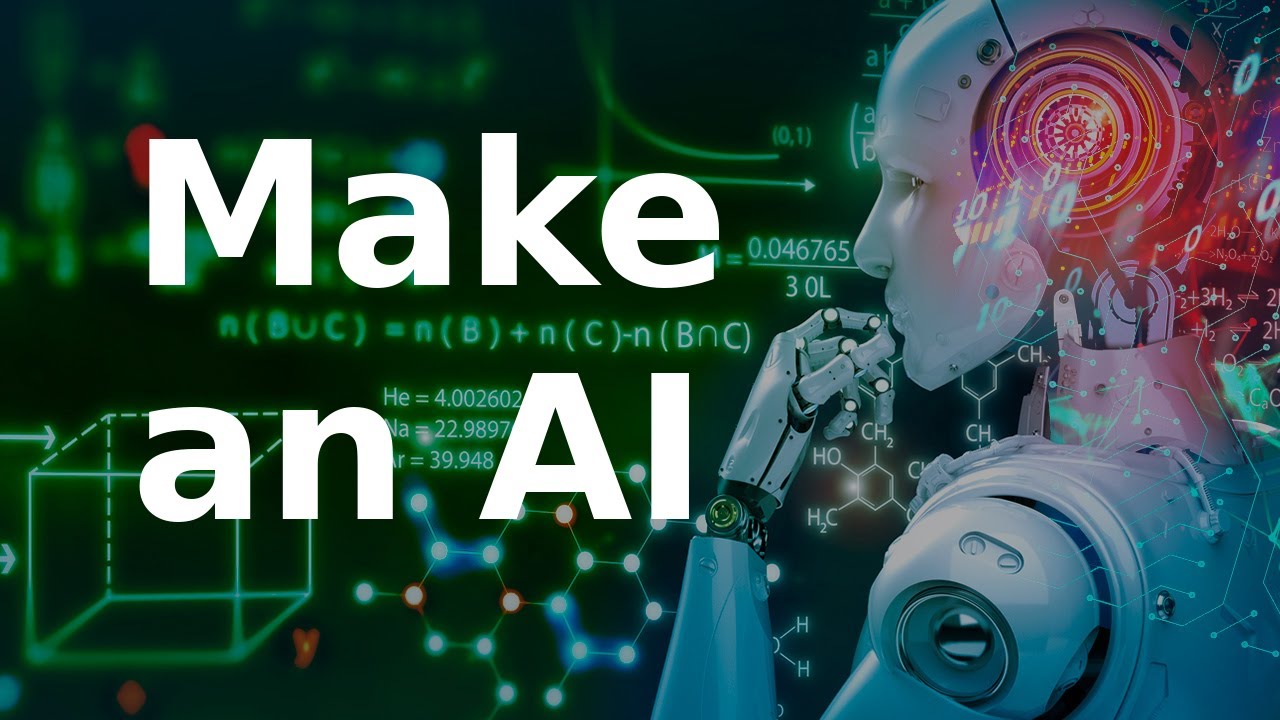


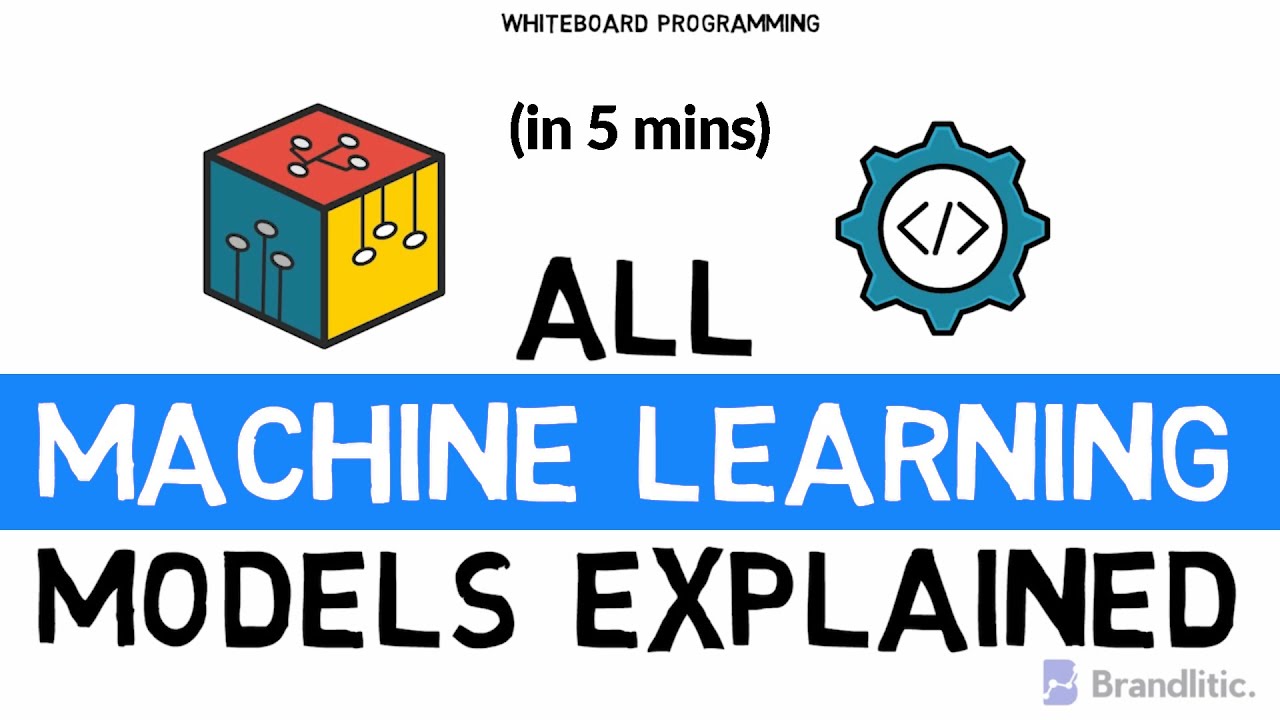





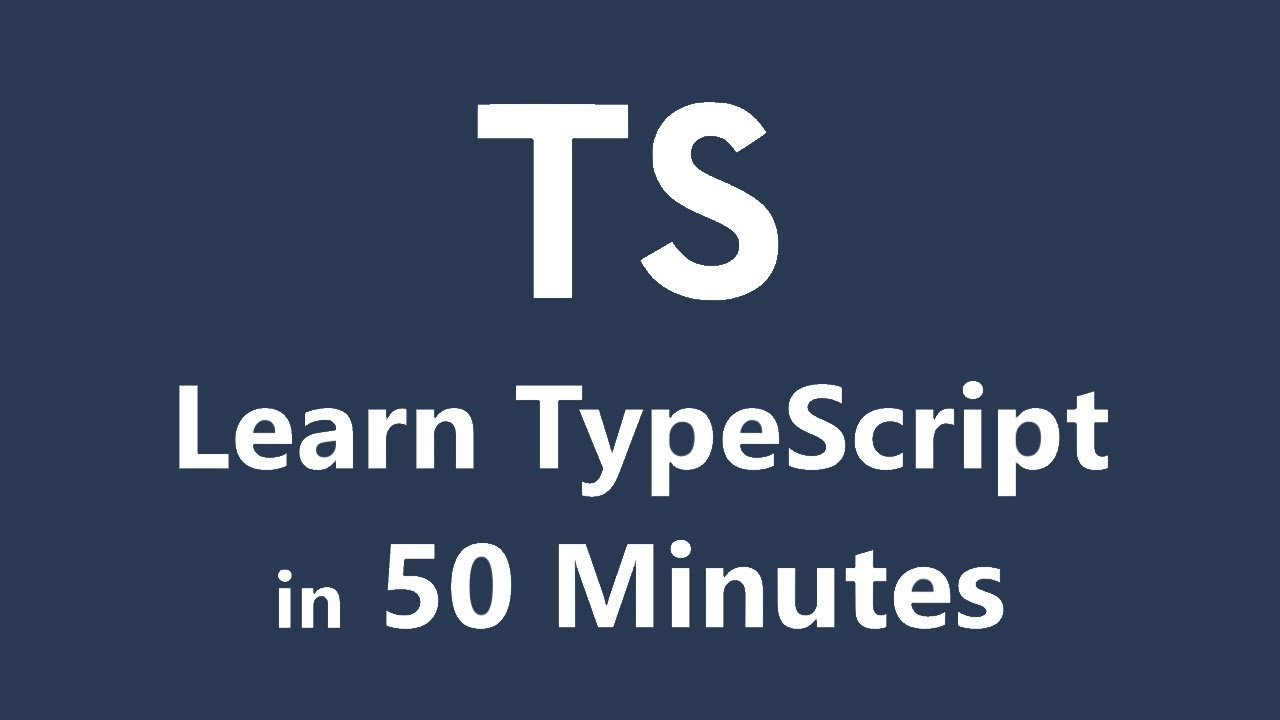






0 Comments