5 Views· 12/05/24· Tutorials
Figma Tutorial: Auto Layout | Master Auto Layout in 15 Minutes
In this video, I'm going to show you how to design responsive elements using Figma Auto Layout. You will learn everything you need to know about Figma Auto Layout. We will go over the basics of Auto Layout all the way to creating advanced responsive layouts.
Try Figma for free:
https://bit.ly/3LiRVEF
📂 Get the Starter File from the link below:
https://bit.ly/3S8DJyk
0:00 Intro
0:39 What's Auto Layout?
01:14 Auto Layout Basics
04:18 Advanced Settings
08:13 Resizing Property
09:25 Create a Responsive Card
👉 Become a UI Designer with my UI Design & Figma Mastery course:
https://bit.ly/43v79vX
👉 Get my FREE UI/UX Design e-book here:
https://bit.ly/4aVc7pR
📸 Instagram: https://www.instagram.com/uiux.arash
Who is Arash Ahadzadeh? Well, I'm a UI/UX designer and a university instructor with 7+ years of experience, and I teach people how to design great user interfaces and experiences. I've helped over 30,000 students become UI/UX designers from scratch worldwide.
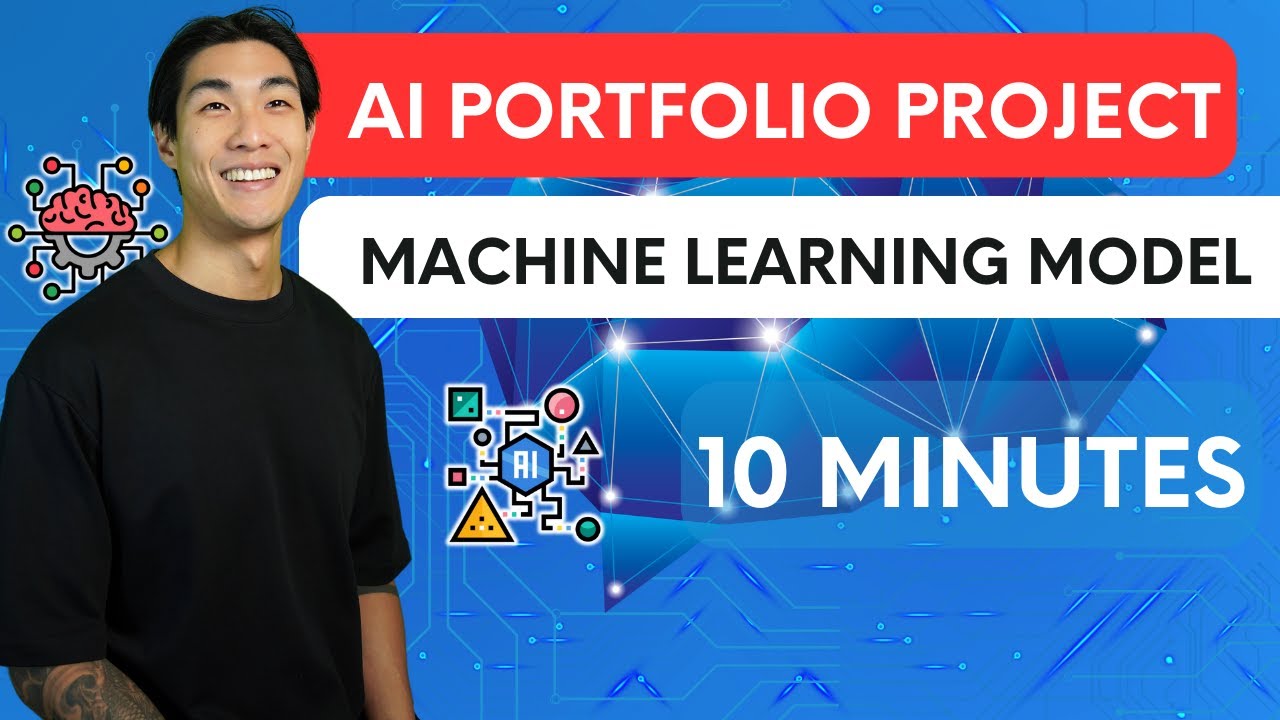
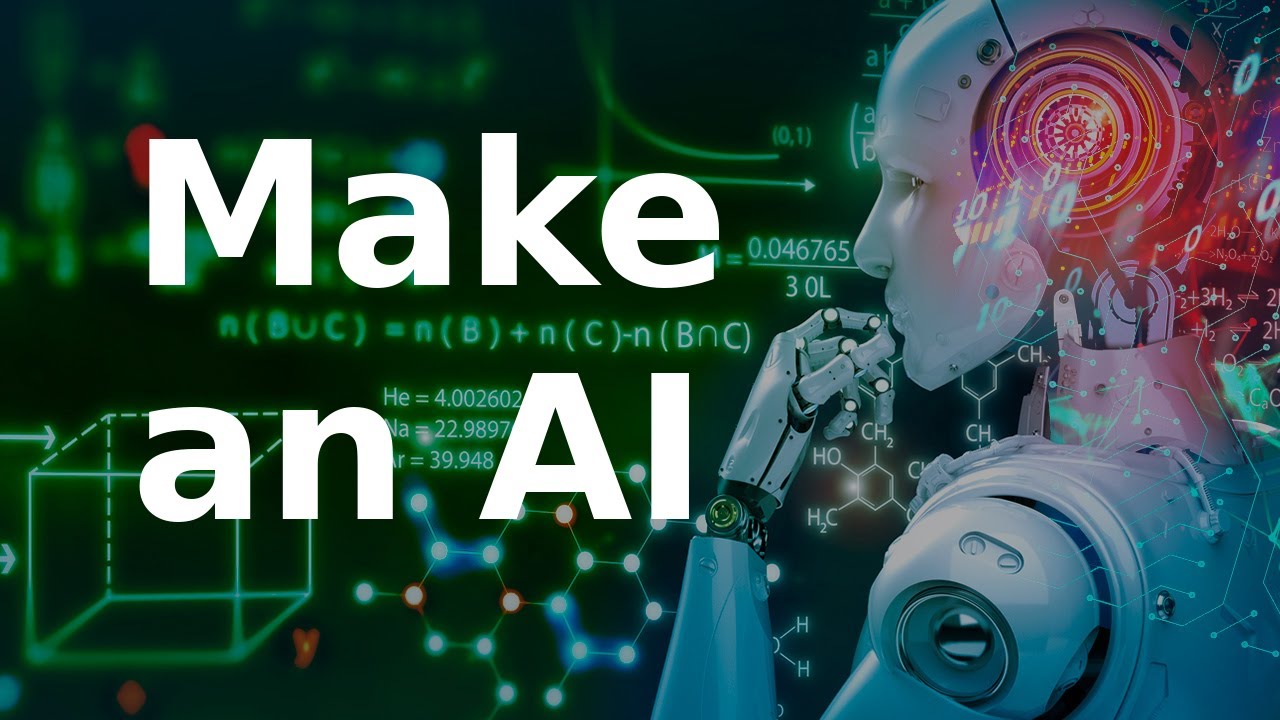


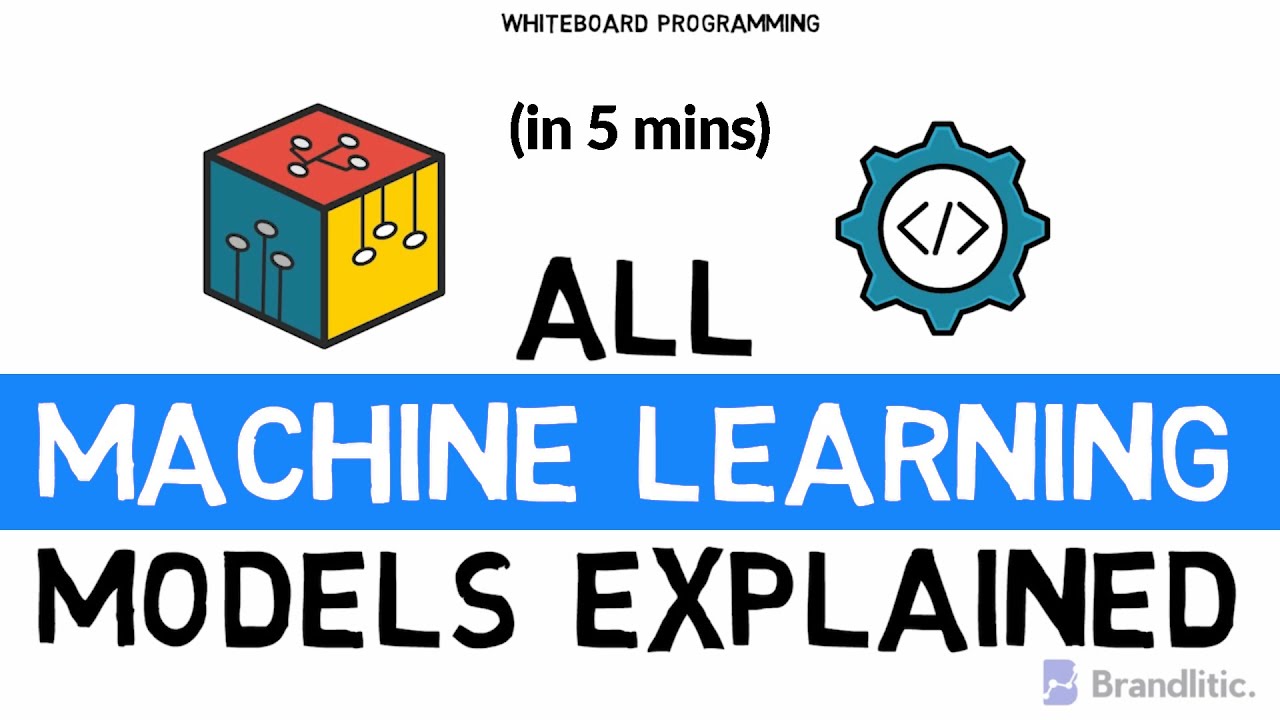





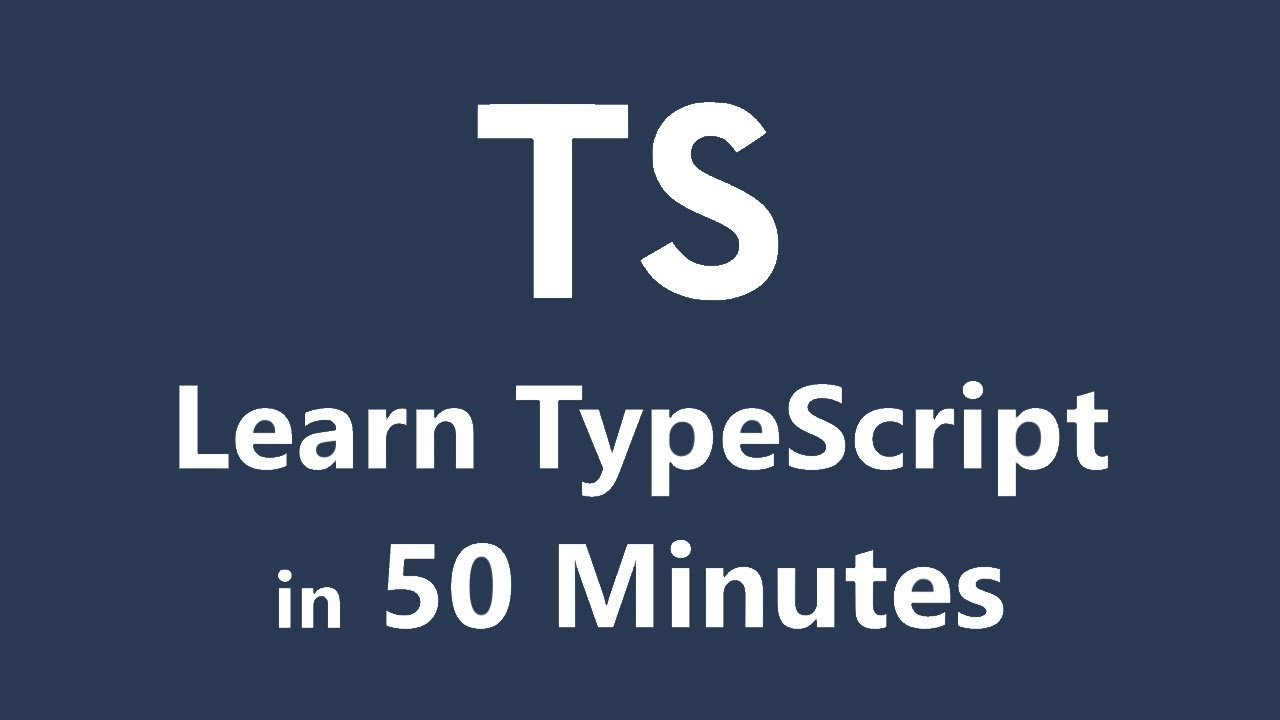






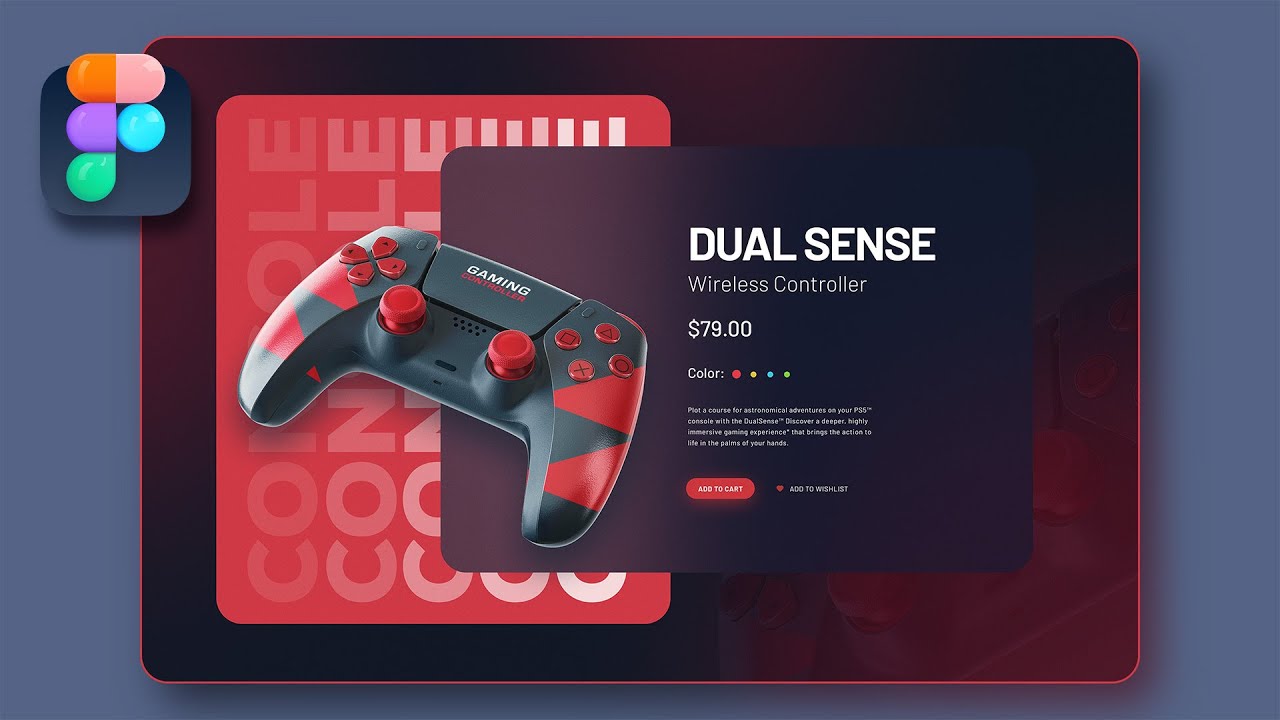

0 Comments