2 Views· 12/05/24· Tutorials
Remove ANYTHING from Complex Perspectives! - Photoshop Tutorial
Learn how to remove objects maintaining the patterns or textures that follow complex perspectives with Photoshop! In this tutorial, we will explore the "Vanishing Point" filter in Photoshop, and learn how we can use it to define and work in perspective.
We will also learn how to perform better cloning by combining it with selections. I hope this video helps you. Thank you so much for watching :)
► SUPPORT THE CHANNEL & GAIN PREMIUM ACCESS: https://www.patreon.com/piximperfect
► RECOMMENDED SOFTWARE & GEAR:
✅ My Graphic Tablet: https://pix.live/wacom
✅ Recommended Budget Tablet: https://pix.live/wacomlite
✅ Try Photoshop for Free: https://pix.live/photoshop
✅ Artificial Intelligence Photo Editor: https://pix.live/luminarai
✅ Unlimited Photoshop Actions, Plugins, and Stock Photos: https://pix.live/envato
✅ Primary Microphone: https://pix.live/mic1
✅ Second Microphone: https://pix.live/mic2
✅ Audio Interface: https://pix.live/audiointerface
✅ Filmed with: https://pix.live/camera
✅ Lens: https://pix.live/lens
✅ Music: https://pix.live/music
✅ The App I Use for YouTube Growth: https://pix.live/ytapp
► PIXIMPERFECT MERCH STORE:
https://teespring.com/stores/piximperfect
► PIXIMPERFECT ACTIONS:
https://gumroad.com/piximperfect
► INFORMATION ON ALL WACOM TABLETS:
Wacom's Website: http://bit.ly/pixwacominfo
► DOWNLOADS:
1. Sample Image: https://bit.ly/2Z2CuI3
2. Finished PSD: https://bit.ly/3bkz7Bh (Only for our Patreon Family)
► HELP US CREATE MORE FREE VIDEOS:
Support us at Patreon: https://www.patreon.com/piximperfect
► SHARE: https://goo.gl/IUhnUl
►LET'S CONNECT:
Facebook: http://facebook.com/piximperfect
Twitter: https://twitter.com/piximperfect
Instagram: https://www.instagram.com/piximperfect







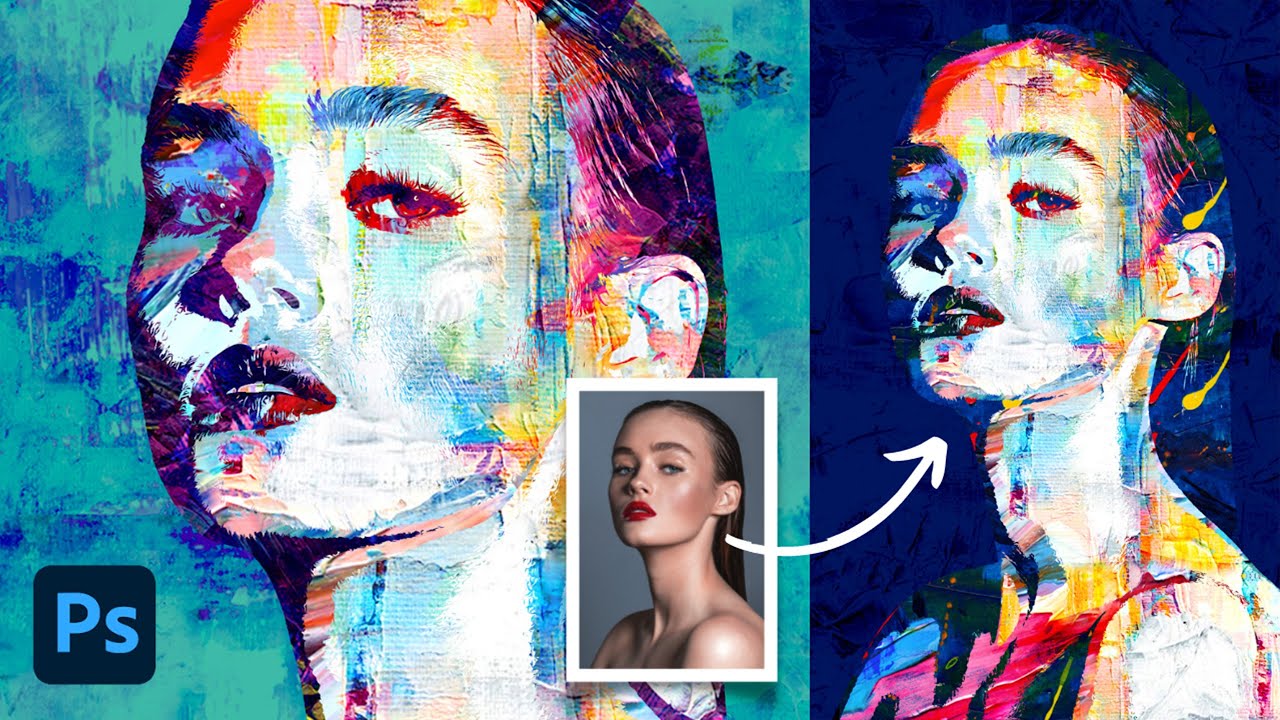
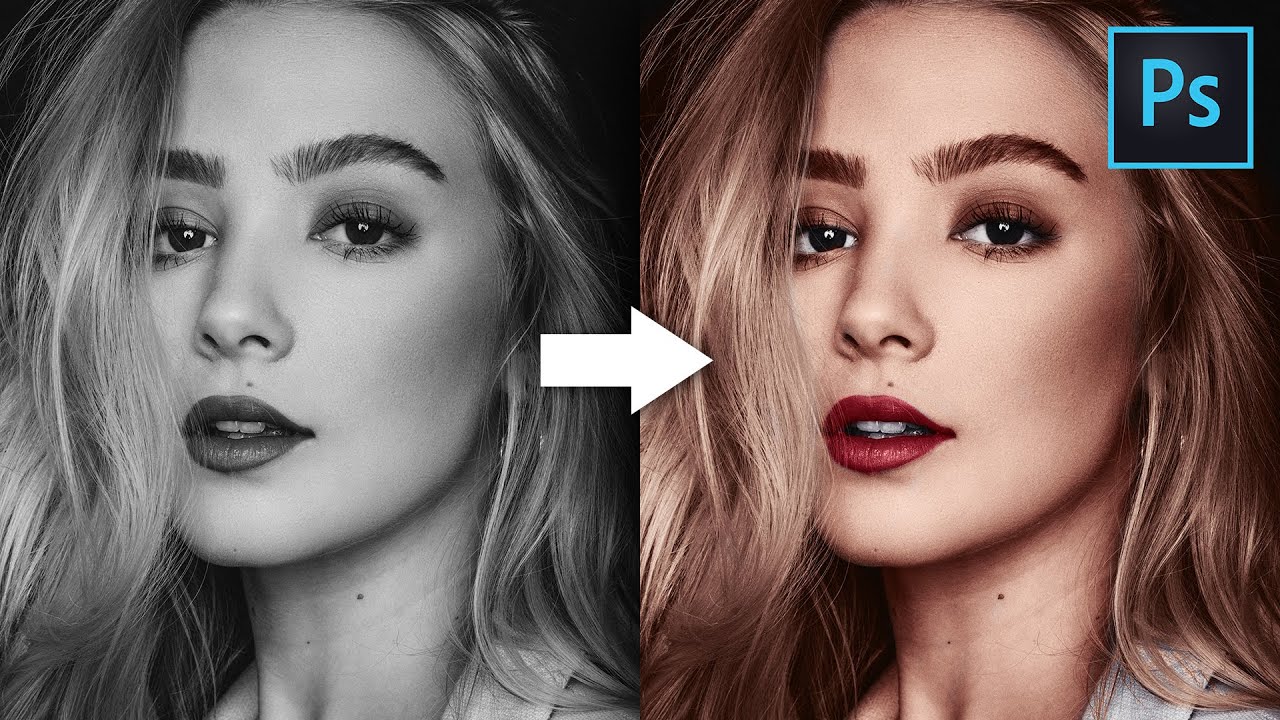











0 Comments