1 Views· 12/05/24· Tutorials
Photoshop Tutorial: How to Create a GLOWING Neon Outline
► Subscribe: https://bit.ly/jmacsubscribe
► Try Photoshop for free: https://prf.hn/l/yOmVkWx
► Get 30 Days of Adobe Stock free: https://prf.hn/l/9m8plOW
► Join this channel to say thanks:
https://www.youtube.com/channe....l/UCvuGPOUYwkER6QO48
► Chapters
0:00 Intro
0:15 Removing the background
0:39 Creating the outline
01:36 Bring the background back
01:45 Create the neon glow
03:48 Adding highlights
05:07 Subject color adjustments
06:10 Background color adjustments
06:25 Final image
Create a glowing neon outline in Adobe Photoshop fast with this tutorial!
STOCK AND SOFTWARE
► Try Adobe Creative Cloud for free: https://prf.hn/l/yOmVkWx
► Get 30 Days of Adobe Stock free: https://prf.hn/l/9m8plOW
► Save $50 at Motion Array: https://tinyurl.com/bdedyyt5
GEAR
► Laptop I edit on: https://lenovo.vzew.net/3PLL6X
► Audio/Video: https://kit.co/jmcdarris/production
*Purchases made through some store links may provide some compensation to this channel.
► LET'S CONNECT:
Instagram: https://instagram.com/joshmcdarris
Twitter: https://twitter.com/joshmcdarris
Facebook: https://facebook.com/thejoshmcdarris
TikTok: https://tiktok.com/@joshmcdarris
#Photoshop #Tutorial #SpecialEffects




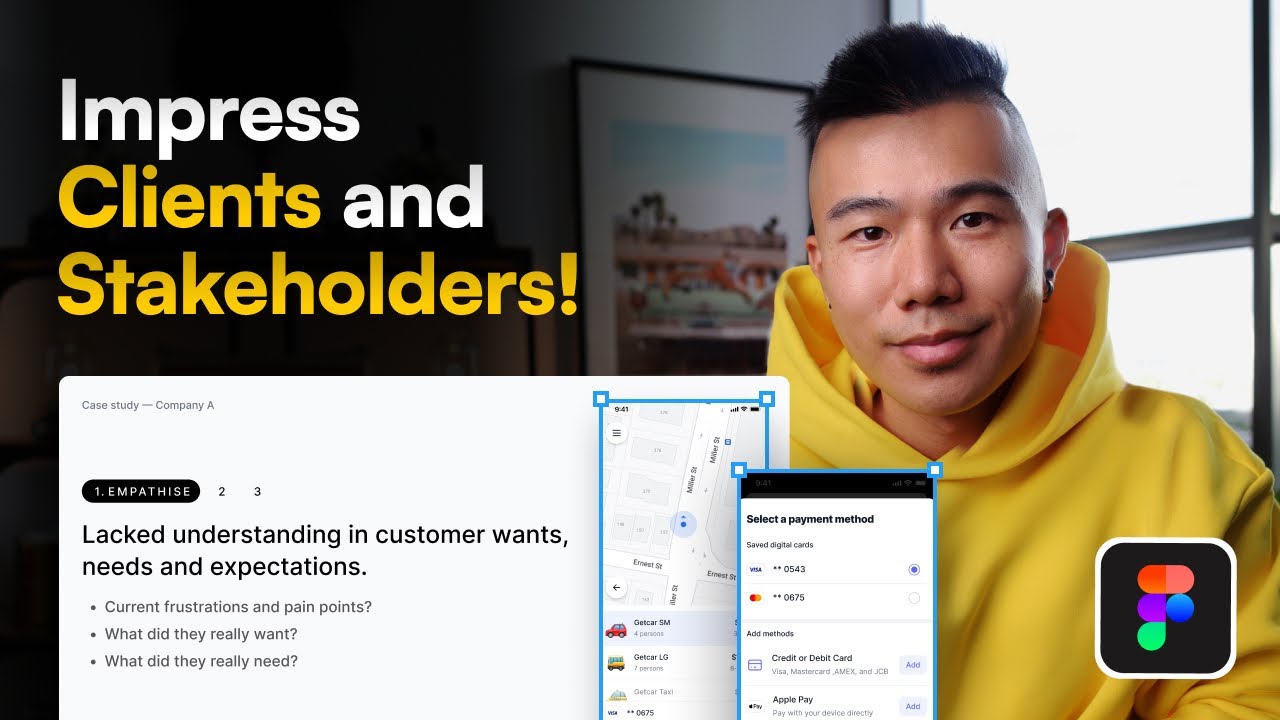








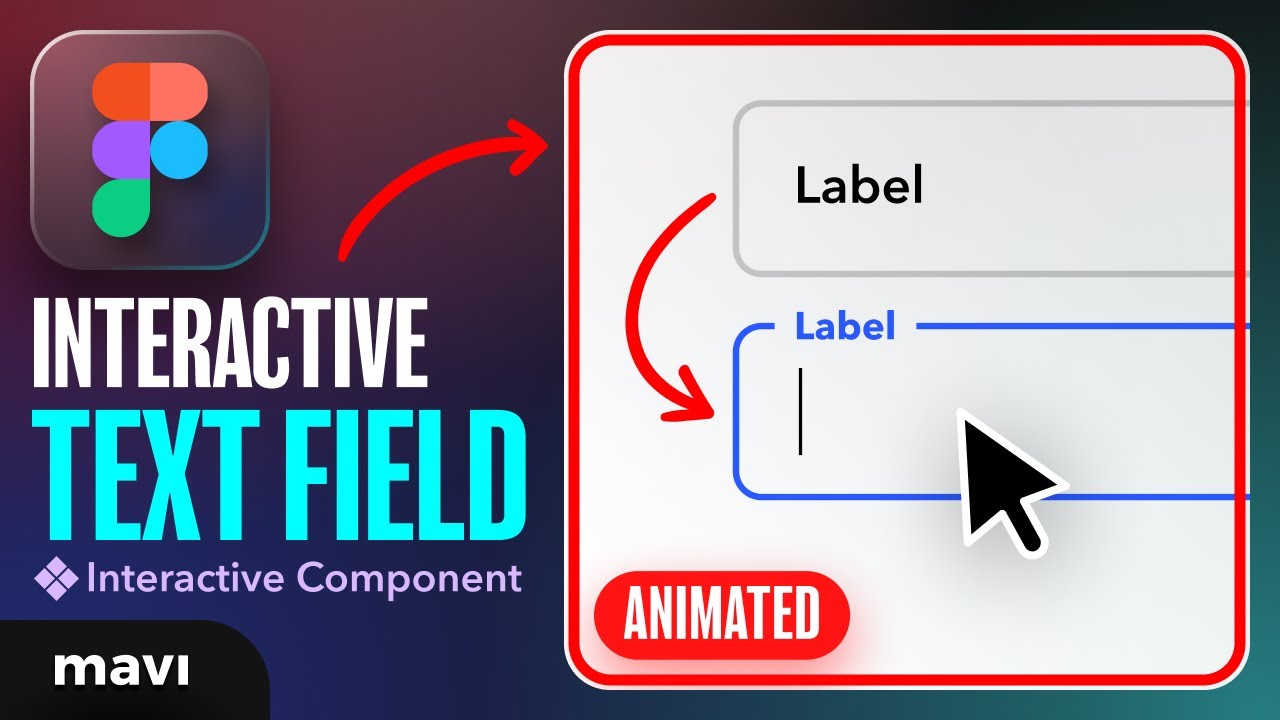

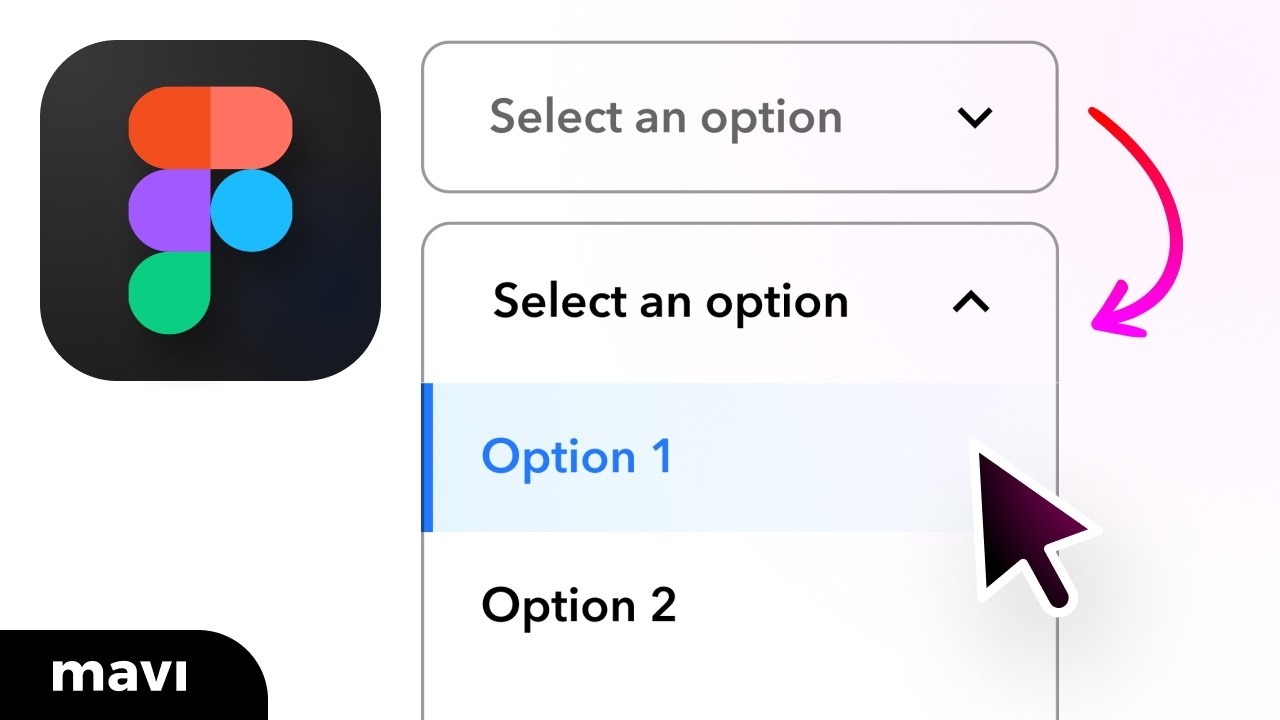



0 Comments