4 Views· 12/05/24· Tutorials
Figma For Beginners: Create designs (2/4)
Figma is free to use. Sign up here: https://bit.ly/3nDt3IN
Get a copy of the Petma design file: https://bit.ly/3qkUR6X
In this series, we walk you through Figma fundamentals while building an app. This video will cover designing in Figma.
Learn more on our Help Center: https://bit.ly/3pH2DI5
#Figma #FigmaTutorial #FigmaForBeginners
Timestamps:
0:00 Create Design
0:32 Pages and set up
1:24 Measuring and Layout Grids
2:33 Corner Radius and Place Image
3:40 Text properties and Styles
5:40 Plugins, color, and accessibility
7:23 Auto Layout
10:20 Create Components
11:37 Clip Content
12:20 Overrides
13:06 Vector networks and boolean operations
16:04 Boolean operations
16:38 Create a navigation bar
18:13 Floating Action Button (FAB)
19:18 Scrolling and Fix Position
20:53 Let's recap
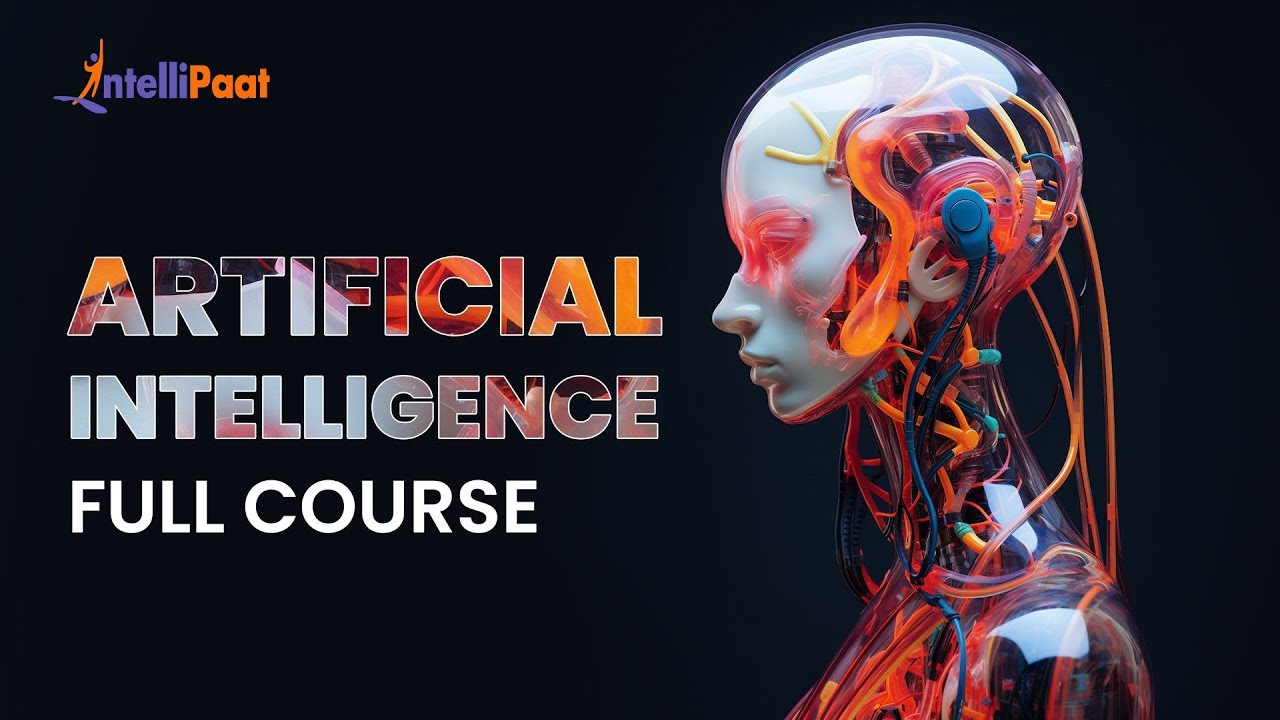


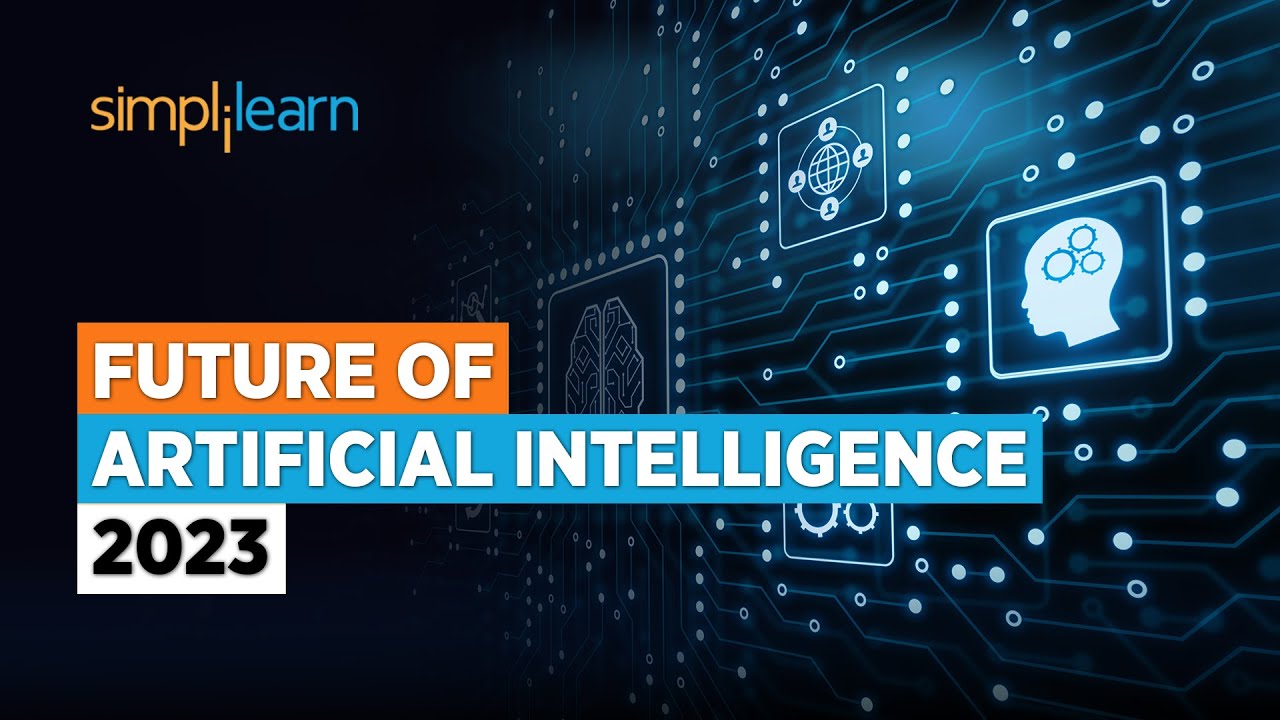



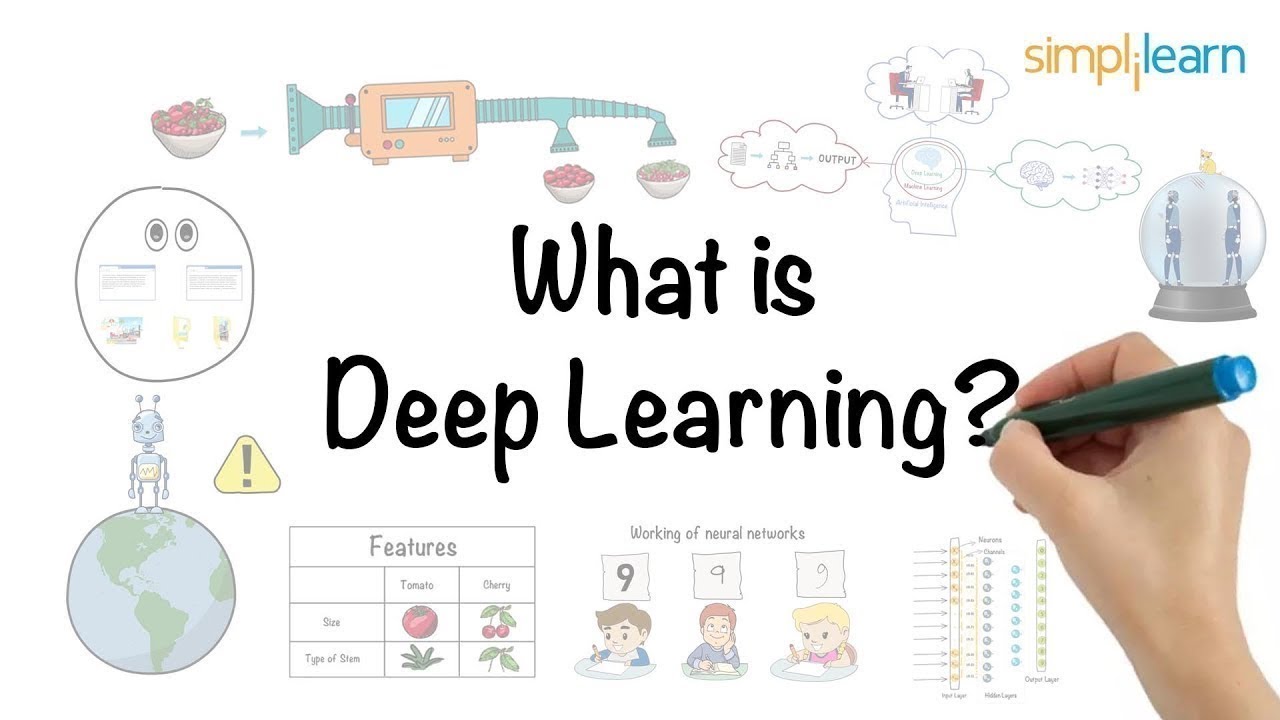



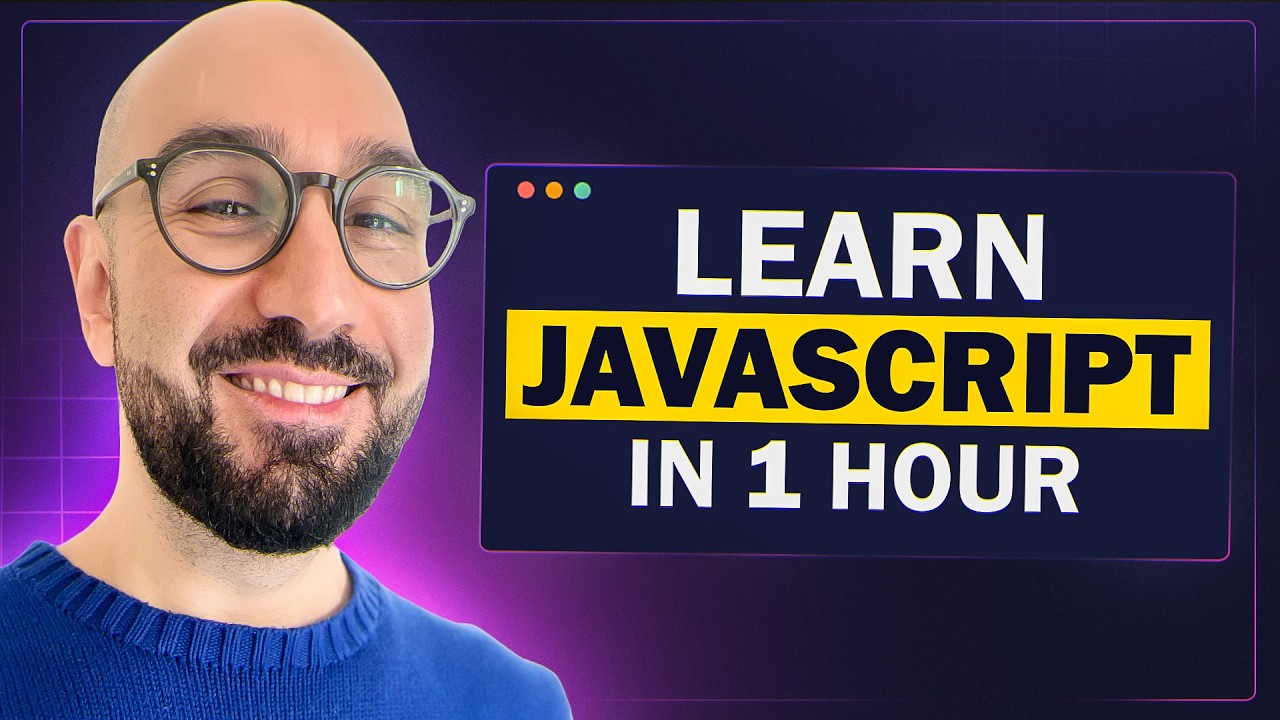


![Typescript Tutorial for Beginners [ 2023 Updated ] | Learn Typescript in 2 Hours | Simplilearn](https://i.ytimg.com/vi/Tc0mceLJ4gQ/maxresdefault.jpg)
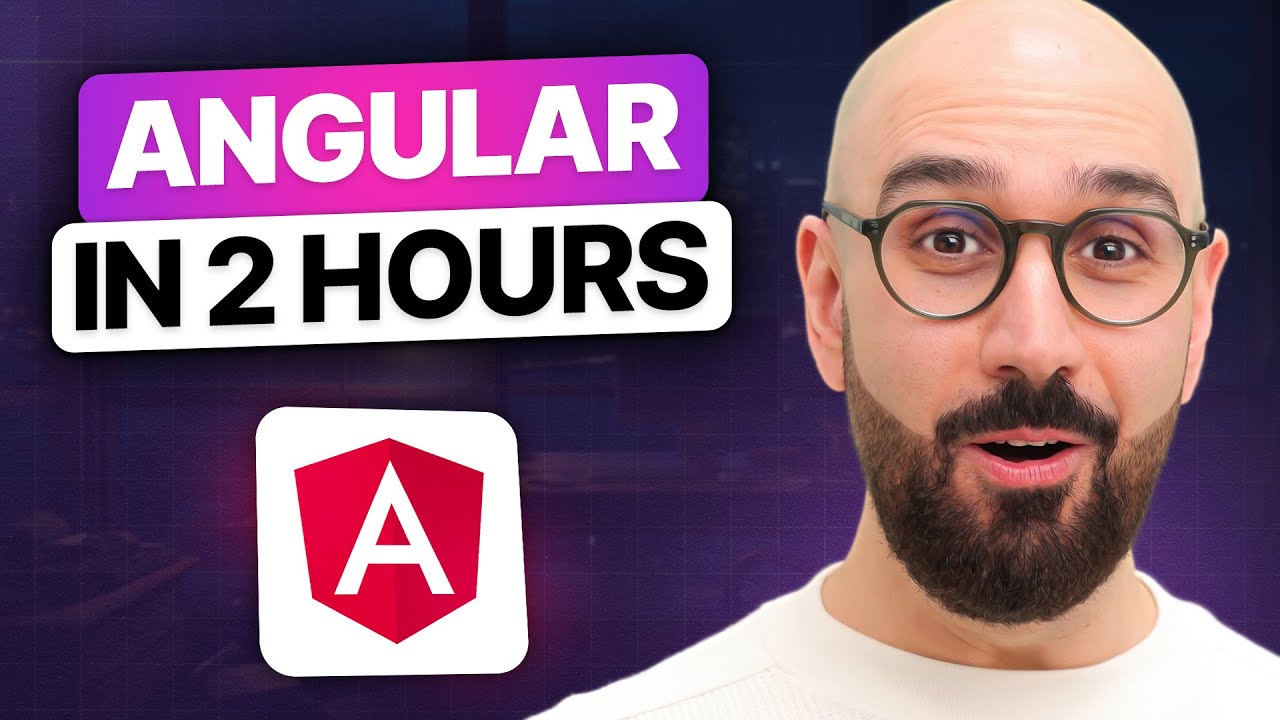


0 Comments