10 Views· 12/05/24· Tutorials
🔄 How to Create an Infinite Carousel in Figma | Figma Tutorial
Want to create an infinite carousel in Figma? In this Figma tutorial, I'll show you how to create a stunning carousel that loops seamlessly using a few simple steps.
First, I'll show you how to create the initial design for your carousel. You'll learn how to add images, and how to group them together to create a reusable component.
Next, I'll show you how to duplicate your component to create additional slides for your carousel. You'll learn how to arrange your slides in a horizontal row and how to adjust the spacing between them.
To create the infinite loop, I'll show you how to duplicate the last slide and place it before the first slide. You'll also learn how to group all of your slides together and create a smart animate interaction that allows your carousel to loop seamlessly.
With these simple steps, you'll be able to create an infinite carousel that looks and feels amazing. So why wait? Follow along with this Figma tutorial and start creating your own stunning carousels today!
👉 Want to learn more about Figma? Check out my other Figma tutorials on my channel! Don't forget to like, comment, and subscribe for more design tips and tricks. #Figma #DesignTutorial #InfiniteCarousel #UIUX #GraphicDesign #DesignTips #Prototyping #interfacedesign
========
https://www.figma.com/file/Pg2Krr8TcqSRSgPealS1i2/Infinite-Scroll-(Copy)?type=design&node-id=0%3A1&mode=design&t=dzrYDaFtKYa0rIO2-1
========






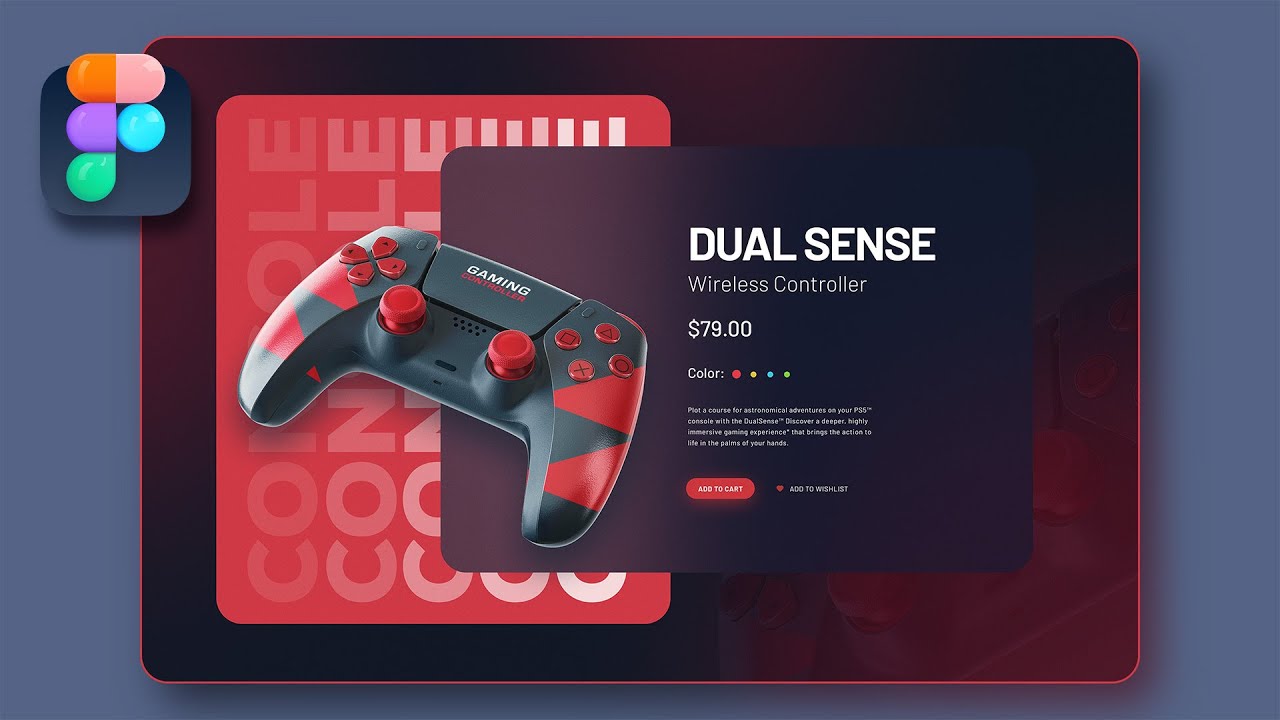


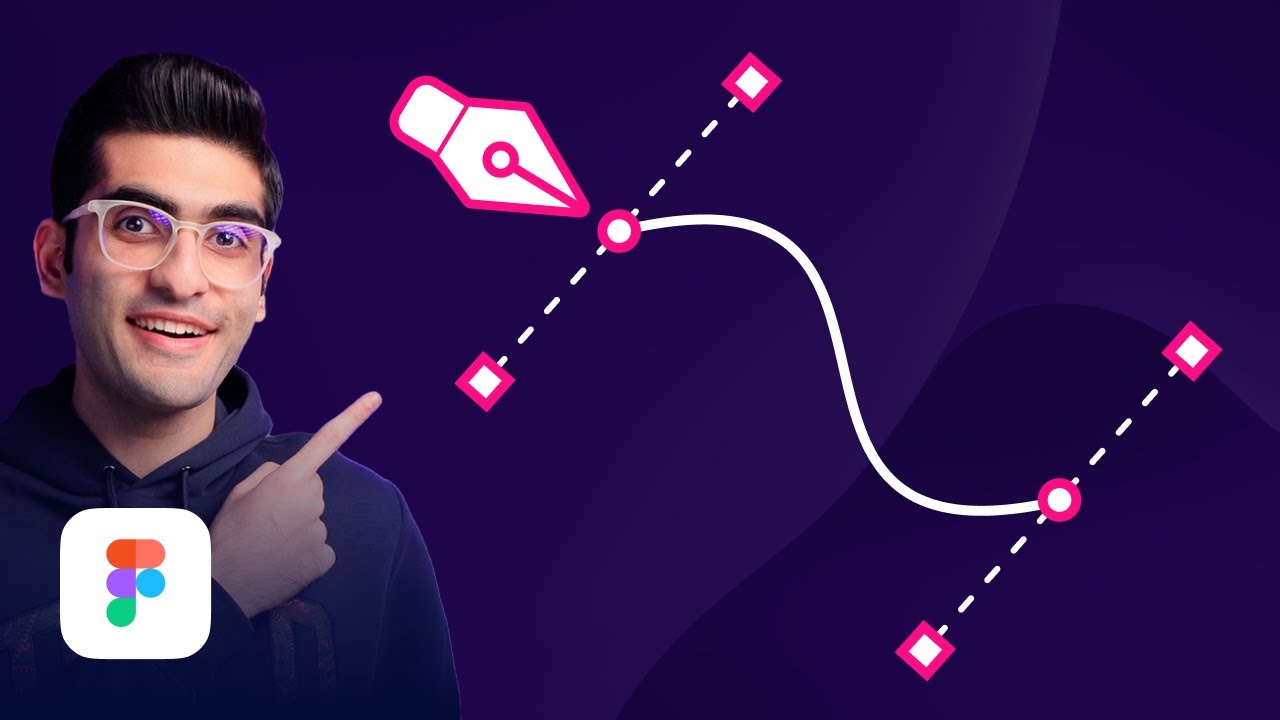






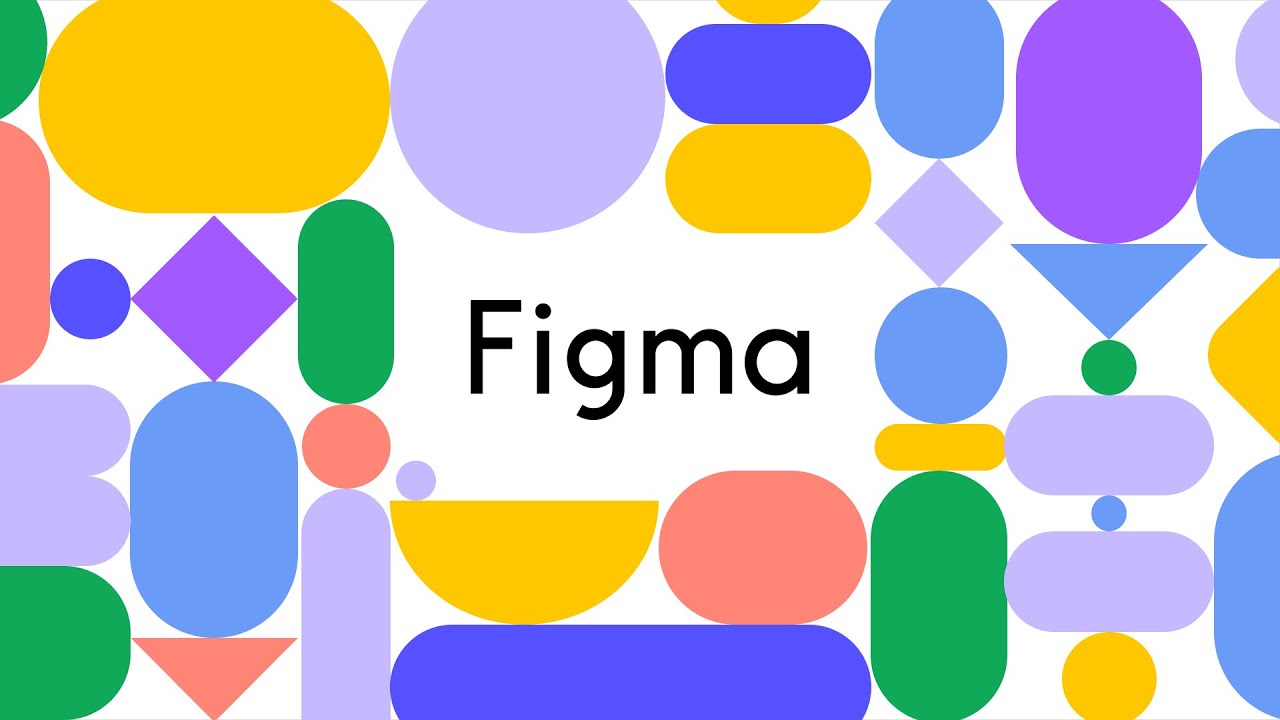

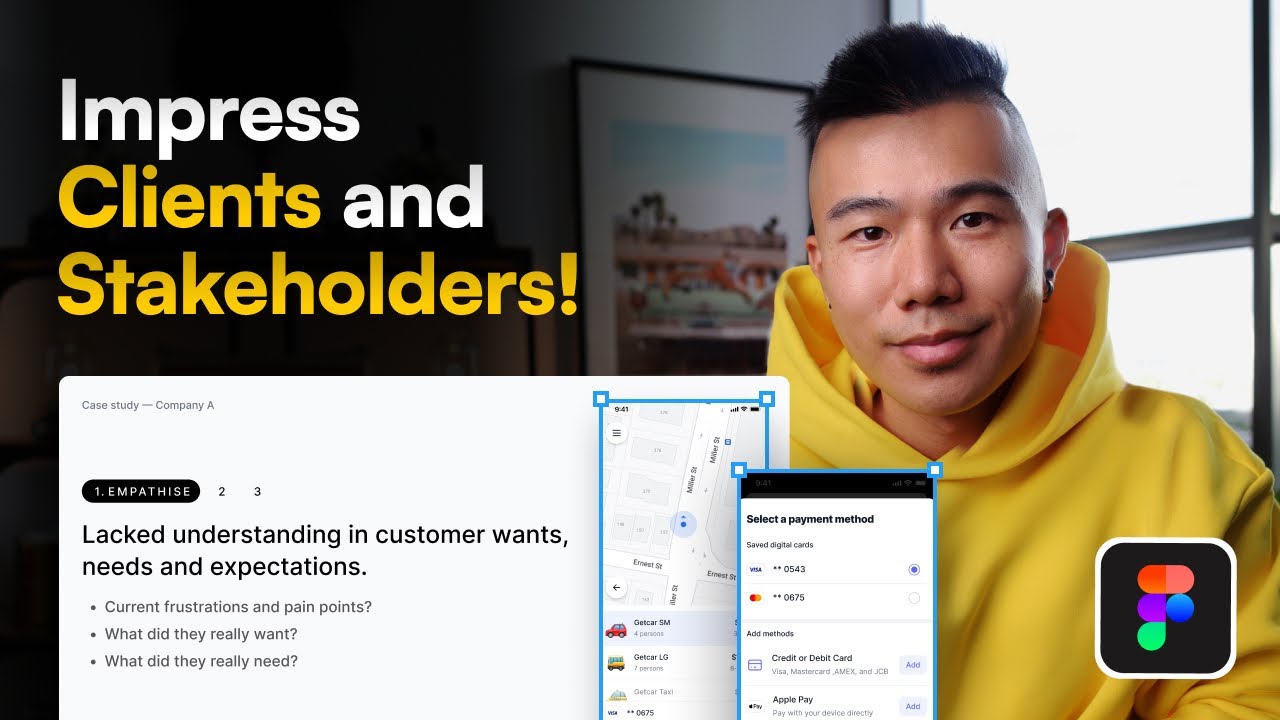
0 Comments