2 Views· 12/05/24· Tutorials
How to Create Screen Printing Style Overprints in Adobe Illustrator Tutorial
Learn how to create screen printing style effects inside Adobe Illustrator
Check out my Photoshop and Illustrator kits! 🦄 https://bit.ly/3aWqZpF
Passion One Fonts: https://www.fontsquirrel.com/fonts/passion-one
This tutorial for Adobe Illustrator goes over how to create screenprinting style overprints. Overprints are traditionally used as a way to save the use of an additional cover when using ink based printing methods, but they can also create some really powerful and interesting visual effects.
This video covers using the appearance window inside Illustrator to make that happen, as well as covering some of the built in swatches that work great for this effect, and some potential color interactions that you can make happen.
Questions or comments? Feel free to leave them below! :)
#adobeillustrator #illustrator #illustratortutorial




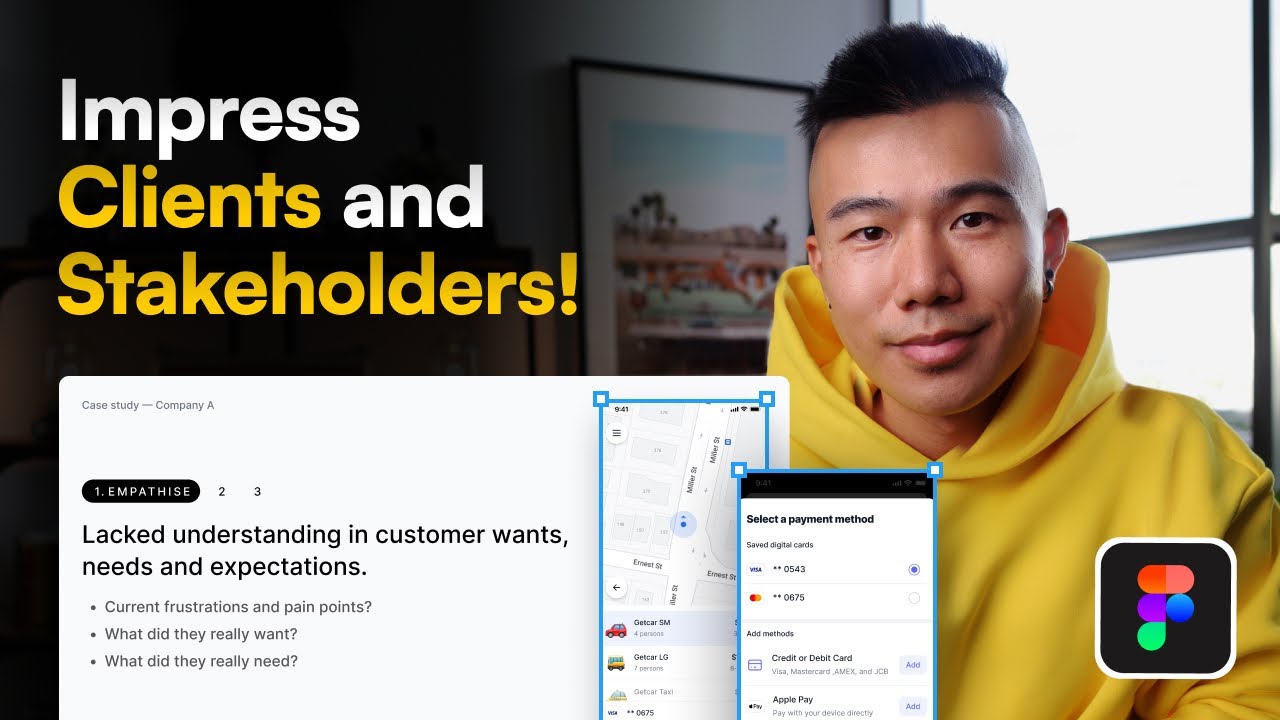









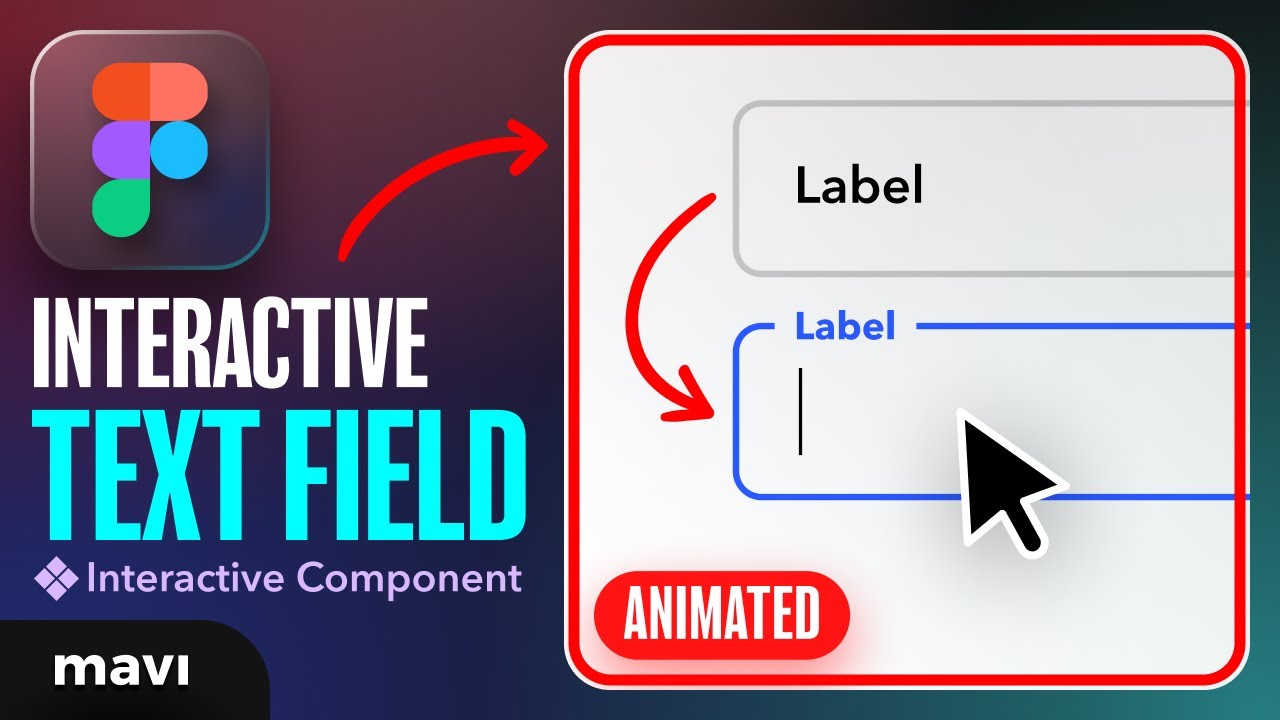

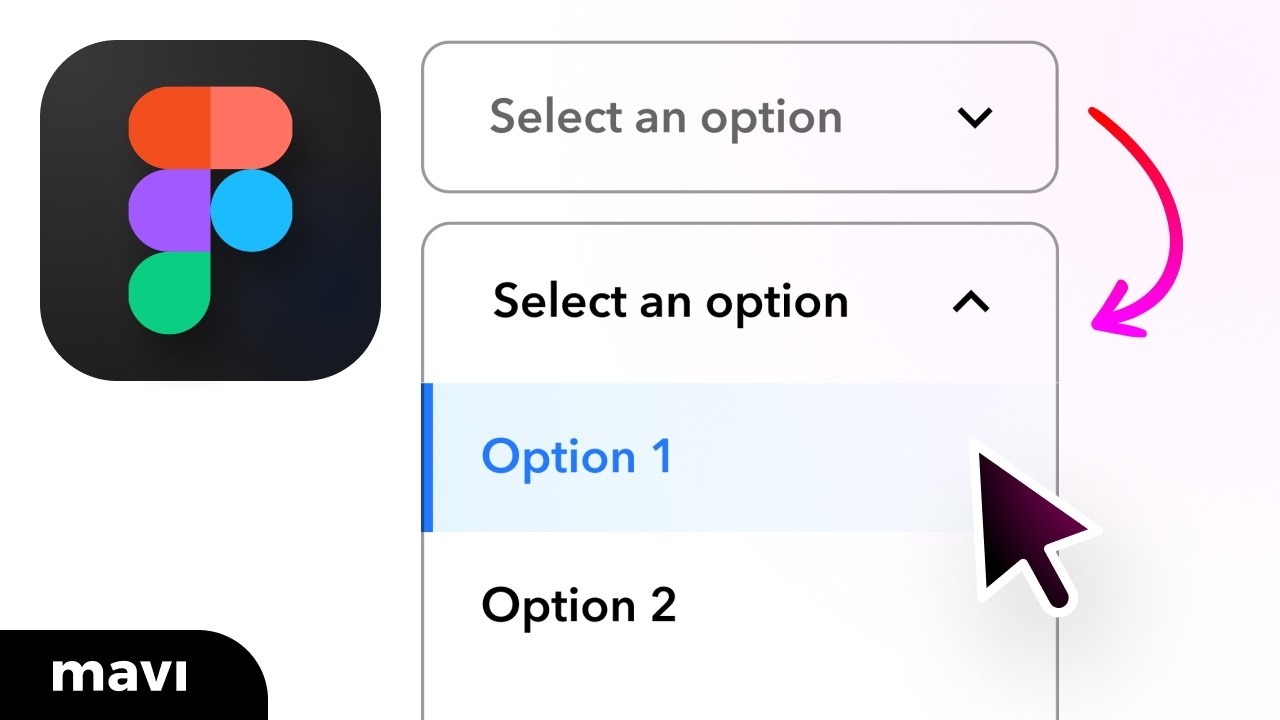


0 Comments