1 Views· 12/05/24· Tutorials
How to Create A Donut From SKETCH to VECTOR - Adobe Illustrator TUTORIAL
►Join the Dom Designs Club: https://www.youtube.com/channe....l/UC-BFZXMNnSe67KGhs
►Get the Dom Designs Colour Palette: https://www.etsy.com/ca/listing/861174287/adobe-illustrator-domdesigns-color?ga_order=most_relevant&ga_search_type=all&ga_view_type=gallery&ga_search_query=domdesigns+colour+palette+adobe+illustrator&ref=sr_gallery-1-1&organic_search_click=1
►AstroPad: Start your 30 Day Free Trial Today
https://astropad.com/product/studio/?utm_source=domdesigns&utm_medium=youtube&utm_campaign=10_off
Promo Code: DOMDESIGNS
____________________________________________
#digitalart #graphicdesign #adobeillustratortutorial
How to draw a donut digital illustration from sketch to final vector very easily!
In this video tutorial I will teach you tools like the shapes, shape builder, the pen tool, creating and organizing layers, curvature tool, and more to create stunning illustrations in Adobe Illustrator CC. This step by step illustrator tutorial is perfect is you're a beginner or an advanced designer looking to polish some techniques.
Note* This is my personal way of working and by no means the best nor the only way to create illustrations. If you don't understand certain parts of the video, let me know in the comments below and I'll glady help you out!
As always, if you enjoy the video and want to see more, please SUBSCRIBE to my channel. It will be greatly appreciated!!
Cheers!
Music:
Song: Syn Cole - Gizmo [NCS Release]
Music provided by NoCopyrightSounds
Free Download/Stream: http://ncs.io/Gizmo
Watch: http://youtu.be/pZzSq8WfsKo




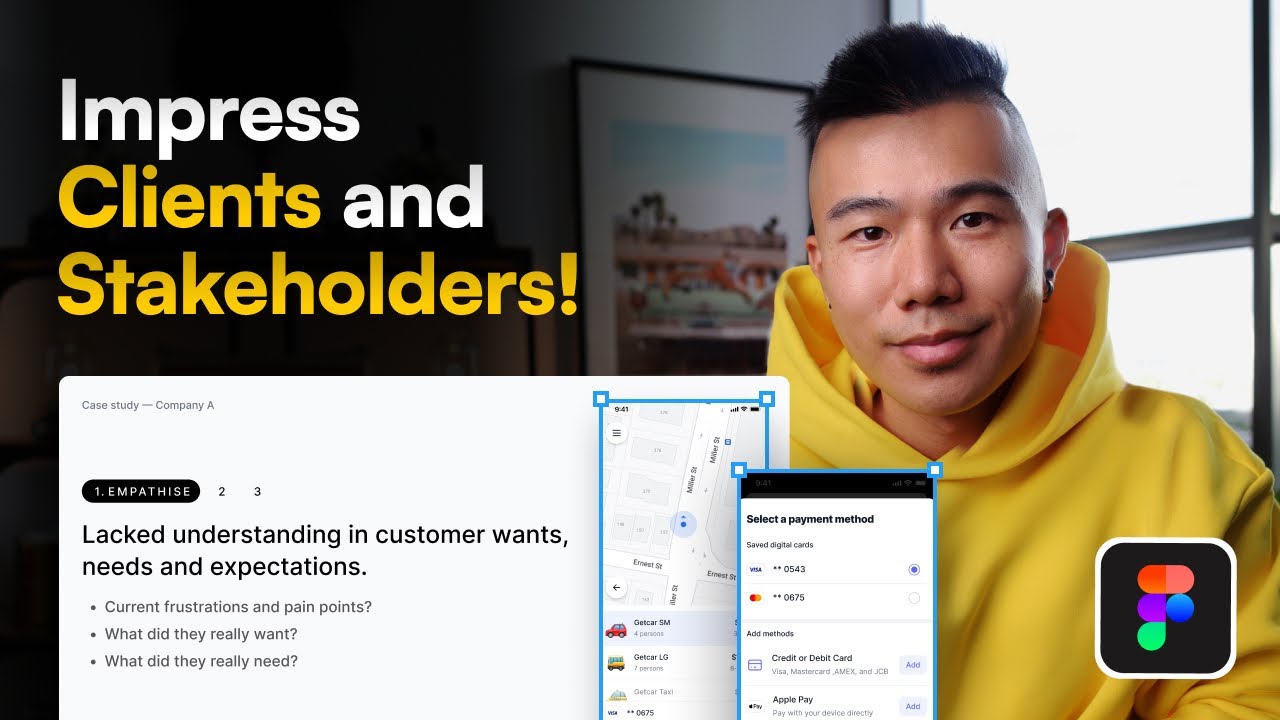









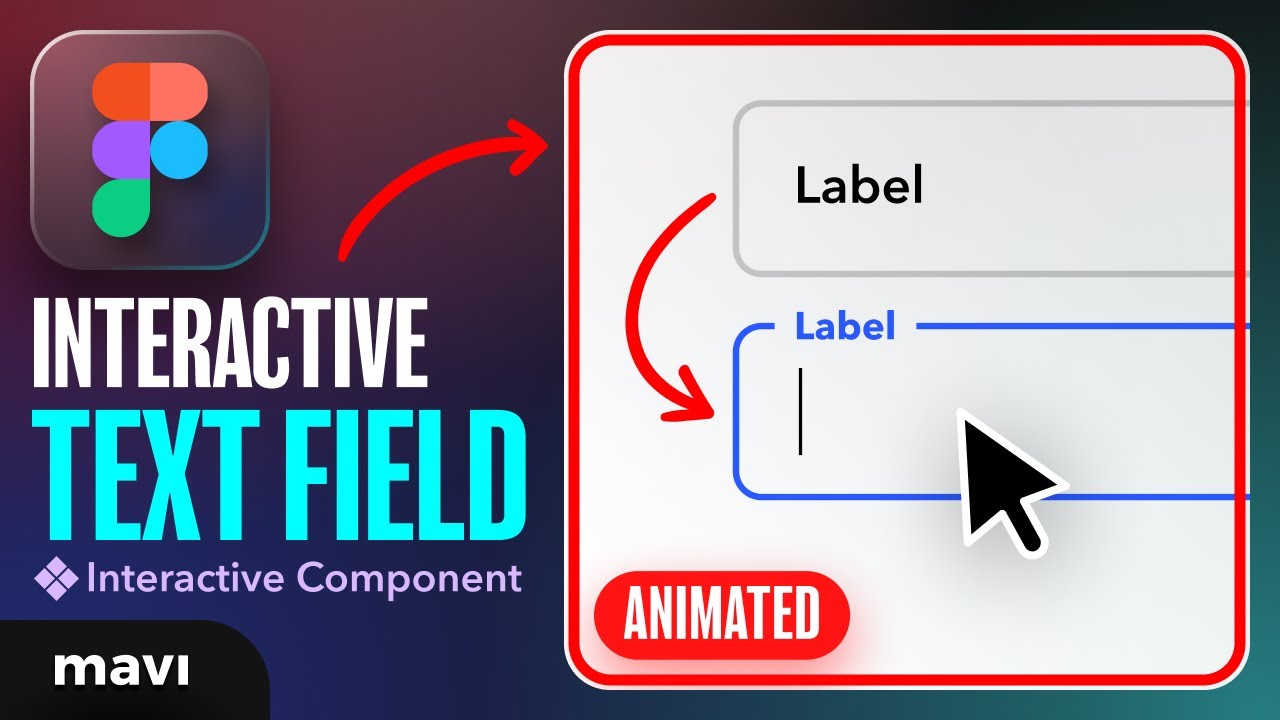

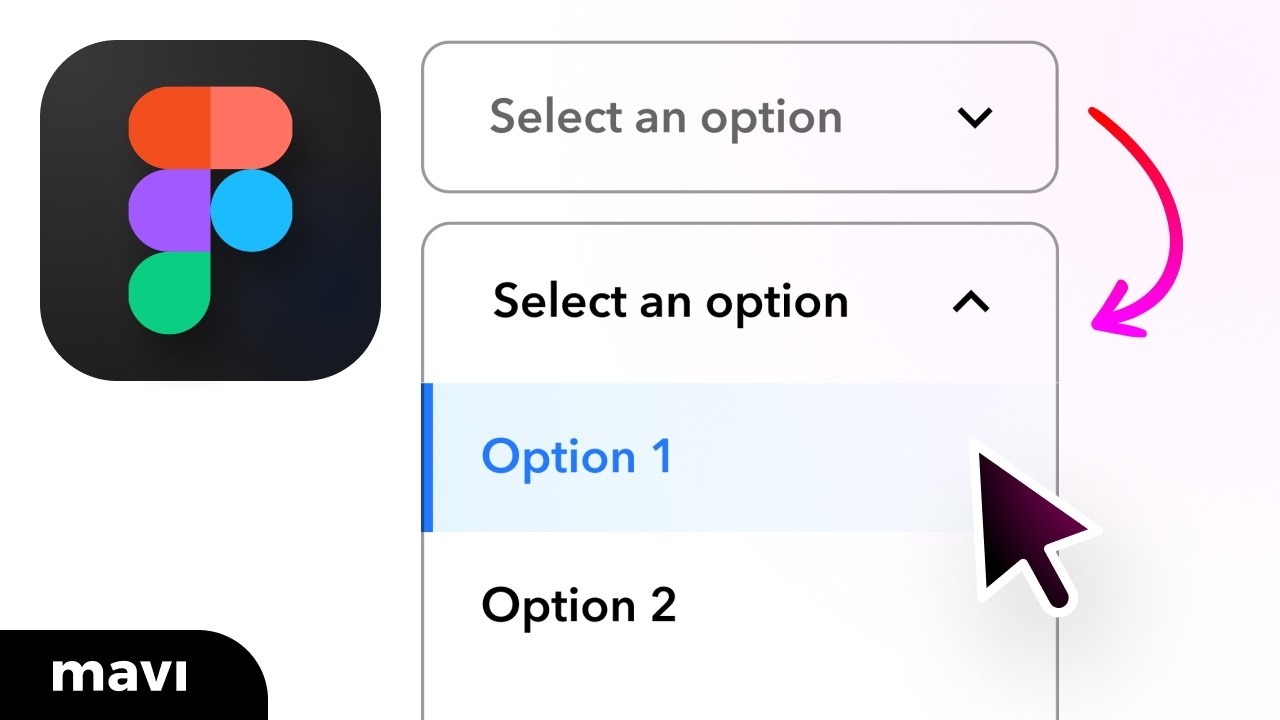


0 Comments