5 Views· 12/05/24· Tutorials
Figma tutorial for beginners - Get Started in Just 15 Minutes 🚀
Figma tutorial for beginners - Get Started in Just 15 Minutes 🚀
Hello dosto, in this video I will give you a complete overview of the Figma Interface and help you get started with UI designing in Figma in just 15 minutes!
🚀 Try Canva Pro:- https://partner.canva.com/1rVPAx
✅ Mentorship:- https://topmate.io/shruti_rajput
♥️ Instagram:- https://www.instagram.com/shrutirajput576/
📒 My 1st Book:- Cash in with Canva :- https://www.amazon.in/dp/B0CK5SBCPT
🐼 Course:- https://creator.tagmango.app/shrutirajput
🌟 Please leave a LIKE ❤️ and SUBSCRIBE for more AMAZING content! 🌟
🚀 Timestamps:
00:00 Intro
00:17 Login to Figma
00:43 Figma's Interface
01:00 Move tool
01:10 Frames
03:08 Rectangle (shape)
06:10 Lines and arrows
06:26 Elipse (shape)
07:22 Polygon (Shape)
08:09 How to insert an image?
09:00 Pen and Pencil tools
10:25 Text
12:10 Plugins
12:43 How to create a button?
14:22 Prototype
16:38 Outro
🌟Tags🌟
Figma tutorial
Figma for beginners
Figma tutorial for beginners
Figma tutorial for beginners in Hindi
🌟Hashtags🌟
#figma #shrutirajput #figmatutorial
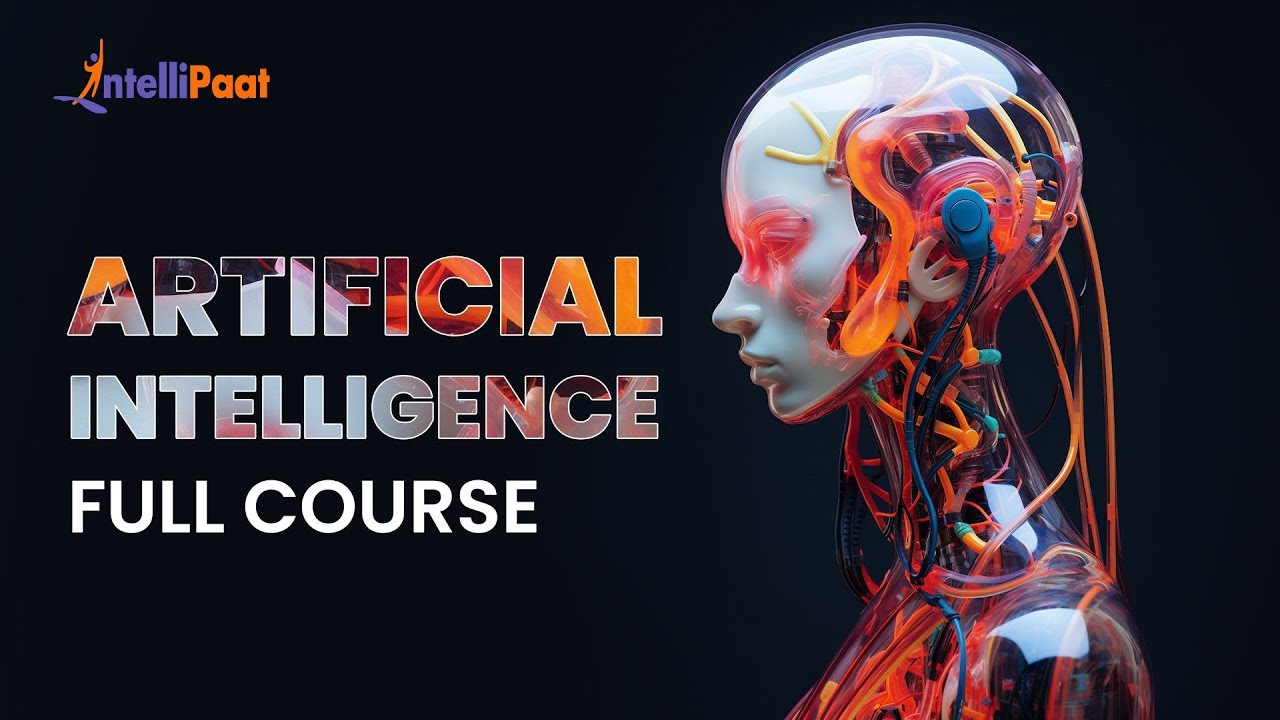



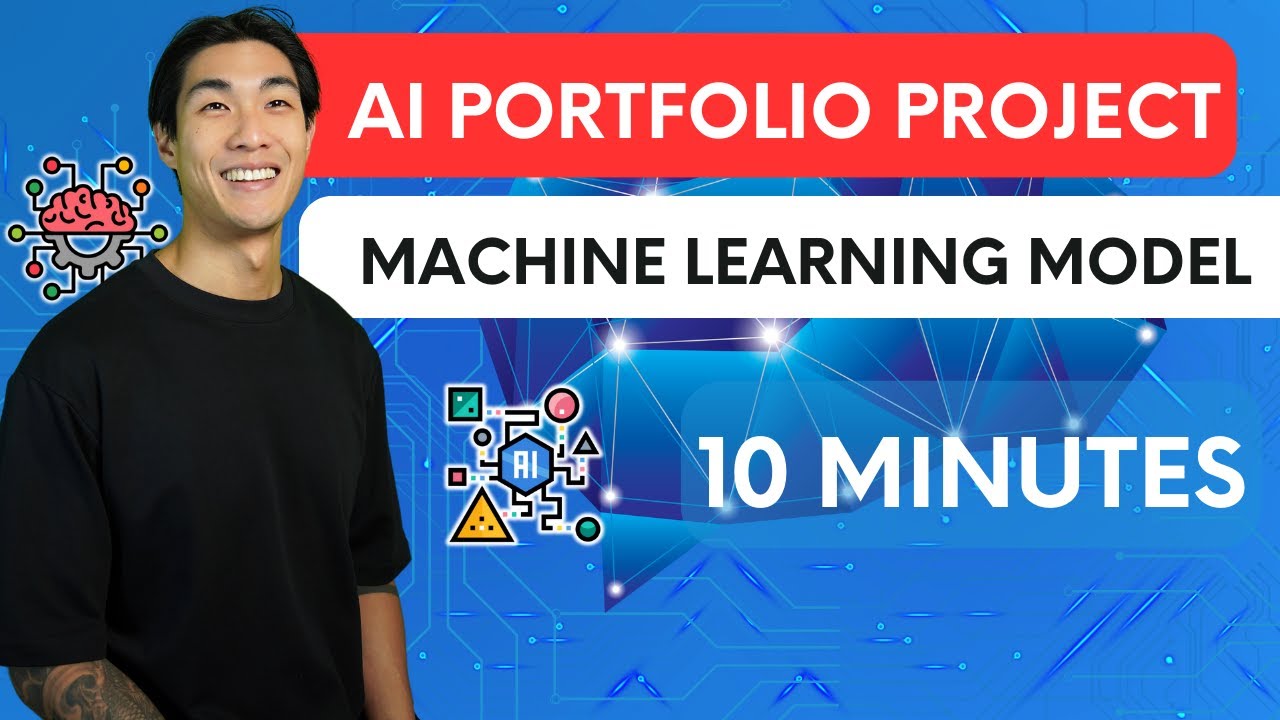
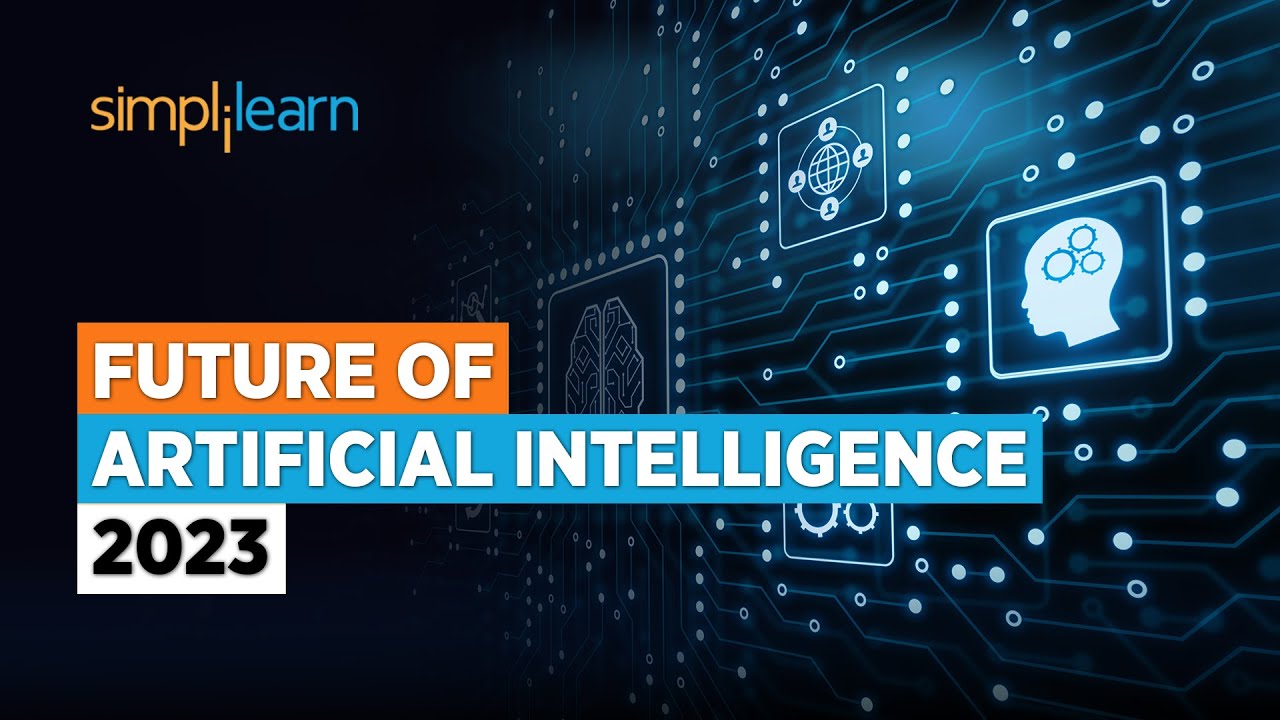

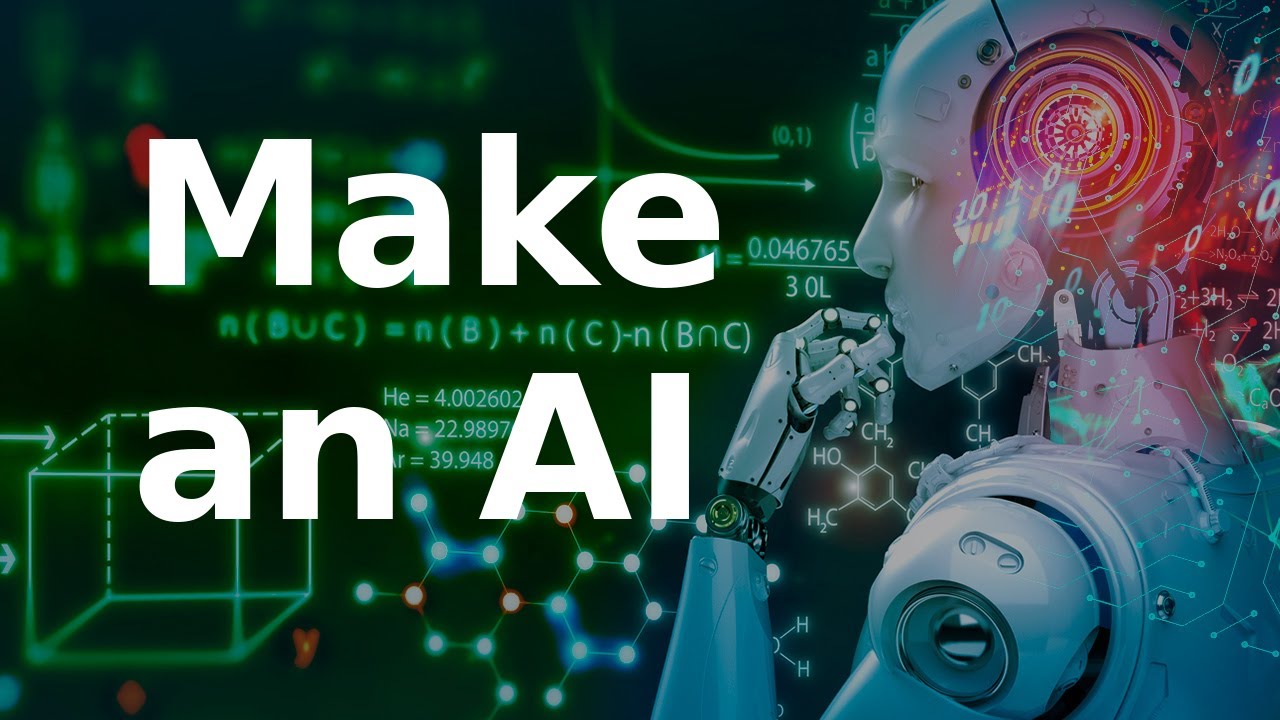



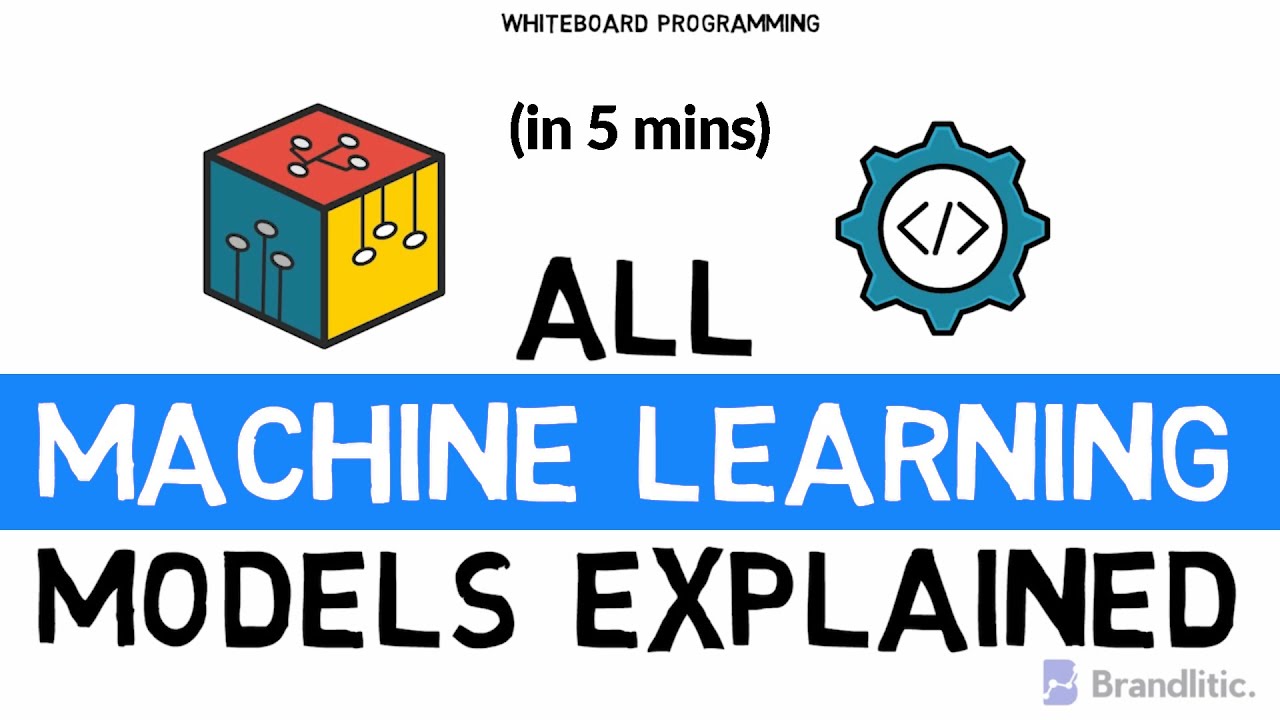



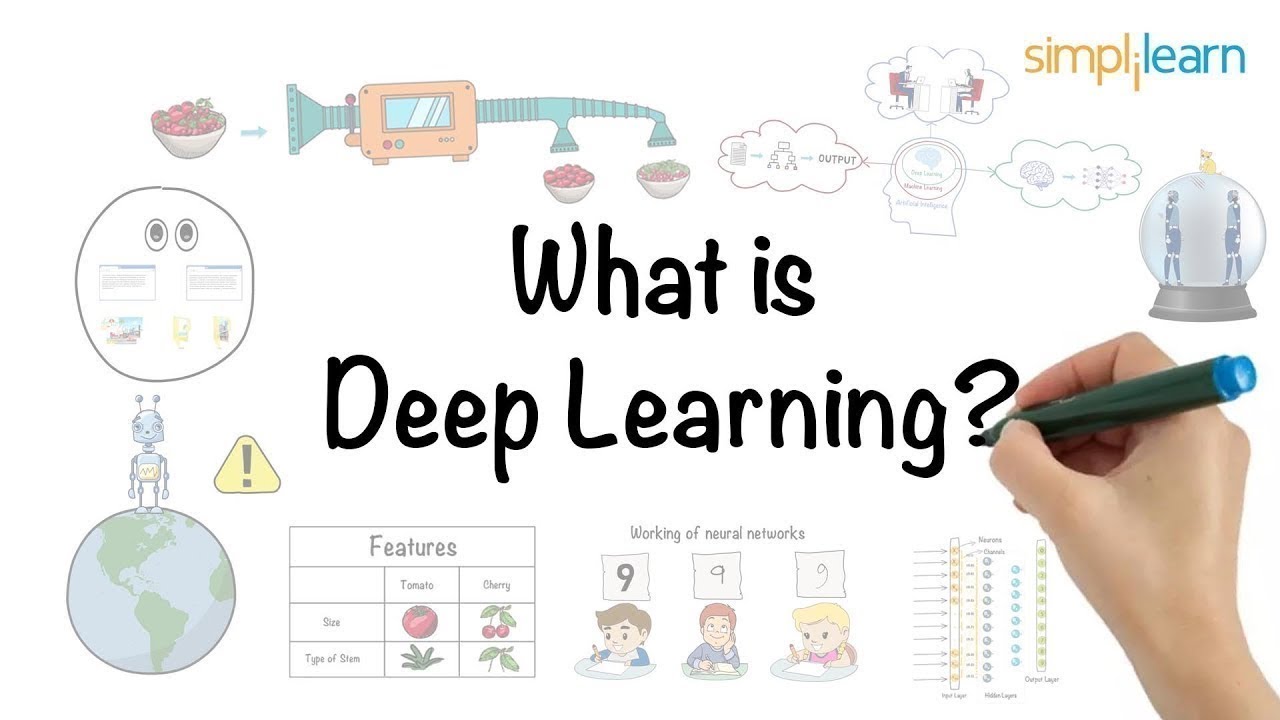
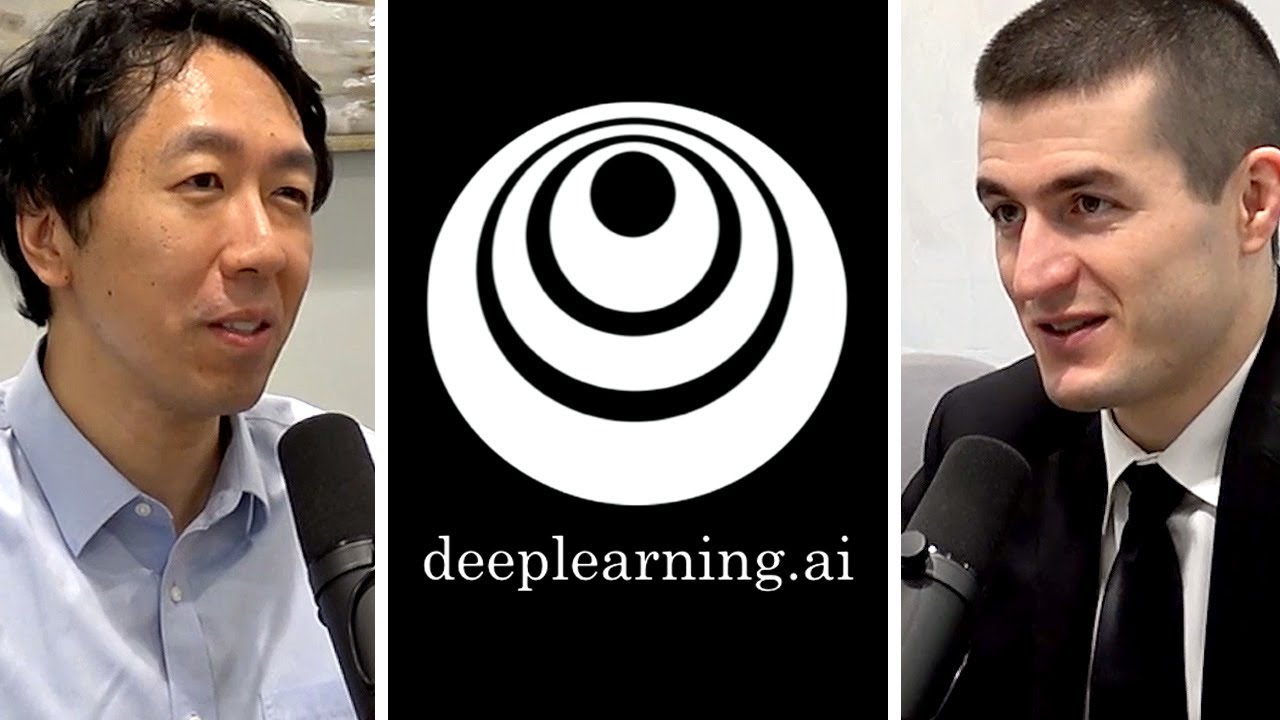

0 Comments