1 Views· 12/05/24· Tutorials
stretch text like a BOSS \\ After Effects Tutorial
I created the most comprehensive intro to After Effects, ever. Join Launch Into After Effects today: https://www.jakeinmotion.com/l....aunch-into-after-eff
You want to stretch text and you know it.
Subscribe to @motionbynick
Project File: https://jakeinmotion.lemonsque....ezy.com/checkout/buy
Faux 3D Preset: https://jakeinmotion.lemonsque....ezy.com/checkout/buy
Texture Looper: https://www.jakeinmotion.com/texture-looper
---------------------------------------
Stretchy text, kinetic typography, text morph, whatever you want to call it. It's IN right now. You want to do it. You don't know how. But now you will. In this video, I'll show you my approach to creating these fun looping text animations in an intelligent procedural way that makes editing and retiming really easy to do. We'll do this with expressions to code our way through a process that would take much more time if we did it manually.
---------------------------------------
🤝 Support more YouTube tutorials through Patreon: https://www.patreon.com/jakeinmotion
🎓 Learn from me in other places:
Skillshare: http://bit.ly/jbskill
Explainer Camp: https://www.schoolofmotion.com/explainer-camp
Photoshop + Illustrator Unleashed: https://www.schoolofmotion.com..../photoshop-and-illus
🚶 Follow me online:
Instagram: http://bit.ly/jbinst
Twitter: http://bit.ly/2tOX7ui
🏷️ Tag me on Instagram @jakeinmotion if you learned something from me!
Chapters
00:00 Intro
01:29 Choosing a font
02:21 Stretch states
07:07 Ease, retime and loop
10:02 Break up the characters
12:14 Write some expressions
21:20 Style your text
22:49 Faux 3D
24:37 Add texture
26:45 Smash Like Now
29:19 Different font weights
33:55 Styling and warping
36:03 Subscribe
38:35 Wrap-up










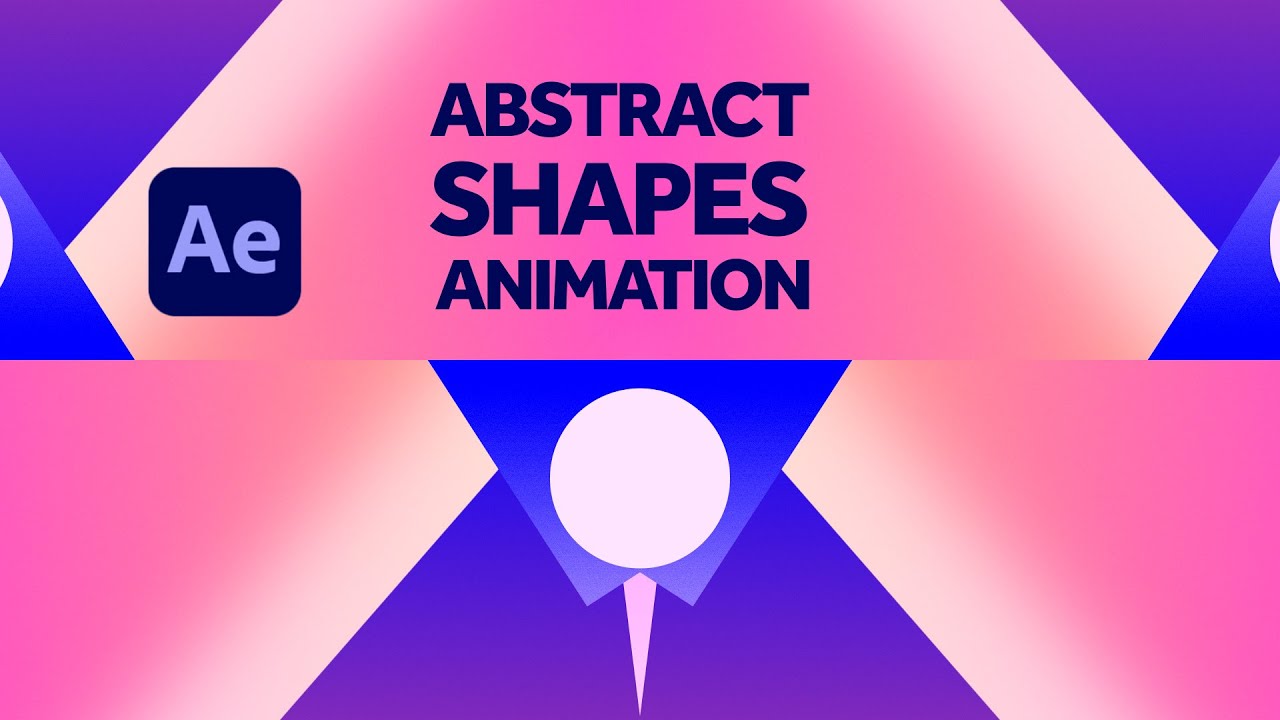








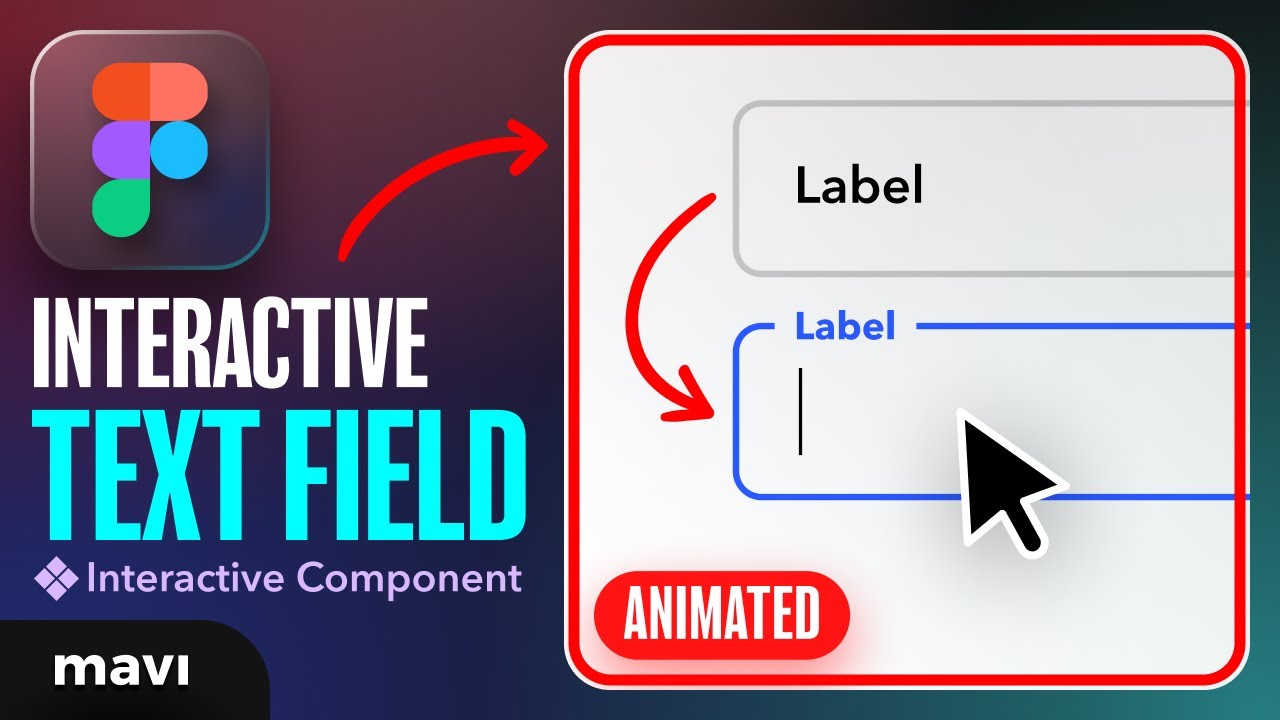
0 Comments