1 Views· 12/05/24· Tutorials
How to Animate Like MagnatesMedia (After Effects Tutorial)
Stay in touch!
Project files: https://www.patreon.com/Mapal
Twitter: https://twitter.com/mapalberenson
Instagram: https://www.instagram.com/mapalberenson/
Portfolio: https://mapal.studio
Inquiries: [email protected]
Live Feedback on stream: [email protected]
It’s time for the second MagnatesMedia animation breakdown and tutorial. Last time we played with the basics of setting up our scene and animating it in 3D space using the 3D camera in After Effects. This time we’re taking it to the next level. We’re doing a full sequence. 4 scenes, all animated, and most importantly: transition between the scenes.
As always, thank you for watching!
MagnatesMedia example shown: https://www.youtube.com/watch?v=fNh_GyRbJDA
Sapphire Plugin 15% discount (Affiliate link): https://borisfx.com/store/affiliate/?collection=sapphire&product=sapphire&host=adobe-and-ofx&purchase-options=annual-subscription&a_aid=6548fef488bff&a_bid=ae67367d
Feel free to skip around:
00:00 - Intro
00:03 - Example
00:09 - Set up
00:21 - Scene overview
00:30 - After Effects
00:32 - Laying out the scenes
01:48 - Animating Scene 1
08:56 - Animating Scene 2
16:34 - Animating scene 3
23:20 - Animating Scene 4
28:18 - Transitioning between scenes
34:32 - SAUCE
38:48 - End Result
The equipment:
Sony a7iii
Tamron 28-75
Cinebloom 10%
Deity V-MIC D3
Tascam DR-10L
Peak Design Travel Tripod - Aluminium
Amaran 100D + Neewer Softbox
Mac Studio Max M1 64gb Ram
Asus ProArt 27” Monitor
Music Used:
Yoed Nir - Cello Suite No1 in G Major BWV 1007 - V Minuet
Sourced from Artlist https://artlist.io/Mapal-2888934 (Referral link)









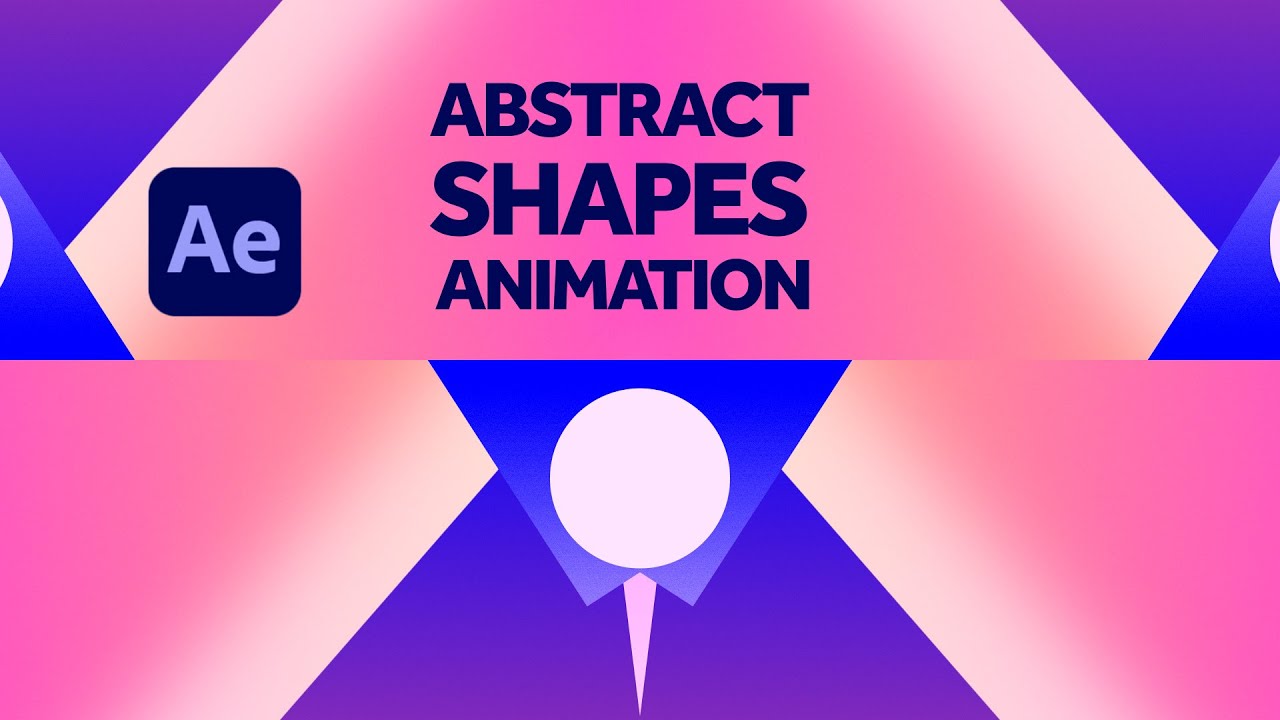










0 Comments