3 Views· 12/05/24· Tutorials
Shine Logo Animation in After Effects - After Effects Tutorial - Simple Logo Animation S01 E02
⭐️ UNLIMITED CREATIVE DOWNLOADS
Get access to over 600,000 ready-to-use photos, illustrations, templates, effects, fonts, brushes and more!
http://bit.ly/2LUMmPt
Welcome to the Episode 02. This time we are going to make a small, simple but professional logo animation without using any third-party plugin in my Style. Use this Animation in your YouTube Channel and other Video projects. Nice looking Card Slides and a Light Shine effect make this Logo Animation, as beautiful as Emma Watson.
------------------------------------------------------
👉 Support My Channel: http://bit.ly/SupportParker
☕ Buy Me a Coffee: https://bit.ly/take-Caffeine
🫶 Patreon: https://bit.ly/SupportingParker
-------------------------------------------------
👉 Opening Music: https://bit.ly/Parker-Intro
⭐ Software I am using:
• My Animation Software: https://bit.ly/Try-After-Effects
• My Video Editing Software: https://bit.ly/Try-Premiere-Pro
• Adobe Photoshop: https://bit.ly/Try-Photoshop
• All Adobe Software: https://bit.ly/Try-Creative-Cloud
⭐ Best After Effects and Premiere Pro Templates:
• 1600+ Seamless Transitions: https://bit.ly/1600-Transitions
• 30,000+ Animation Pack: https://bit.ly/AEJuice-Best
• Film VFX Bundle: https://bit.ly/VFX-Bundle
• Best Glitch Transitions: https://bit.ly/Glitch-Transitions
-------------------------------------------------
D O W N L O A D
Project (1 MB) [Everything Inside]: https://bit.ly/3M13cHr
-----------------------------------------------------
Join me on social networks.
Twitter: https://goo.gl/EU9EcF
YouTube Channel: https://goo.gl/1kzZ8K
----------------------------------------------------
For Business Enquiry, Mail me:
[email protected]
----------------------------------------------------
Watch my other useful tutorials
• Wipe Text Animation in After Effects: https://goo.gl/xxeV8P
• Transformation Logo Animation in After Effects: https://goo.gl/aArgO4
• Sliced Logo Animation in After Effects: https://goo.gl/FQRyxv
• Text Animation Presets in After Effects: https://goo.gl/xOzRDU
• Spark Logo Animation in After Effects: https://goo.gl/twUi36
• Inside Text Animation in After Effects: https://goo.gl/FgSg6p
• How to Add Sound Effects in Videos: https://goo.gl/I5PG9o
• Neon Text Animation in After Effects: https://goo.gl/IApQFX
• How to Make Logo in Photoshop (For Beginners): https://goo.gl/7JZ2N0
• Make Free YouTube Intro in 2 Minutes - Without any Software: https://goo.gl/Fr8HeU
• Reveal Text Animation in After Effects: https://goo.gl/K4JcT4
• 50 Free Optical Flares: https://goo.gl/0rJTU6
• Smooth Text Animation in After Effects: https://goo.gl/sDL4a1
• 15 Free After Effects Color Grading Filters: https://goo.gl/8qzJ8l
• Colorful Logo Animation: https://goo.gl/e1mXzK
• How to Make Long Shadow in After Effects (Easy Method): https://goo.gl/hnfgYj
• How to Make 3D Text in After Effects (No Third party plugin): https://goo.gl/oqv7Xi
• How to Make YouTube Channel Intro (Free): https://goo.gl/kI9gyh
• Light Leaks Tutorial - Adobe After Effects: https://goo.gl/Cp9nqp
-----------------------------------------------------
Background Music
https://www.youtube.com/watch?v=6IRyh9IfN9M
---------------------------------------------------
Thanks for Watching.







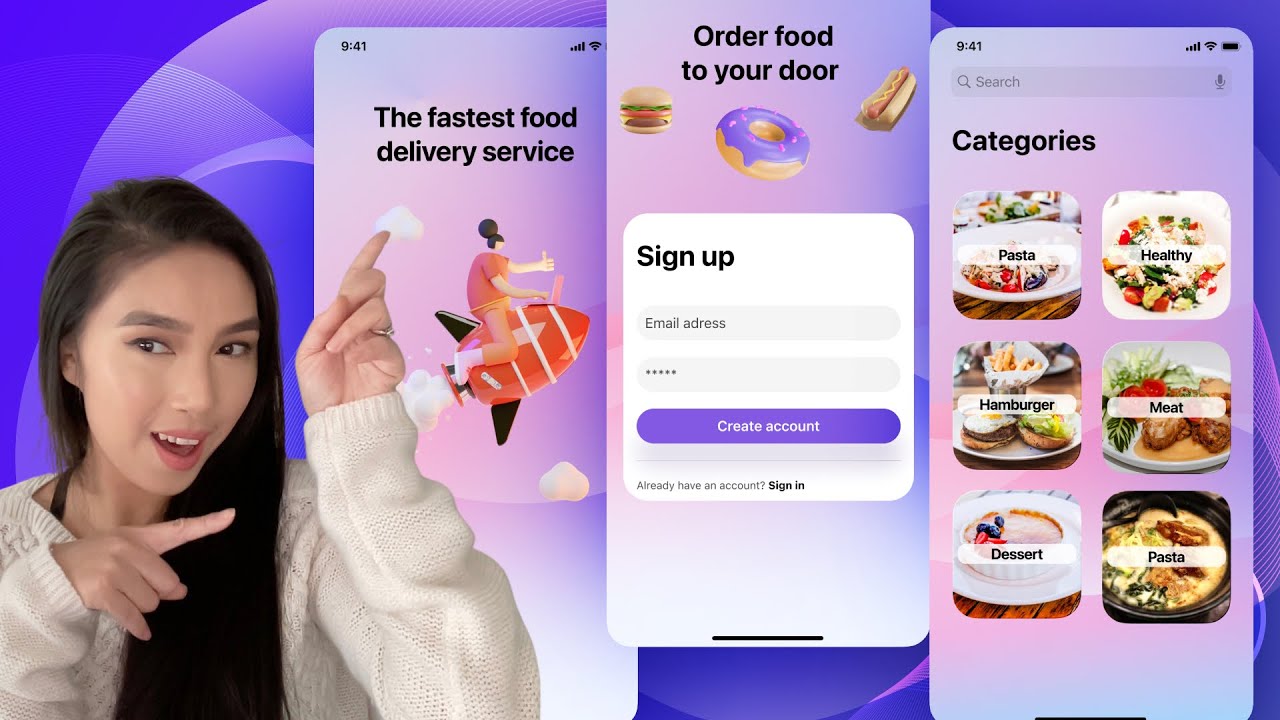
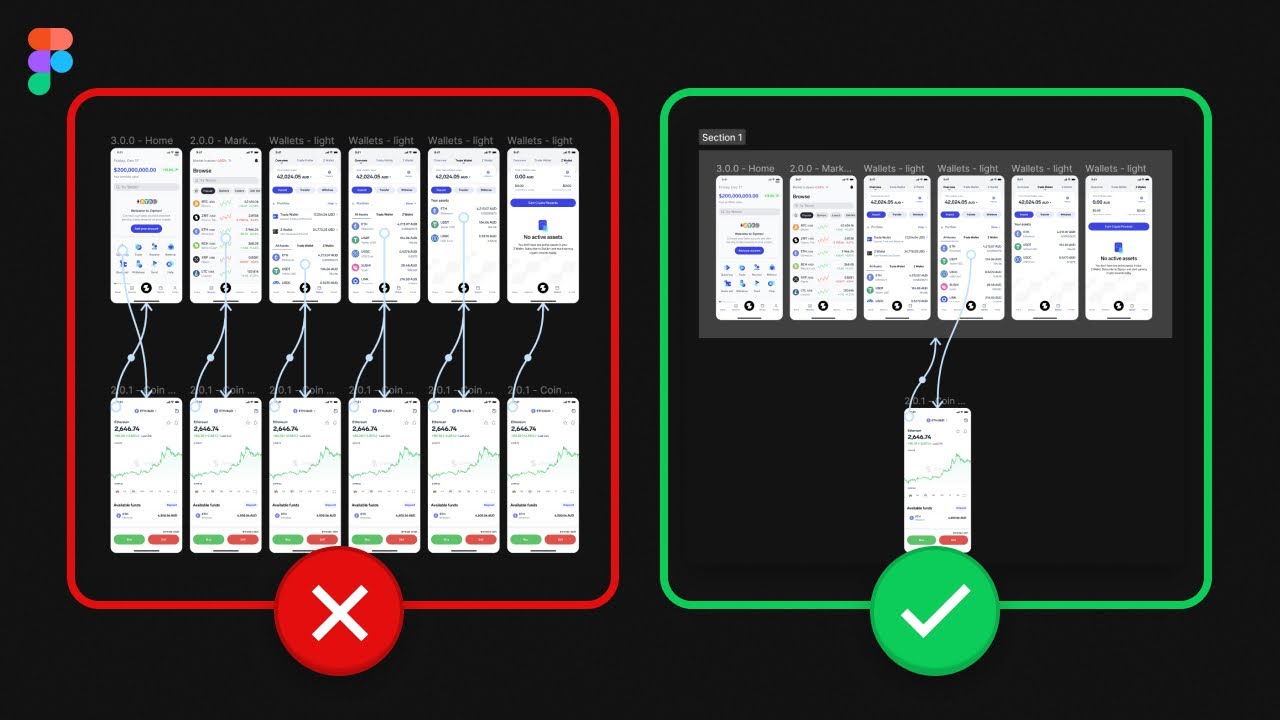
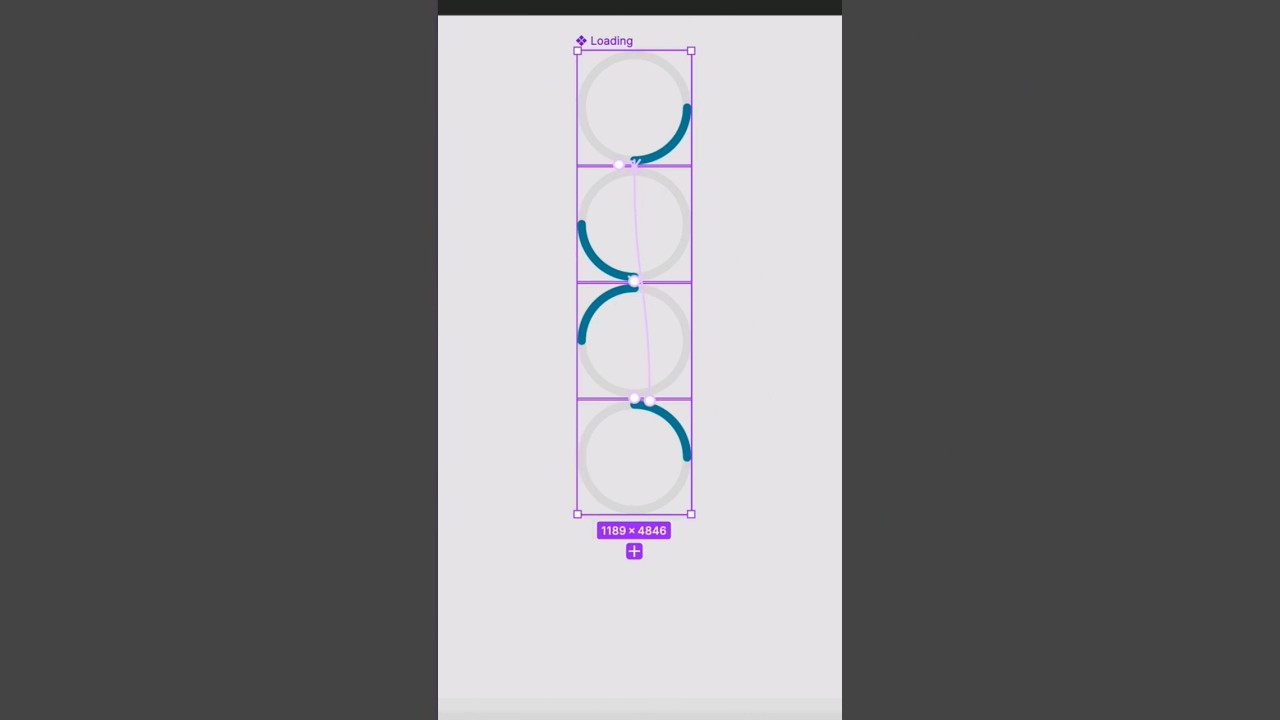









0 Comments