3 Views· 12/05/24· Tutorials
Satellite zoom out to SPACE effect - After Effects Tutorial
► Get unlimited music for your videos on Artlist and get 2 extra months with my link: https://bit.ly/3fJ68HH
► Get unlimited stock footage from Artgrid and get 2 extra months with my link: https://bit.ly/33Qtw40
►► Watch my FREE WEBINAR here: My Top 10 Tips for making your passion project on a budget https://www.diymoviemaking.com/pl/2147593183
►► Check out my courses and learn how to make your best film on a budget at https://www.diymoviemaking.com/
🔥 Instagram: @diy_moviemaking
🔥 Facebook: @diymoviemaking
Steve Ramsden here with DIY Moviemaking and this week we are making a fun satellite zoom-out shot from the earth to space using a drone and Adobe After Effects! Here's the tutorial...
So this is the sort of shot that you might see in a spy thriller where there is an emphasis on surveillance. The camera will often zoom all the way in or out so show that the character is being watched from a long distance away. So I’m going to show you how to create this type of shot on a budget.
Just like I teach in my course DIY Moviemaking, you don’t always need a lot of money to get some really creative shots. I’m always looking for new ways to do a lot with a little to really add some production value to my film projects and if you want to see lots more fun DIY Moviemaking tips and tricks, then of course hit that subscribe button.
So let’s say we want to start close up on our character and end up right out in space with a satellite monitoring them. The way to always make this kind of ‘impossible’ shot is to break it down into several shots and then blend them together, and I’ve tried several other experiments like this in the past. In fact if you’re interested in this one you’ll probably also enjoy my video from a few years back on transitioning form a drone shot outside a window to a gimbal shot on the inside.
For this experiment, the easiest way to think of it is: you need a beginning shot, a middle shot and an end shot. The beginning shot is the close up, and the end shot is a view from space, and the middle shot we’ll worry about last.
So let’s start with the first shot, and this is the only real bit of filming that’s needed. And for this I headed out to a deserted location with my small drone. Next I sent the drone into the air and lined it up directly above me. I was shooting in 4K but would finish the shot in HD, so this meant I could zoom in later and get more of a close up without getting the drone dangerously close. Once the drone was in a good position, I then raised it up at a fairly constant speed. So the camera is slowly getting higher, and we can see more of the area I am standing in. When the drone reached its maximum altitude, I stopped it and brought it back down. So that was part one filmed it was time to head back to the editing room to create the rest.
For the third shot (the ending), the easiest solution was to use stock footage, and I found a good shot of the whole UK as if it was seen from space.
This just left the second shot (the middle section) which is always going to be the hardest bit. We have to find a way to get from here - the end of the real first shot - to here, the stock footage view of the whole country. If this was being done with a proper budget, then this is the section that would probably likely be computer generated, but for this demonstration of a budget version, I started by going onto Google Earth and looking up the spot where I had actually filmed, and zoomed all the way out to the widest view of the full country, and I did a screen recording of that same move. So, Google owns this middle section of the effect and not me, but this was just to use as a demonstration!
So this gave me my three shots and now it’s time to try and blend them together using Adobe After Effects...

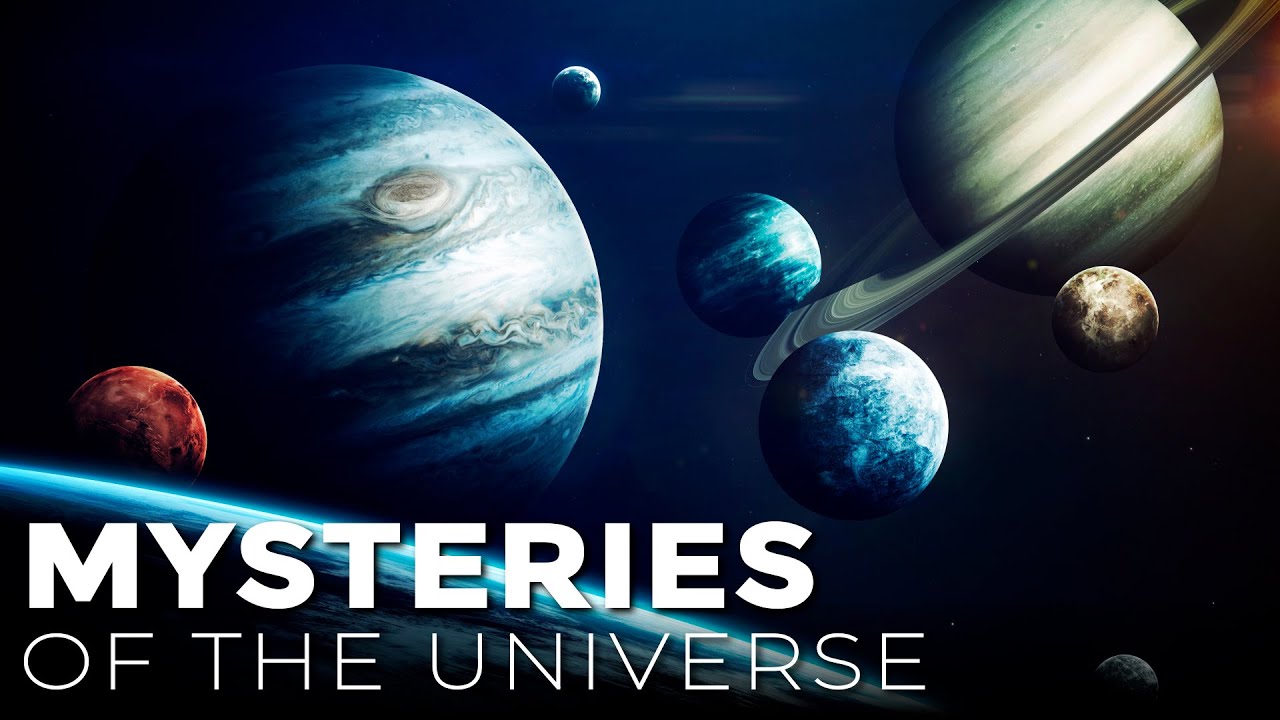










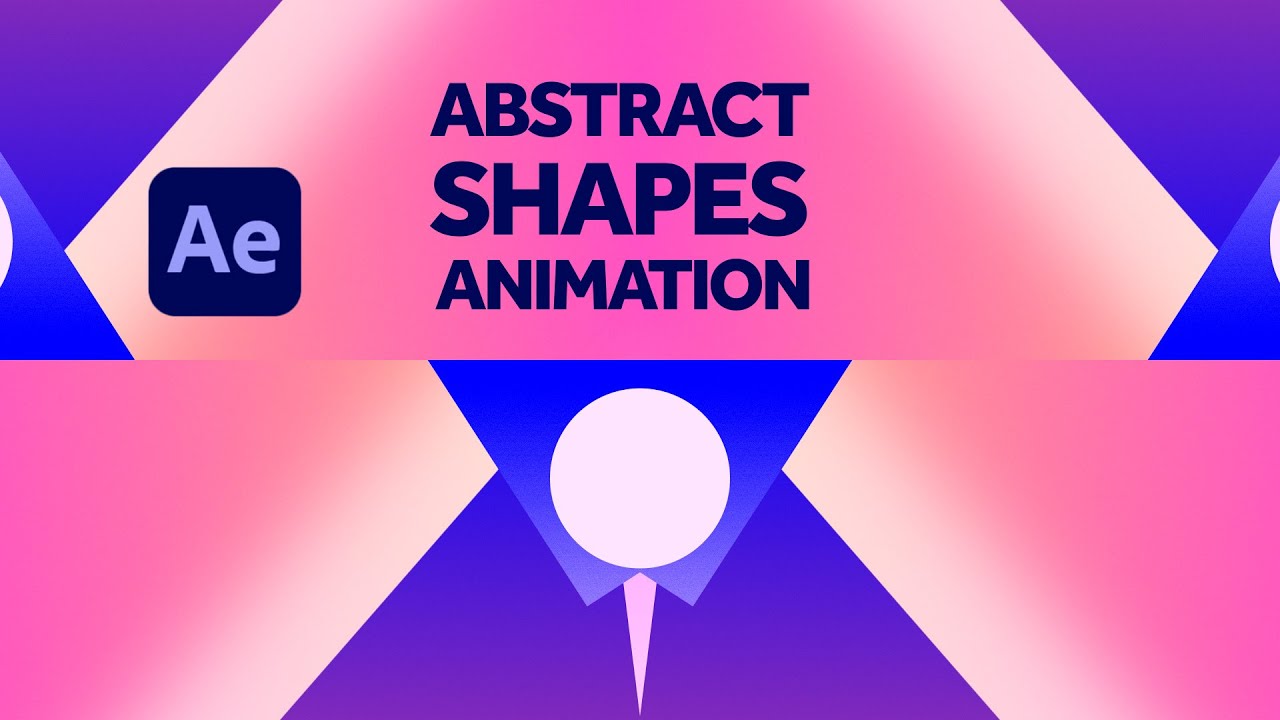






0 Comments