3 Views· 12/05/24· Tutorials
Photoshop Tutorial | Turn DAY into NIGHT in Photoshop with Lighting Effect
In this Turn Day into Night Photoshop Tutorial, learn How To Turn Day into Night in Photoshop with Lighting Effect. I will show you how to convert day to night in photoshop easily. In this tutorial turn day photo to night in photoshop and Add these 2 blend modes to make lighting effect in photoshop.
If you enjoyed this video, please leave a LIKE and SUBSCRIBE for more videos.
► SUBSCRIBE For More Photoshop Tutorials: https://goo.gl/9pAjk0
-----------------------------------
► Download Image-
Photo by Heye Jensen on Unsplash- https://unsplash.com/photos/wg64TrumIV0
-----------------------------------
► More Interesting Photoshop Tutorials: https://goo.gl/ScyxHa
How To Glow Anything in Photoshop | Glowing Object | Photoshop Tutorial (Easy)
https://youtu.be/mQSKseBlA4c
Easy Glow Effect in Photoshop | Glowing Object | Photoshop Tutorial
https://youtu.be/Y1eSYRh2Fmc
High-End Skin Softening in Photoshop | Quick & Easy + FREE Skin Softening Action
https://youtu.be/I9eZeJQDwk8
Moody Dark Blue Color Grading Effect in Photoshop + FREE Photoshop Action
https://youtu.be/QetCWTXVqqE
1-Minute Photoshop | Black Theme Color Grading Effect in Photoshop
https://youtu.be/pSCI_iOUWik
1-Minute Photoshop | How to Change Sky in Photoshop | Replace Sky Photoshop Tutorial
https://youtu.be/kXrCo-0w-34
1-Minute Photoshop | Pink and Blue Color Grading Effect in Photoshop
https://youtu.be/UvSg7aiP7MI
How to Edit Glitter Sparkle Aesthetic Effect in Photoshop
https://youtu.be/y_FjKOqkx8M
Neon Glow Effect - Photoshop Tutorial | Photoshop Photo Editing
https://youtu.be/XoxYOUDn51g
Natural Green Color Grading Effect in Photoshop
https://youtu.be/GCcgsK8yS3s
1-Minute Photoshop | Autumn Color Effect in Photoshop
https://youtu.be/1D-dYjH20iw
1-Minute Photoshop | How to Cut Out Tree in Photoshop
https://youtu.be/TzCARHkT8UI
1-Minute Photoshop | Aqua and Orange Color Grading Effect in Photoshop
https://youtu.be/wZR8eHXEOaE
Gold and Teal Color Grading Effect in Photoshop | Photo Effects
https://youtu.be/p3xAZBRszH0
Photoshop Tutorial | How to Change Background in Photoshop
https://youtu.be/HOhbho-Zz5M
Pro Orange Color Grading Effect in Photoshop
https://youtu.be/-nFre_h2p84
RED and BLACK Color Grading Effect in Photoshop
https://youtu.be/RBw28hyjYp8
Pro Green and Teal Color Grading Effect in Photoshop
https://youtu.be/3RxQ4B0cH-M
Photoshop Tutorial | Galaxy Logo Design From Face
https://youtu.be/oW6XwCbnfA8
How To Remove ANYTHING From a Photo in Photoshop
https://youtu.be/q2DSXNEqStQ
How to Blur Background in Photoshop
https://youtu.be/lLQ5XzQ5Mmw
Trick To Add SHINE To Skin in Photoshop
https://youtu.be/bHulJvY0xvM
Pink and Blue Color Grading Effect in Photoshop
https://youtu.be/tdj3B-3DFu8
2 SECRET Layers to Make Your Photos ORANGE & TEAL in Photoshop
https://www.youtube.com/watch?v=k2b3iDkUgnY
Orange and Teal Color Grading in Photoshop
https://youtu.be/n0tnOxRu9Xg
This Easy Trick to Add ORANGE and BLACK Color Grading Effect in Photoshop
https://youtu.be/gj06WHafhpQ
Double Exposure Effect - Photoshop Tutorial
https://youtu.be/dm4f13wK2TM
How to Make This Easy Teal and Yellow Color Grading Effect in Photoshop
https://youtu.be/0TTVUfe2uUU
Double Exposure Effect Photoshop Tutorial (Easy)
https://youtu.be/VRREbCo83b0
Pro Gold Color Grading Effect in Photoshop | Photo Effects
https://youtu.be/-MprlyQSsps
-----------------------------------
► LET'S BE FRIENDS!
Facebook: https://www.facebook.com/webflippy
Twitter: https://twitter.com/webflippy
Instagram: https://instagram.com/webflippy
Google+: https://plus.google.com/+WebflippyOfficialPage
Pinterest: https://www.pinterest.com/webflippy





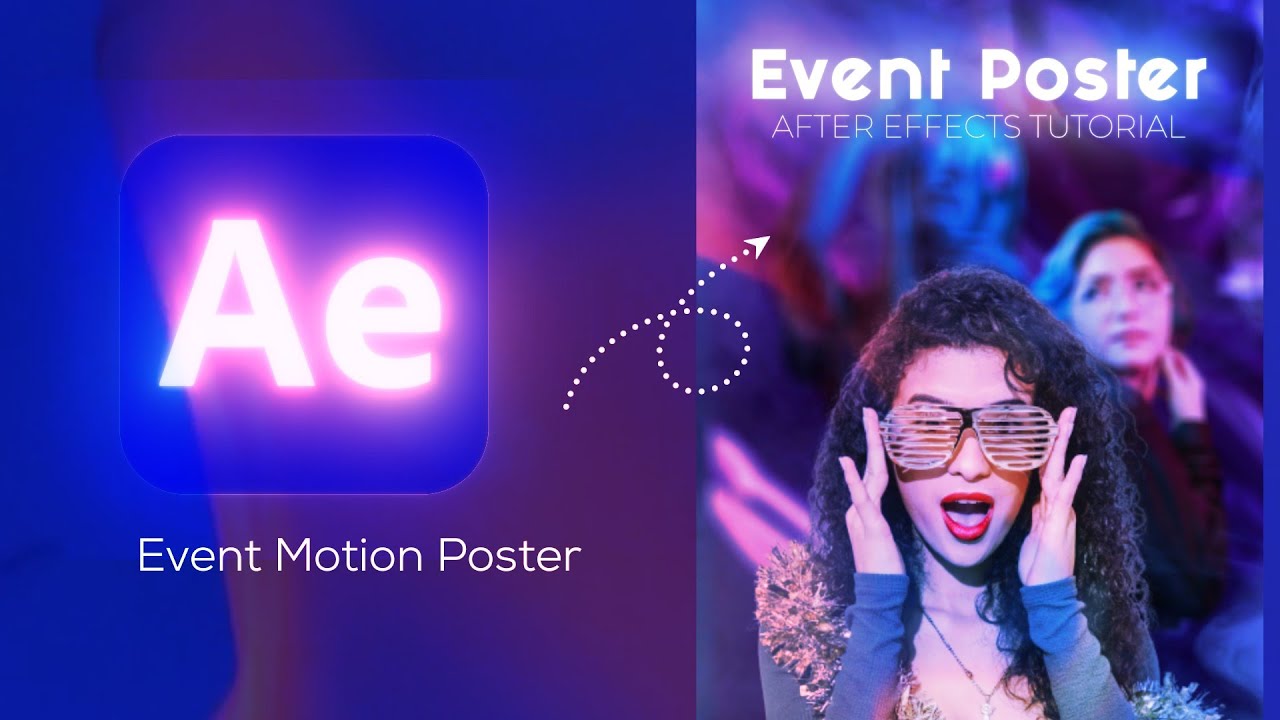



![3D Building GROW EFFECT - Premiere Pro Tutorial [Benn TK]](https://i.ytimg.com/vi/x_RsGFXjP-k/maxresdefault.jpg)







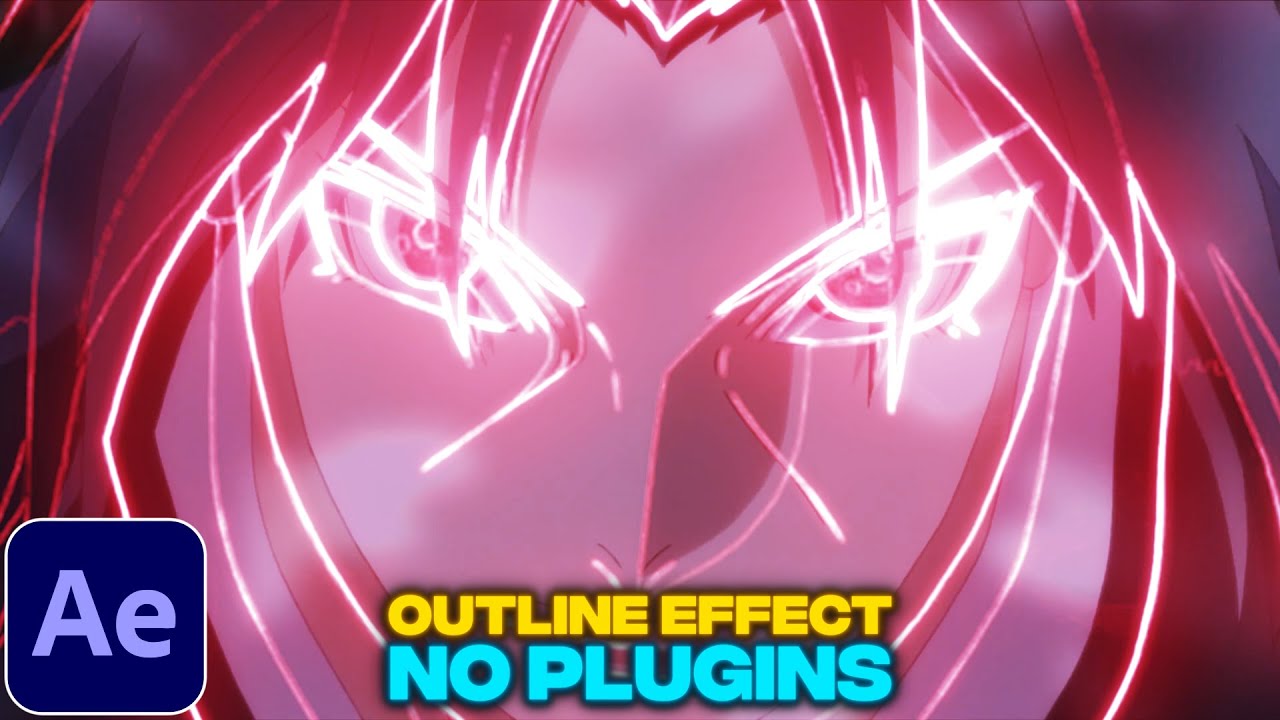
0 Comments