6 Views· 12/05/24· Tutorials
Packaging Design in Adobe Illustrator | How To Create Die Cut Lines, Creasing Lines, Bleed Area
Packaging Design In Adobe Illustrator | How To Create Die Cut Lines, Creasing Lines, Bleed Guide.
AI-Powered Online Free Image/PDF Tools: https://bit.ly/3TkD1SJ
in this video you will learn how to create packaging design size so you can create your design on it. by following this tutorial you can create die cut lines, creasing lines and bleed area.
— SUBSCRIBE for more tutorials ► http://bit.ly/DesignAcademyPK
Adobe Photoshop 2020 Course Playlist:
► https://bit.ly/DAPS2020
More Photoshop Tutorials Videos
► Facebook Banner Design in Photoshop: https://youtu.be/UFeoCWi77Ts
► Podcast Cover Art (Real Fiverr Order) https://youtu.be/35JjT6oEUQA
► Album Cover Art Design: https://youtu.be/JzpXMBq8aVI
Learn Logo Design - Step by Step Logo Design Process
► https://bit.ly/logodesignvids
Learn Podcast Cover Art Design in Photoshop
► https://bit.ly/podcast-covers-tutorials
Learn Album Cover Art Design in Photoshop
► https://bit.ly/albumartvids
Make sure to drop a like if you enjoyed!
If you like my content be sure to smash that subscribe button!
Thank you for watching this video, it really means a lot! ❤
★★★★★★★★★★★★★★★
You can Support me on Patreon to make Design Academy Always Free.
Buy me a Coke: https://bit.ly/support-DA
★★★★★★★★★★★★★★★
Follow us:
— Instagram: http://instagram.com/designacademypk
— Youtube: http://bit.ly/DesignAcademyPK
— Facebook: https://www.fb.com/designacademypk
— Facebook Group: http://bit.ly/groupDA
— Twitter: https://twitter.com/designacademypk
#designacademypk





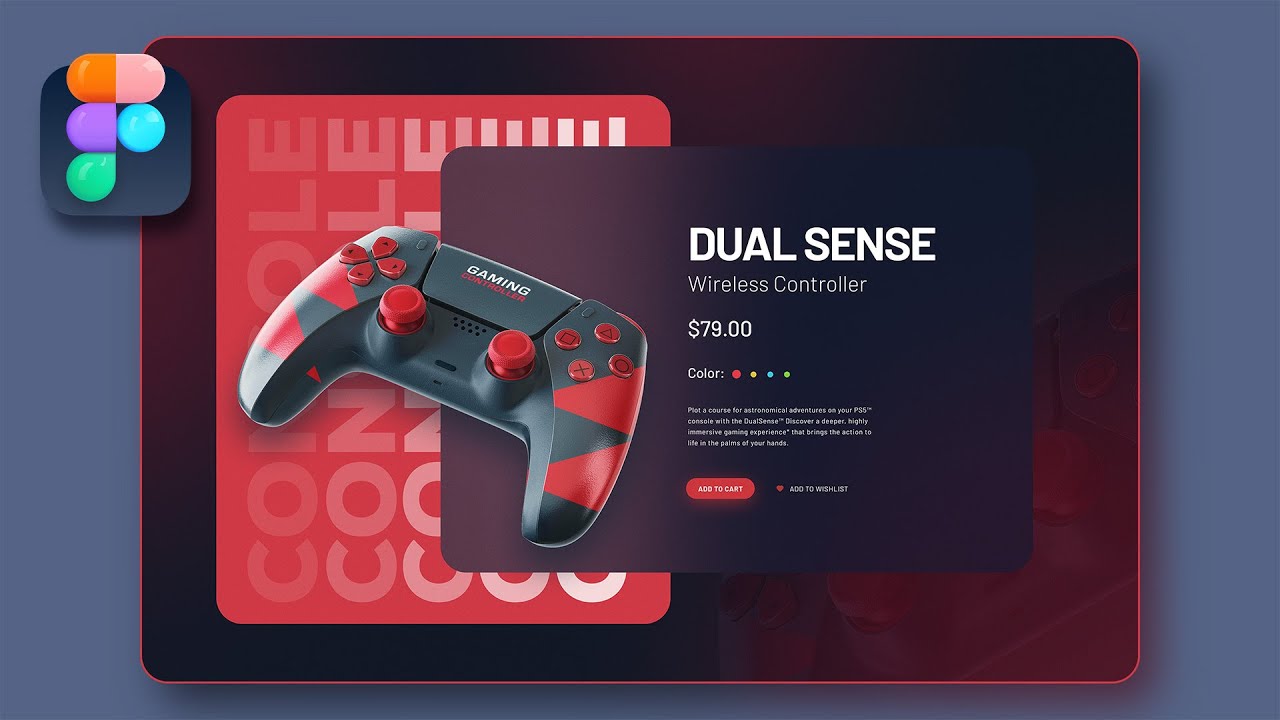




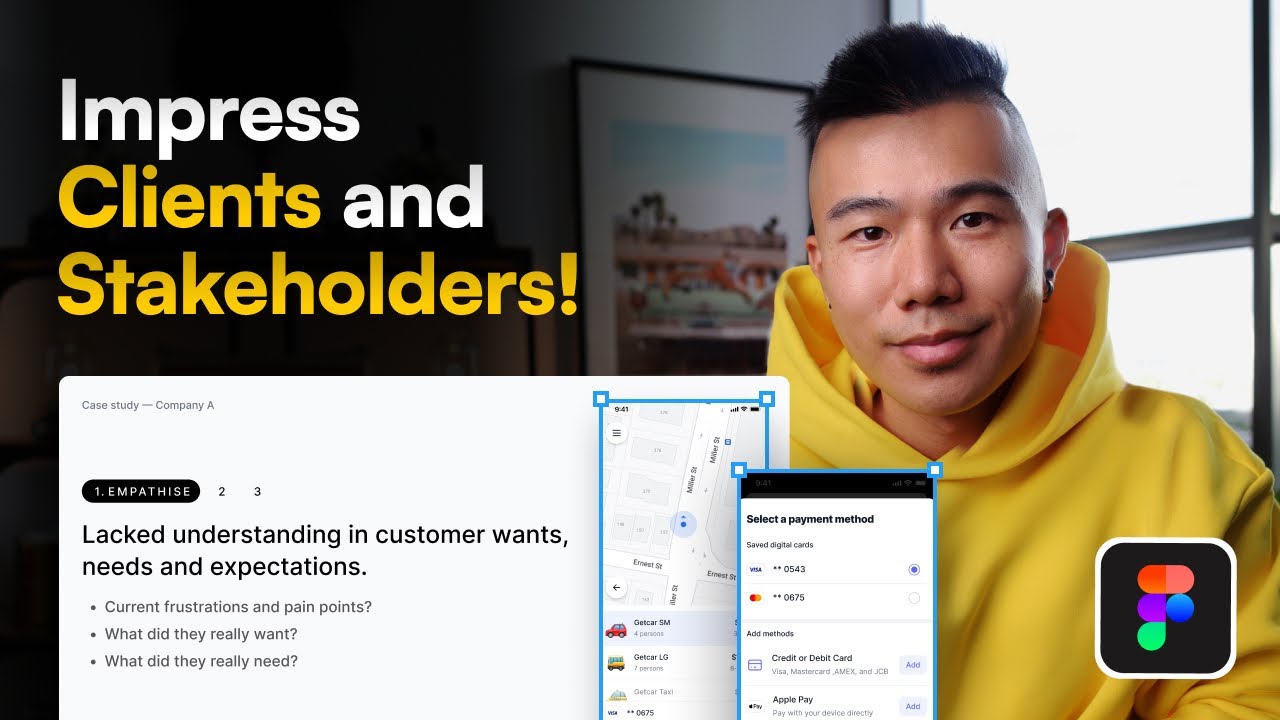








0 Comments