0 Views· 12/05/24· Tutorials
New Warp Cylinder in Photoshop - Quick Mockup Tutorial
Photoshop's latest update adds the Cylindrical Transform Warp feature, which allows you to curve flat artwork to a rounded cylindrical surface. You also get resizing and perspective adjustments to ensure that the entire selection easily fits.
If you learned something please leave a LIKE and SUBSCRIBE for more videos.
► SUBSCRIBE For More Photoshop Tutorials: https://www.youtube.com/c/Myps....tipsPhotoshopTutoria
► Check out our Blog: https://mypstips.com
► Get Photoshop here! https://mypstips.com/adobe-creative-cloud
________________________________
► Download Images
https://mypstips.com/how-to-create-a-mockup-in-photoshop/
-----------------------------------
► More Photoshop Tutorials:
Grass Text Effect in Photoshop - Quick Photoshop Tutorial
https://youtu.be/Djb40swJge4
Soccer Fireball Effect in Photoshop - Quick Photoshop Tutorial
https://youtu.be/iAkG2t_eVOQ
Design Nike Brand Banner with Text Stroke Cutout Effect in Photoshop
https://youtu.be/9VqsOIF-0CE
Orange and Teal Color Grading in Photoshop - Quick Tutorial
https://youtu.be/Bnhjb0Sj2z4
How to Reverse Clone in Photoshop - Quick Photoshop Tutorial
https://youtu.be/lETPmdZb1Ug
How to Add Light Reflections in Photoshop - Quick Photoshop Tutorial
https://youtu.be/uNFgXkNz2hw
How to Make a Simple Paper Cutout Effect in Photoshop
https://youtu.be/494wOur1P78
Place Text Behind an Object in Photoshop - Quick Photoshop Tutorial
https://youtu.be/zXGyjdSx02s
How to Create a Gold Texture in Adobe Photoshop - Quick Photoshop Tutorial
https://youtu.be/O_hRlyB5z7I
How to Make a Shadow Overlapping Text Effect
https://youtu.be/HGX0U5OXk-k
How to Create Instagram Profile Picture in Adobe Photoshop - Quick Photoshop Tutorial
https://youtu.be/Rm1gPrVUtd0
Photoshop Retro Text Effect Tutorial │Quick Photoshop Tutorial
https://youtu.be/H5NTj2pEU1w
Sliced Text Effect in Photoshop │ Quick Photoshop Tutorial
https://youtu.be/VQkYH7V-fDE
How to Create Super Speed Effect in Photoshop │Quick Photoshop Tutorial
https://youtu.be/laFMoXebkEQ
How to Make Orange Color Effect in Photoshop │ Autumn Effect in Photoshop
https://youtu.be/S7Rt1D-Xb0w
How to Change Sunglass Color in Photoshop│Quick Photoshop Tutorial
https://youtu.be/CijzU69SL4Q
Knockout Text Effect in Photoshop │Quick Photoshop Tutorial
https://youtu.be/geOAJg-sRPU
Dashed Outline in Photoshop│Simple Photoshop Tutorial
https://youtu.be/5126qKzCN9E
How to Create a Grunge Text Effect │Simple Photoshop Tutorial
https://youtu.be/zFIkDdnMQDU
How to Make Realistic Light Rays in Photoshop │Simple Photoshop Tutorial
https://youtu.be/aAdmqWFCqXc
How to Extend Background in Photoshop │Simple Photoshop Tutorial
https://youtu.be/cWzBJ2Uyblk
How to Make a Car Reflection in Photoshop │ Simple Tutorial
https://youtu.be/ASdQakcy4S4
Fake Motion Blur Effect Photoshop Tutorial
https://youtu.be/01y90Fd5Jg4
How to Put a Design on a Box in Photoshop │ Vanishing Point
https://youtu.be/SuZFPdCLQGw
How to Create a Planet in Photoshop | Simple Photoshop Tutorial
https://youtu.be/6vmy7twTEwY
How to Make a Gradient Swirl in Photoshop
https://youtu.be/l3CJANQmqV4
How to Change Eye Color in Photoshop in just 1 Minute
https://youtu.be/lif_LwCB6-U
How to Create a Glassmorphism Effect in Photoshop - Simple Shoe Ad
https://youtu.be/o8XxsmMpnZU
Type Text in Circle │Simple Photoshop Tutorial
https://youtu.be/oohwKZTvGaI
Create a Vector Heart in Adobe Photoshop
https://youtu.be/emePGwsYXYU
How to Make an HDR Effect in Photoshop in 1 Minute
https://youtu.be/e5gFzz8jC_0
How to Turn Photos into Cartoon Effect in Photoshop │Simple Photoshop Tutorial
https://youtu.be/5CpYp-m5790
Leaves Text Effect │Simple Photoshop Tutorial
https://youtu.be/dCase2qMIcU
How to Make a Neon Glowing Sneakers Photo Effect │Simple Photoshop Tutorial
https://youtu.be/SYpAhPMTEMQ
How to Outline a Picture │Simple Photoshop Tutorial
https://youtu.be/951skwIWmCE
Transparent Text Effect │Simple Photoshop Tutorial
https://youtu.be/QXBO73EQDsg
-----------------------------------
Music by No Copyright Background Music
-----------------------------------
► CONNECT WITH US!
Blog: mypstips.com
Instagram: instagram.com/mypstips
Pinterest: pinterest.co.kr/mypstips
Medium: medium.com/@Mypstips
![What is Machine Learning With Full Information? – [Hindi] – Quick Support](https://i.ytimg.com/vi/cE-Ej1ycXtk/mqdefault.jpg)
![What is Artificial Intelligence With Full Information? – [Hindi] – Quick Support](https://i.ytimg.com/vi/iyb38dzetRk/mqdefault.jpg)
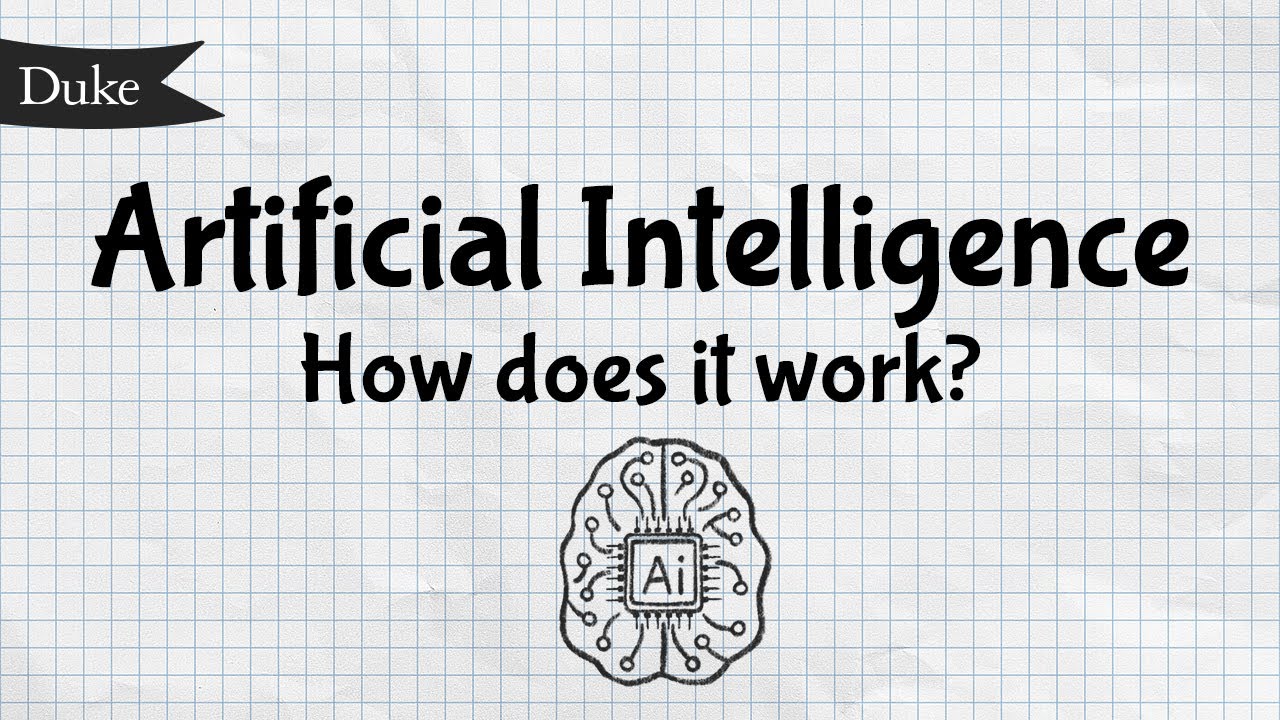



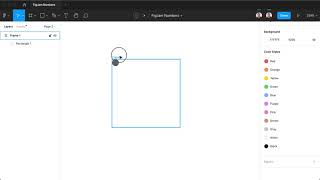



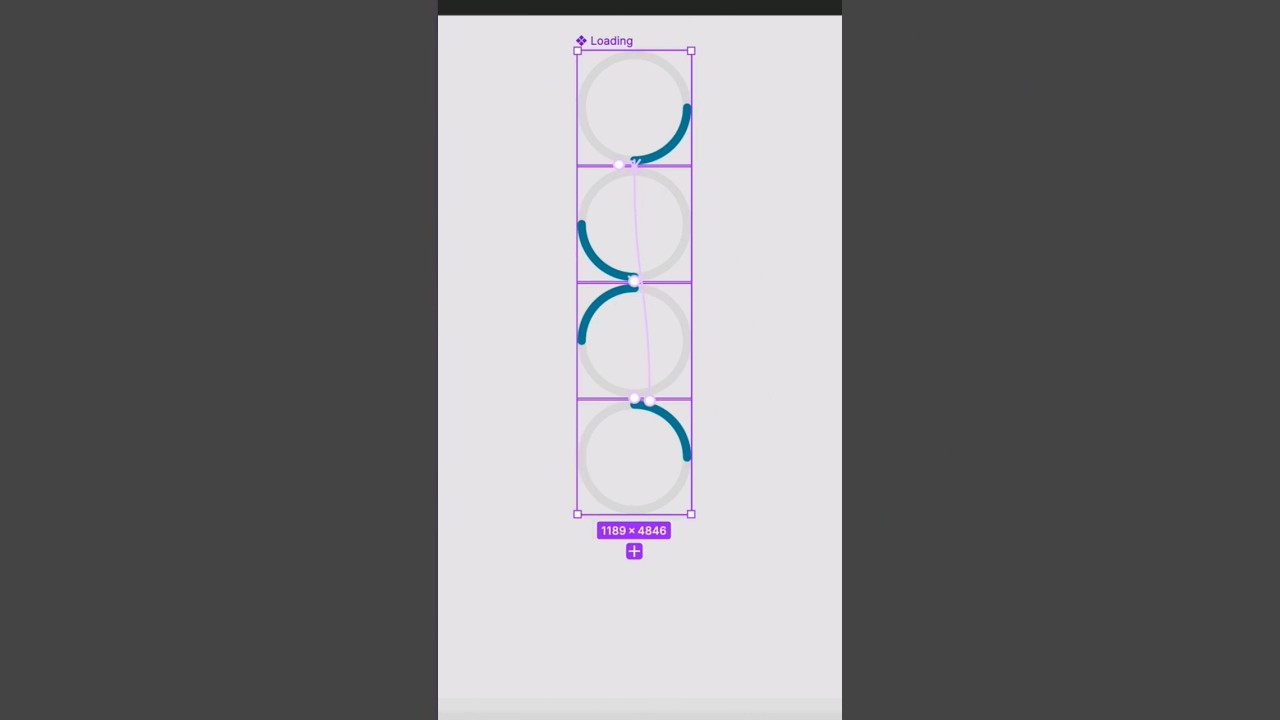
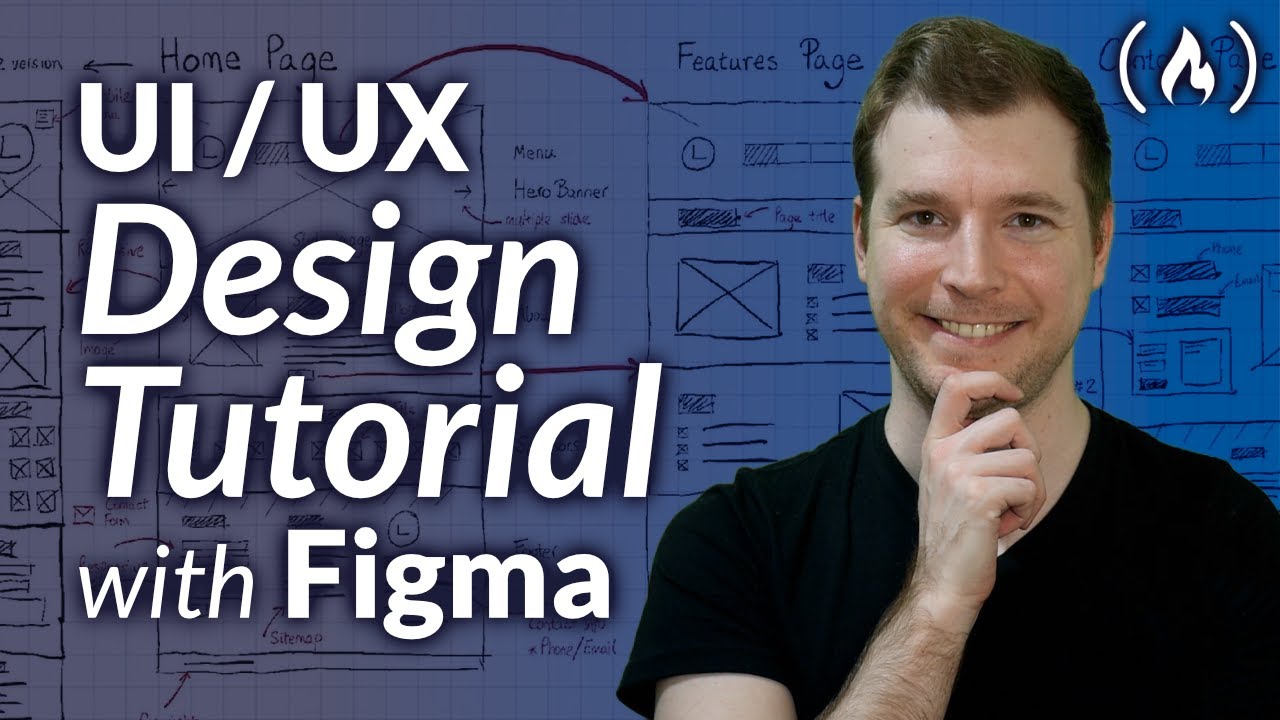


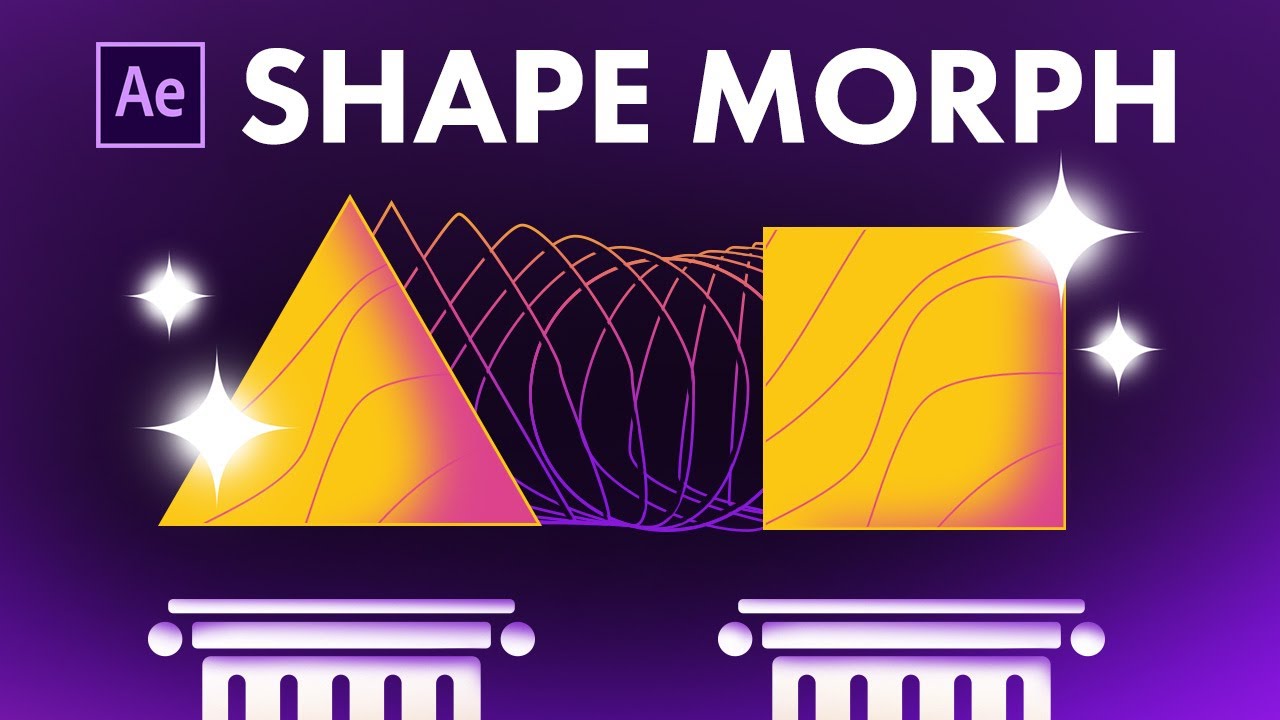




![How we can learn about AI? – [Hindi] – Quick Support](https://i.ytimg.com/vi/pTOsiigFovU/maxresdefault.jpg)
0 Comments