1 Views· 12/05/24· Tutorials
Motion Graphics Tutorial | Pro Logo Animation in After Effects
Looking to improve your motion graphics skills and create professional-looking logo animations?
Check out this "Pro Logo Animation in After Effects" tutorial!
In this After Effects tutorial, you'll learn step-by-step how to create dynamic logo animation, including adding visual effects, working with keyframes, and using shape layers. Perfect for beginners and advanced users, this tutorial is a must-watch for aspiring motion designers looking to up their logo animation game.
So, whether you're looking for an After Effects tutorial or a motion graphics tutorial, be sure to check out this video today!
✅ Watch My Course in Motion Graphics in AE:
https://motionguru.net/motion-....design-course/?ref=j
✅ The Bounce expression is pinned in the comments section.
🎓Tutorials related to this video:
Pro Logo Animation (Part 02): https://youtu.be/3qV2e2X51b4
Lettering Animation in AE: https://youtu.be/YzeC9lteRMU
Twist Animation In AE: https://youtu.be/b8VlBGqbogU
Showing Items in AE: https://youtu.be/e6qy99xnHSw
🚶 Follow me online: Linkedin: https://www.linkedin.com/in/jafarfazel
FacebookGroup: https://www.facebook.com/groups/MotionGuru
Instagram: https://www.instagram.com/motionguru_net
Behance: https://www.behance.net/jafarfazel
📁 Project Files: https://motionguru.net/bouncy_....logo_animation_tutor
00:00 - Intro
01:03 - Preparing the scene
01:22 - Animating the Letter O
05:15 - Working on the letter B
07:34 - Animating the Letter U
09:44 - Working on the letter N
11:30 - Animating the Letter Y
14:15 - Working on the letter C
18:49 - Hitting the letter C to N
21:03 - Hitting the letter C to Y
21:53 - Adding details to the Animation of N
22:30 - What you'll learn in the next video.
#motiongraphicstutorial #aftereffectstutorials #motiongraphics


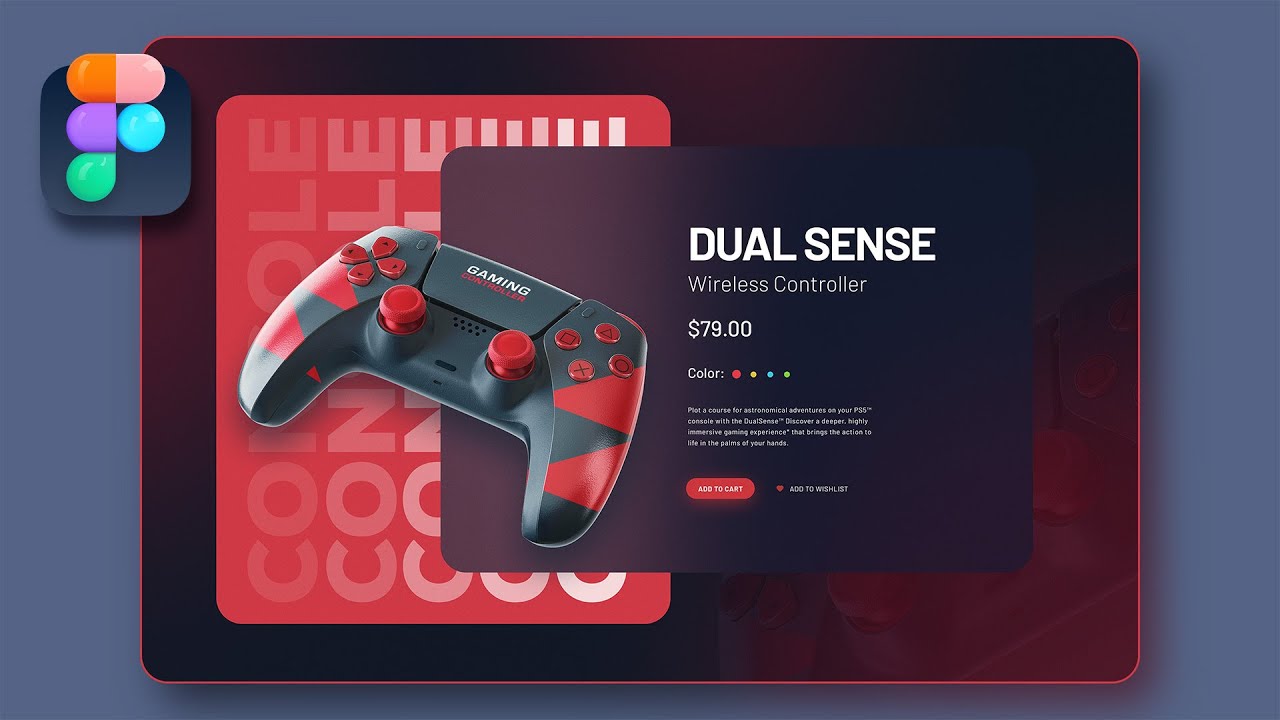






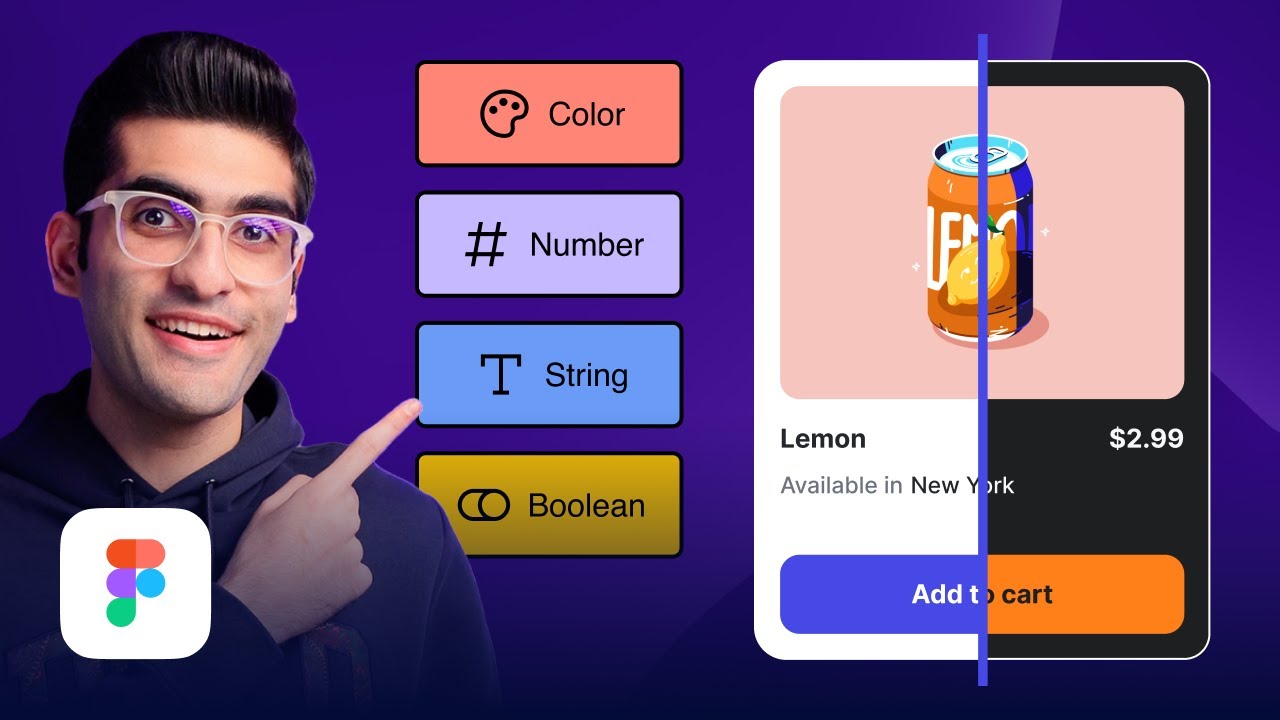
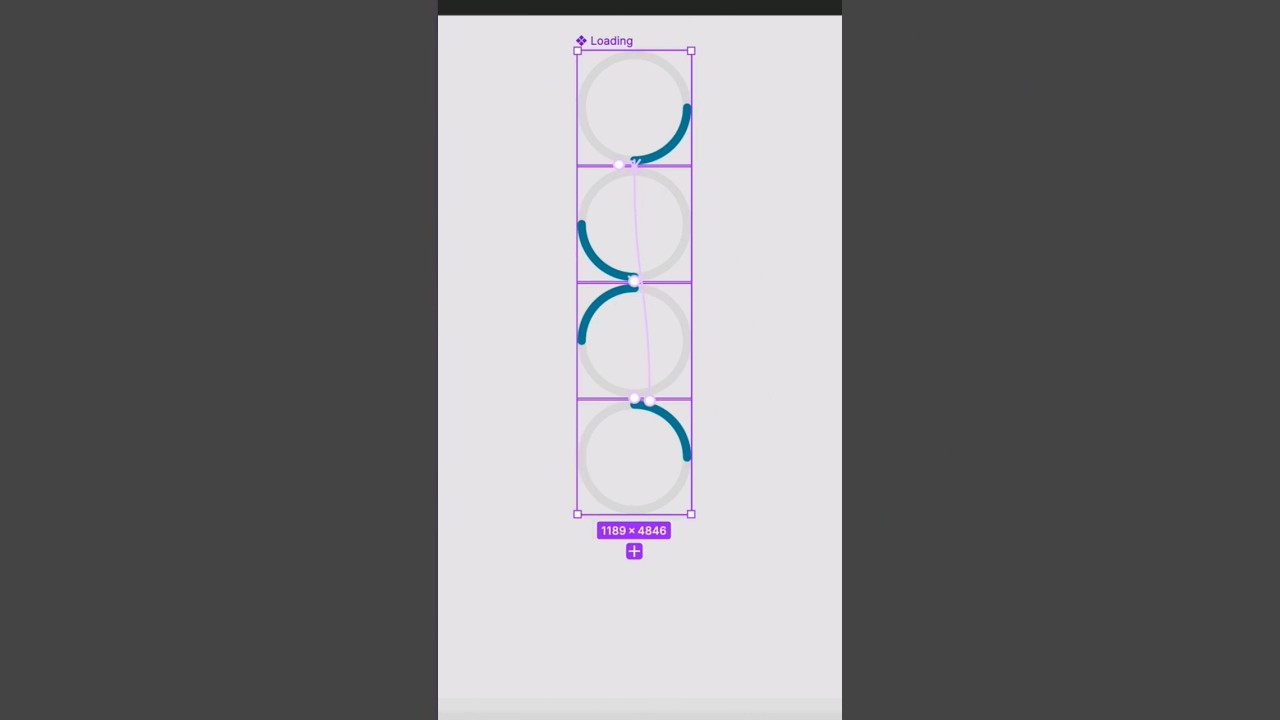







0 Comments