2 Views· 12/05/24· Tutorials
How to Merge Images Seamlessly In Adobe Illustrator | Tutorial
#IllustratorTutorial #MergeImages #SeamlessMerging
This is absolutely an amazing tutorial for all. You won't believe that you can merge images seamlessly in Adobe Illustrator which is a vector based application just like you do in a raster based Adobe Photoshop.
The first portion of this tutorial shows how to merge two images seamlessly together in Adobe Illustrator by fading the two images while the second part describes how you can change the colors of the image to look similar.
To complete the practice you may need to have look at:
How to pick colors from image in Adobe Illustrator:
https://www.youtube.com/watch?v=BweUHeDPlSE
Enjoy watching these great videos... but don't forget to subscribe this channel. Hit the SUBSCRIBE BUTTON NOW for more interesting videos and tricks.
Don't forget to subscribe the channel for more amazing videos, tutorials and free resources.
--------------------------------
Website: https://www.creativealys.com/
YouTube: http://youtube.com/c/Creativealys
Design Shop: https://www.designshop.creativealys.com/
Facebook: https://fb.me/creativealysdesign
Pinterest: https://www.pinterest.com/creativealys
Behance: http://www.behance.net/creativealys
Instagram: https://www.instagram.com/creative.alys/
Twitter: http://twitter.com/#!/CreativeAlys
Tumblr: https://creativealys.tumblr.com/
Telegram: https://t.me/creativealys
--------------------------------








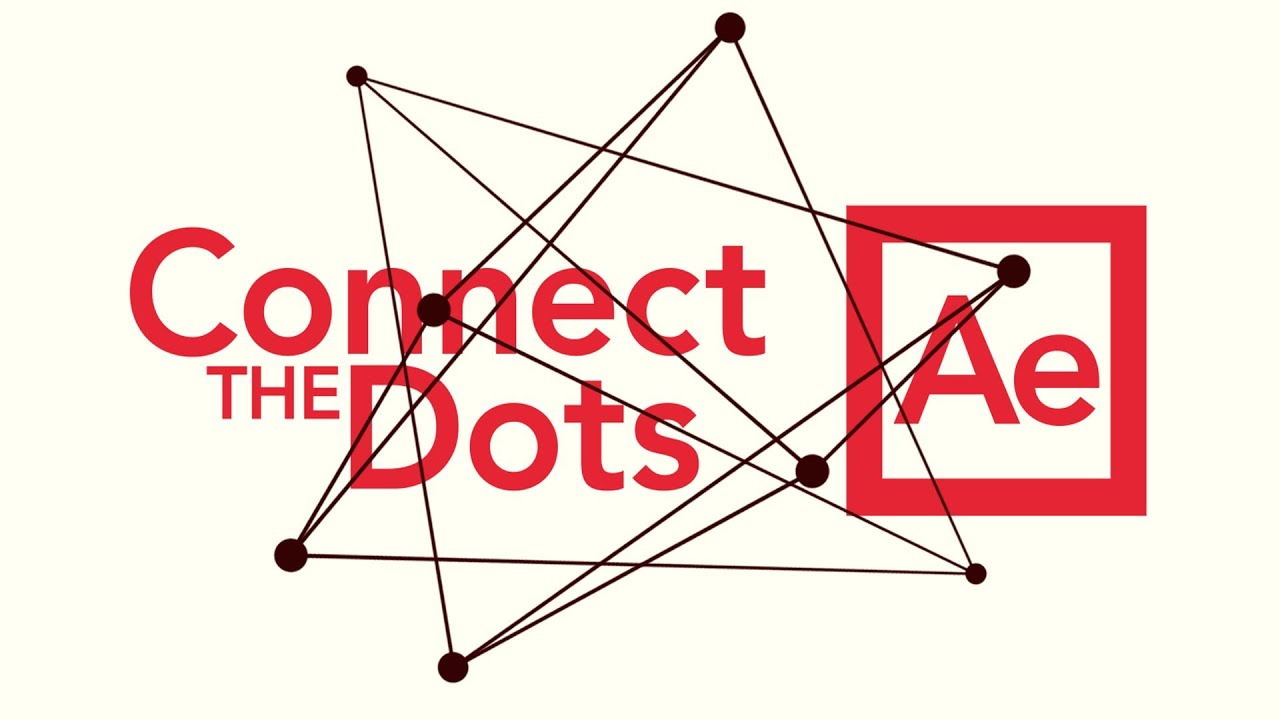









0 Comments