11 Views· 12/05/24· Tutorials
After Effects Tutorial: Simple Car moving animation in Adobe After Effects
► SUBSCRIBE & SUPPORT: https://bit.ly/2YjIYF3
-----------------------------------
Hello Everyone.
Welcome back to Rizat Graphics. In this short tutorial, you'll learn to make simple car animation Adobe After Effects 2019. After watching this tutorial, you will be able to create your own scene.
I have used vector files for this project. But you can use the transparent .png files to complete this task.
You just need to have three separate files.
1. The Landscape
2. Car
3. Car Wheels.
This is a short and easy tutorial and suitable for beginners & intermediate levels.
If you have any questions or suggestions just comment below.
► FREE DOWNLOAD THE PROJECT FILE:
https://bit.ly/3qTeZi9
► Vector files used:
1. Car vector created by storyset - [a]www.freepik.com[/a]
2. Happy life vector created by upklyak - [a]www.freepik.com[/a]
-----------------------------------
► More Useful Tutorials:
• Morphing Shapes: https://youtu.be/vIId9m6qJJg
• Silver Shiny Logo Animation: https://youtu.be/VgkM0DbnShE
• Electric Neon Logo Animation: https://youtu.be/DX-Jgsd7zVg
• Flip Animation: https://youtu.be/gv-WbndXSeg
• Sparkling Star Animation: https://youtu.be/5_92CfjeebE
• Hearts & Lanterns: https://youtu.be/N8z9UGOT6fs
• Stroke Text Animation: https://youtu.be/BGNjGmT6DyE
• Twinkling Starts Night Sky: https://youtu.be/rbbzp826rQM
• Video Inside the Text: https://youtu.be/P2VLwEeFkvU
• Glitter Text or Logo Animation: https://youtu.be/Vokyd97PDzk
-----------------------------------
LOVE YOU ALL 💜
Thanks for watching!
#AfterEffects #CarAnimation #MovingCar #VectorAnimation #Tutorial #RizatGraphics







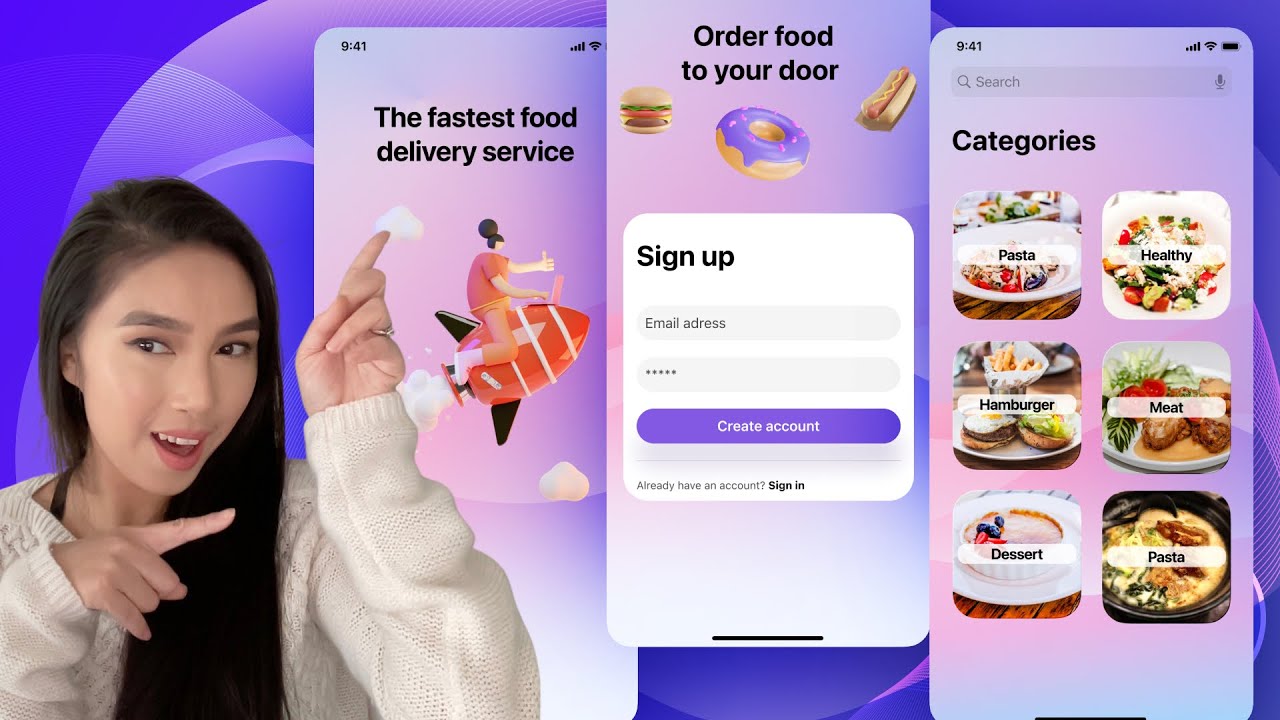
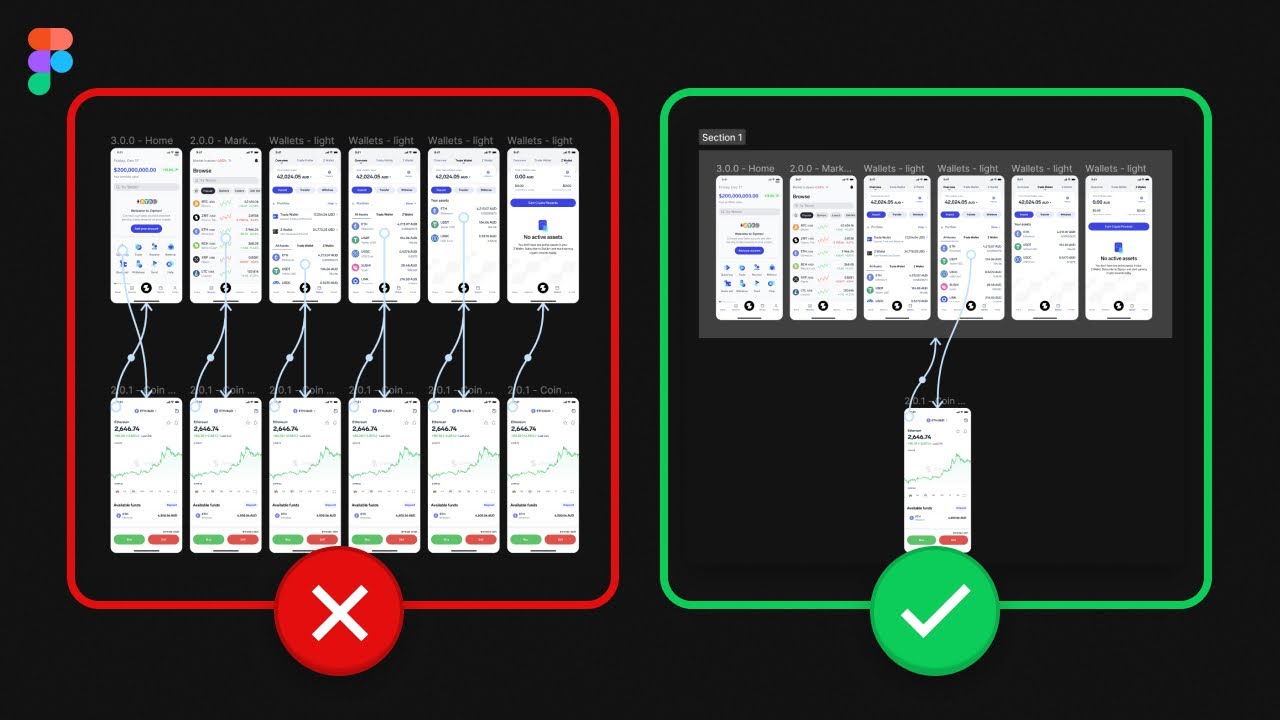
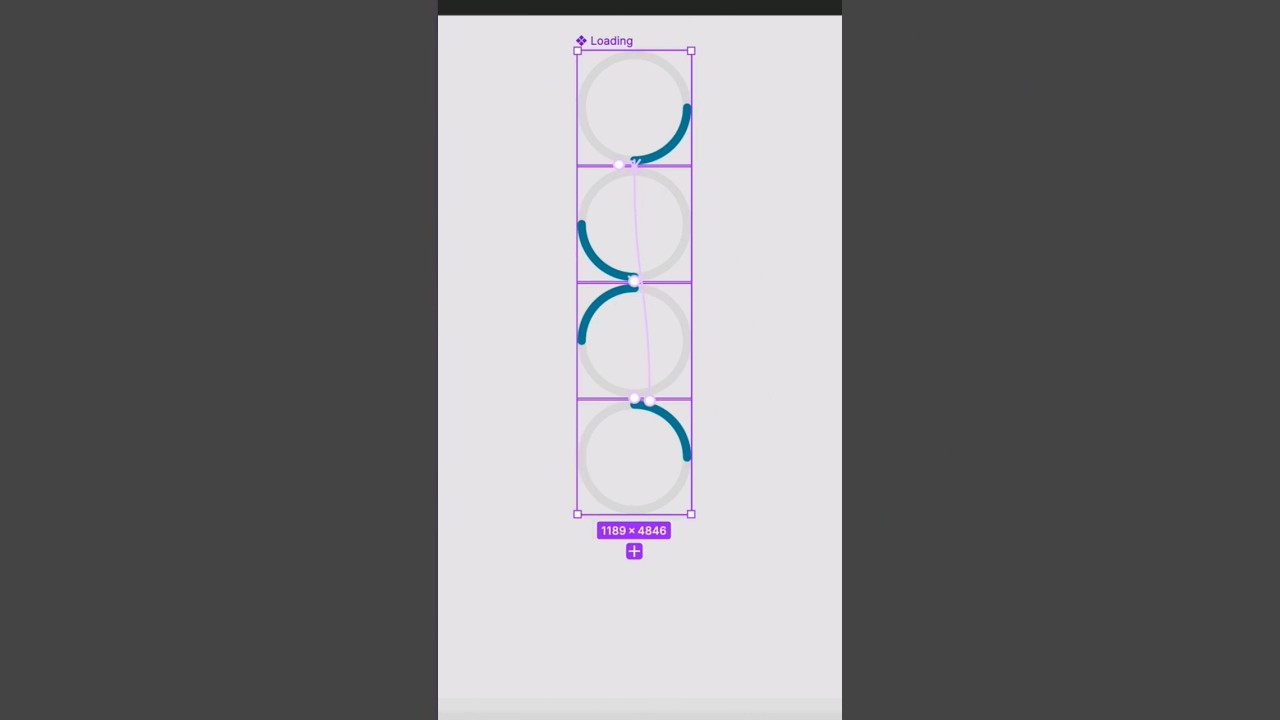









0 Comments