2 Views· 11/05/24· Explainers
How to Create the Dotted Halftone Pattern Effect in Photoshop CC
In this tutorial, you will learn how to Make a Halftone Effect in Photoshop CC.
Halftone is originally a printing technique that uses tiny dots of colored ink to simulate solid ink coverage. When varied in size and spacing, the dots generate a smooth color and gradient effect.
To get started, open an imagine in photoshop and go to Filter - Pixelate - Color Halftone.
Here are what each text box means. Max radius will define how big the dots will be in general. Feel free to try different sizes to see what gets you the look you want.
The Screen Angles control how the individual dots align to make the blended colors. We advise leaving these as is. If you’ve already changed those numbers and want to go back to stock settings, hold Command and the cancel button will change to a Default button.
This is the best method for accurate and predictable halftone images. Photoshop really came a long way in revising the effect to give greater control with more choices.
❓💬 What other photoshop filters would you like us to make a tutorial about? Please let us know in the comments.
#HowTech #Photoshop
--------------------------------------------------------------------------------------------------------------
✅ All our announcements are available here https://t.me/howtechtv
✅ Commercial questions [email protected]
✅ Facebook https://www.facebook.com/howtechtv
✅ Instagram https://www.instagram.com/howtechprojects
✅ Twitter https://twitter.com/howtechprojects





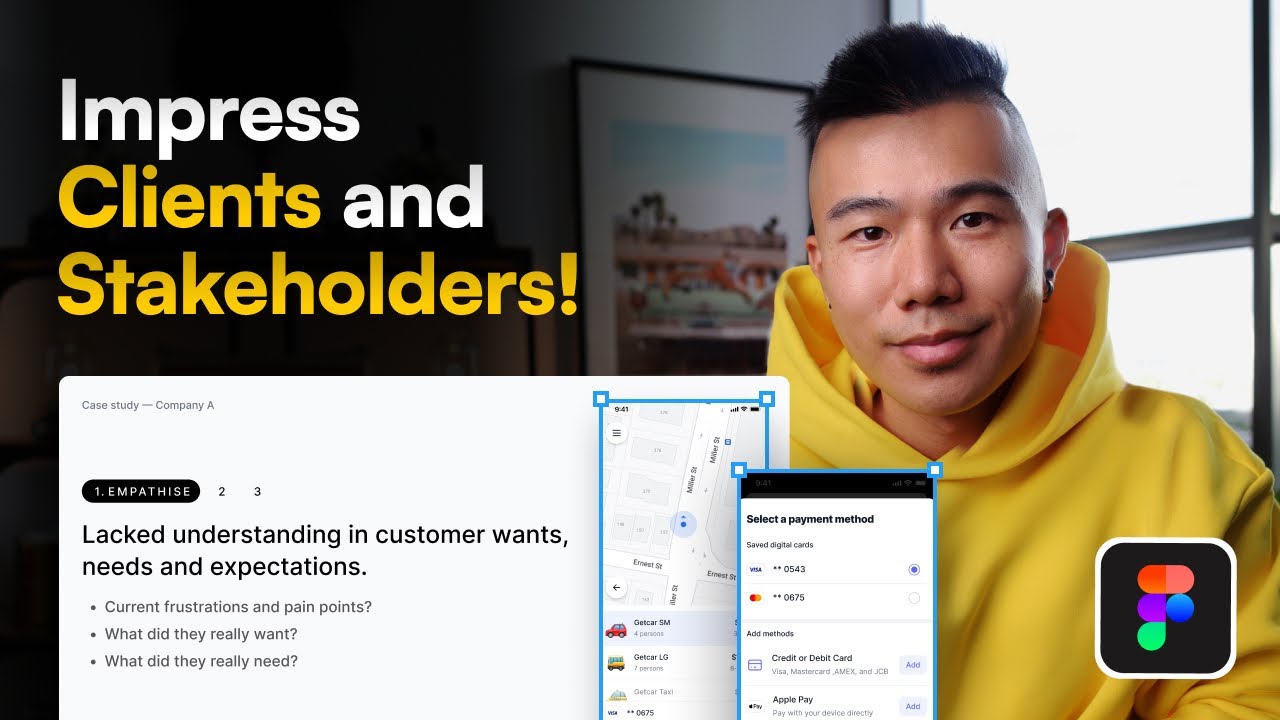


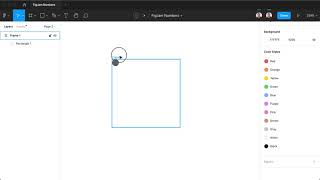






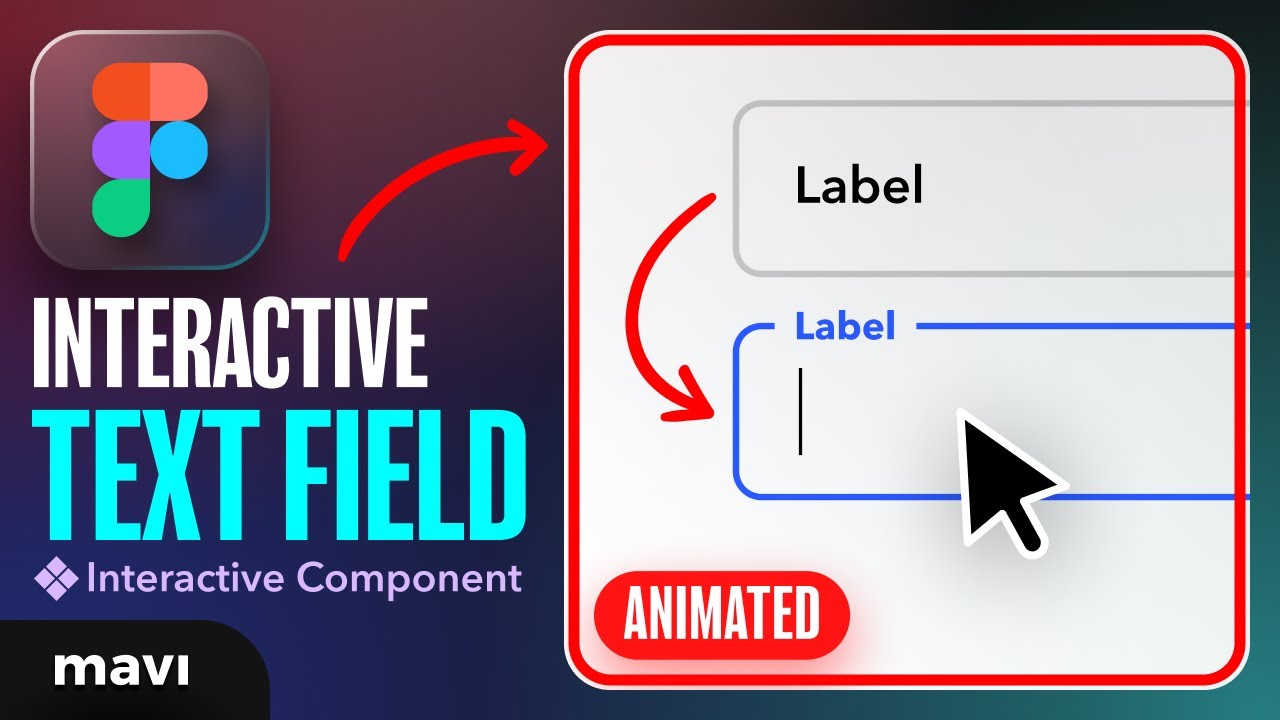

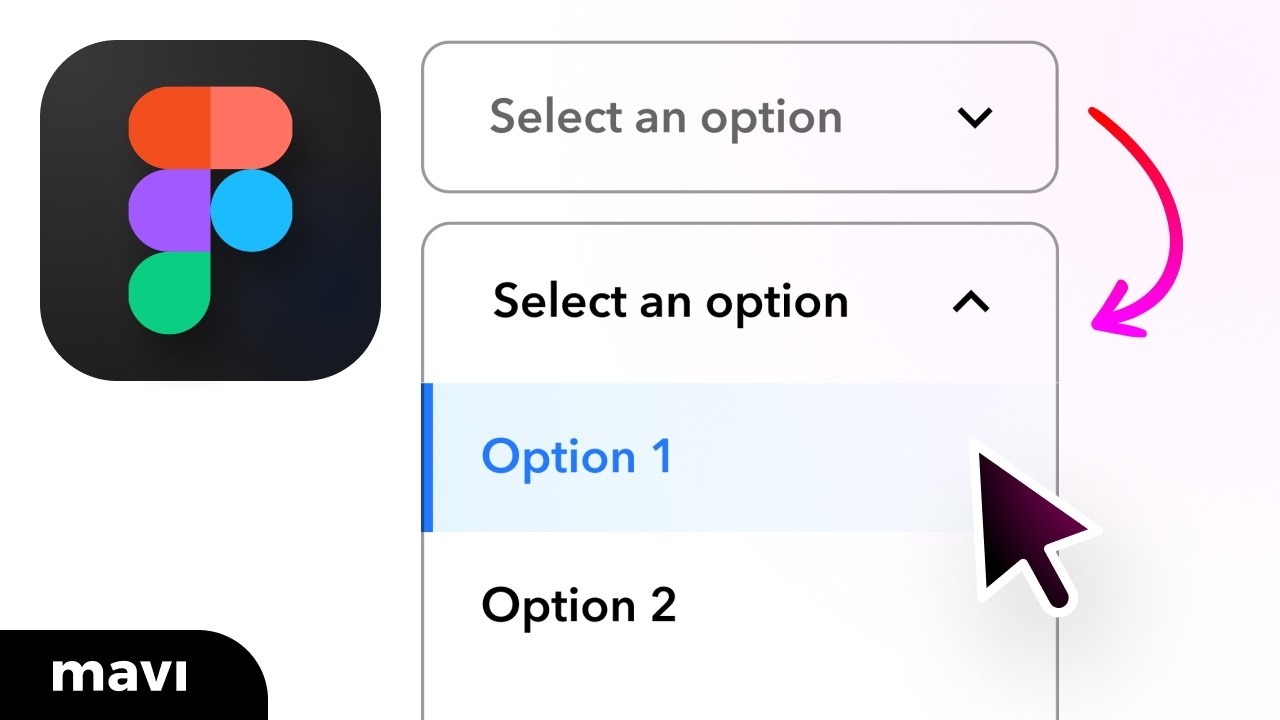
0 Comments