3 Views· 11/05/24· Explainers
How do I Create a GIF in Photoshop - Animate your Art! | Adobe Photoshop | Creative Cloud
Want to learn how to create fun GIFs in Adobe Photoshop? Join us and learn how to export drawings or images from Photoshop layers and turn them into animated GIFs!
Follow these steps below:
rep your project:
1. Download practice files (https://adobe.ly/2mCX4MR). Or, create your own!
a. Use the practice files: Download the practice files which include 10 variations of a skull drawing.
b. Create your own: Use the Brush tool in Photoshop to create variations of a drawing on separate layers. Include detail to show changes in ""movement"" of each drawing.
2. Import drawing variations into one Photoshop document: Open all of the drawing files and make the first drawing (e.g., skull_Layer 1.jpg) the active document. Click the tab of the second open drawing file, Select All, Copy, make the first drawing file active, and Paste. Repeat for each drawing file. The document will have the same number of layers as drawing variations (e.g., ten layers for the skull animation).
Create your animation:
1. Open the Timeline panel, Window -- Timeline.
2. Click ""Create Frame Animation"" from the dropdown in the Timeline panel.
3. Choose ""Make Frames From Layers"" from the menu on the right of the Timeline panel.
4. Click the first animation from in the Timeline while holding Shift, and click on the last frame to select all frames in the timeline.
5. Click the down arrow in one frame and set the interval to 0.1 seconds.
6. Choose ""Forever"" from the drop down below the timeline to make the animation loop continuously.
7. Click ""Play"" to preview your animation.
8. Export your animated GIF: Choose File -- Export Save for Web (legacy). Choose GIF as the format from the top right side of the Save for Web dialog box. Make sure Looping Options is set to ""Forever"" on the bottom right, click Save, and choose a location.
That’s it! Happy creating!
Get more details on Adobe Photoshop here: https://www.adobe.com/products/photoshop.html
Subscribe to Adobe Creative Cloud: https://www.youtube.com/AdobeC....reativeCloud?sub_con
Download Adobe Express: https://adobe.ly/3rDM7M8
Learn More: https://www.adobe.com/products/photoshop/explore.html?sdid=H822XMCW&mv=social&mv2=ownsoc-org
About Adobe Creative Cloud:
Adobe Creative Cloud gives you the world's best creative apps so you can turn your brightest ideas into your greatest work across your desktop and mobile devices.
Connect with Adobe Creative Cloud:
Twitter: https://twitter.com/creativecloud
LinkedIn: https://www.linkedin.com/showc....ase/adobe-creative-c
Facebook: https://www.facebook.com/adobecreativecloud
Instagram: https://www.instagram.com/adobecreativecloud/
#AdobePhotoshop
How do I Create a GIF in Photoshop - Animate your Art! | Adobe Photoshop | Creative Cloud
https://www.youtube.com/watch?....v=JYtZ2zsdE_somdfcGY





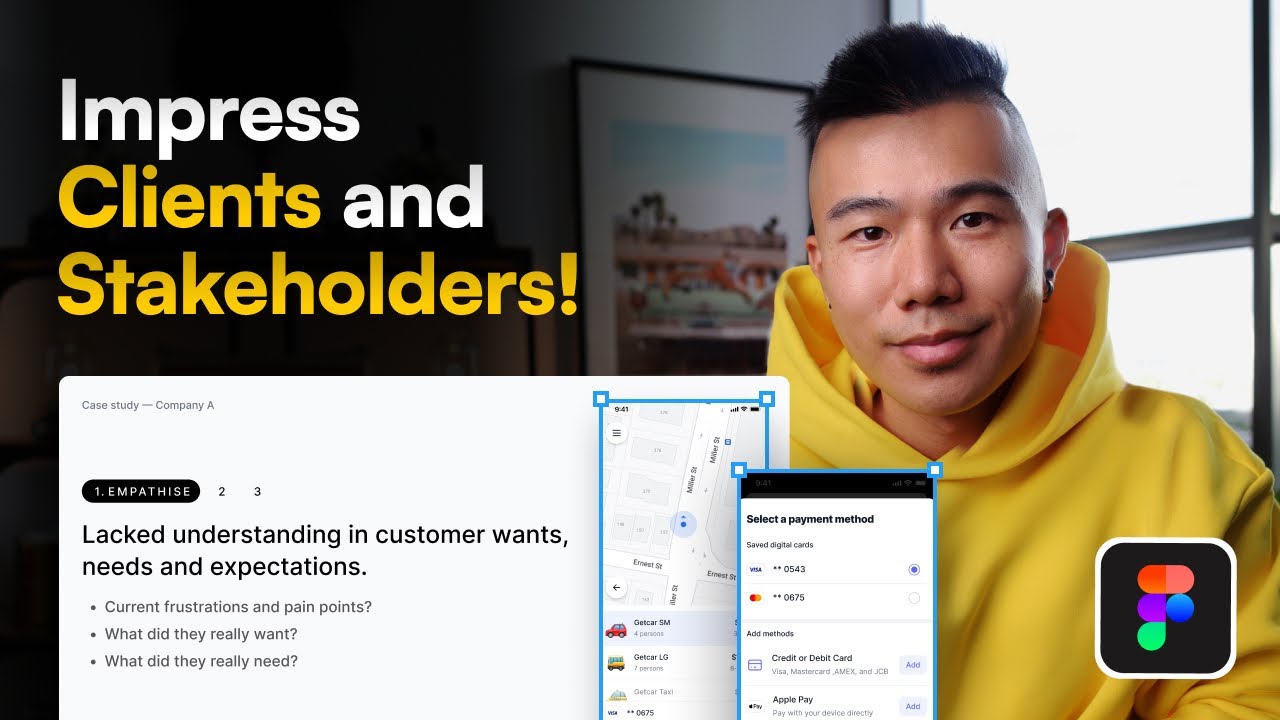








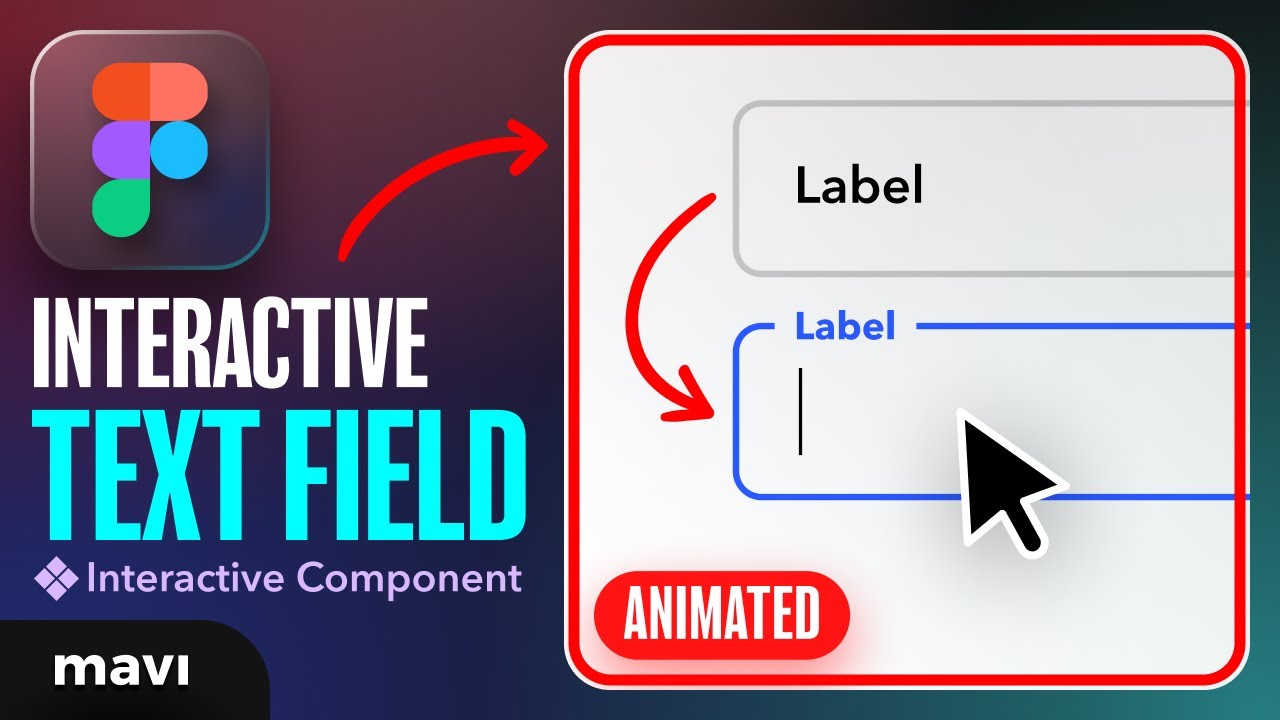

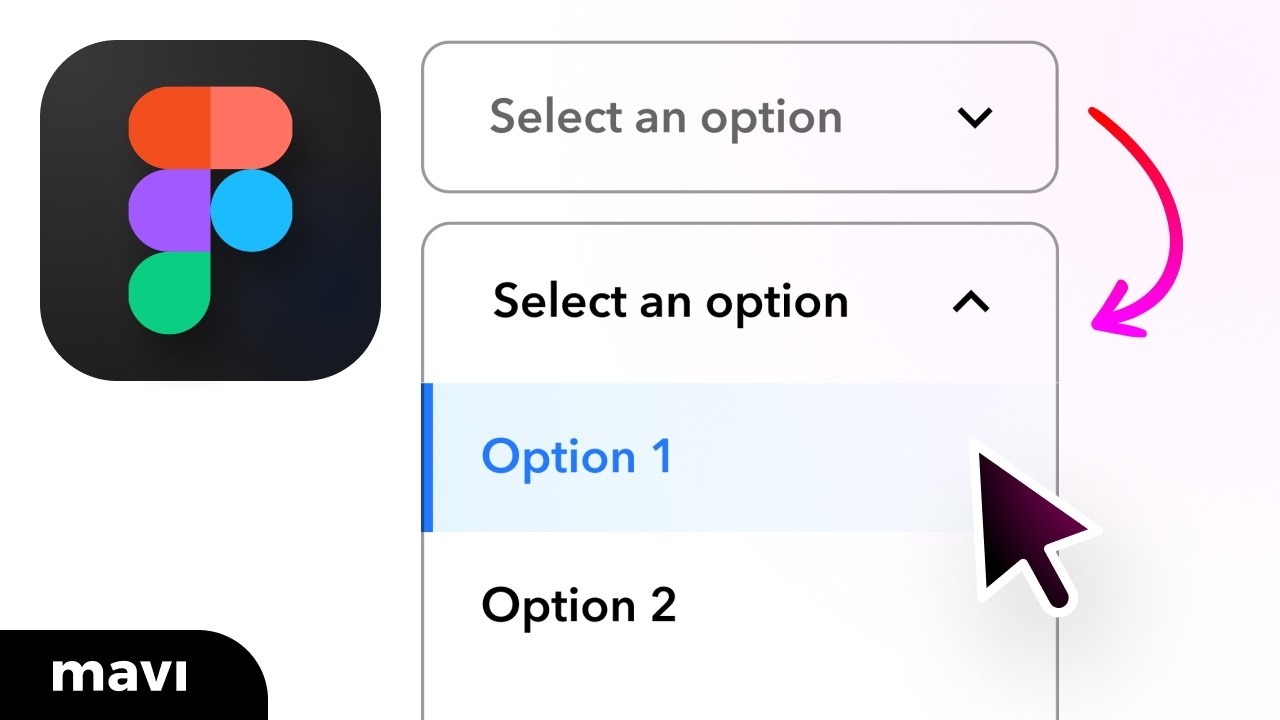


0 Comments