5 Views· 12/05/24· Tutorials
Figma Tutorial: Overlays
Figma is free to use. Sign up here: http://bit.ly/2r4Nx27
With Overlays, you can reuse a single Frame or Component across multiple screens to create consistent interactions without having to duplicate Frames.
New to Prototyping? Try watching the entire Prototyping Playlist here: http://bit.ly/2AuKDrw
Timestamps:
0:00 - What are Overlays
0:30 - How to use Overlays
1:54 - Overlays in the Properties Panel
2:34 - Manually positioning Overlays
3:00 - Changing the Overlay background color
3:24 - Closing when clicking outside of the overlay
4:17 - Navigating back to original frame
4:50 - Demo 1 - Presentation View
5:39 - Demo 2 - Hamburger Menu, Transitions, and Swap
6:24 - Using Transitions
7:24 - Using the Swap Navigation Type
8:24 - Additional ways to use Overlays
9:05 - Review
If you have questions along the way head over to our user forum (https://spectrum.chat/figma) and connect with other Figma users.
#Figma #FigmaDesign #FigmaTutorial #Overlays





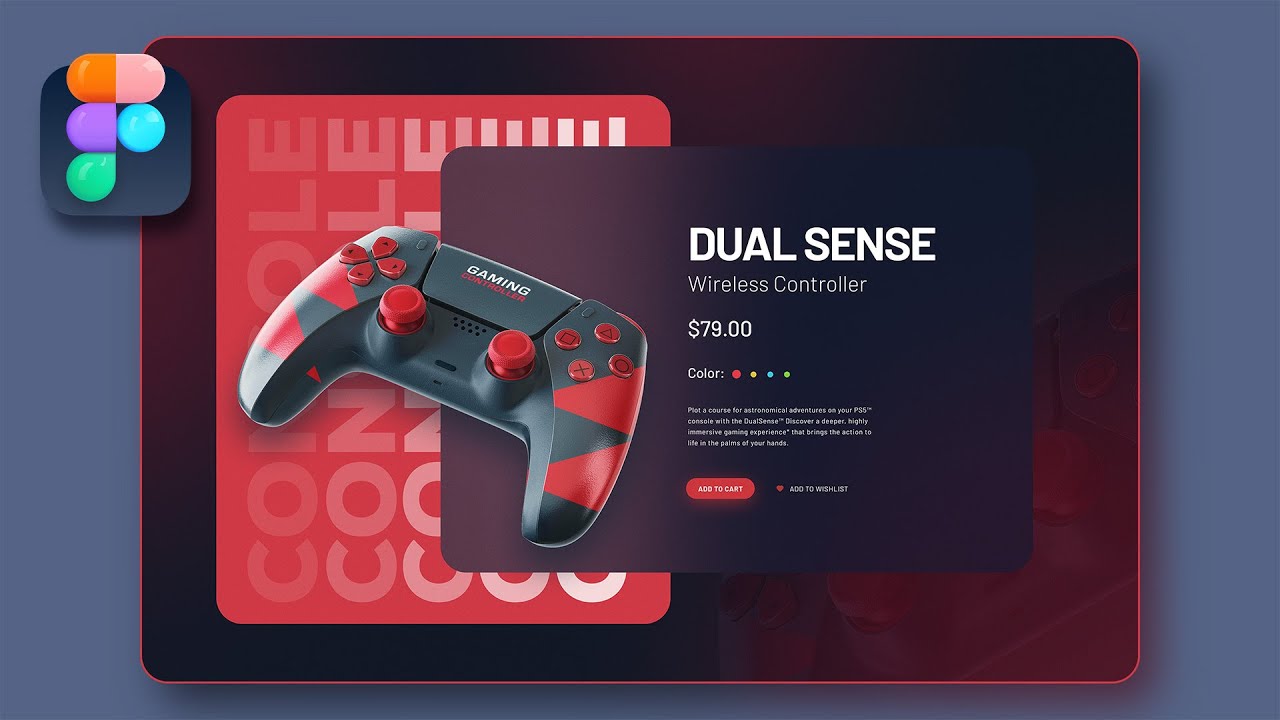


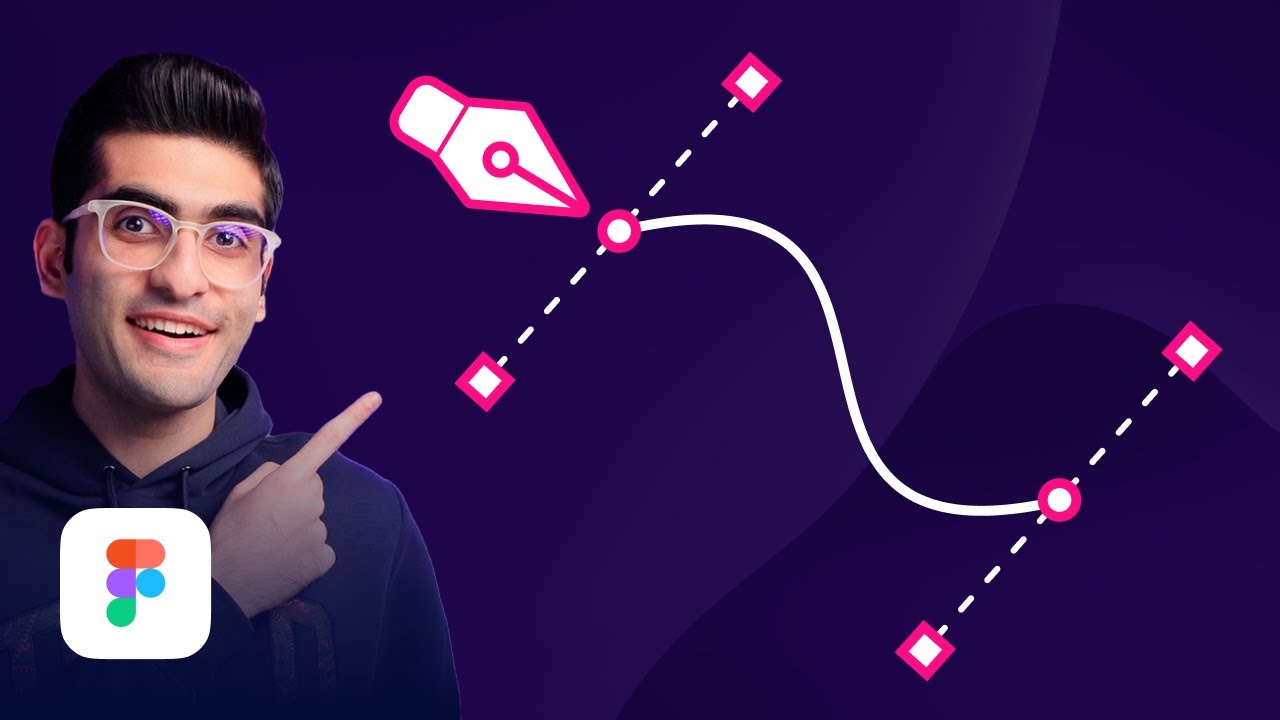






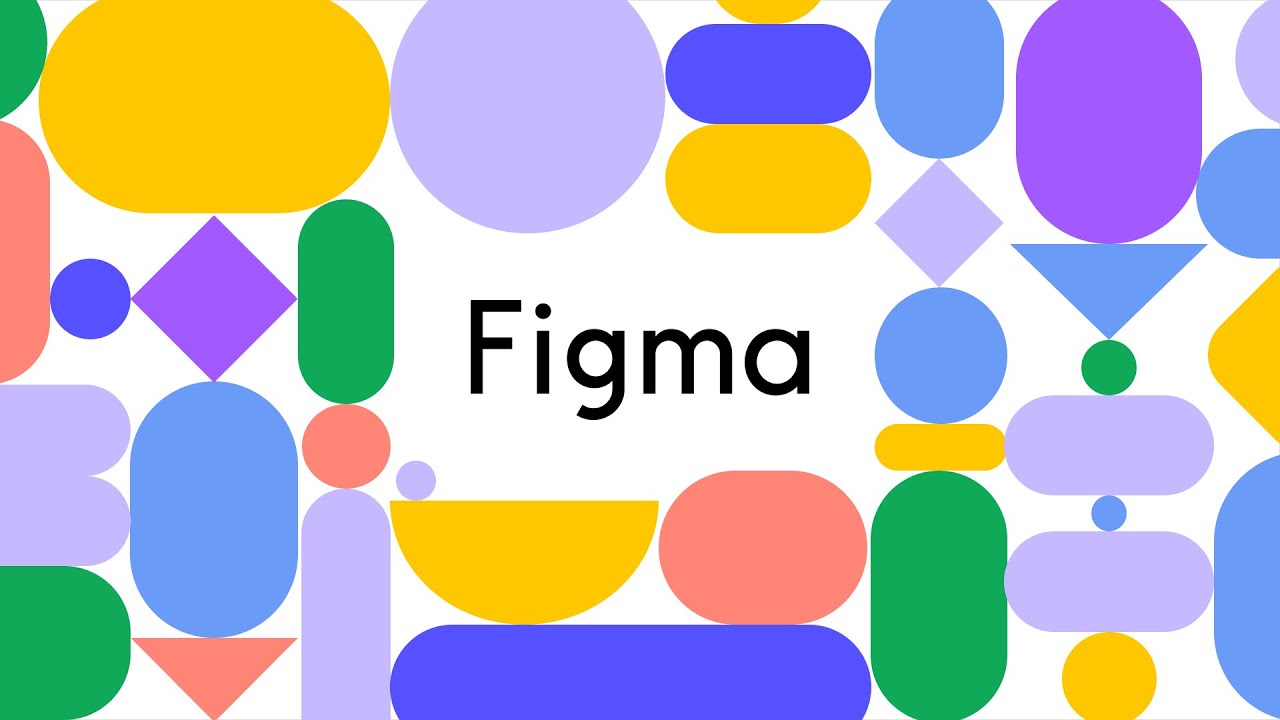

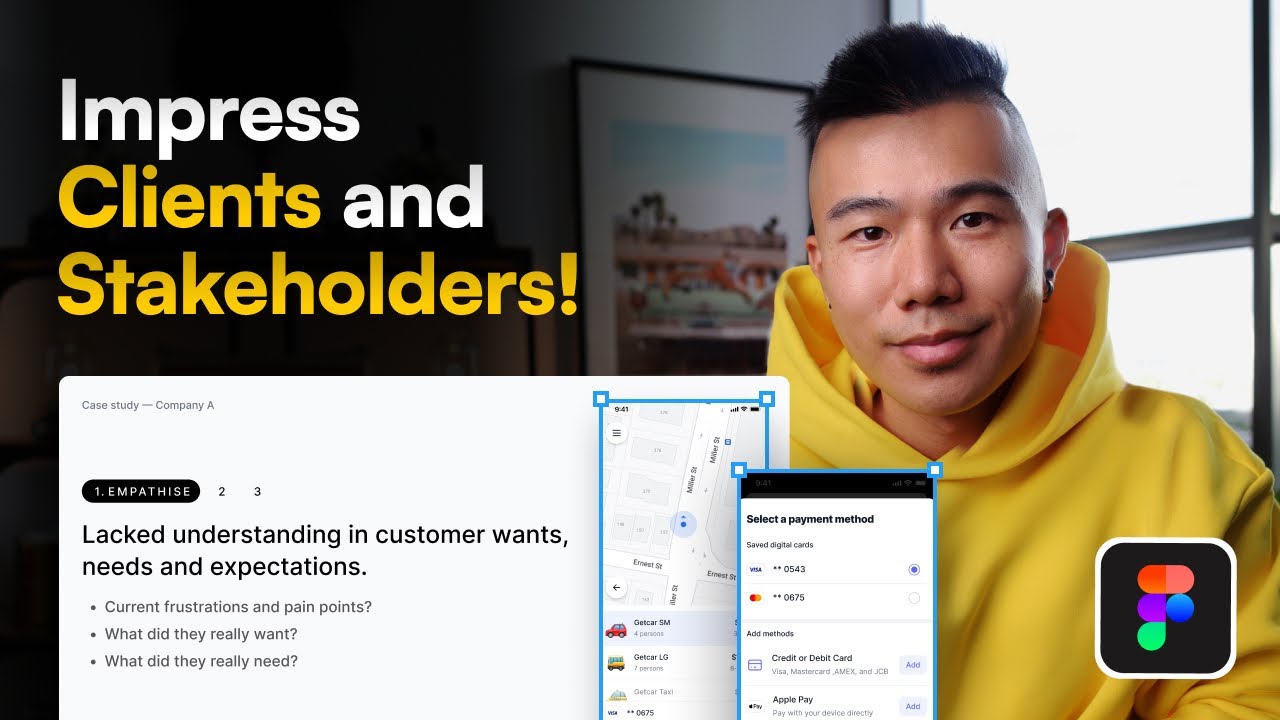


0 Comments