2 Views· 12/05/24· Tutorials
Figma tutorial: Build reusable components [3 of 8]
This series was updated on December 1, 2020. Watch the updated playlist here: https://www.youtube.com/playli....st?list=PLXDU_eVOJTx
Figma is free to use. Sign up here: http://bit.ly/30nVYp5
Click to get a copy of the full Fitma Design File used in this series: https://www.figma.com/c/file/767127152320102433
Up next: Styles https://youtu.be/d01Ql9ZtVnk
Previous: The Editor https://youtu.be/DSrbwCrEIII
Components are a powerful and flexible design tool that will save you and your team time. In this video we'll teach you how to make a Master Component, create a Component Instance, and use Overrides.
Timestamps:
0:00 - What are components
0:15 - What is a master component
0:28 - What are component instances
1:00 - How to create a rectangle
1:45 - Adding text to your design
2:28 - How to change fonts
3:03 - How to align properties
3:40 - How to change fill colors
4:00 - Renaming layers
4:15 - How to create a component
4:43 - How to create a component instance
5:30 - Customizing your component instance
6:15 - What component instance properties can you override
6:29 - Viewing your team’s components
Want to learn more about Components? Check out these resources:
https://youtu.be/k74IrUNaJVk
https://help.figma.com/category/107-components
https://help.figma.com/article..../250-working-with-fo
https://www.figma.com/blog/com....ponent-styles-and-sh
Music:
"Yo Picasso" by Verified Picasso
#Figma #FigmaDesign #FigmaTutorial #Components #Button #ButtonDesign


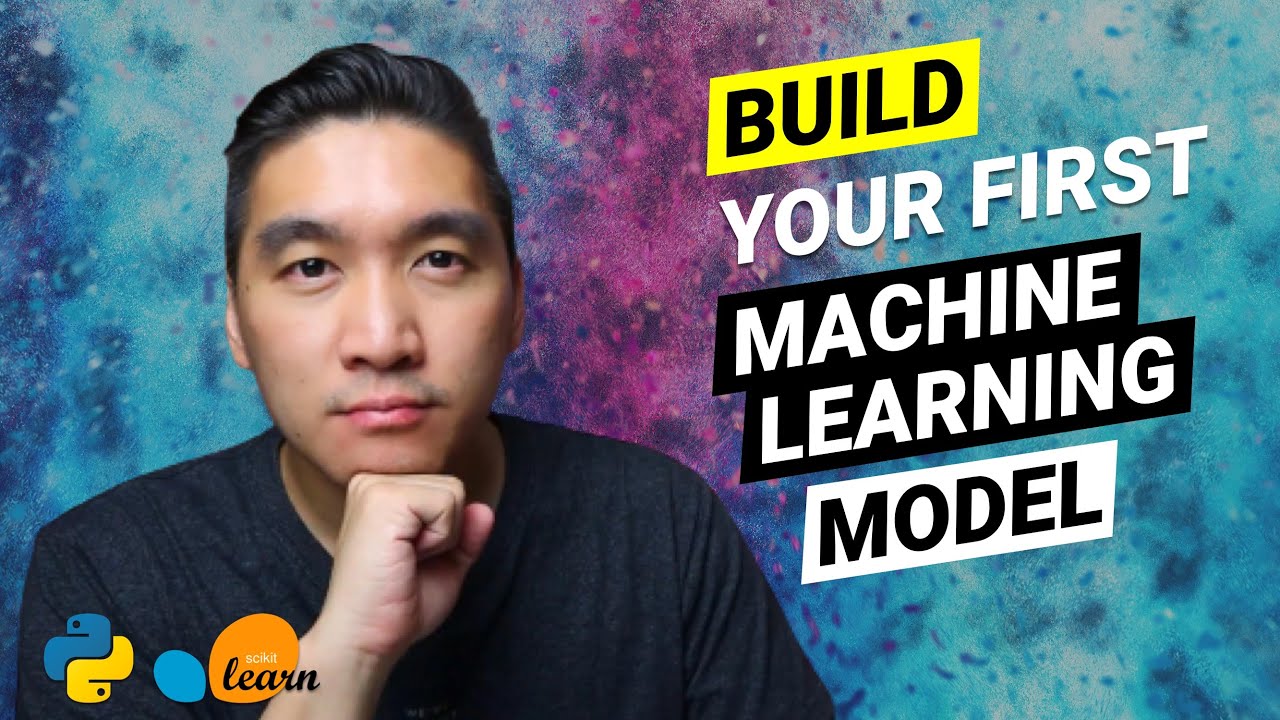

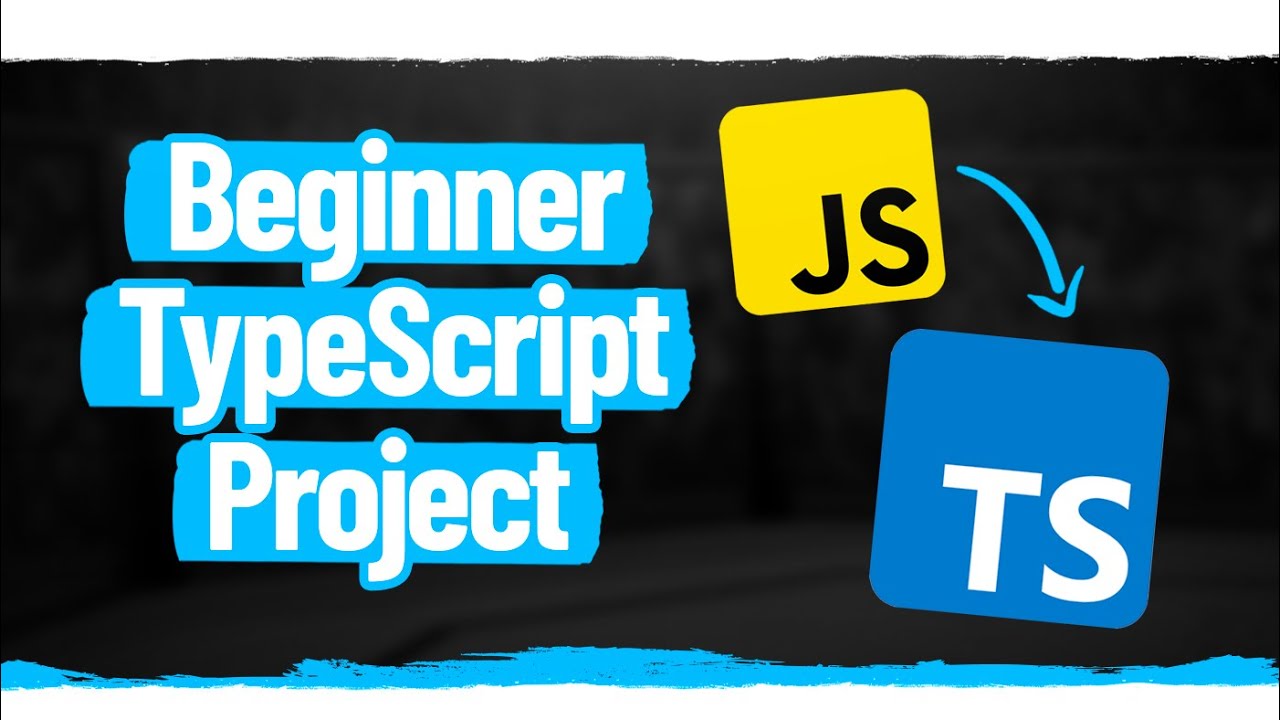
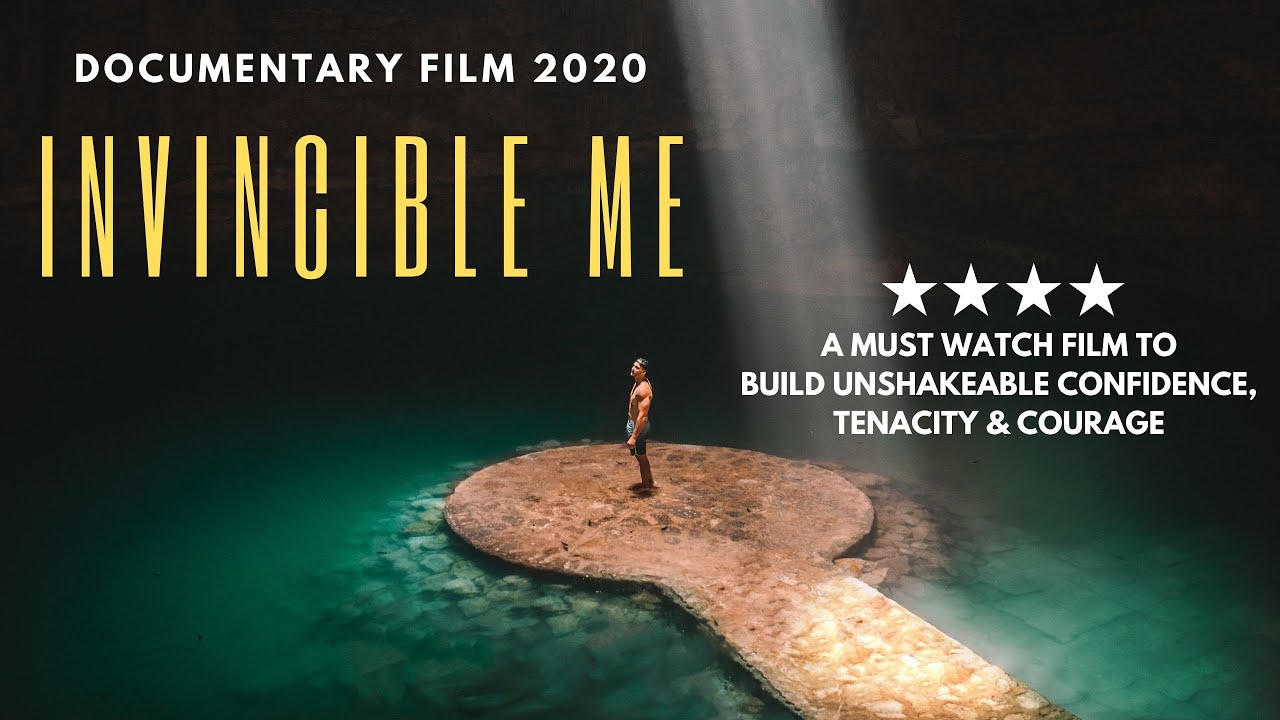






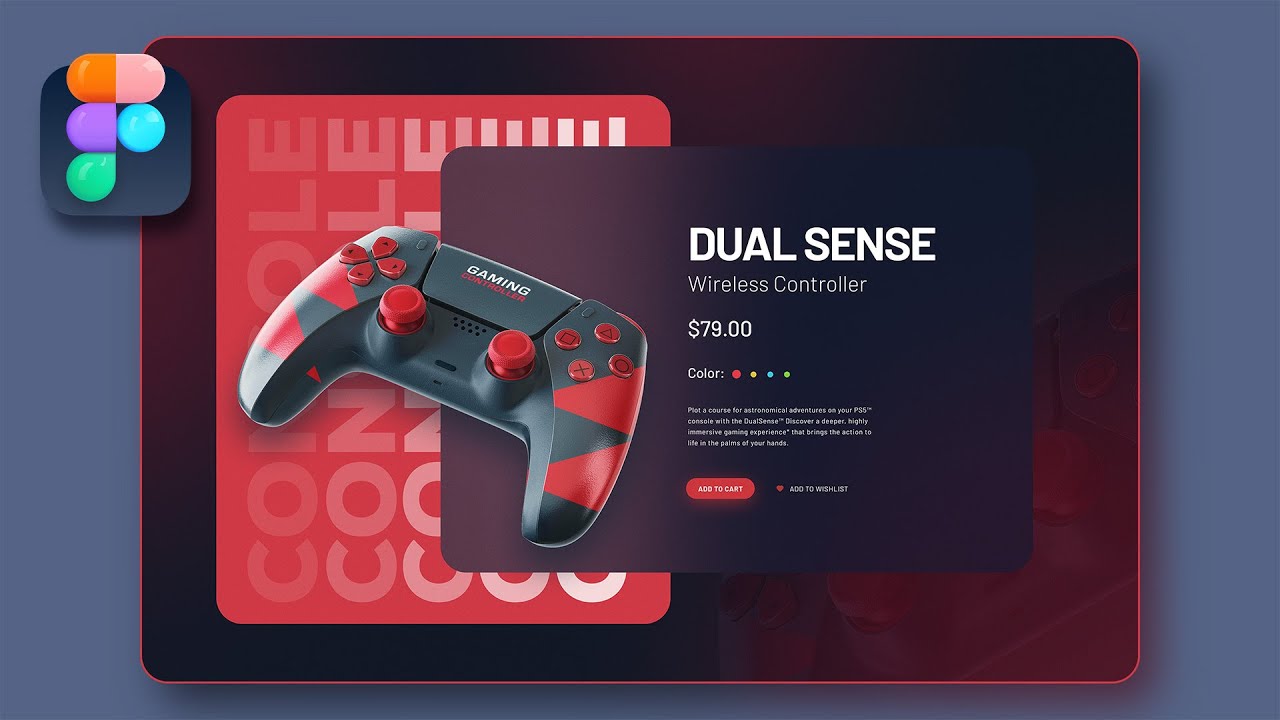


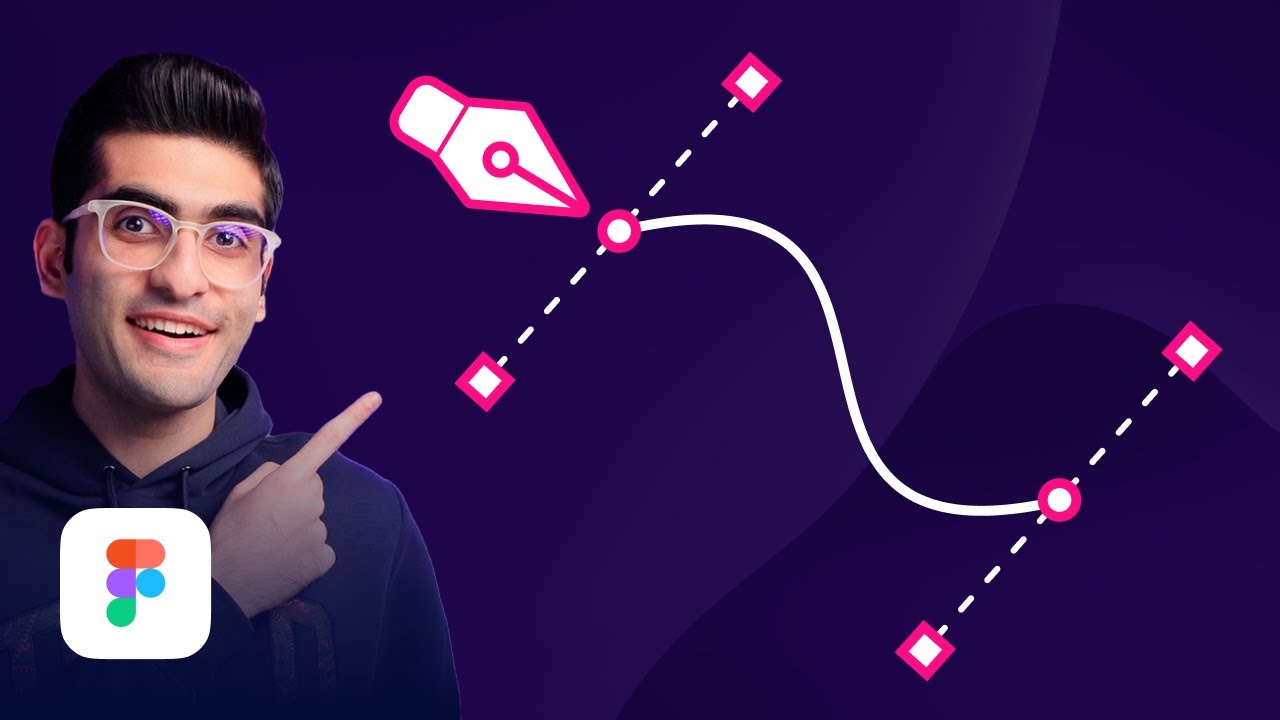



0 Comments