2 Views· 12/05/24· Tutorials
d2_shots Syncing Locked-On Speedramp Edit | After Effects Tutorial
In this After Effects tutorial, I'll guide you through recreating a highly popular effect that has gone viral on platforms like TikTok, Instagram, and YouTube Shorts. This effect is known as the "D2 Shots Syncing Locked on Speedramp" Edit. By following these steps, you'll be able to swiftly add a remarkable level of finesse and captivate your audience with a stunning visual impact.
The effect we'll be focusing on involves synchronizing multiple shots seamlessly, creating a mesmerizing sequence. This technique has gained immense traction across various social media platforms, thanks to its ability to quickly elevate the quality of your videos and leave viewers in awe.
Patreon: https://www.patreon.com/EnriqueDalton
Join discord: https://discord.gg/qEcUbxUrq5
📅 MY YOUTUBE PRODUCTIVITY PLANNER:
https://enriquedalton.gumroad.....com/l/edsocialmediac
Timecodes:
00:00 - Intro
00:42 - Recording
01:36 - Stabilization
04:04 - Add Markers
04:32 - Speed Ramping
06:15 - Add Shake Effect
07:31 - Add Flash Effect
08:15 - Add Motion Blur
⭐My GEARS ⭐
MY CAMERA FOR VIDEO: https://invl.io/cljxwyt
MY LENS FOR VIDEO: https://invl.io/cljxx2d
GIMBAL FOR SMOOTH SHOTS: https://invl.io/cljxx4t
LAPTOP: hhttps://invl.io/cljxx8n
Shake transition packs download:
https://enriquedalton.gumroad.....com/l/aeshaketransit











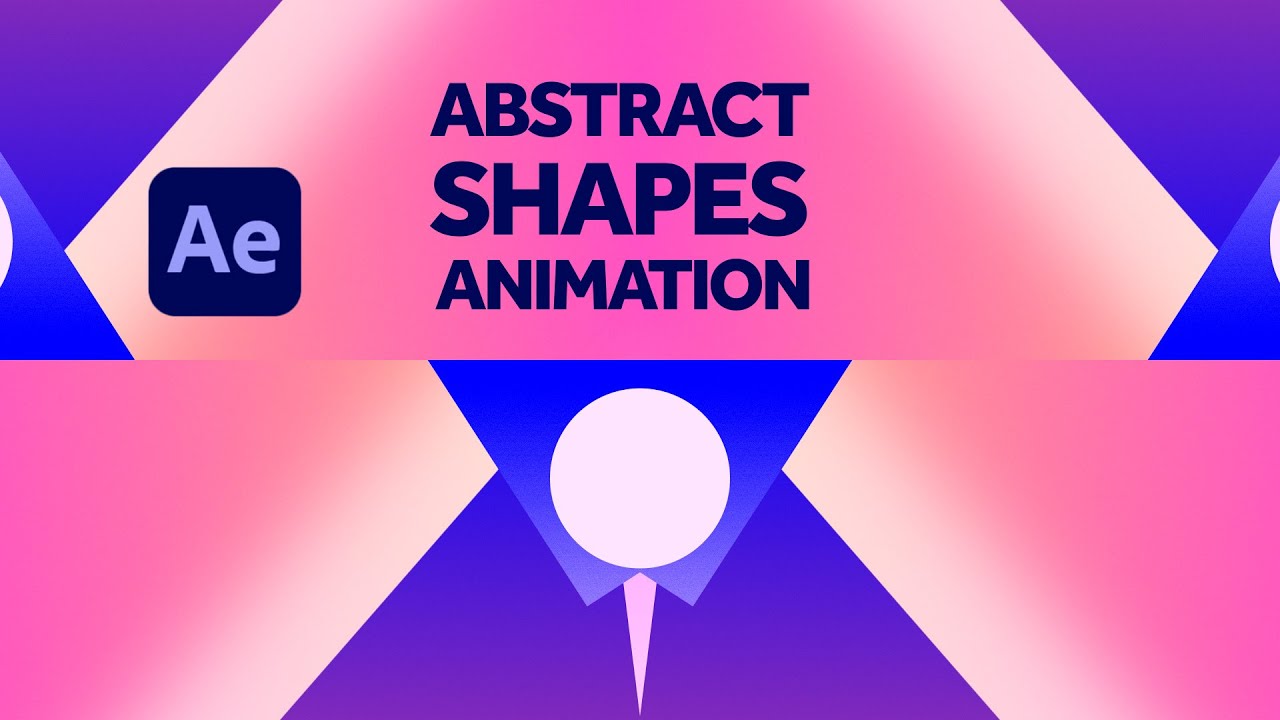








0 Comments