5 Views· 12/05/24· Tutorials
Create Any Animated Stroke Icon in After Effects
Create Any Animated Stroke Icon in After Effects
► Check out our Animated Icons for After Effects and Premiere:
http://bit.ly/750Pack
► Free Icon "Vector" Graphics:
https://www.freepik.com/
► Free 100 Template Pack from us for AE & Premiere here:
https://bit.ly/Free100Templates
#aftereffects #animation #motiongraphics
Creating an icon animation is easy, but first you need an icon.
You can download free icons with the links in the description.
Open the icon in Adobe Illustrator.
Grab the direct selection tool. Then select your icon.
Copy the path and then go to After Effects.
Create yourself a solid layer and paste the path into the solid.
Now you can go to effect – generate – stroke.
Select All masks, set the pating style to On transparent.
Now you can adjust the brush size and animation the start value to animate your stroke icon.
And that’s how to create a icon stroke animation in After Effects.





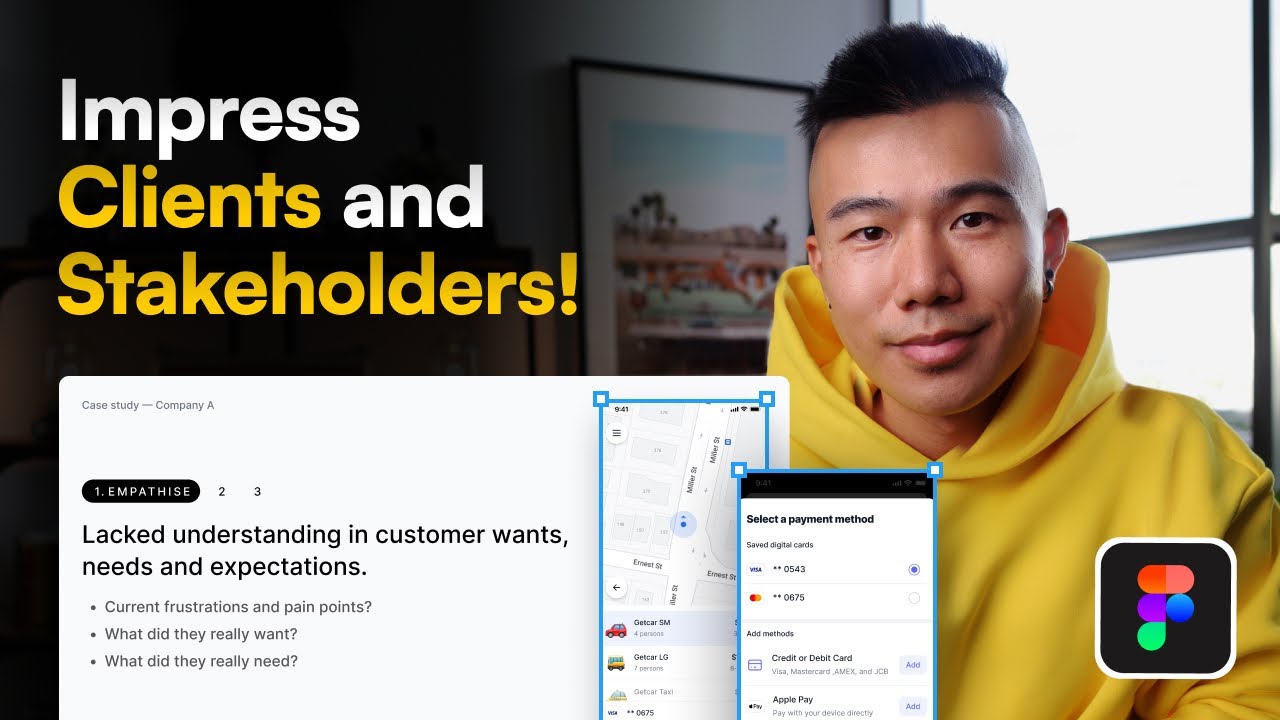










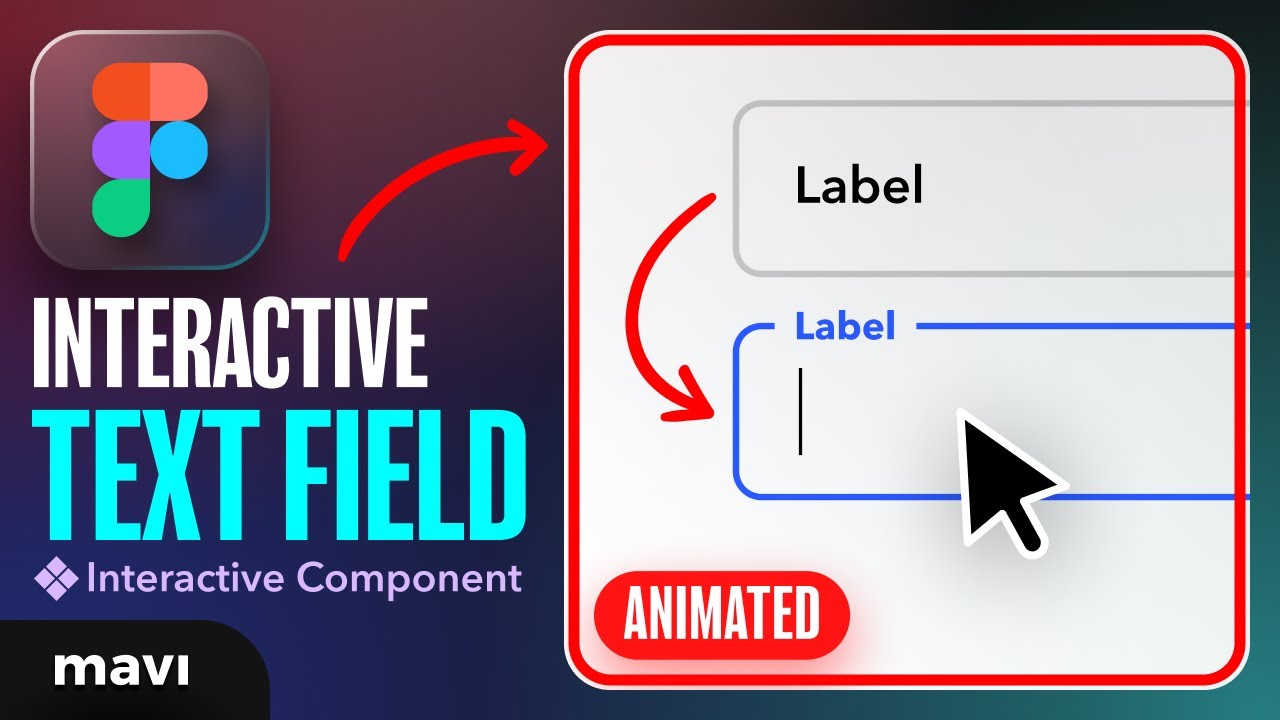

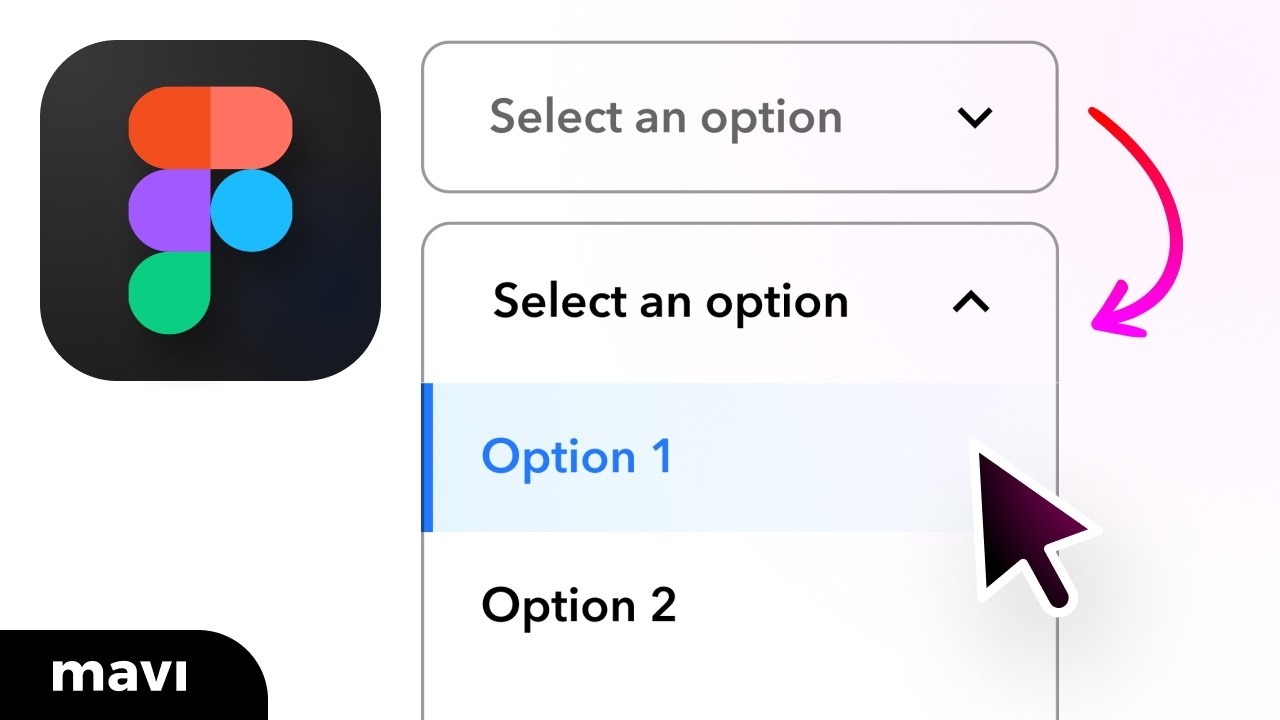
0 Comments