4 Views· 12/05/24· Tutorials
Create a 3D Text Design in Adobe Illustrator Tutorial
This tutorial will demonstrate how to create a 3D text design in Adobe Illustrator.
0:00 Intro
0:10 Adding text
1:11 Adding background
2:00 Blending objects
4:00 Editing gradients
4:35 Adding reflections
5:33 Adding shadows
7:08 Changing colours
#Illustrator #Tutorial #Text
⭐️ Master Adobe Illustrator and unleash your creativity!
View course: https://www.dansky.com/courses..../the-adobe-illustrat
Get 15% off: https://academy.dansky.com/opt-in
🤝 Get professional guidance with a 1-2-1 coaching session!
Book here: https://www.dansky.com/coaching
✅ Download unlimited photos, videos, fonts, brushes, music, mockups, icons, templates, UI kits, and much more!
https://1.envato.market/q5nq
💻 My design tools and studio setup
Apple MacBook Pro laptop: https://amzn.to/45jnzIK
BenQ PD3220U monitor: https://amzn.to/46uWyTI
Logitech MX Master 2S mouse: https://amzn.to/45eCjIP
Wacom Intuos Pro tablet: https://amzn.to/45gXWIq
Sony A6400 camera: https://amzn.to/3ZCnjTQ
KRK 6400 headphones: https://amzn.to/3LJ7KEe
Shure SM7B microphone: https://amzn.to/3rIUclg
Elgato Wave microphone arm: https://amzn.to/3RHvrAM
Godox studio light: https://amzn.to/3RIhoL3
IVISII G2 RGB light: https://amzn.to/468h1xQ
Some links may be affiliate links for products and platforms that power by business. I make money with these which helps support the channel, so if you do use them, thank you for being awesome!





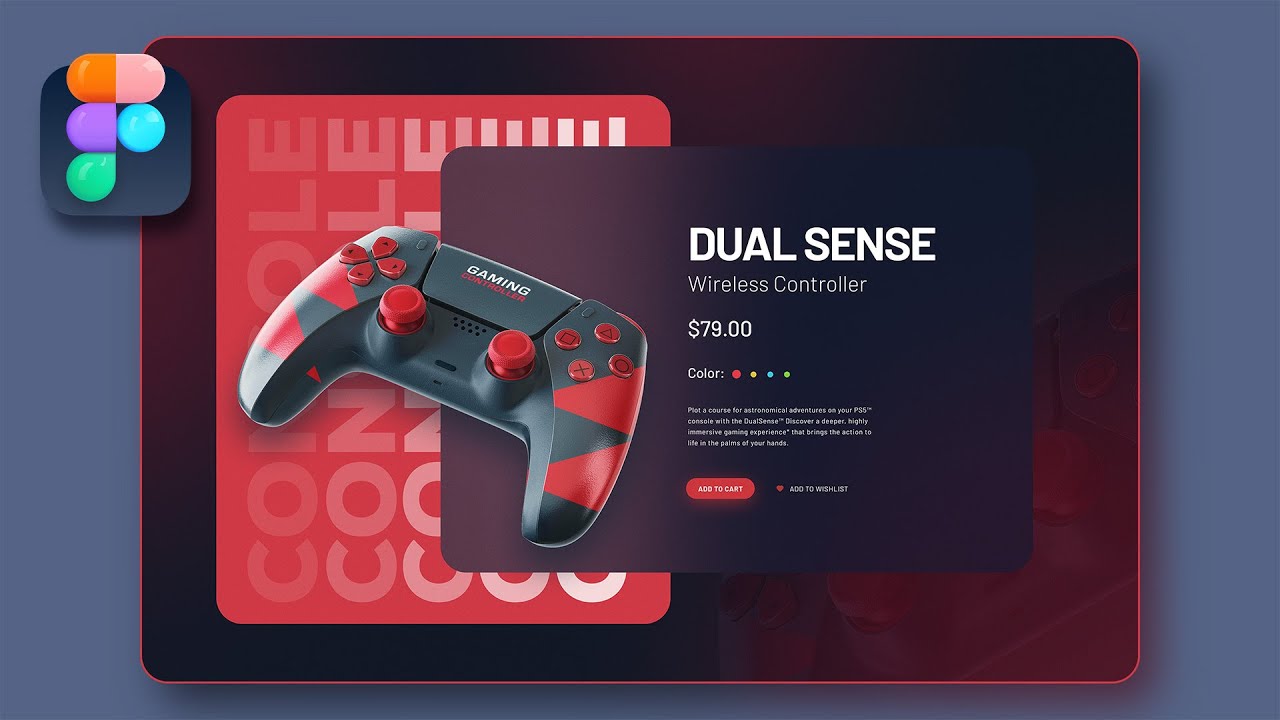




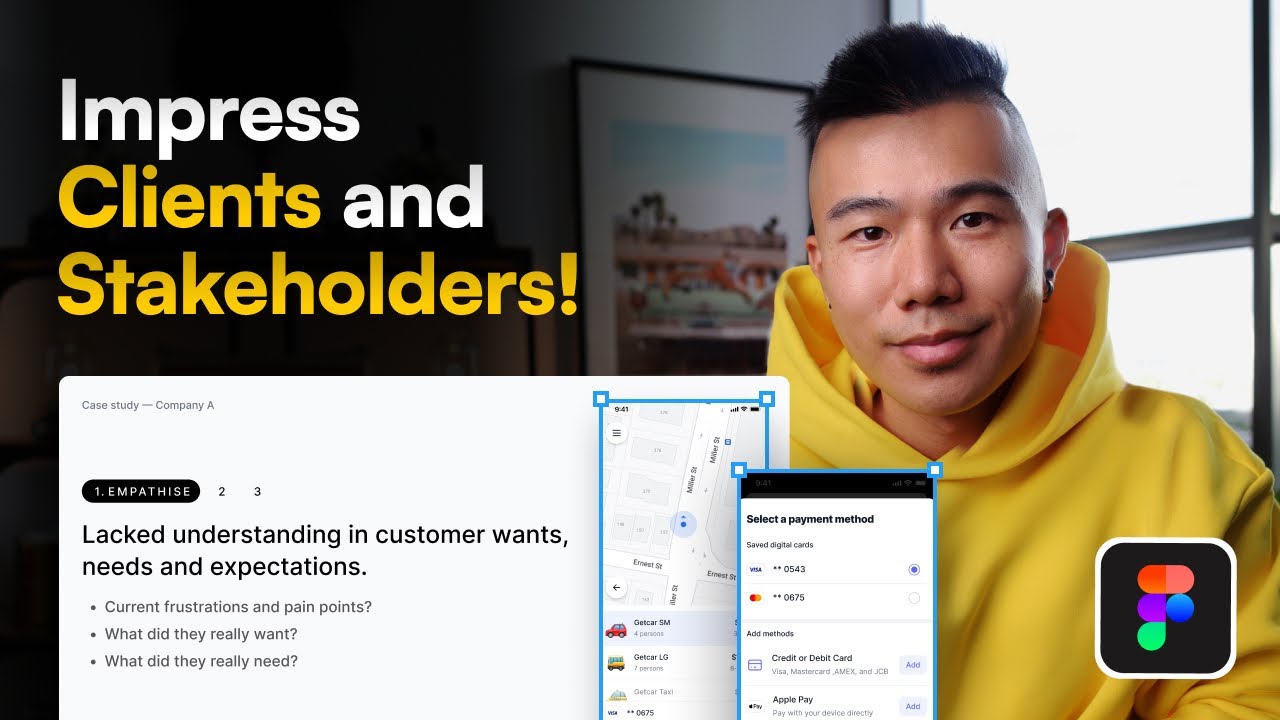








0 Comments