2 Views· 12/05/24· Tutorials
Cinematic 3D Stroke Logo Intro in After Effects | Tutorial
17,000+ AE & PR Templates: https://bit.ly/UnlimitedAETemplates - Stand out from the crowd and create the best 3D Logo animation out there. In this After Effects tutorial, we're going to take any logo and turn it into a 3D Stroke Animation. By using the Vegas effect, you can create an outline of any logo. Then by duplicating, you'll make a 3D Intro. Lastly, we'll use creative camera angles to create a cinematic scene in After Effects.
► Get This Tutorial's Project File & Follow Along:
https://www.sonduckfilm.com/tu....torials/cinematic-3d
► Free 100 Template Pack from us for AE & Premiere here:
https://www.sonduckfilm.com/tutorials/duck-pack/
► 17,000+ Templates For After Effects and Premiere Pro: https://bit.ly/UnlimitedAETemplates
Save time and produce amazing work with our Extension panel that allows you to preview templates in After Effects and Premiere. Then quickly change your template within seconds to fit your needs!
► Check out all of SonduckFilm Individual packs here:
https://www.sonduckfilm.com/
Expression Used:
x = value[0] + (index-1)*0;
y = value[1] + (index-1)*0;
z = value[2] + (index-1)*3;
[x, y, z];
#SonduckFilm #AfterEffects #motiongraphics
Timecode:
0:00 Intro - Smash that like button!
0:19 Step 1 - Turn Your Logo into A Stroke
1:40 Step 2 - Make Your Logo 3D
3:10 17,000+ Templates
3:32 Step 3 - Logo Shadow
4:35 Step 4 - Camera & Animation
5:51 Step 5 - Different Angles
6:40 Step 6 - Final Logo Exit
7:55 Outro - Subscribe for More!














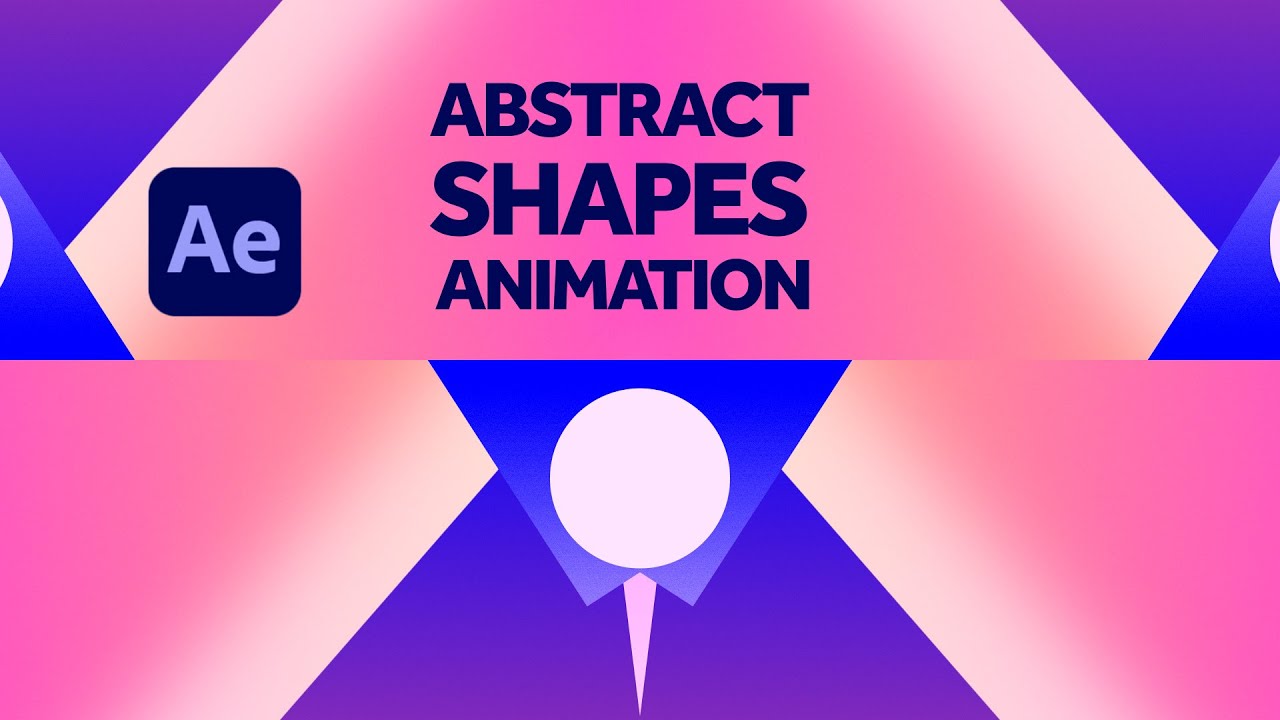





0 Comments