1 Views· 12/05/24· Tutorials
Character Rigging in Adobe Animate and After Effects | Tutorial
I this video I will show you an overview on rigging for 2D animation. This includes discussing Forward Kinematics and Inverse Kinematics, their differences, and how they can be applied to a character. I will show you step by step how to get your character ready for tween-based animation inside of Adobe Animate as well as Adobe After Effects!
Subscribe! ► http://www.youtube.com/c/chitc....hadshowsub_confirmat
ChitChadPlays: My Let's Play Channel ► https://www.youtube.com/channe....l/UC4IVP4NgChzgnL4fQ
Social Media:
Like me on Facebook ► https://www.facebook.com/ItsChitChad
Follow me on Twitter ► https://twitter.com/ItsChitChad
Follow me on Instagram ► https://www.instagram.com/ItsChitChad
Twitch ► http://www.twitch.tv/itschitchad
#AdobeAnimate #AdobeAfterEffects #IKandFK
Disclaimer ►
Any artwork or animations created in this video has been created by myself unless otherwise stated. Any creations utilizing official art, characters, or content is copyright/registered to their original creators. Any work featuring copyrighted content is subject to non-commercial use. Any original content or creations is registered to myself and this channel.
If you would like to utilize any aspect of the art or animation created in this video please reach out to me via this channel, email or my social contacts.










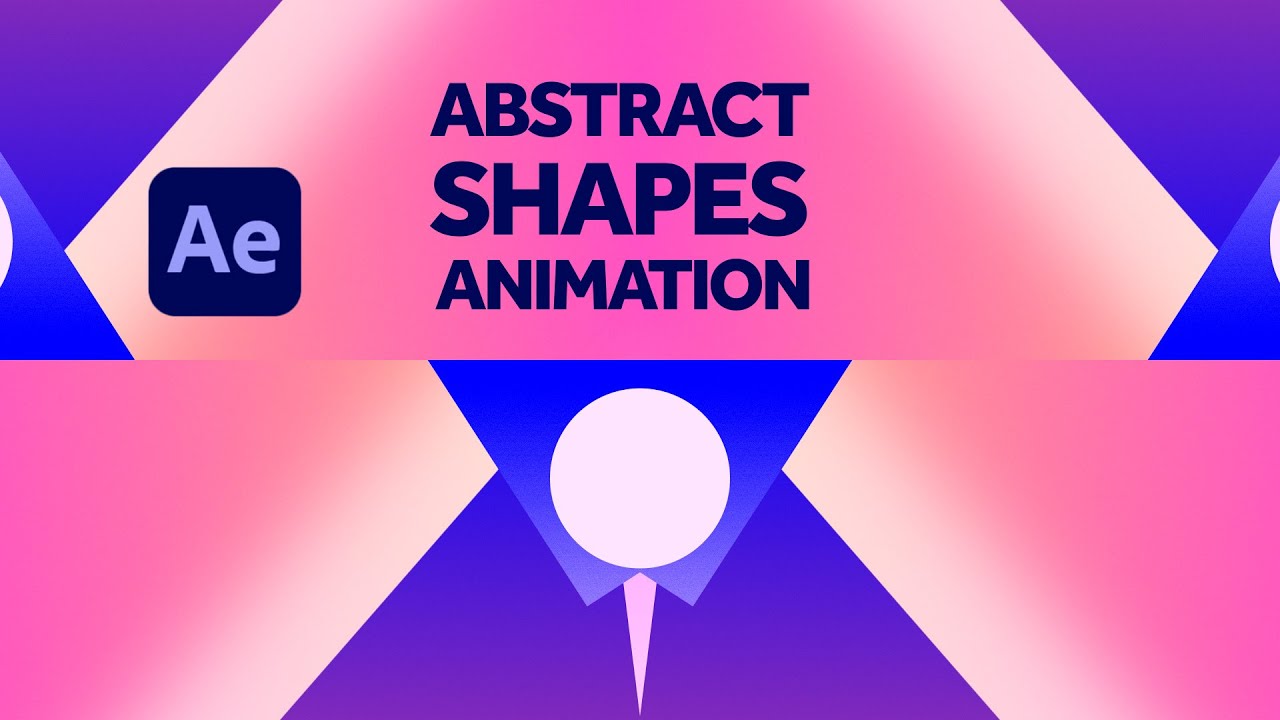









0 Comments