3 Views· 12/05/24· Tutorials
After Effects Tutorial: Animate Any Object or Text Along a Custom Path
Need help animating your motion graphics!? In this exciting After Effects Tutorial, we will create custom paths that will allow you to take any object or text layer and animate along that path. This animation technique will speed up your workflow and make the position key-framing process easier. In this After Effects tutorial, we will animate a vector graphic and a text layer that will wrap along a path.
Use shape layers to quickly create you paths and paste them over to your position parameter. To wrap text along a path, create the mask within your text layer and set the path options to your mask.
Visit our website https://www.sonduckfilm.com for more tutorials, giveaways and film and photo gear!
Social Media:
Support us on Patreon: https://www.patreon.com/sonduckfilm
Drop a like on Facebook: https://www.facebook.com/sonduckfilm
Hit me up on Instagram: http://instagram.com/sonduckfilm
Follow me on Twitter: https://twitter.com/SonduckFilm
Connect with me on Linkedin: https://www.linkedin.com/in/joshnoel
Suggested After Effects Tutorials:
Audio React Anything: https://youtu.be/k6xZUlhlZxs
Create Super Slow Motion: https://youtu.be/c70y39Y9Fog
Illustrator to After Effects Vectors: https://youtu.be/YGBRpCOtjNM
Animated Stroke Outline Title: https://youtu.be/t3xzBZ2AqtY
RGB Splitting Glitch Effect: https://youtu.be/gV5vlD6Psv0
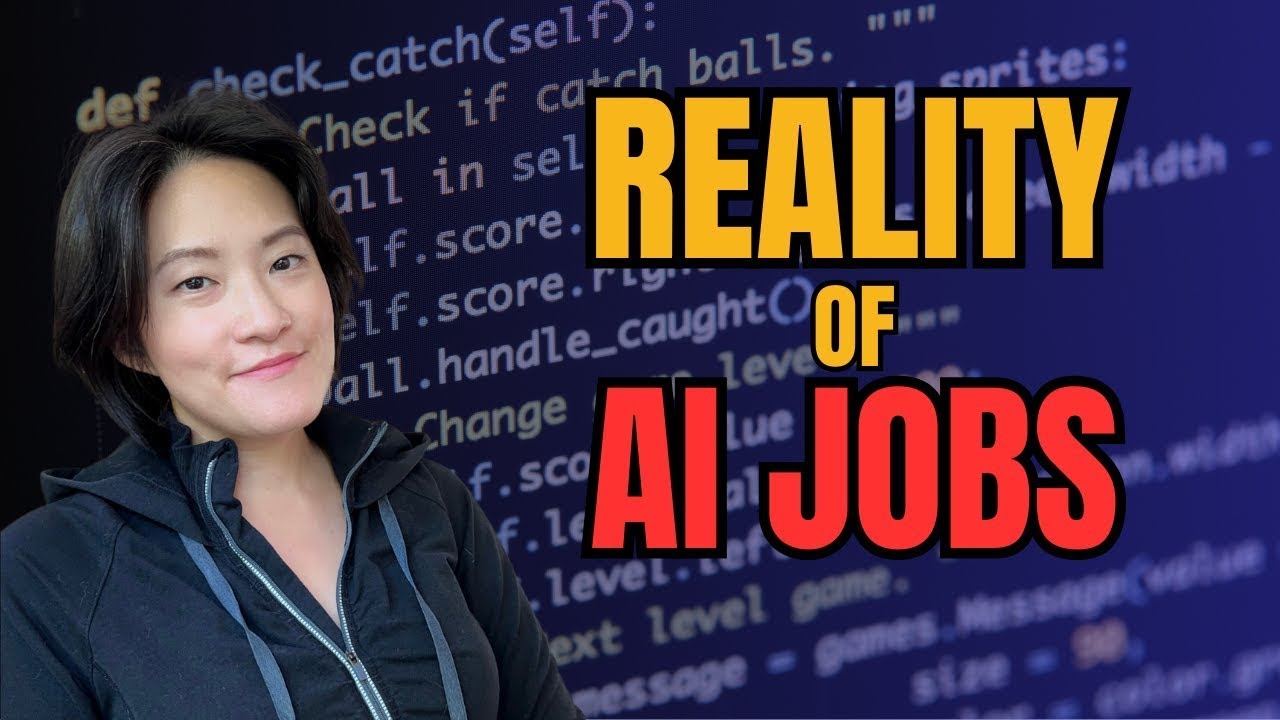
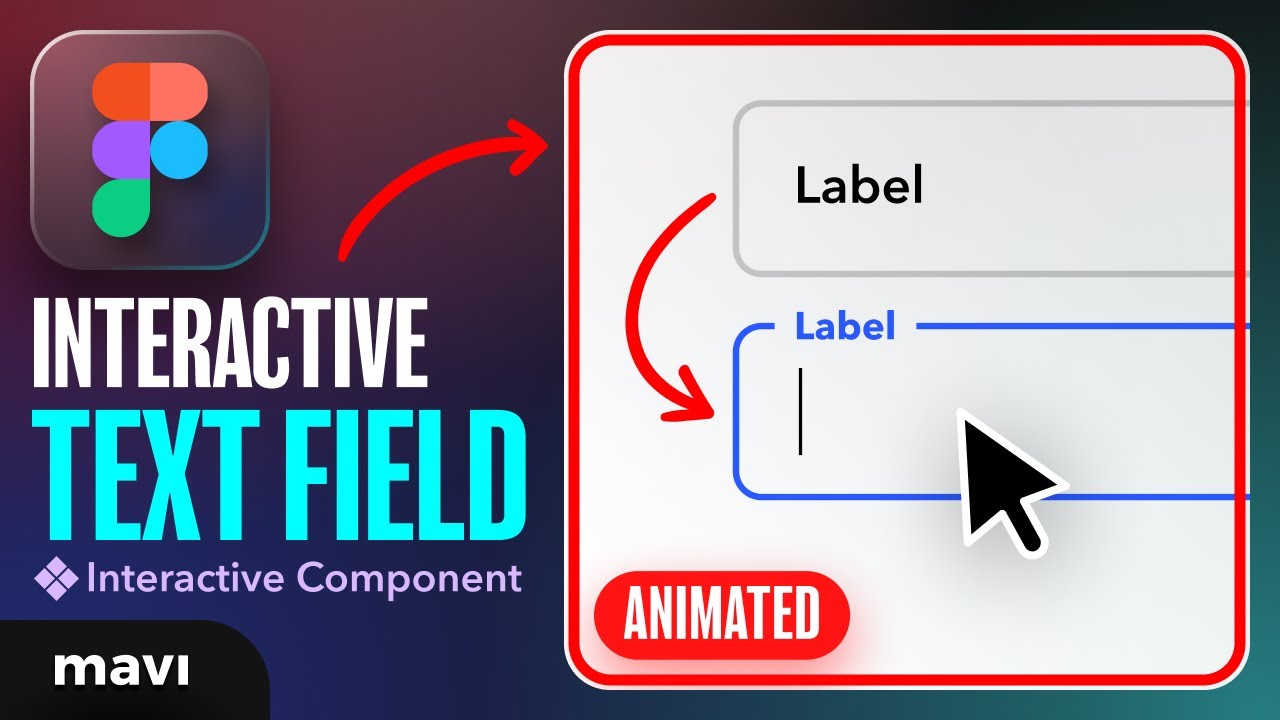











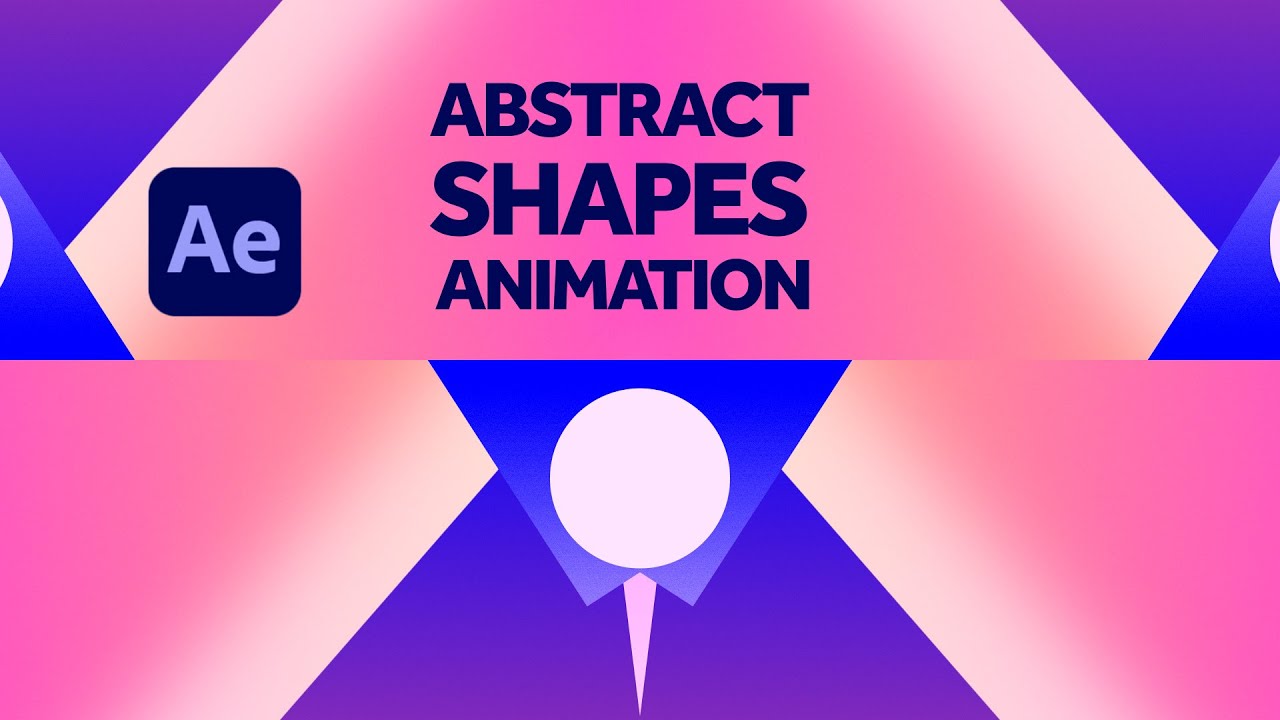






0 Comments