3 Views· 12/05/24· Tutorials
Adobe Illustrator Tutorial | How To Create Mesh Gradient With Adobe Illustrator
This tutorial covers the basics of creating mesh gradients with Adobe Illustrator for beginners!
I will walk through step by step how to use the mush tool in adobe illustrator to create a beautiful gradient and pick color or change color in the end.
With these building blocks, you can start to work towards creating more advanced designs. :)
Have any questions about what you've seen in the video? Feel free to leave a comment! Hope you enjoy it!
►Check out my other graphic design tutorials about Adobe Illustrator
🧲Typography Design Text Stroke Blend With Adobe Illustrator || XUYU Adobe Illustrator Tutorials
https://youtu.be/Ewj1Ncg6EFA
🔋Retro Style Grain Background & Revolve Rotation With Adobe Illustrator
https://youtu.be/B1PdckB8UOM
⏰Adobe Illustrator 2022 New 3D Tool |XUYU Adobe Illustrator Tutorial
https://youtu.be/Z-d-bVHuHTA
😀How To Make A Swirl With Neon Style Effect With Adobe Illustrator || XUYU Adobe Illustrator Tutorial
https://youtu.be/26fMrht7L0c
❤️How To Make A Slices Background With Adobe Illustrator || Adobe Illustrator Tutorial For Beginner
https://youtu.be/MJEgKc4FhNo
🔴5 Steps Only || How To Make Halftone Dots Shape With Adobe Illustrator||Adobe Illustrator Tutorial
https://youtu.be/tDo82fh0Ozs
✅Grain Texture Effect Without Brush Adobe Illustrator Tutorial
https://youtu.be/oCRQD-xWuIE
❤️Lines Wave Style Poster Graphic Design Tutorial With Adobe Illustrator|Adobe Illustrator Tutorial
https://youtu.be/Gy0J6pYJ0l0
3D Text Topography With Adobe illustrator | Adobe Illustrator design tutorial
https://youtu.be/DR7tH0Fe_uY
❤️Particle Lines Shapes With Adobe Illustrator | Adobe Illustrator Design Tutorial
https://youtu.be/dNWS5ajdynA
❤️Adobe Illustrator 2021 New Feature——Repeat: To Make Pattern Background Quickly
https://youtu.be/1a_iUehNijk
❤️Adobe Illustrator tutorial || How to create a 3D blend text shape with Adobe illustrator
https://youtu.be/xb0aWdwgTGc
❤️Adobe Illustrator Tutorial | How to make a ribbon-style lines poster:
https://www.youtube.com/watch?v=Nk99dqrefNw
🌟Adobe illustrator tutorial | how to create mesh gradient with adobe illustrator:
https://www.youtube.com/watch?v=tkGx8l20Wbg
🎉Adobe Illustrator tutorial for beginners || How to create curve cylinder gradient poster:
https://www.youtube.com/watch?v=vM7CEEbX-cE&t=316s
🦄️Adobe illustrator tutorial for beginner || Make liquid holographic shapes with gradient mesh tool:
https://www.youtube.com/watch?v=_n7N5OhcreQ&t=2s
🌞Adobe illustrator tutorial || How to make bend paper style text poster with Adobe Illustrator:
https://www.youtube.com/watch?v=QlwLLIAEsbY
👋🏻Adobe Illustrator tutorial || How to design a wave shapes gradient background
https://www.youtube.com/watch?v=0xS3EyUCU84
►Check out my other graphic design tutorials about Adobe Photoshop
🥥Photoshop Tutorial How To Make A Glass Text Poster With Adobe Photoshop (Free Download PSD File )
https://youtu.be/sROrRUci7mU
😀Photoshop tutorial || Convert a photo to a mockup template with photoshop
https://youtu.be/S8SclchBYzM
🤗Photoshop Tutorial How To Make A Liquid Background With Adobe Photoshop(Free download PSD File )
https://youtu.be/CO3iV2bPFI8
#illustratortutorial #graphicdesign #illustrator #adobeillustrator






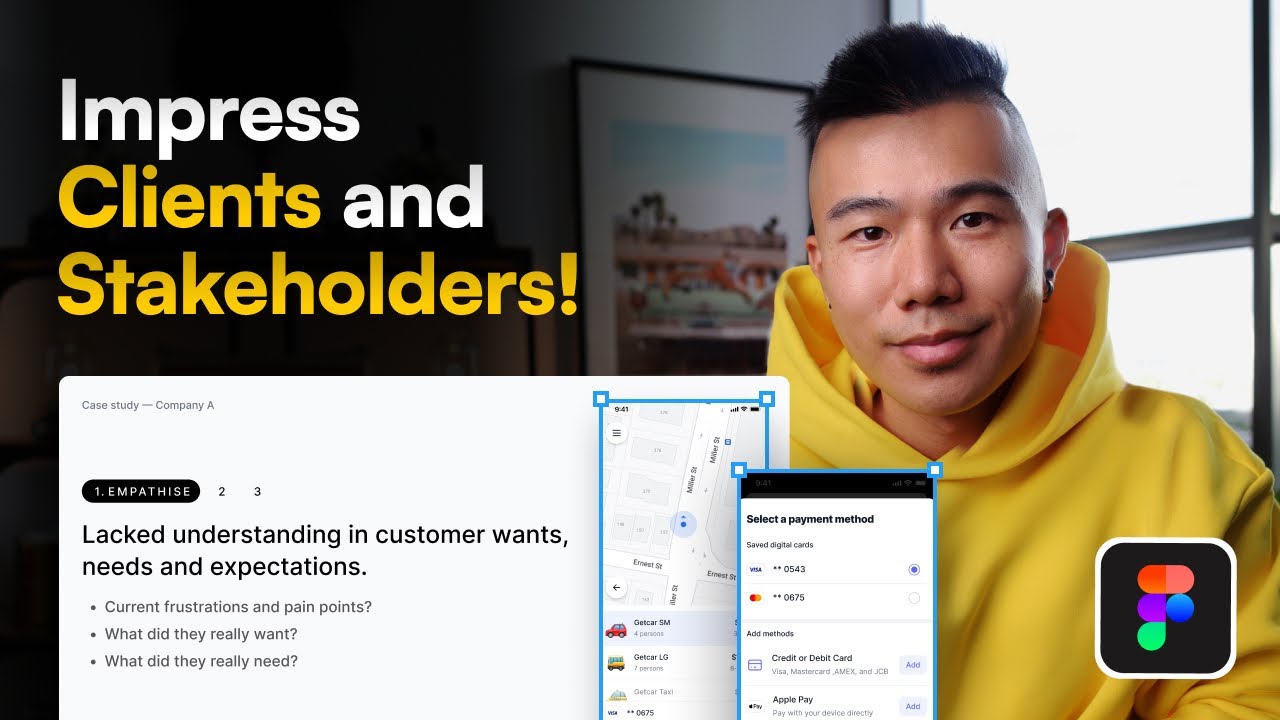








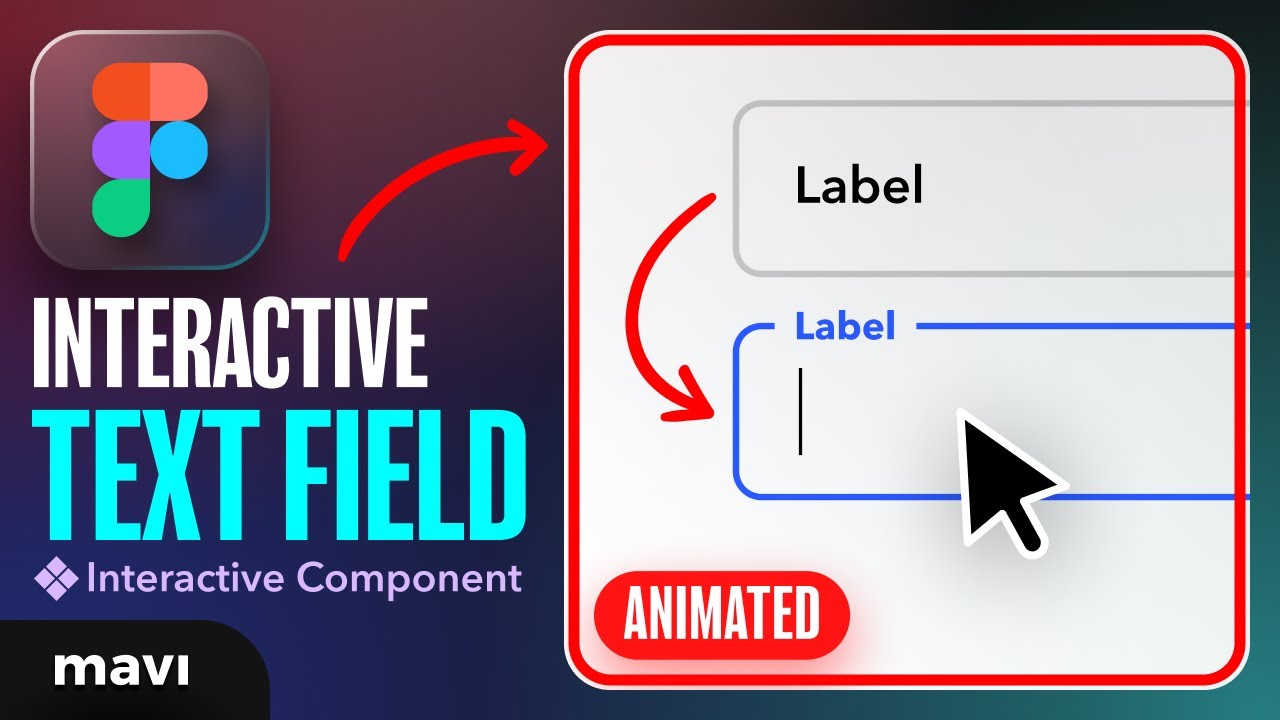

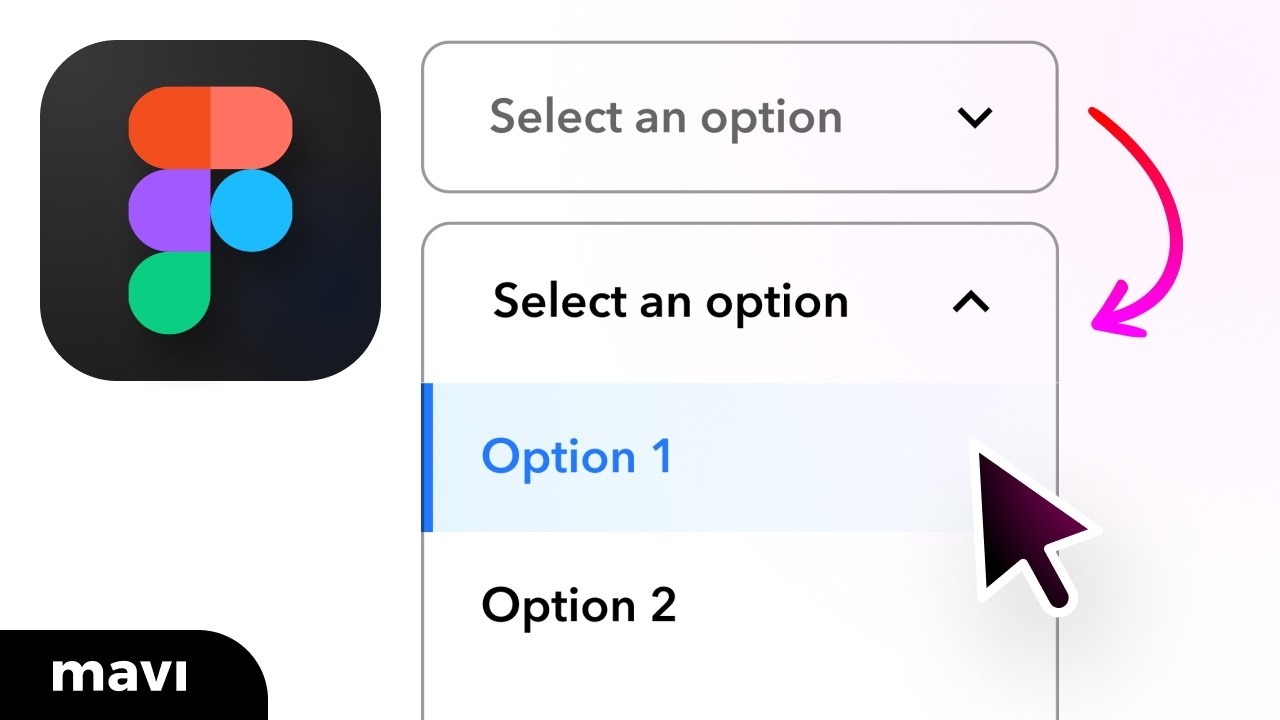

0 Comments