1 Views· 12/05/24· Tutorials
Step by Step Adobe Illustrator Tutorial for Beginners
In this step-by-step Adobe Illustrator Tutorial, we will be going through a full process of building with shapes. If you are new to Adobe Illustrator, I would like you to switch to the Pencil Tool. This will preserve your "Live" Paths for future edits with your own artwork. We will be establishing a beginner workflow when using Adobe Illustrator and the Pencil Tool. Each tutorial focuses on a sequence of events and tool options, which you can combine to create your own workflow based on ease of use or efficiency. When I am creating my character, write down the steps to apply to your own artwork.
MONKEY TUTORIAL:
Video #1: https://youtu.be/s8EMdr9-P_U
Video #2: https://youtu.be/SyboOK04XEo
Video #3: https://youtu.be/hHl7J2nz_4o
Video #4: https://youtu.be/tPKgGmmSEfQ
Video #5: https://youtu.be/TCd1OsMVq_c
Video #6: https://youtu.be/vztn0GAg8qA
HOMEPAGE: https://jasonsecrest.com/
BEGINNER GUIDES: Many of our tutorials will follow an easy process for creating artwork in Adobe Illustrator. If you are new to Adobe Illustrator, start with our Beginner Guides or YouTube Playlists. Understand how to apply the Primary Building Tools and Options in Adobe Illustrator.
https://jasonsecrest.com/beginner-guides/
ILLUSTRATOR TUTORIALS: I have organized tutorials by core areas of your Workflow: Building, Editing, and Coloring. Pay attention to the Sequence of Events and Tool Options related to building a "Routine" or "Workflow." Understand how to apply Building, Variation, Editing, and Advanced Color Techniques.
https://jasonsecrest.com/tutorials/
DOWNLOAD BRUSHES: Many of you are jumping over from YouTube looking to download our Adobe Illustrator Brushes and Resource Folders. Brush Libraries will come as Zipped Folders, Extract All before using in Adobe Illustrator. Download Updated Cartoon, Comic Strip, and Vintage Mascot Brush Libraries.
https://jasonsecrest.com/download_brushes/
RESOURCE GUIDES: Digital Downloads and Resource Folders will come through our friends at Teachable. After downloading, start with our Tutorials, Beginner Guides, or YouTube Playlists. Understand how to apply Brush Libraries, Color Swatches, Comic Halftones, and T-Shirt Textures in Adobe Illustrator.
https://jasonsecrest.com/resource_guides/
Copyright & Legal: All characters, artwork, and tutorial videos are copyrighted by Jason Secrest. Tutorials, characters, and artwork are for educational purposes only and should not be reproduced, sold, distributed, or made into products for commercial use without expressed written consent. This applies to any derivative work created from the tutorials and characters.
#jasonsecrest #adobeillustrator #illustratortutorials #stepbysteptutorials
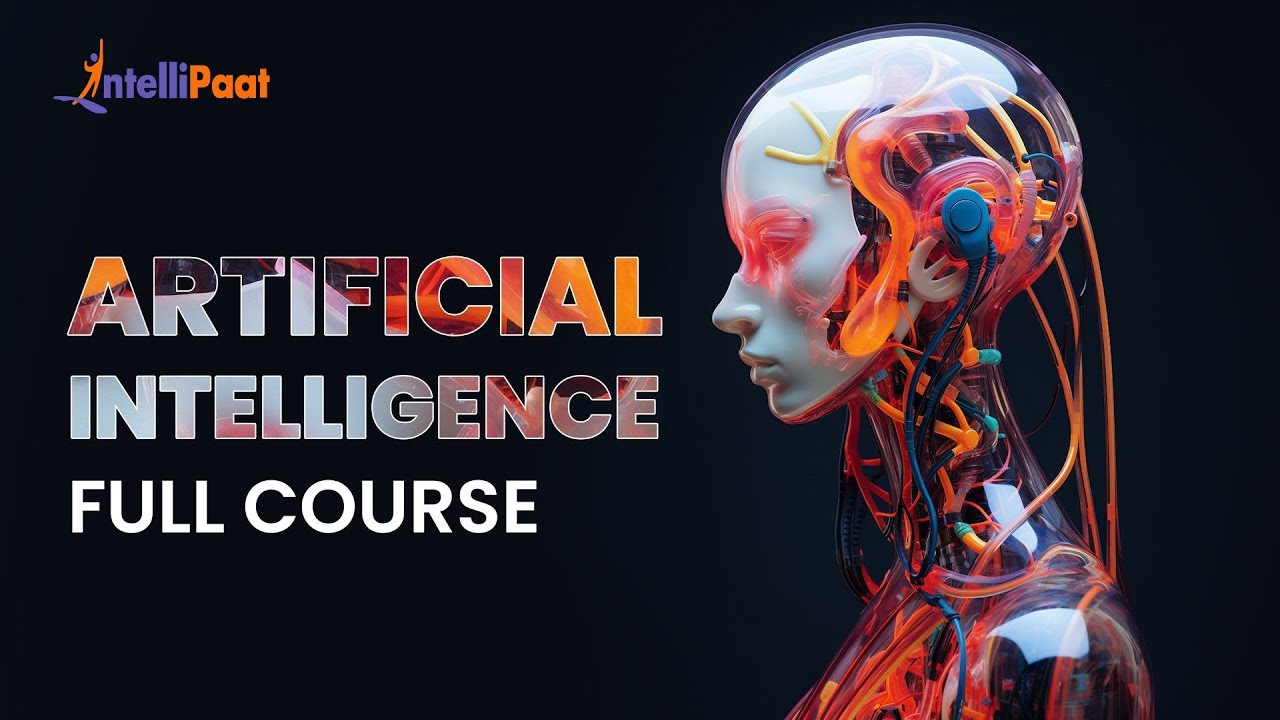


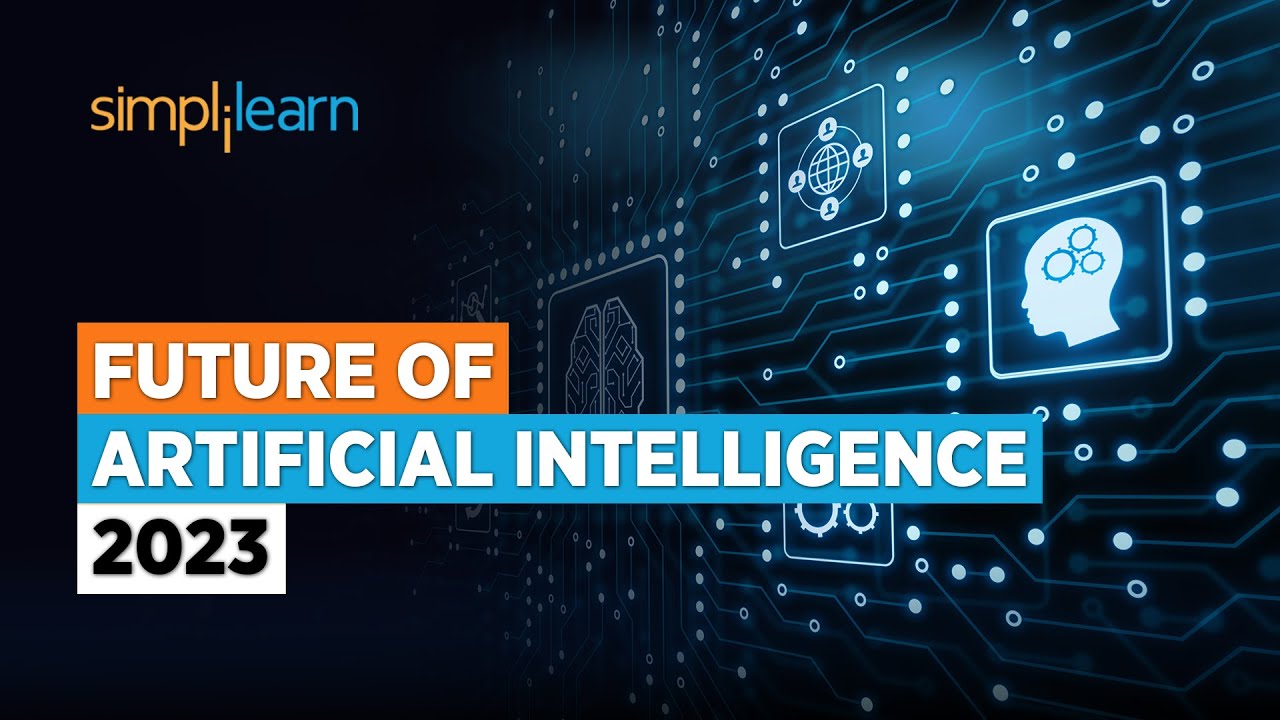


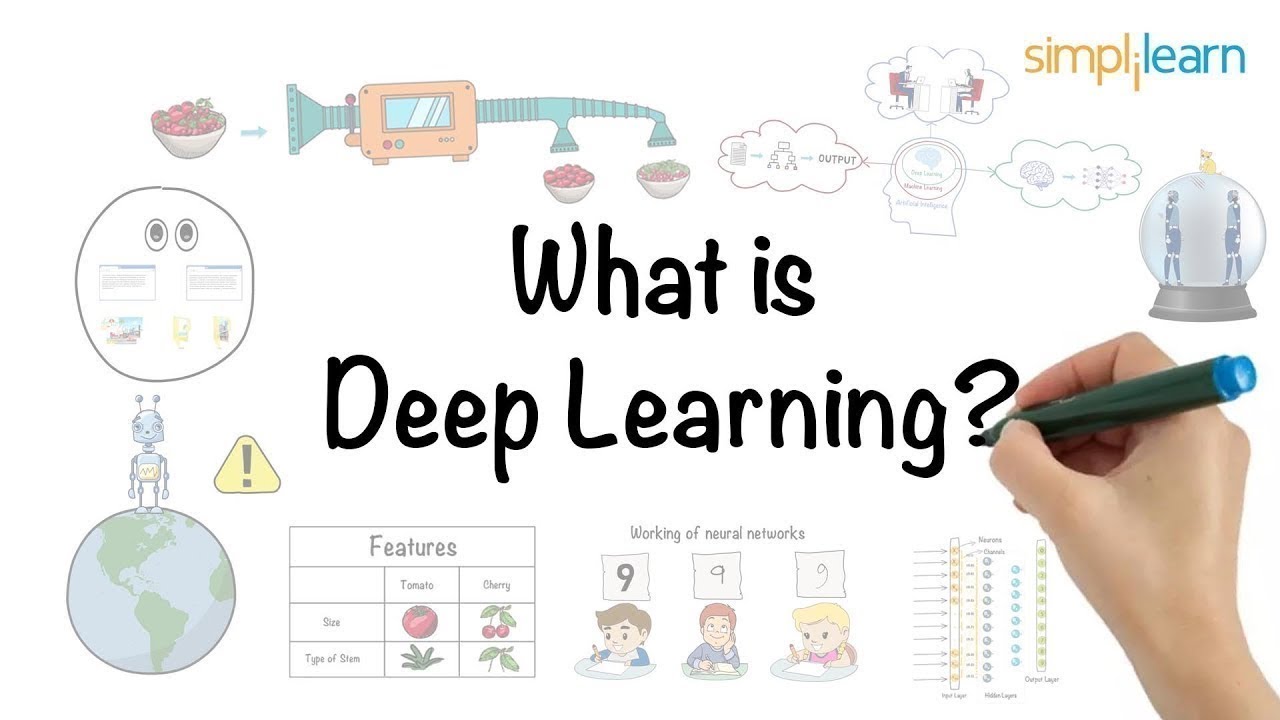



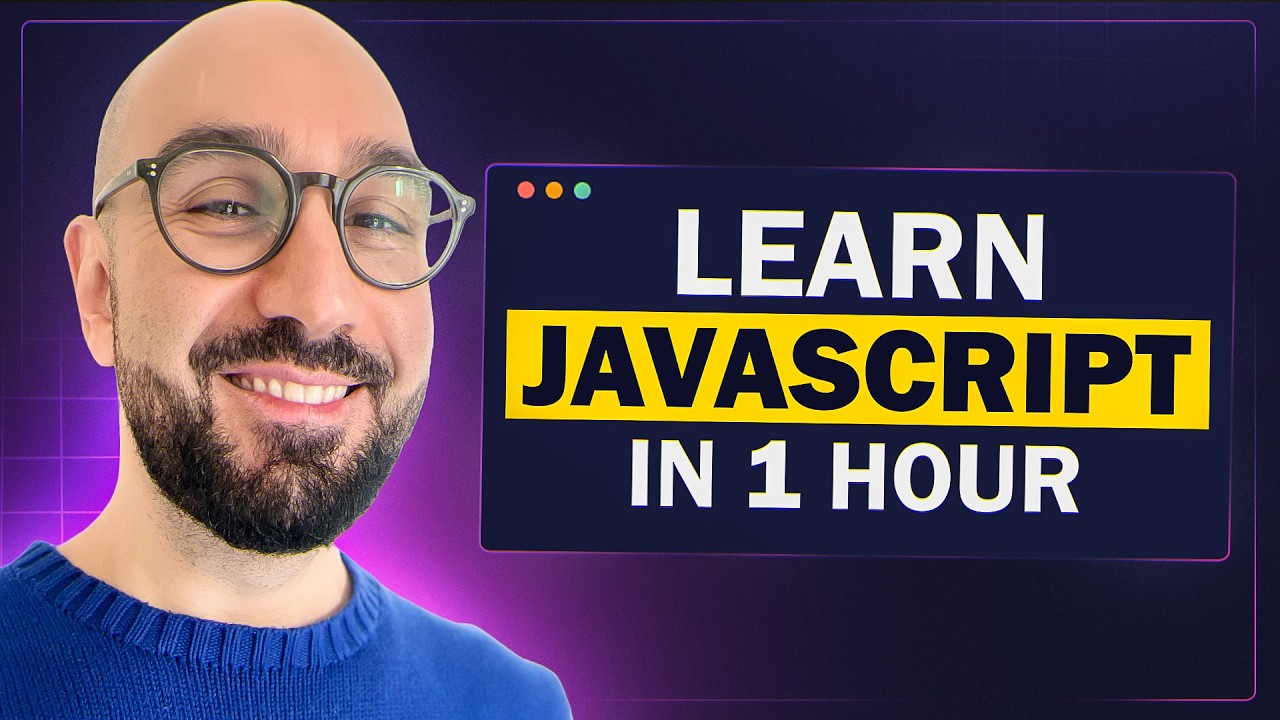


![Typescript Tutorial for Beginners [ 2023 Updated ] | Learn Typescript in 2 Hours | Simplilearn](https://i.ytimg.com/vi/Tc0mceLJ4gQ/maxresdefault.jpg)
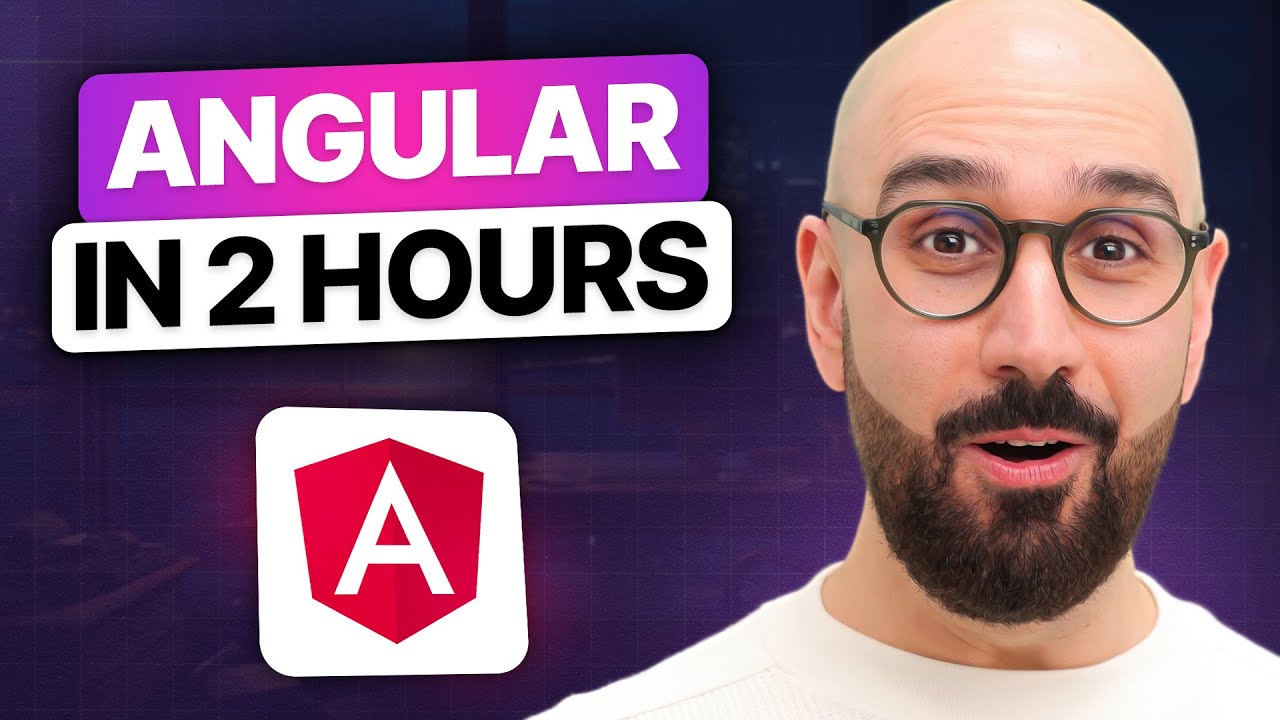

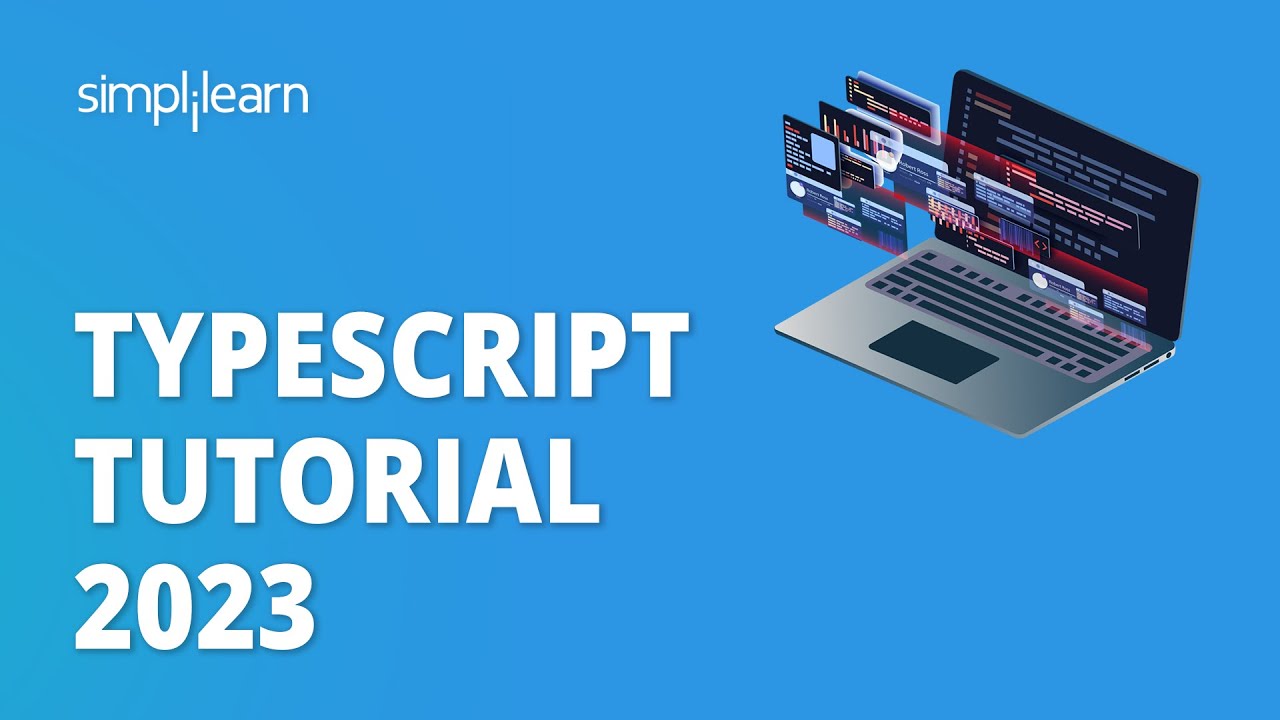


0 Comments