3 Views· 12/05/24· Tutorials
Retro Striped Text Effect Photoshop Tutorial (+FREE Textures)
Over the years I’ve shared several tutorials showing how to create retro text effects mostly using Adobe Illustrator, so today I thought I’d mix things up and show some techniques for creating retro striped text effects with a 70s vibe using tools in Photoshop.
Photoshop’s Layer Style tools are the natural place to start, but as we’ll discover they don’t quite cut it. Instead, we’ll make use of the ‘Step and Repeat’ trick to generate an extended drop shadow effect that can then be divided up into coloured stripes.
This kind of retro text effect is ideal for creating T-shirt designs, so stick around until the end to see how my ‘Washed & Worn’ textures pack can easily make your artwork look like an old cracked T-shirt print.
⭐️ Get Millions of Creative Asset Downloads from Envato Elements - https://spoon.graphics/envato
📺 WATCH THIS NEXT: Retro Striped Text Effect Illustrator Tutorial - https://youtu.be/4wI5hisETek
📦 Join my mailing list and get a FREE design resources bundle! https://spoon.graphics/freebundle
🙏 I don’t have a Patreon, but if you want to support my work, consider becoming an Access All Areas member on Spoon Graphics - https://spoon.graphics/membership
► Purchase the Saekana Script Font - https://spoon.graphics/3ajDkc5
► Get 50% off my Washed & Worn Deluxe Texture Pack with the code: NEWSUBSCRIBER - https://spoon.graphics/35qwzxZ
► Download my FREE Washed & Worn Textures Pack - http://spoon.graphics/2r7M0tZ
► Retro Striped Text Effect in Adobe Illustrator (2019) - https://spoon.graphics/2WQ84EZ
► How To Create a Retro 70s Style Striped Logo Type Effect (2018) - https://spoon.graphics/2OhMZQc
► Retro Text Effect in Adobe Photoshop (2017) - http://spoon.graphics/2p4db3s
Deals & Discounts:
⭐ Get 20% off ANYTHING in my Spoon Graphics Shop with the code: 20OFF - https://spoon.graphics/shop
⭐️ Get 10 FREE Images from Adobe Stock - https://spoon.graphics/10freeimages
⭐ Save 70% off the Heritage Type Vintage Fonts Bundle - https://spoon.graphics/vintagefontsbundle
⭐️ Download this Month's FREE Files from Envato - https://spoon.graphics/free-files
Tools & Resources I Use:
⭐️ Get Photoshop and other Adobe CC programs here: https://spoon.graphics/getadobe
🛠️ Where I download the creative assets I need - https://spoon.graphics/envato
✍️ The graphics tablet I use: https://amzn.to/2GYNYEc
🎙️ The microphone I use: https://amzn.to/3AdkJsp
📢 The email newsletter service I use: https://spoon.graphics/aweber
📈 The tool I use to help grow my channel: https://spoon.graphics/tubebuddy
Watch more of my content:
📺 See all my Photoshop tutorials - https://spoon.graphics/photoshoptutorials
📺 See all my Illustrator tutorials - https://spoon.graphics/illustratortutorials
📺 Watch my most popular videos - https://spoon.graphics/popular
#Photoshop #PhotoshopTutorial #AdobePhotoshop
Adobe Photoshop & Adobe Illustrator design tutorials from Chris Spooner of Spoon Graphics. Subscribe to learn how to create stunning artwork as I share my tips and tricks in video format.
Join my mailing list: https://blog.spoongraphics.co.uk/subscribe
Visit my design blog: https://blog.spoongraphics.co.uk
Follow me on Twitter: https://twitter.com/chrisspooner
Join me on Facebook: https://www.facebook.com/spoongraphics















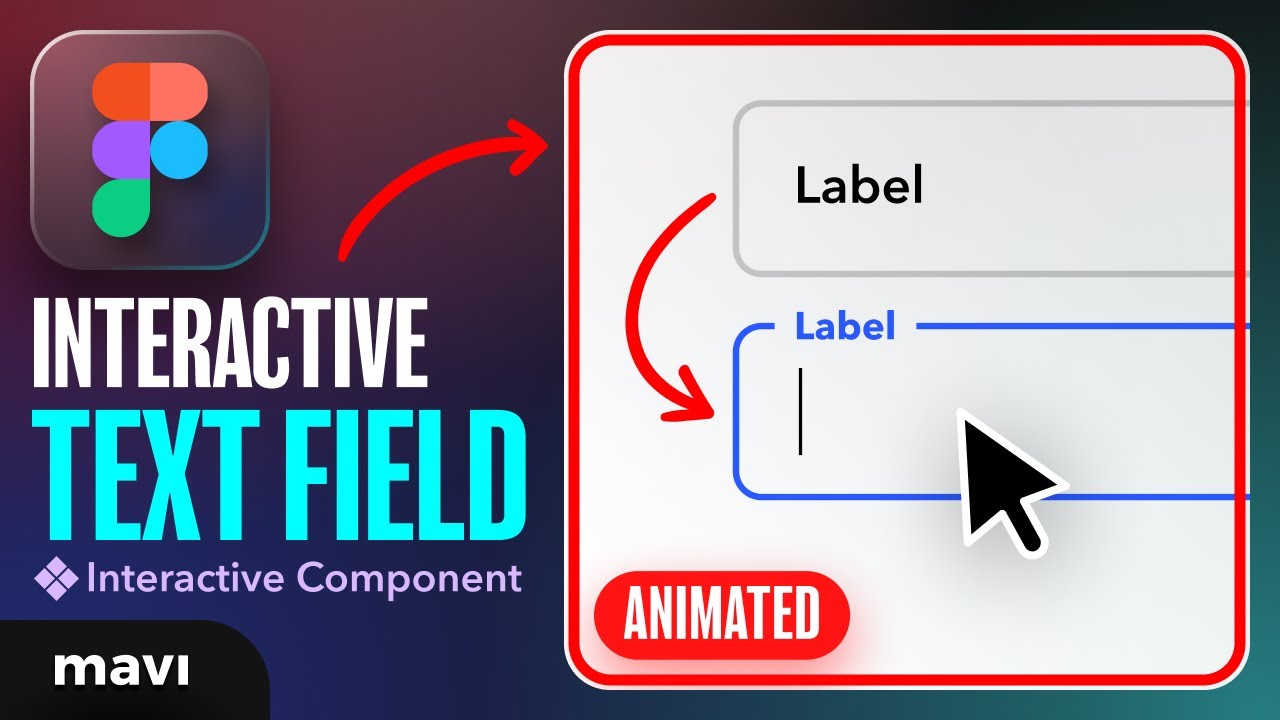

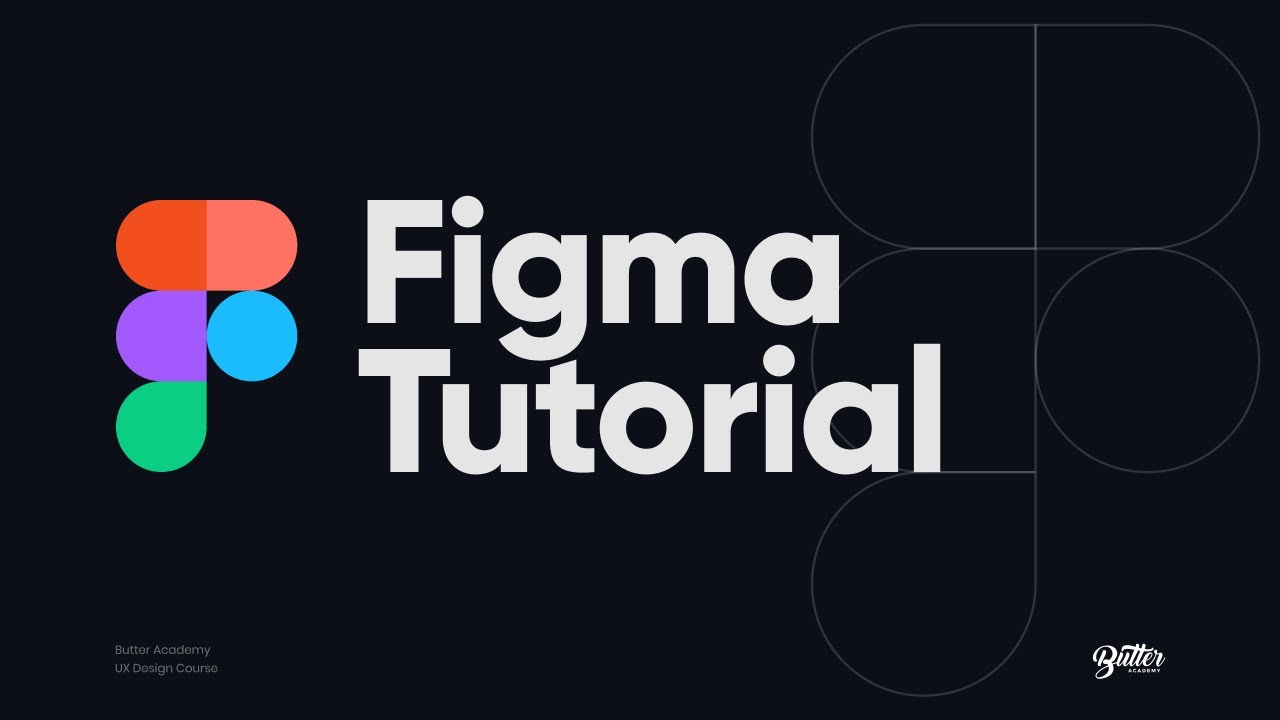

0 Comments