2 Views· 12/05/24· Tutorials
Master the Pen Tool in 30 Minutes | Photoshop In-Depth Tutorial
► SUPPORT THE CHANNEL & GAIN PREMIUM ACCESS: https://www.patreon.com/piximperfect
► RECOMMENDED SOFTWARE & GEAR:
✅ My Graphic Tablet: https://pix.live/wacom
✅ Recommended Budget Tablet: https://pix.live/wacomlite
✅ Try Photoshop for Free: https://pix.live/photoshop
✅ Artificial Intelligence Photo Editor: https://pix.live/luminarai
✅ Unlimited Photoshop Actions, Plugins, and Stock Photos: https://pix.live/envato
✅ Primary Microphone: https://pix.live/mic1
✅ Second Microphone: https://pix.live/mic2
✅ Audio Interface: https://pix.live/audiointerface
✅ Filmed with: https://pix.live/camera
✅ Lens: https://pix.live/lens
✅ Music: https://pix.live/music
✅ The App I Use for YouTube Growth: https://pix.live/ytapp
► PIXIMPERFECT MERCH STORE:
https://teespring.com/stores/piximperfect
► PIXIMPERFECT ACTIONS:
https://gumroad.com/piximperfect
► LET'S CONNECT:
Instagram: https://www.instagram.com/piximperfect
Facebook: http://facebook.com/piximperfect
Twitter: https://twitter.com/piximperfect
ULTIMATE Guide to Pen Tool. Learn how to use the Pen Tool in Photoshop CC, right from WHAT IS THE PEN TOOL? to creating some advanced shapes and selections. In this video, we will take you through the process of understanding and using the tool step by step covering all the necessary fundamental concepts like Anchor Points, Paths, Shapes, Tools from the Pen Tool Family and its applications, and so on.
► PLAY THE BÉZIER GAME: http://bezier.method.ac/
We will start by understanding the basic function of the pen tool and how it works on the concept of anchor points. Then we will dig deeper into using the pen tool where we will explore handles and degrees and how to use them to create complex shapes and paths. After a little practice. We will also learn a few of the applications for the pen tool and explore an amazing way to level up our skills using a game based on the tool. Hope this video helps you!
► SHARE: https://goo.gl/IUhnUl
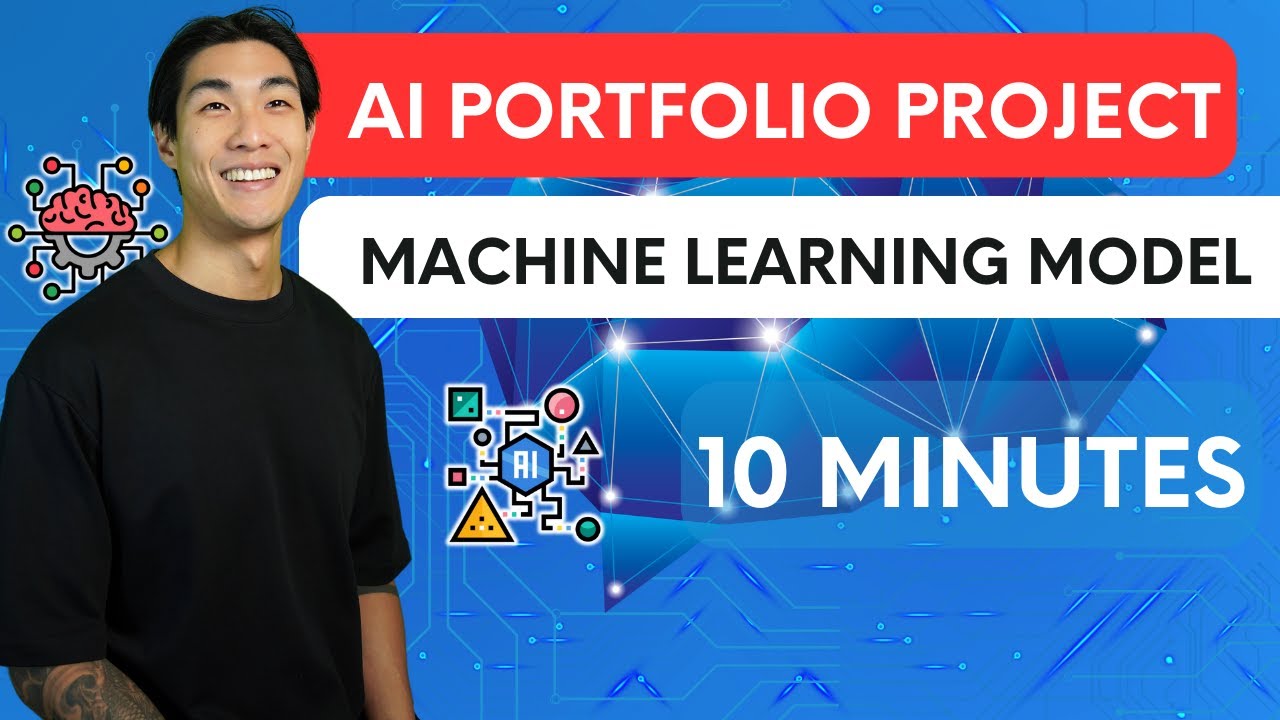
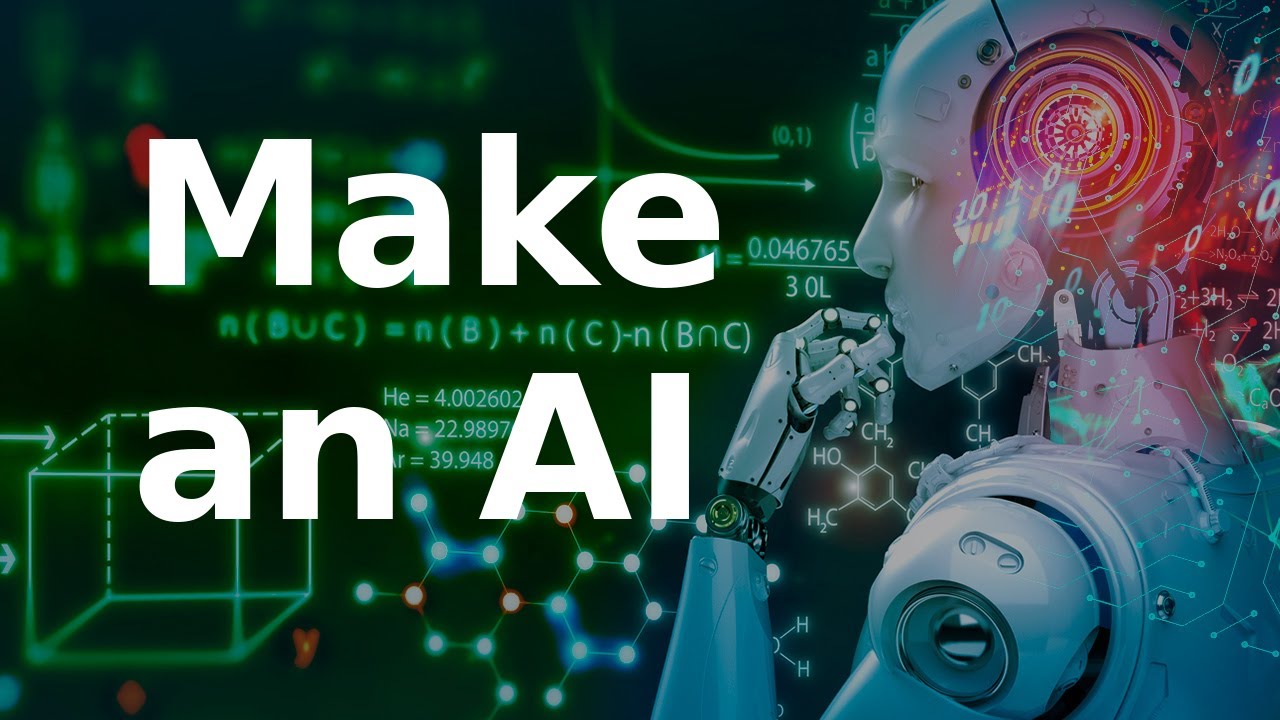


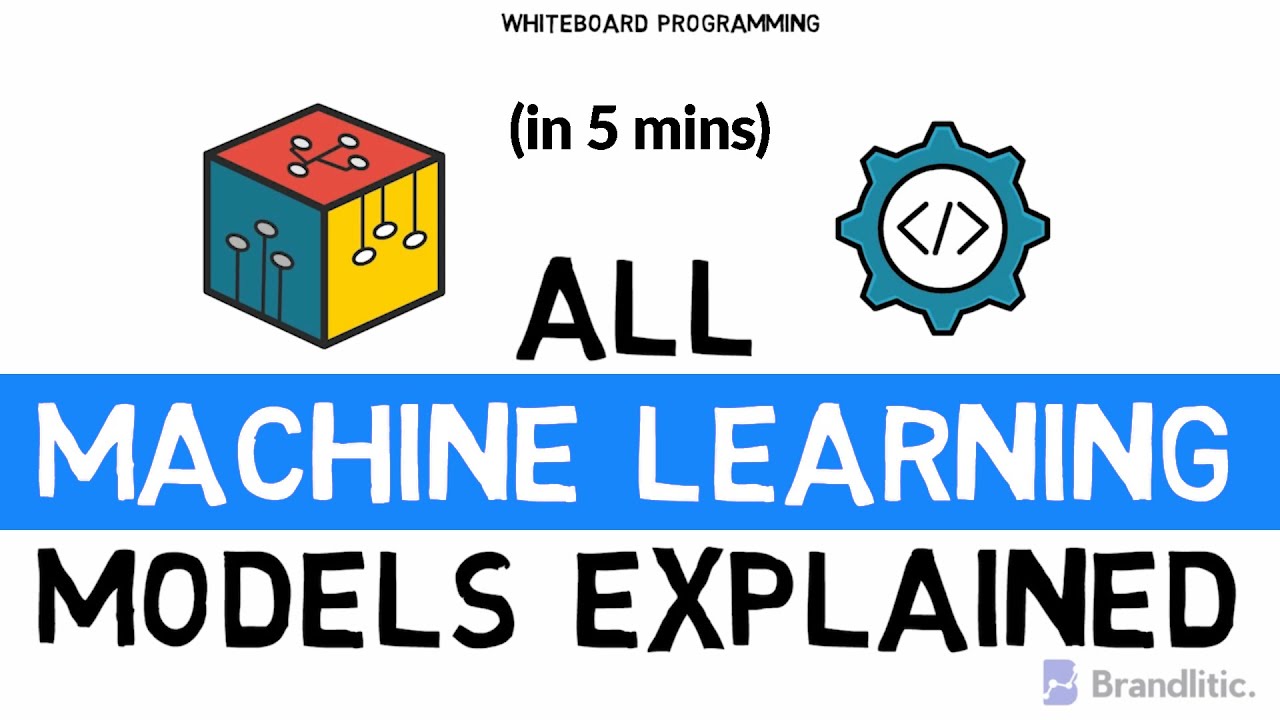





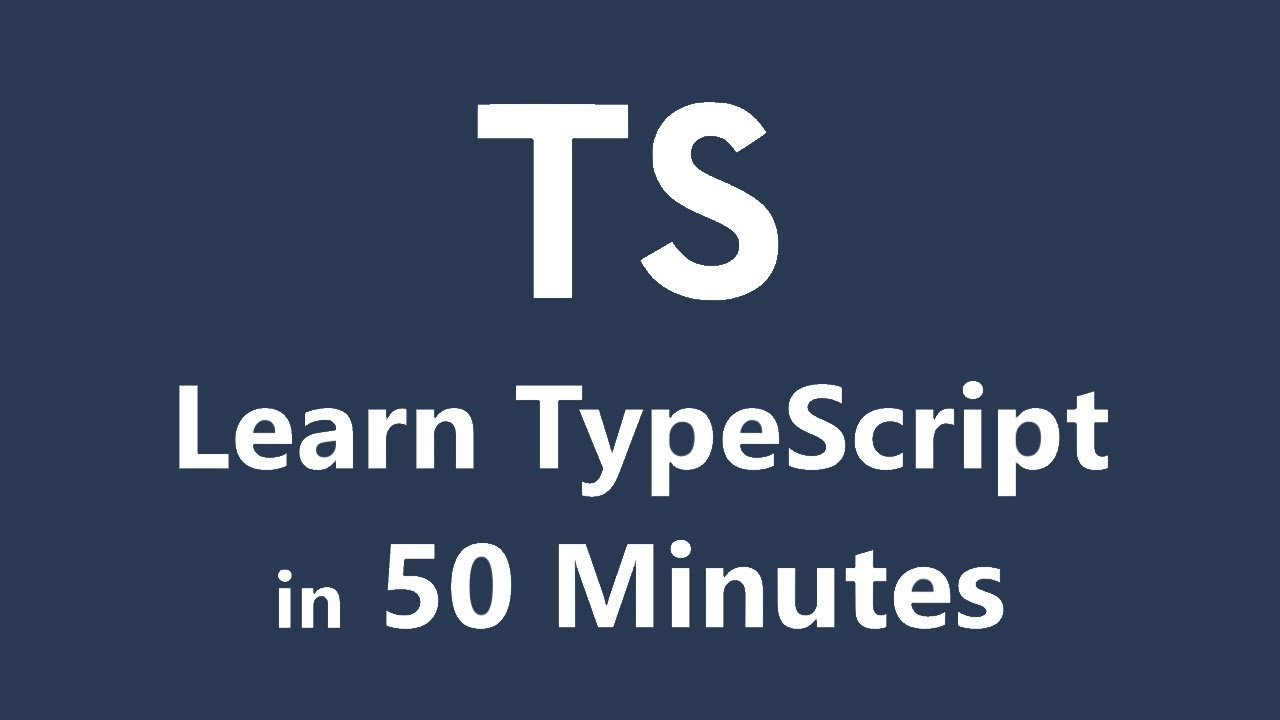
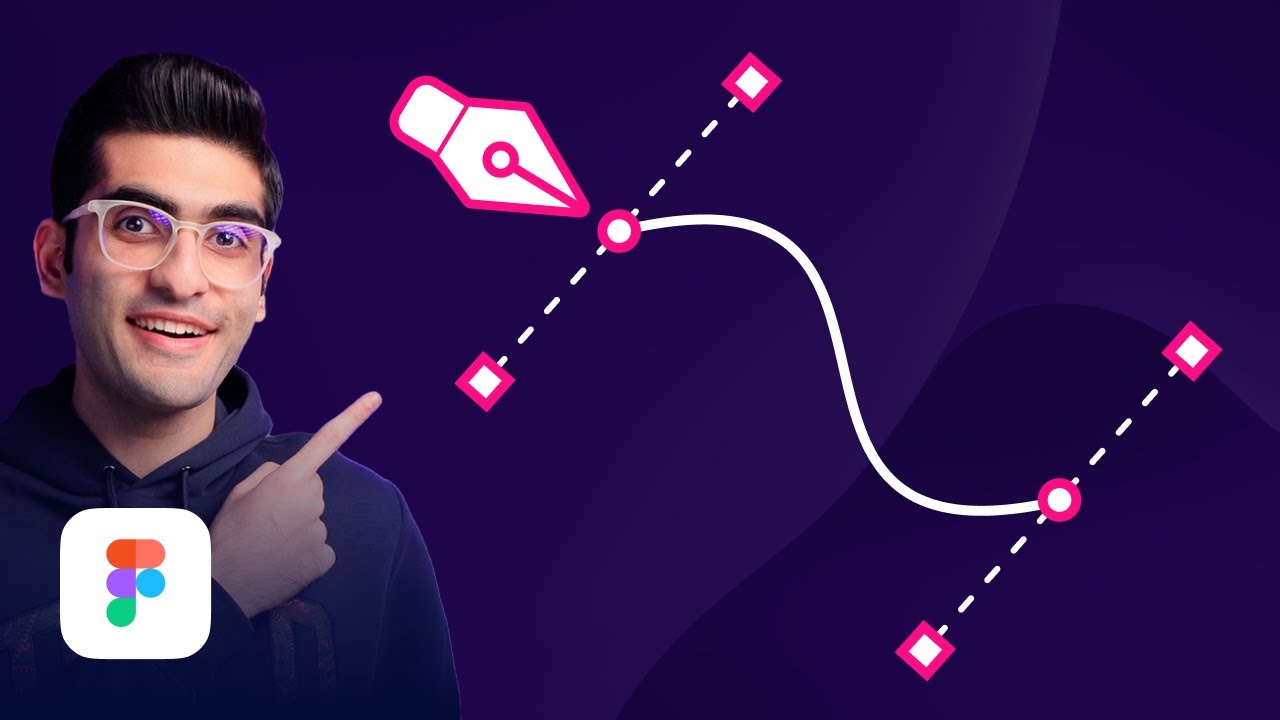


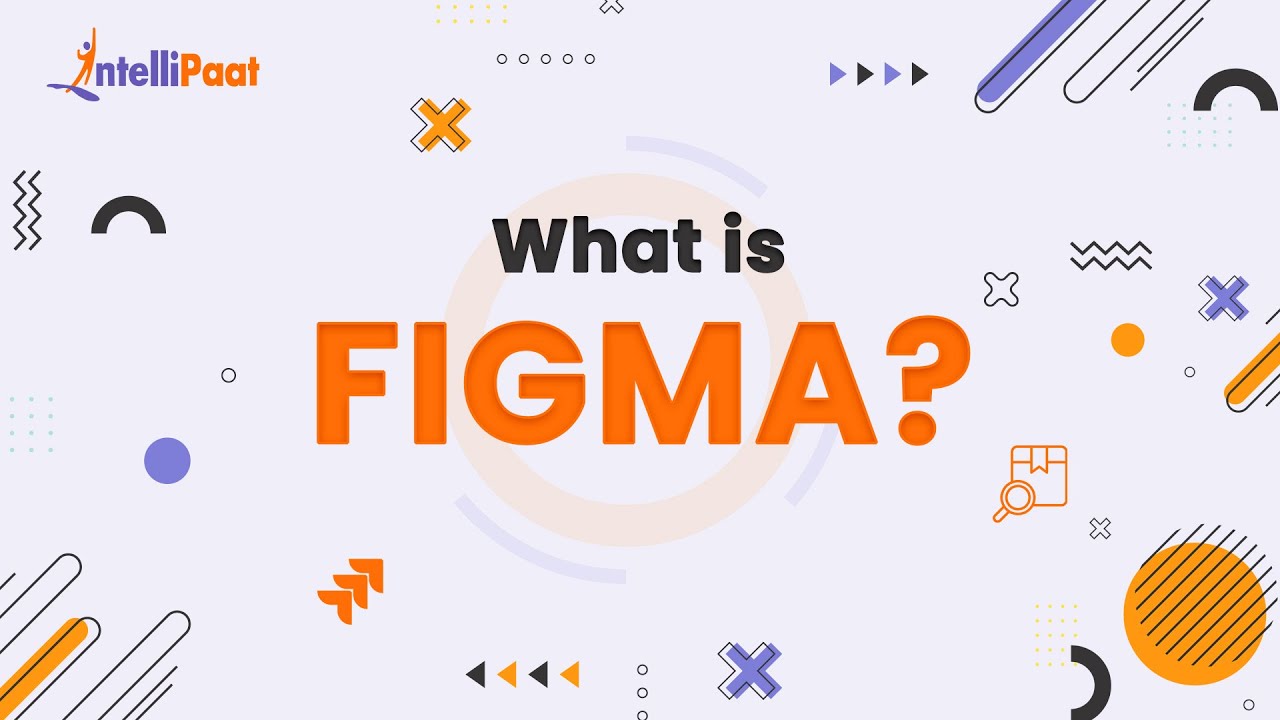
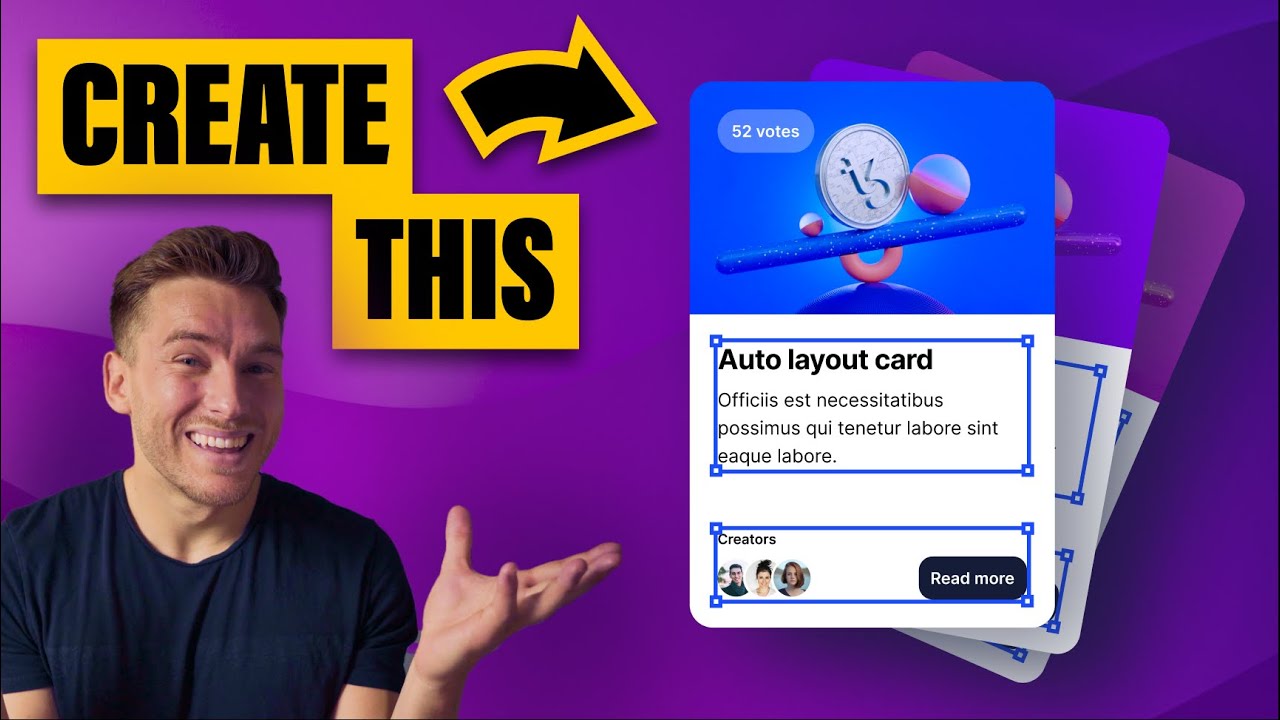



0 Comments