3 Views· 12/05/24· Tutorials
Landscape Illustration with Paper Cutout Effect | Adobe Illustrator Tutorial | Graphic Design
In this Adobe Illustrator tutorial, I'm going to show you how to make cut out effect in the Adobe Illustrator. Then I will turn that effect into a kind of forest landscape with pink flamingoos. By using simple shapes, I will also add some plants. Also I will use pen tool and curvature tool many times.
In the end of the video I will show you to add paper texture to your artwork. You will learn how to blend texture in objets and how to make clipping mask.
Flamingo png: https://bit.ly/3uKYMvL
Flamingo png: https://bit.ly/3flDCOj
Paper texture: https://adobe.ly/3btFweN
Thanks for watching! Leave a like if you enjoyed my video! Feel free to ask anything in comments.
More infos below...
Hello, my name is Efe Cetinalp. I'm quite new but really excited about graphic design, animation and even game design. This is my journey to share with you. Please follow me if you enjoy it, day by day more contents will be on my channel.
My Instagram - https://www.instagram.com/efectnalp
My Business Mail - [email protected]
= Equipments =
My Camera - Canon M6 Mark II / EF-M 15-45mm f 3.5-6.3
My Drawing Programm - Adobe Illustrator
My Tablet - Wacom Intuos Pro M
= Music =
Youtube Library
= Hashtags =
#tutorial #vector #illustrator #landscape #speedart #illustration #sketch #lineart #adobe #vectordrawing



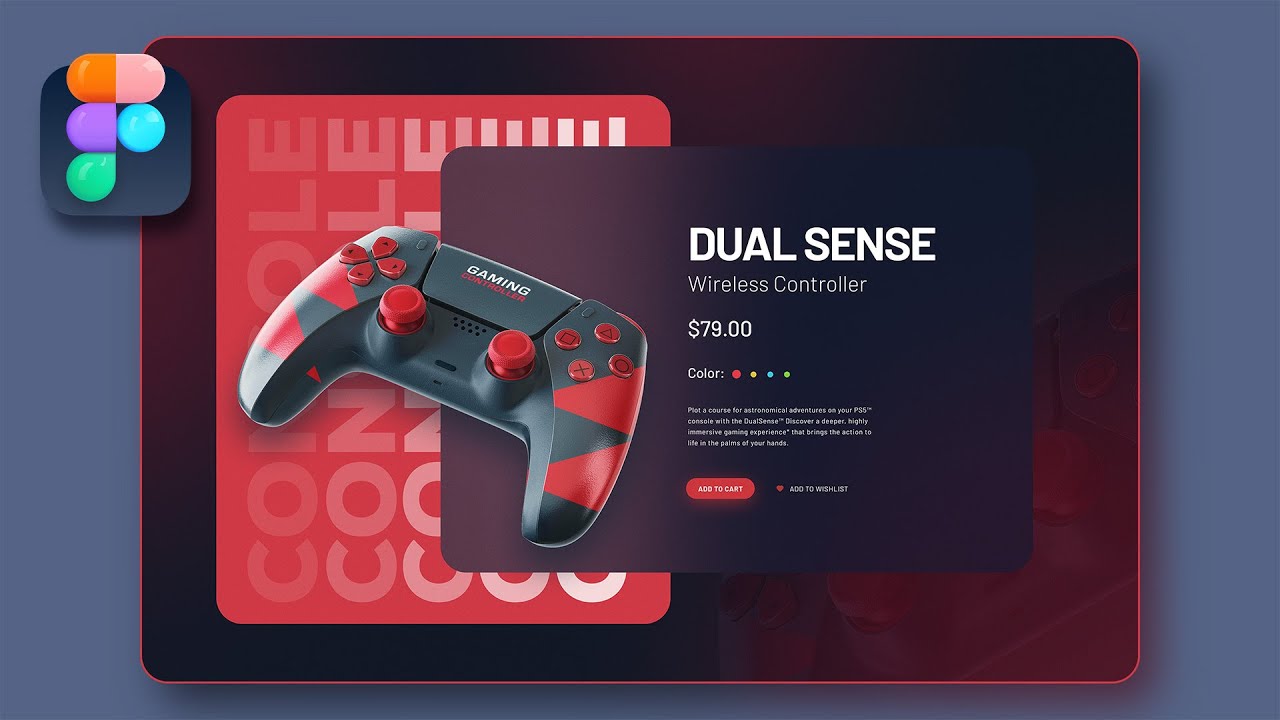















0 Comments