7 Views· 12/05/24· Tutorials
Introduction To Figma | FREE COURSE
Learn how to use Figma, a powerful tool for user interface design with instructor Adi Purdila. If you're into UX, UI design, or app design, this Figma tutorial is ideal for you. ► Download Unlimited Stock Photos, Fonts & Templates with Envato Elements: https://elements.envato.com/?utm_campaign=yt_tutsplus_g6rQFP9zCAM&utm_medium=referral&utm_source=youtube.com&utm_content=description
What is Figma? It's a user interface design tool. While it’s similar in many ways to apps like Adobe XD and Sketch, the fact that it runs in the browser, coupled with some awesome collaboration features, makes it unique and thus far very well received both for interface design and as prototyping software. In this course, you’ll learn how to use Figma, from both a designer’s and a developer’s point of view.
View on GitHub: https://github.com/tutsplus/introduction-to-figma
# 1 - Introduction
00:00:00 1 - Welcome to the Course
00:01:31 2 - What Is Figma?
# 2 - Getting Started With Figma
00:06:16 3 - Working With Projects, Files, and Pages in Figma
00:11:44 4 - Using the Figma UI
00:20:47 5 - Working With Frames, Shapes, and Text in Figma
00:31:44 6 - Creating Vector Networks With the Pen Tool
00:40:16 7 - Working With Grids in Figma
00:46:21 8 - Using Figma Plugins
# 3 - How to Use Figma as a Designer
00:51:00 9 - Let’s Design a Sign-Up Form in Figma
01:25:55 10 - Let’s Create a Prototype
01:30:02 11 - Sharing Work and Getting Feedback
# 4 - How to Use Figma as a Developer
01:41:39 12 - Inspecting a Design File in Figma
01:46:48 13 - Exporting Assets
Discuss this course on the Envato Elements Forums: https://forums.envato.com/c/project-making/envato-courses-and-tutorials?utm_campaign=yt_tutsplus_g6rQFP9zCAM&utm_medium=referral&utm_source=youtube.com&utm_content=description
- - - - - - - - - - - - - - - - - - - - - - - - - - - - - - - - - - - - - - -
Envato Tuts+
Discover free how-to tutorials and online courses. Design a logo, create a website, build an app, or learn a new skill: https://tutsplus.com/?utm_campaign=yt_tutsplus_g6rQFP9zCAM&utm_medium=referral&utm_source=youtube.com&utm_content=description
Envato Elements
All the creative assets you need under one subscription. Customize your project by adding unique photos, fonts, graphics, and themes.
► Download Unlimited Stock Photos, Fonts & Templates with Envato Elements: https://elements.envato.com/?utm_campaign=yt_tutsplus_g6rQFP9zCAM&utm_medium=referral&utm_source=youtube.com&utm_content=description
► Subscribe to Envato Tuts+ on YouTube: https://www.youtube.com/tutsplus
► Follow Envato Tuts+ on Twitter: https://twitter.com/tutsplus
► Follow Envato Tuts+ on Facebook: https://www.facebook.com/tutsplus
- - - - - - - - - - - - - - - - - - - - - - - - - - - - - - - - - - - - - - -











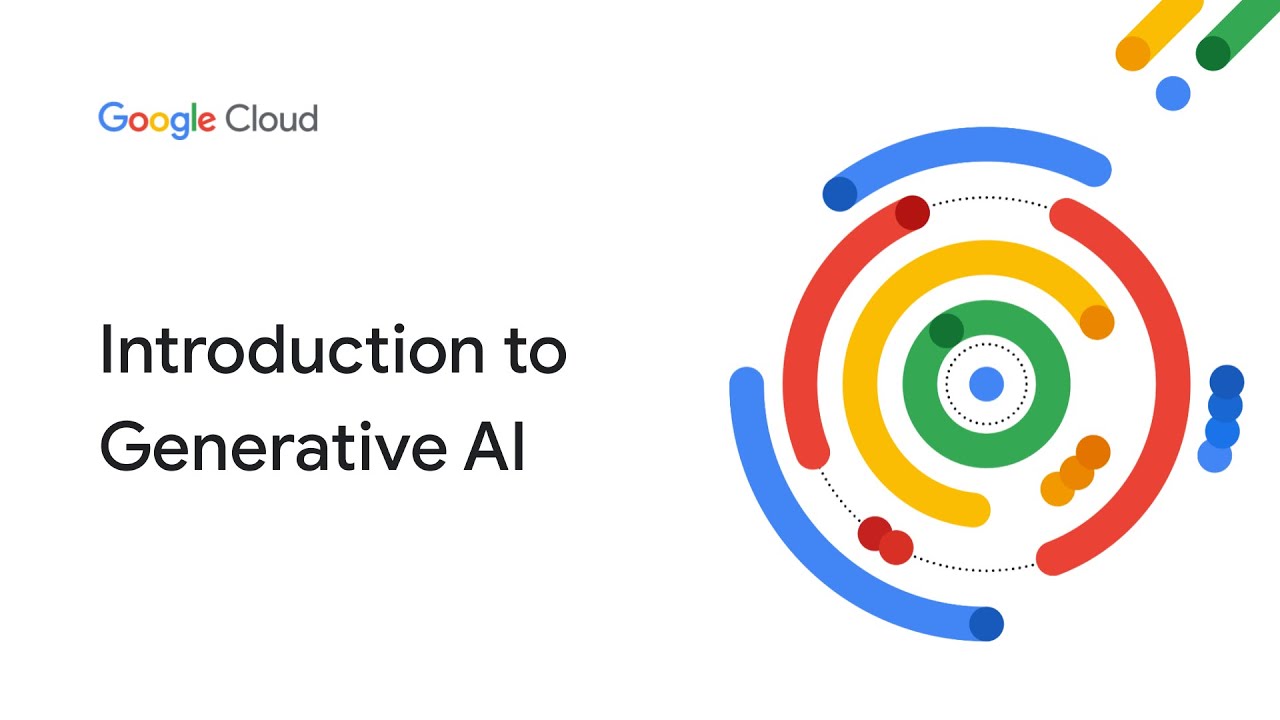



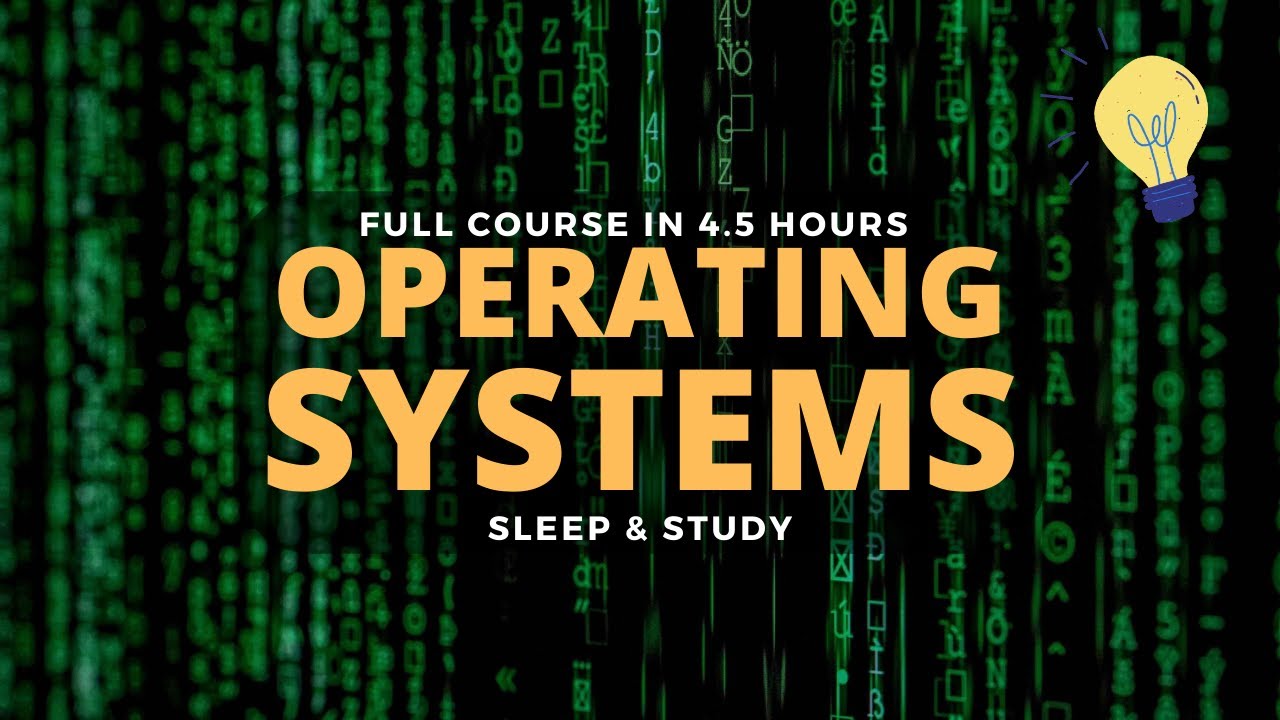

0 Comments