13 Views· 11/05/24· Explainers
How to Design a Logo for Beginners | BYOL Show EP1
Ready to take your Illustrator skills to the next level? Join our creative community and get access to 30+ of my courses.
Save 40% with our annual plan today! https://BYOL.com/BYS1
Check out the Full Illustrator Essentials Course Here: https://www.BYOL.com/SHOW1AiESS
Check out the Full Illustrator Advanced Course Here: https://www.BYOL.com/SHOW1AiAD
Download the Free Workbook: https://www.BYOL.com/SHOW1
Free Trial of ALL Adobe Apps!: https://byol.com/FREETRIAL8
Listen to the BYOL Insider Podcast here: https://bit.ly/3b54Mbe
Check Out Episode 2 of The BYOL Show: https://youtu.be/HYNkW6BJL14
Check Out Episode 3 of The BYOL Show: https://youtu.be/JhtBkfiHUNA
Check out the BYOL Show Playlist: https://www.youtube.com/playli....st?list=PLttcEXjN1Uc
In this video, I will answer the commonly asked question “What is the best way to design a logo?”. We’ll go over my process of designing a logo, from doing a competitor analysis, mind maps and moodboards. We’ll do a bunch of draft sketches and then we’ll refine our best sketch in Adobe Illustrator together.
Website referenced in this video:
https://thestoryshack.com/tool....s/random-object-gene
https://dribbble.com/
https://www.behance.net/
Intro: 0:00
Brief: 1:36
Name picking: 4:51
Competitor analysis: 7:05
Related words: 15:05
Mood board: 17:36
Drawing logos: 19:35
Development: 25:32
What next: 27:17
Outro: 27:57
Join the Bring Your Own Laptop Facebook Group: https://www.facebook.com/groups/bringyourownlaptop
Follow me on Instagram: https://www.instagram.com/bringyourownlaptop/
Follow me on TikTok: https://www.byol.com/tiktok
Follow me on Twitter: https://twitter.com/danlovesadobe
#BYOLShowS1E1 #LogoDesign #LogoTutorial
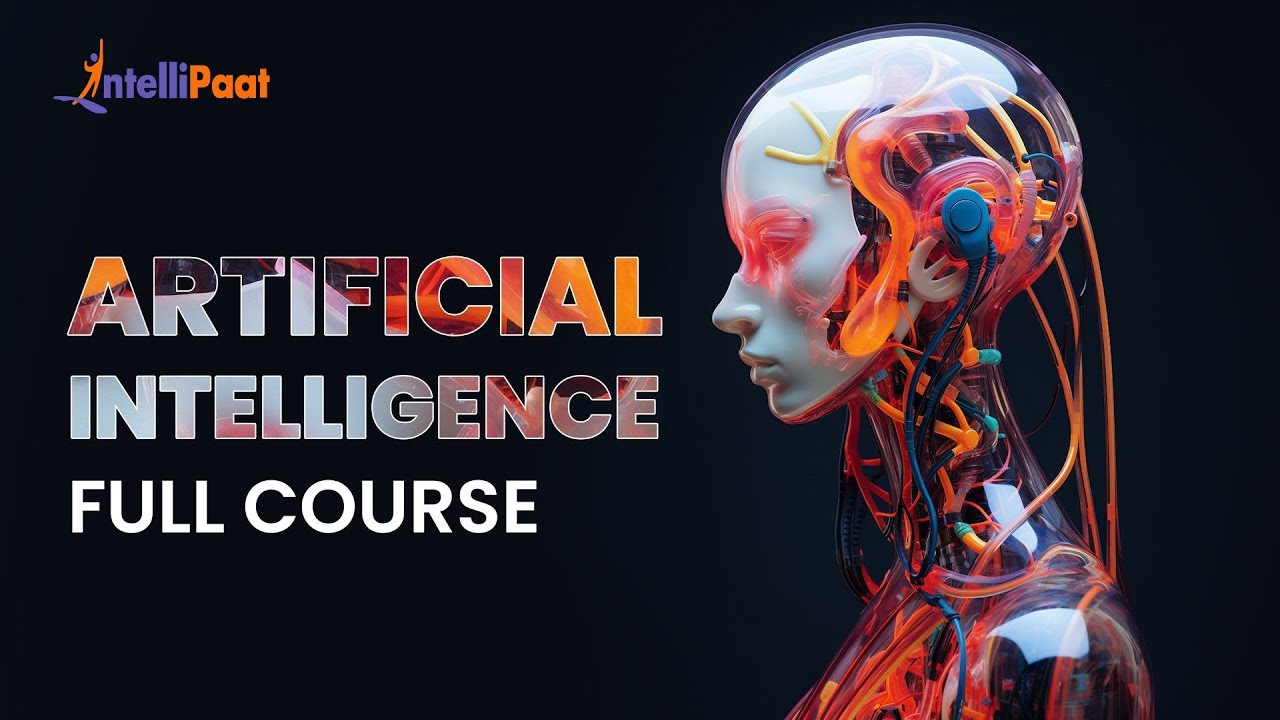


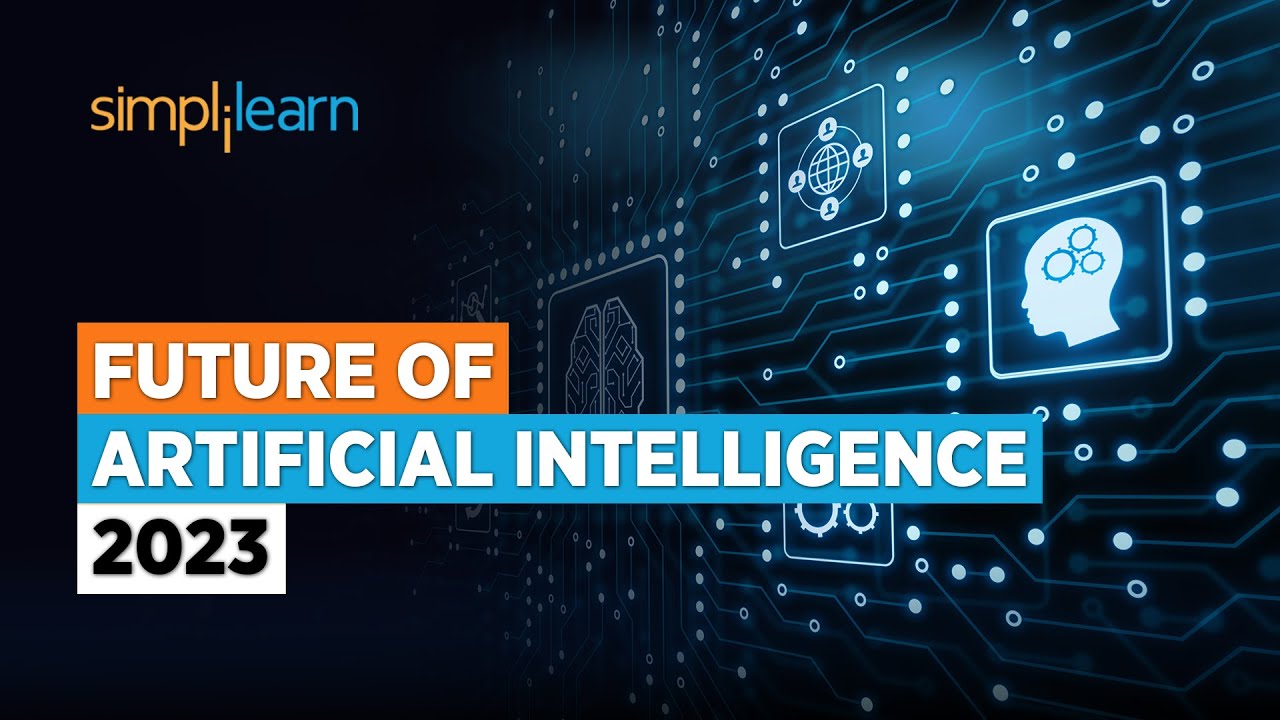




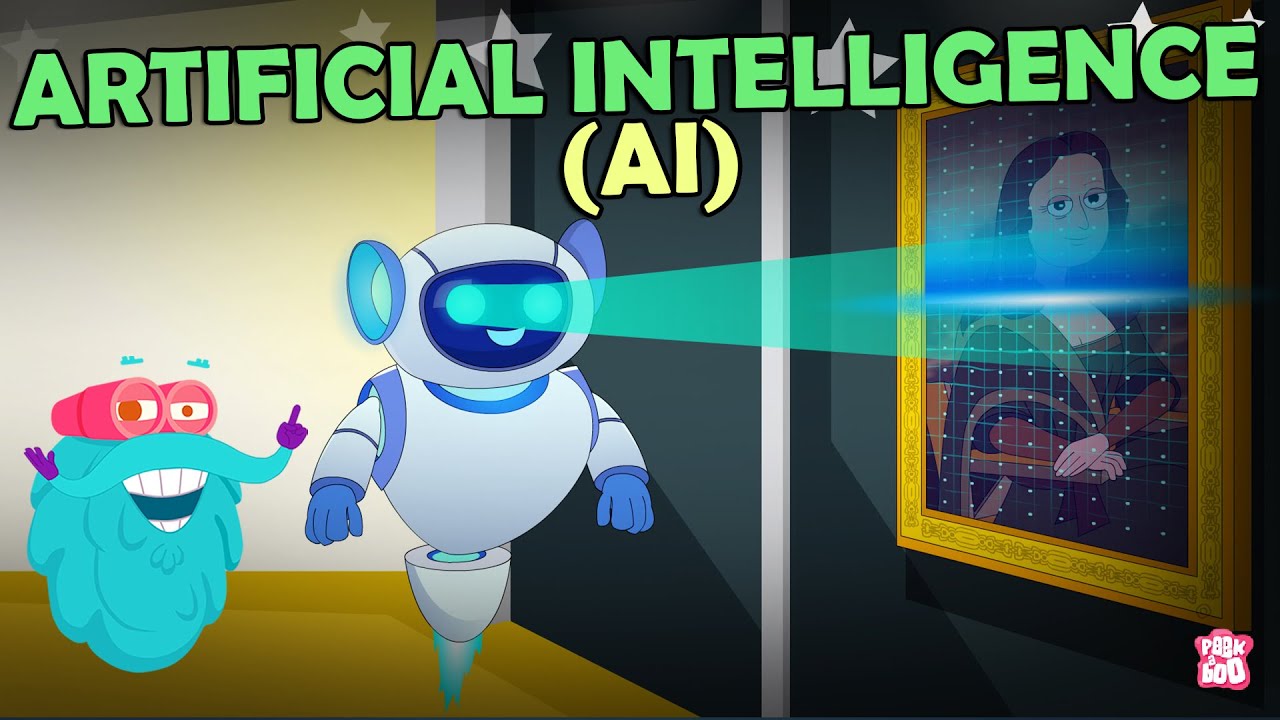
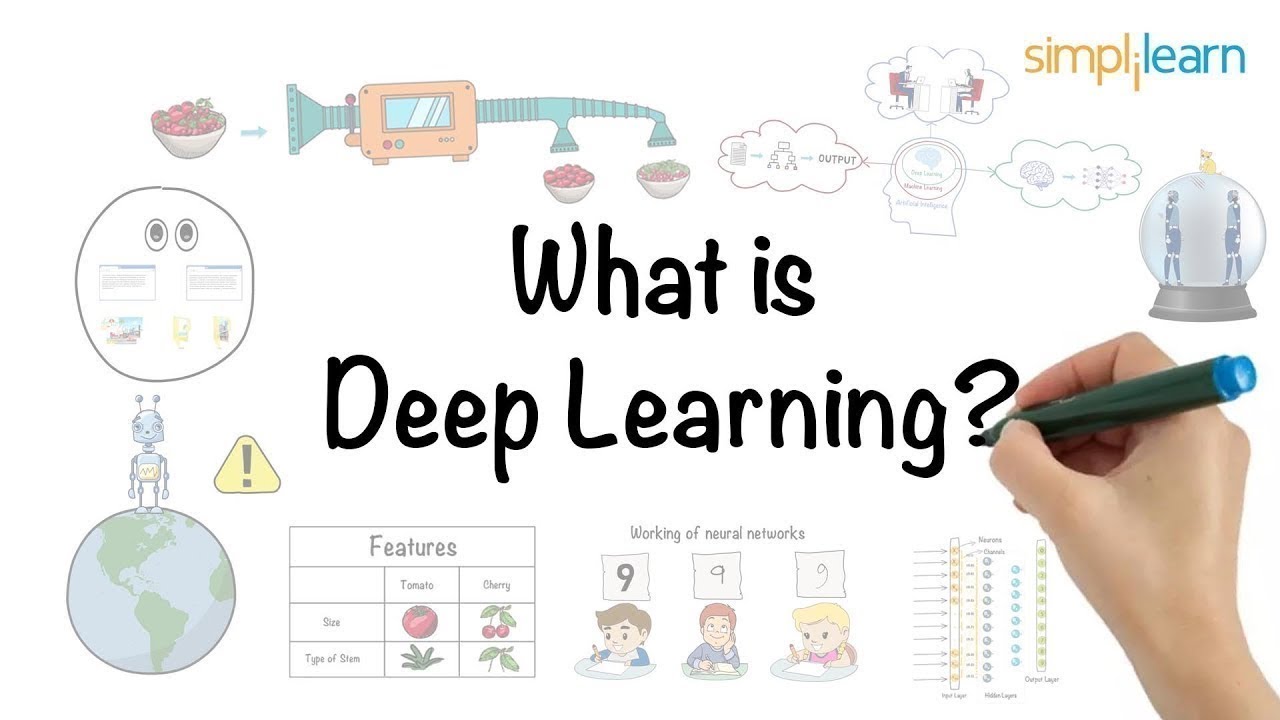



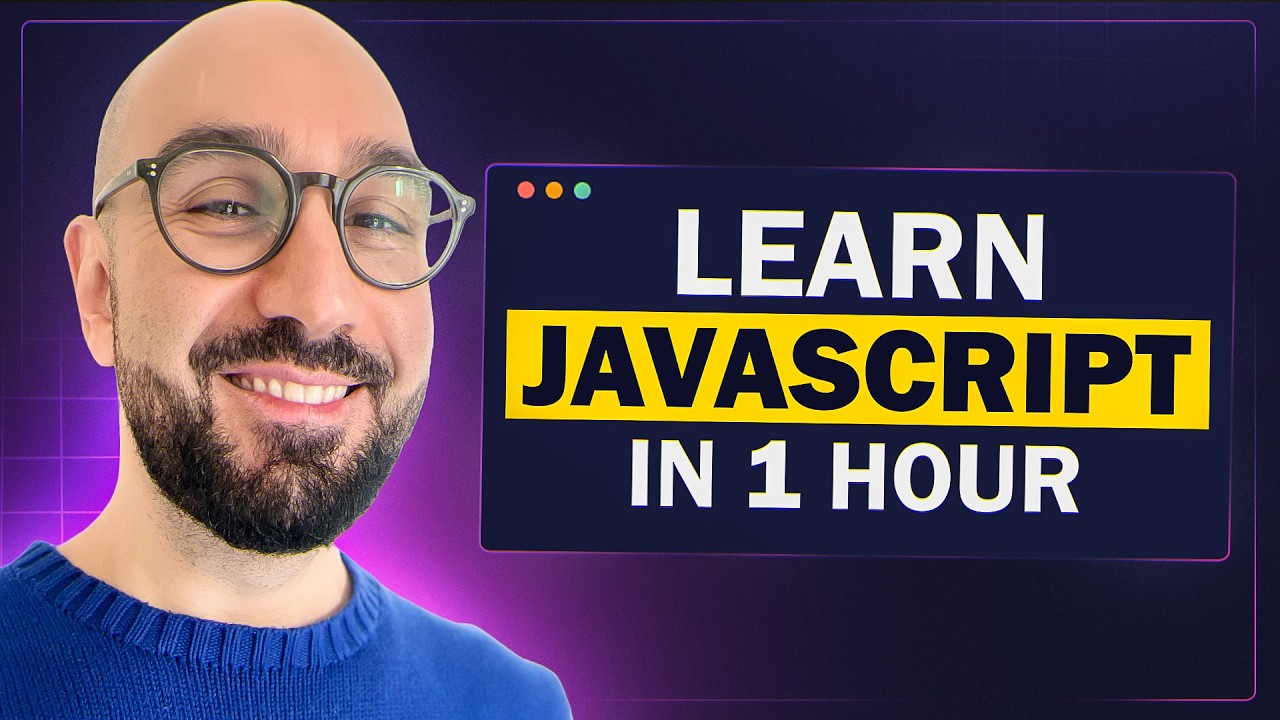


![Typescript Tutorial for Beginners [ 2023 Updated ] | Learn Typescript in 2 Hours | Simplilearn](https://i.ytimg.com/vi/Tc0mceLJ4gQ/maxresdefault.jpg)
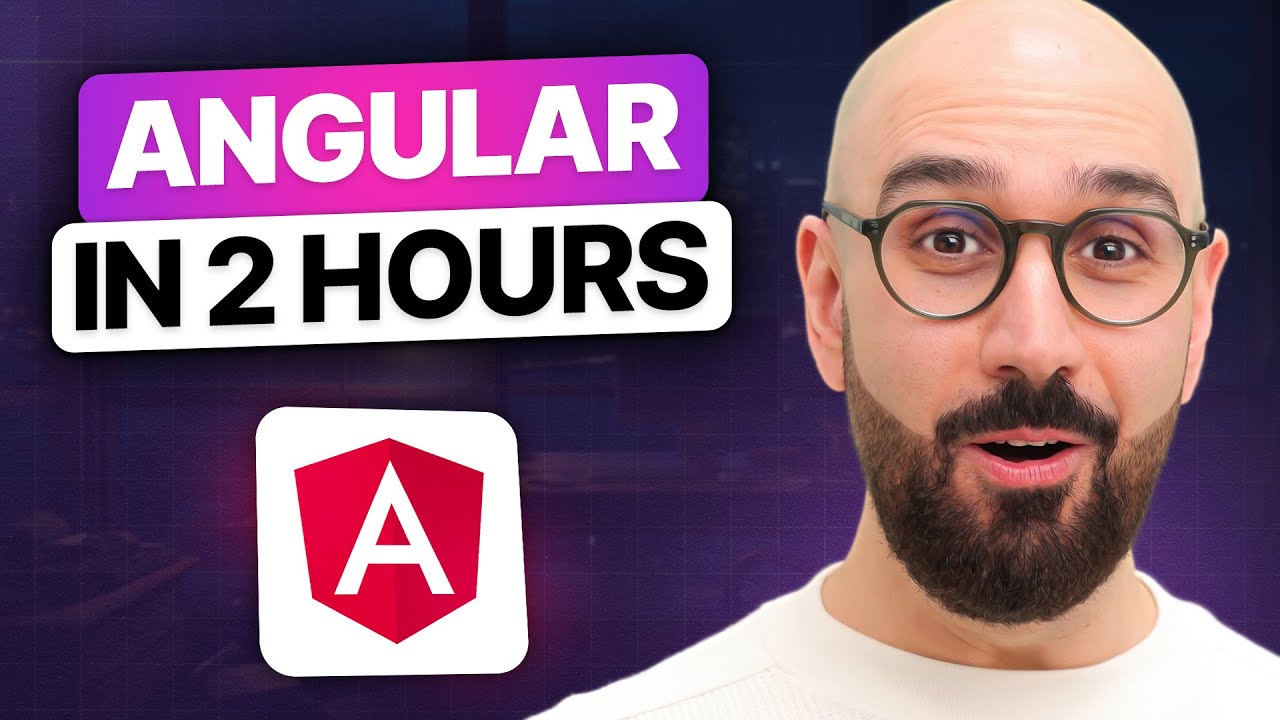

0 Comments