3 Views· 12/05/24· Tutorials
Horizontal & Vertical Scrolling | Figma Tutorial
In this video I show you how to add horizontal and vertical scrolling to your Figma prototype. I go over two different ways of adding vertical scrolling to your design. I show how to add horizontal and vertical scrolling to particular areas of the screen using Frames and then how to make the entire page scrollable while pinning the tab bar to the bottom of the page.
I show you:
0:54 - How to clip content to a frame
1:14 - How to add horizontal scrolling
1:17 - How to make a group into a frame
1:44 - How to add scrolling for overflow of content
2:11 - How to add vertical scrolling
3:06 - How to clip content for scrollable area
3:44 - How to add page scrolling
4:25 - How to constrain the tab bar
4:46 - How to fix position of an element
Want to improve designer to development handoff? View my Sketch to Zeplin workflow here: https://www.youtube.com/watch?v=D3ZF2...
--
Gear
Microphone - https://amzn.to/34bDTxH
Hard Drive - https://amzn.to/30m5E5M
--
Let's Connect
Dribbble: https://dribbble.com/angeladelise
Blog: https://medium.com/@angeladelise
--
DISCLAIMER: Links included in this description might be affiliate links. If you purchase a product or service with the links that I provide I may receive a small commission. There is no additional charge to you! Thank you for supporting my channel so I can continue to provide you with free content each week!
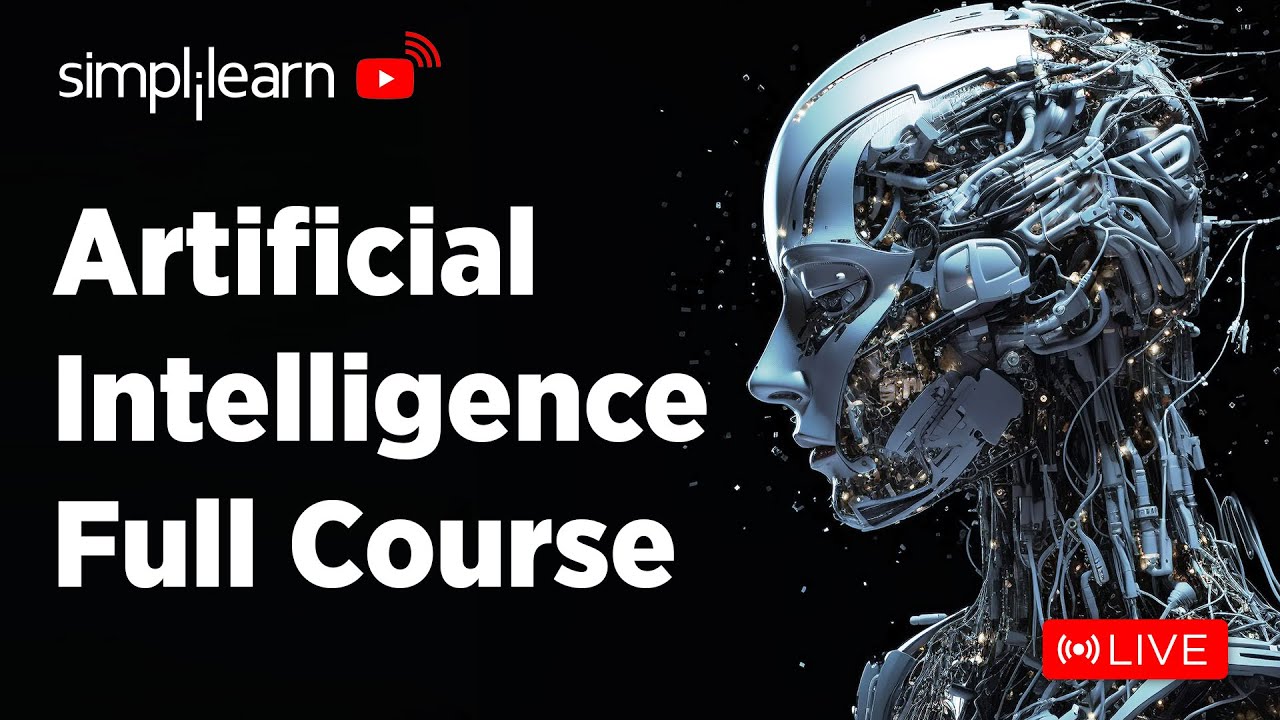








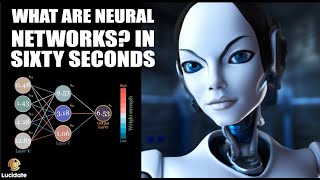









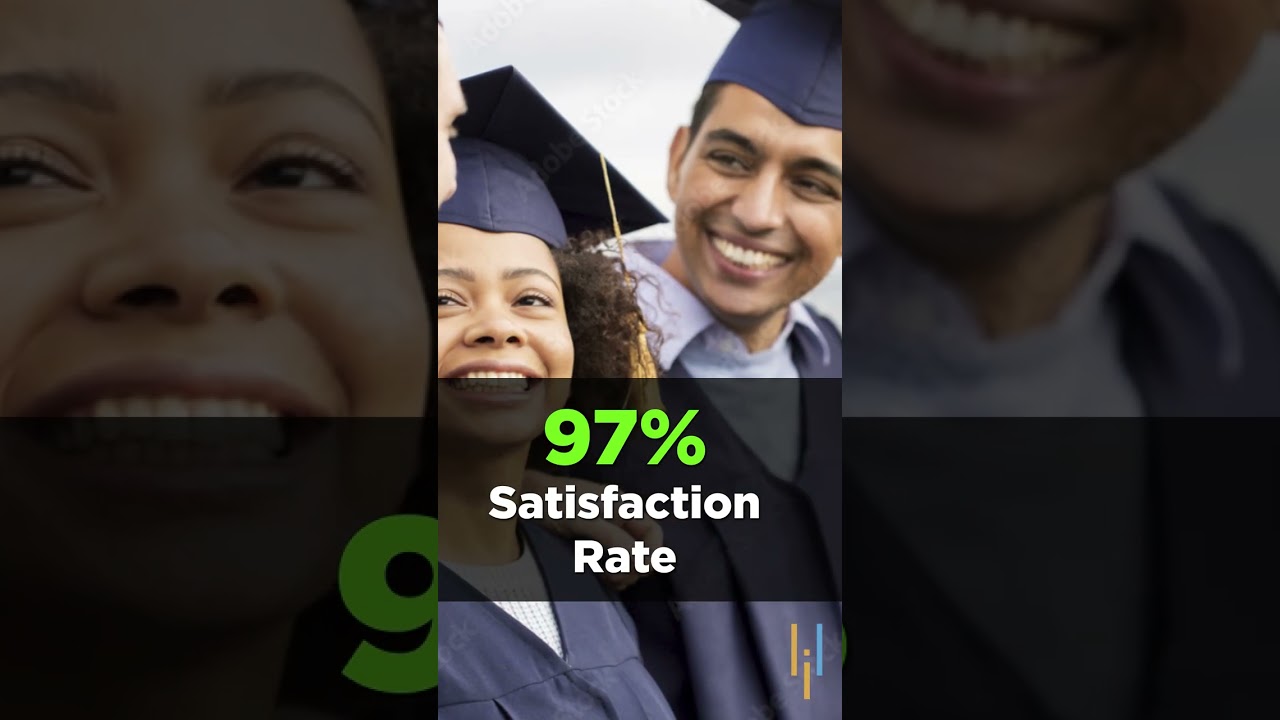
0 Comments