2 Views· 12/05/24· Tutorials
Flat Character Design: Illustrator Tutorial (5 Steps)
Join The "Flat Illustration Masterclass" course and Get the EARLYBIRD Discount: https://masterclass.cosminserb....an.com/earlybird-dis
Learn to design a flat character illustration using Adobe Illustrator in 5 steps by following this design tutorial.
Download your 23 GRAIN BRUSH BUNDLE for Illustrator and Photoshop here: https://cosminserban.gumroad.c....om/l/hcTAc/texturefo
Check out more flat design illustration tutorials in my playlist:
https://www.youtube.com/playli....st?list=PLwK4VEM_pKK
Join the waitlist for my upcoming "Character Vector Illustration for Beginners" Illustrator course and get a big discount at launch: https://www.cosminserban.com/course-launch
This Illustrator tutorial is inspired by the character illustration I’ve created in my previous video: https://youtu.be/dyWpgmyelio
Exercise files to follow along with the 5 steps: https://www.cosminserban.com/f....lat-character-design
The steps that you’re going to follow in this tutorial will help you draw vector characters faster than ever before!
Here are the 5 steps:
0:00 Inspiration + Exercise Files
0:51 Drawing the face
1:42 Creating the clothes
2:42 Drawing the hair of the character
3:50 Define the illustration background
5:08 Adding the details of the character
9:57 The 5 steps to design a flat character
Don’t forget to like this design video so more people can see it and subscribe for more :)
Music: j'san, Kyle McEvoy - ramona https://chll.to/5ab2c24f
#flat #character #illustrator


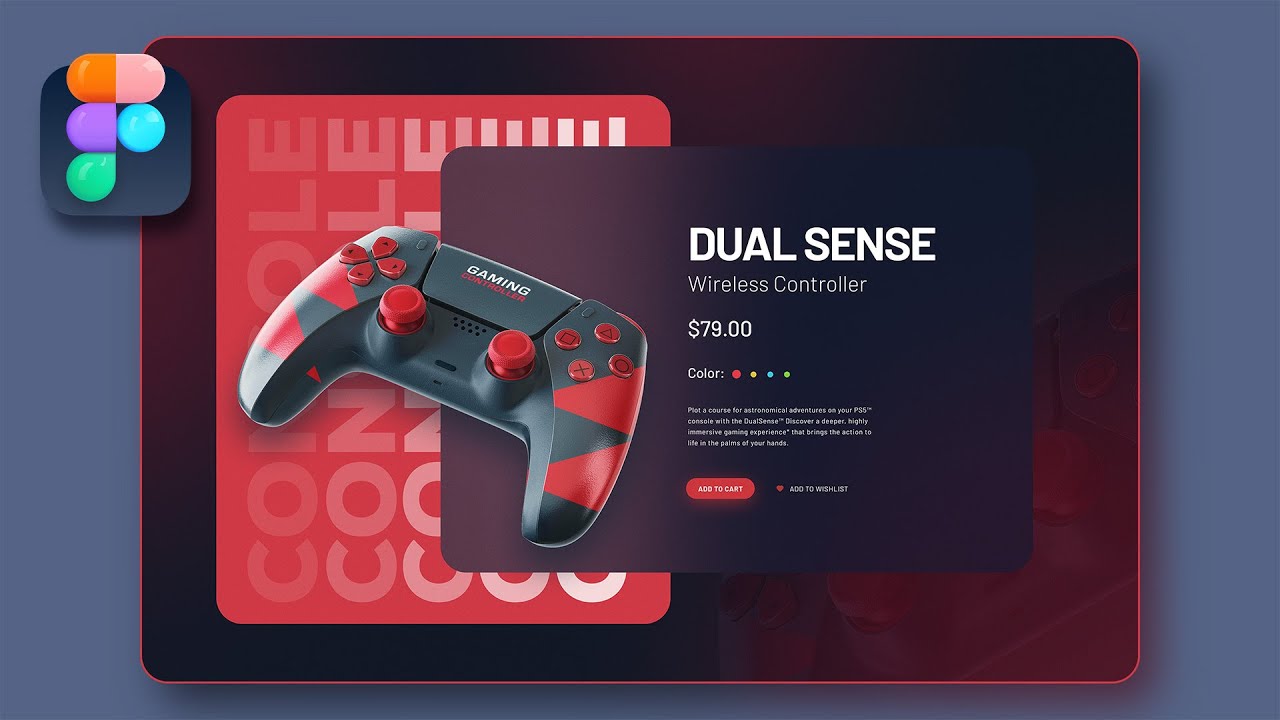

















0 Comments