14 Views· 12/05/24· Tutorials
Figma UX tutorial for beginners - Wireframe
Fast Track to UX: a 4-Week Figma Crash Course 👉 https://fasttrackux.com
Link to Figma: https://psxid.figma.com/mtvfdvfjvpps
Link to Figma Professional Plan: https://psxid.figma.com/sp3ulqgt744y-cb44ct
This beginner friendly tutorial video covers how to create a wireframe for your UX app by with Figma. A wireframe is a basic outline of a digital experience. As a UIUX designer, I often create wireframes during zoom meetings where I need to visualize design solutions on the spot quickly. By the end of this Figma tutorial, you will be able to recreate the wireframe of any app.
Video breakdown:
What's a wireframe?: (0:00)
Use rectangles to represent visual elements: (0:37)
Use text boxes to represent text elements: (4:07)
Use the pen tool to sketch icons: (5:43)
🚀 Subscribe to learn more about UX design at youtube.com/alienacai/?sub_confirmati...
How I made $10K a week as a Product Designer: https://youtu.be/uxtmubbOylk
Check out the following videos to learn more about entering the field of UX design:
📱 How to get your first UX Design role: https://www.youtube.com/watch?v=On5zq...
📱 Google UX Design Certificate Program: https://www.youtube.com/watch?v=6xFGp...
📱 How to build your first UX Design Portfolio: https://www.youtube.com/watch?v=OK8Ap...
📱 How to write a UX Case Study: https://www.youtube.com/watch?v=OK8Ap...
📱 How to improve the visual of your UX Portfolio: https://youtu.be/3_mCcDIOWCw
📱How to write a UX Design Resume that gets you a job: https://youtu.be/sUYsE4csfOI
📱 UX Design Whiteboard Challenge: https://youtu.be/oujsls1BXjs
📱 a Day in the Life of a UX Designer working from home: https://youtu.be/oujsls1BXjs
Check out a sketch comedy I made for uiux designers: https://youtu.be/jibBwBSnwks
Watch what I learned from one year of unemployment 👉 https://youtu.be/bqmwezzA4nc
Inside Config 2023 + Exclusive Tour of Figma HQ!: https://youtu.be/a3rgvN1BNbg
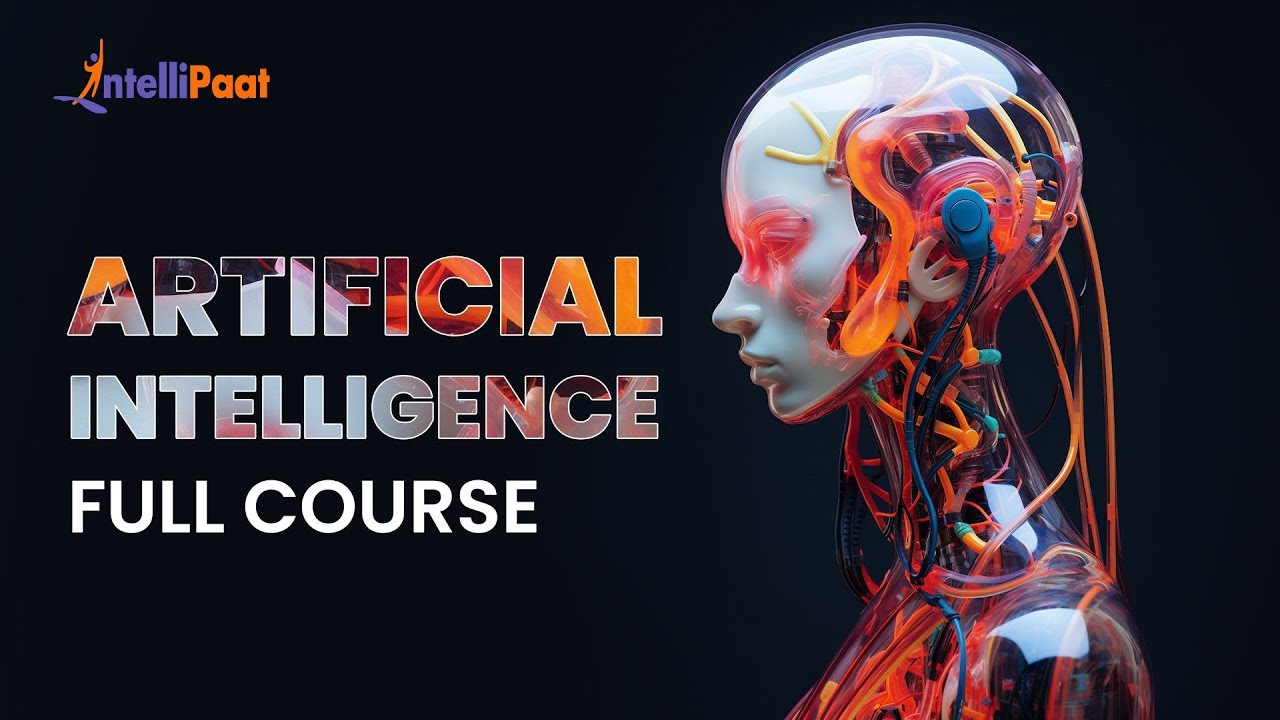


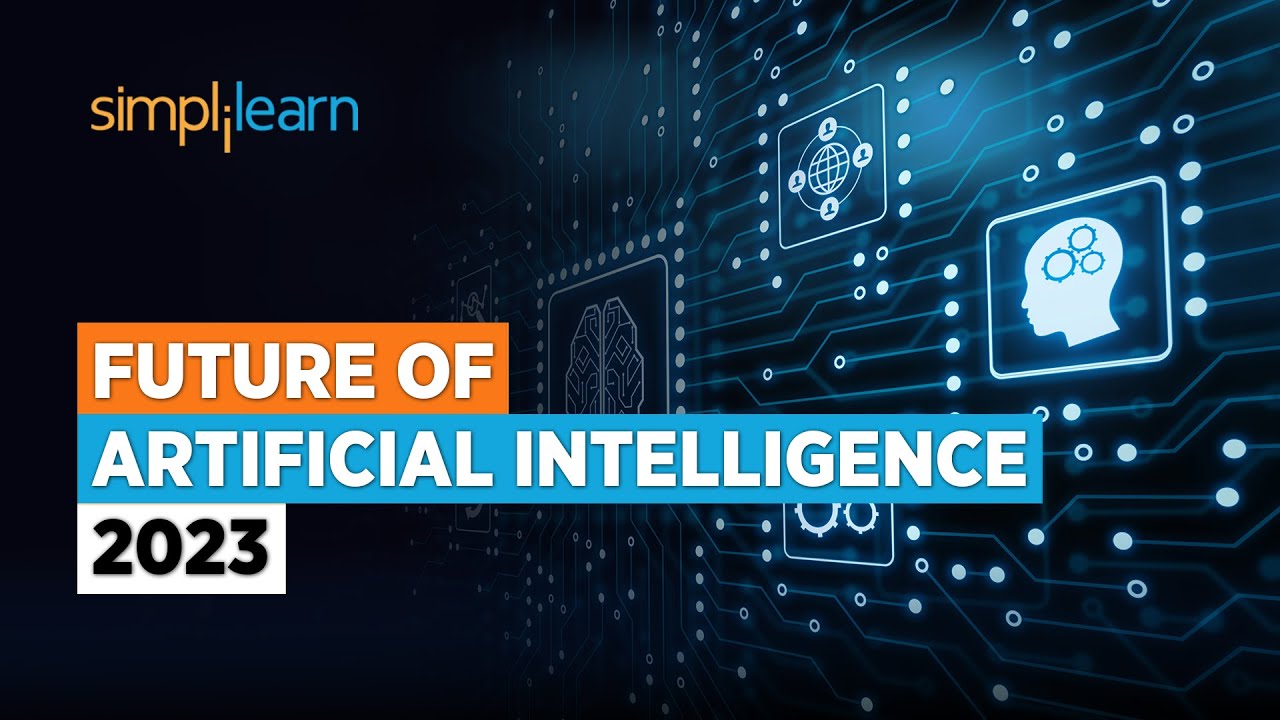


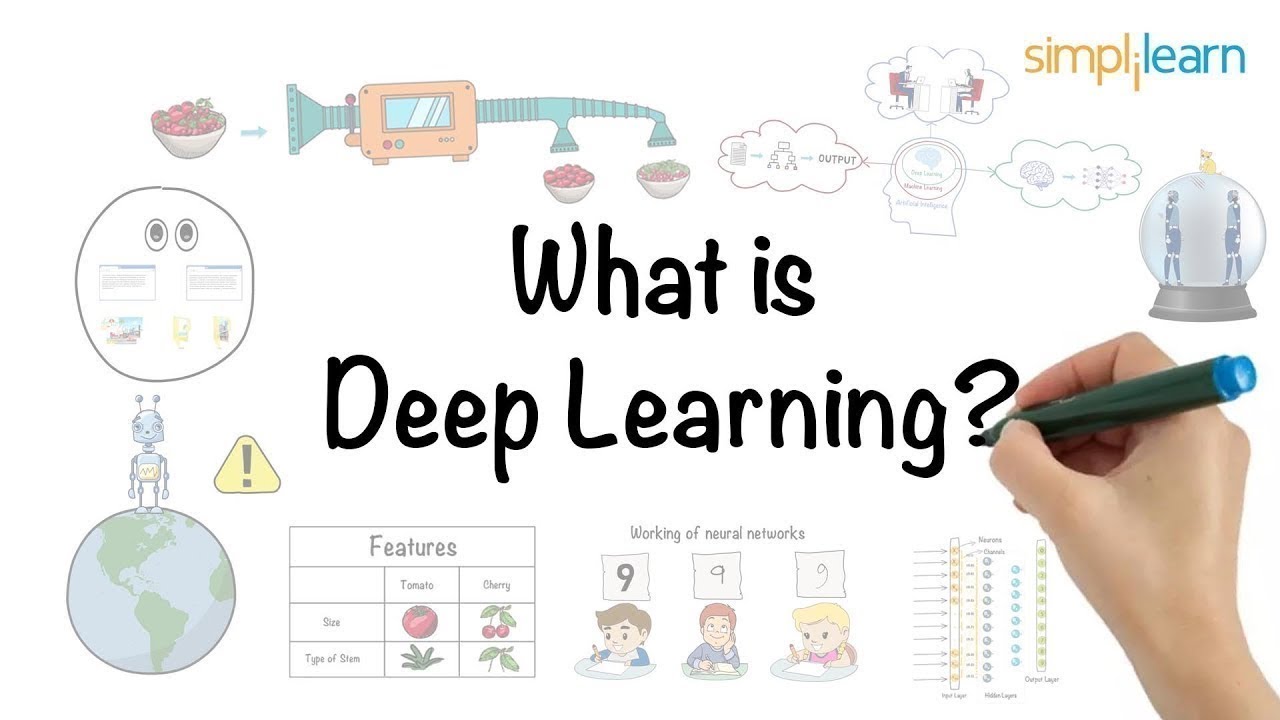



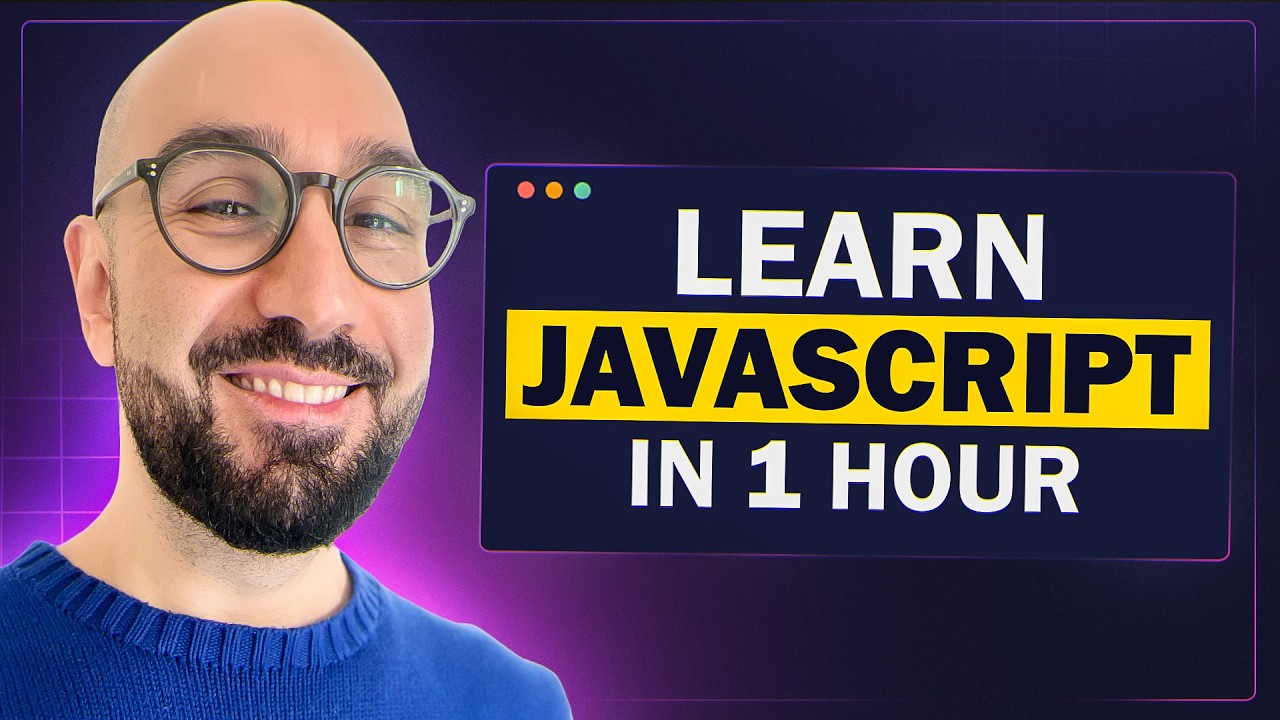


![Typescript Tutorial for Beginners [ 2023 Updated ] | Learn Typescript in 2 Hours | Simplilearn](https://i.ytimg.com/vi/Tc0mceLJ4gQ/maxresdefault.jpg)
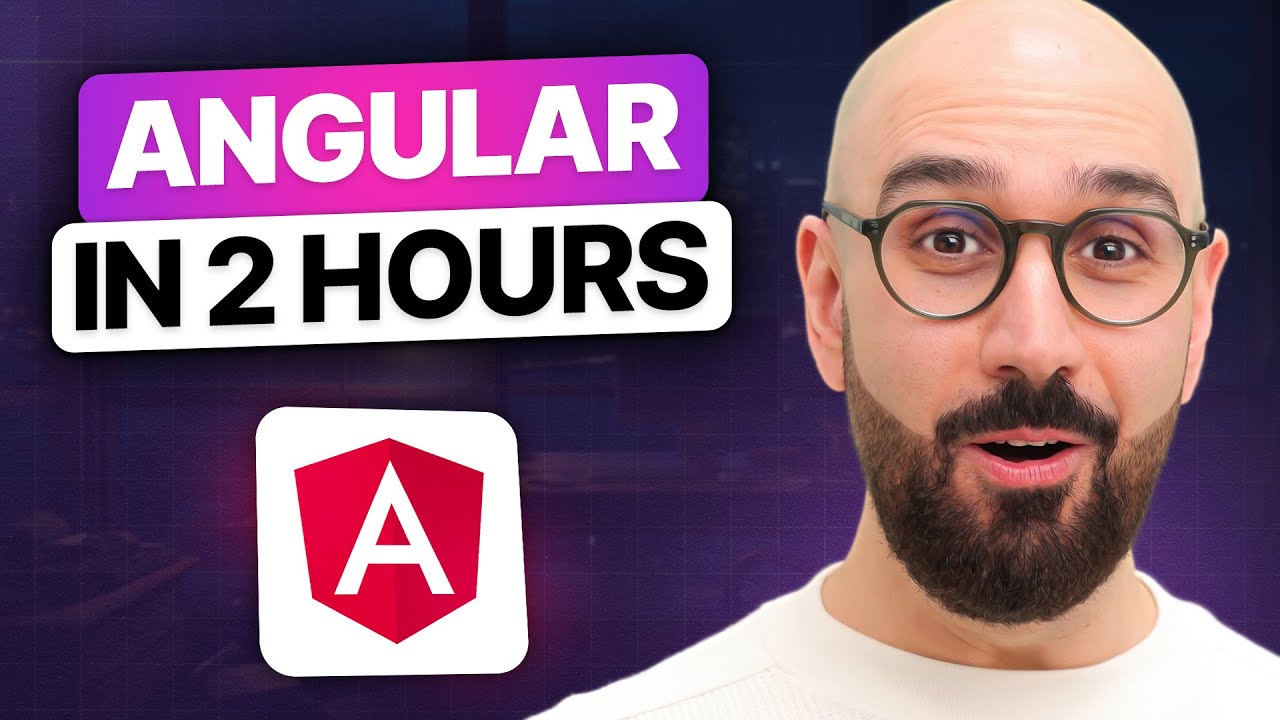

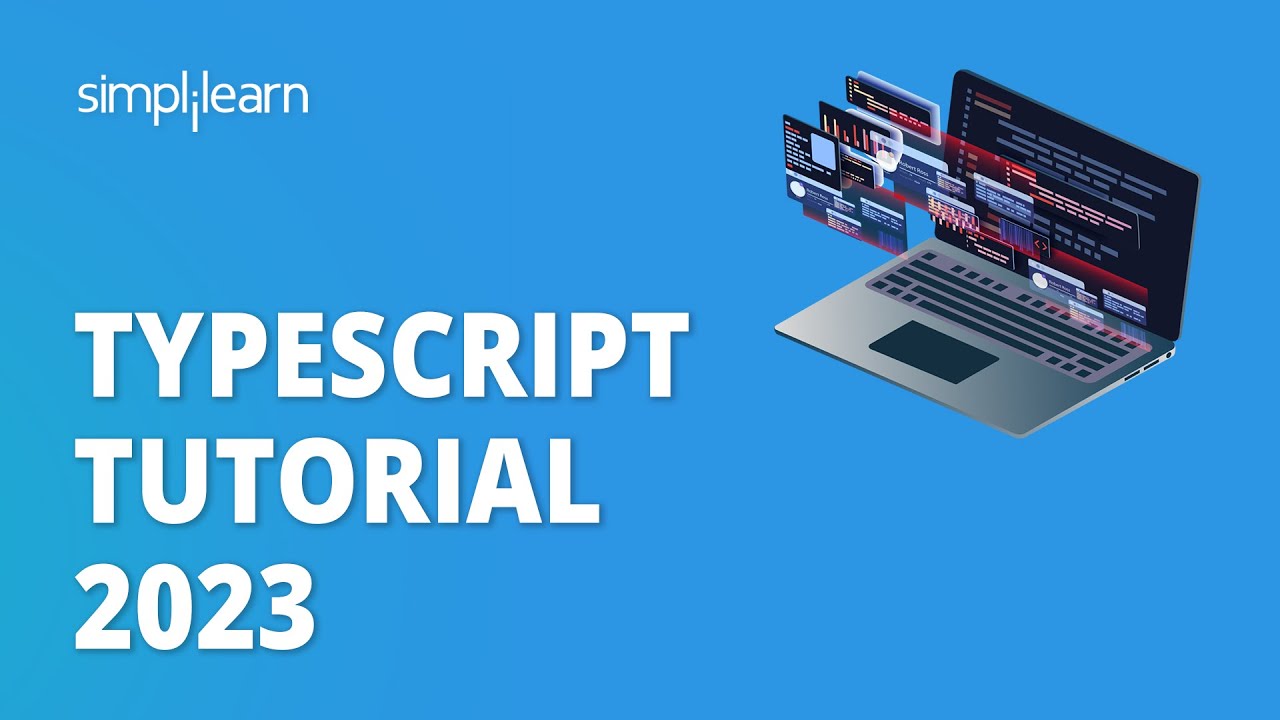


0 Comments