1 Views· 12/05/24· Tutorials
Figma UX tutorial for beginners - Prototype
Link to Figma: https://psxid.figma.com/mtvfdvfjvpps
Link to Figma Professional Plan: https://psxid.figma.com/sp3ulqgt744y-cb44ct
This video is part of my Figma UX tutorial series: https://www.youtube.com/watch?v=D4NyQ5iOMF0&list=PLKId0A0XCIbUYx3c_NYn13W9Z_kkIiA2m
This beginner friendly tutorial video covers how to create a prototype with Figma. A prototype is an interactive representation of a product design, which UX teams use for testing before launch. As a UIUX designer, I create prototypes for all of my designs, after wireframing and mockups. By the end of this Figma tutorial, you will learn the main interactions you need to know to create a prototype: page-level vertical scroll, component level horizontal scroll, cross-pages interactions, and modals. I will also give you three more tips as a bonus.
Intro: (0:00)
Create a Figma prototype link: (1:13)
Page-level vertical scroll: (2:39)
Component-level horizontal scroll: (4:13)
Cross-pages interaction: (5:42)
Overlay/modal: (7:40)
Bonus tips: (9:07)
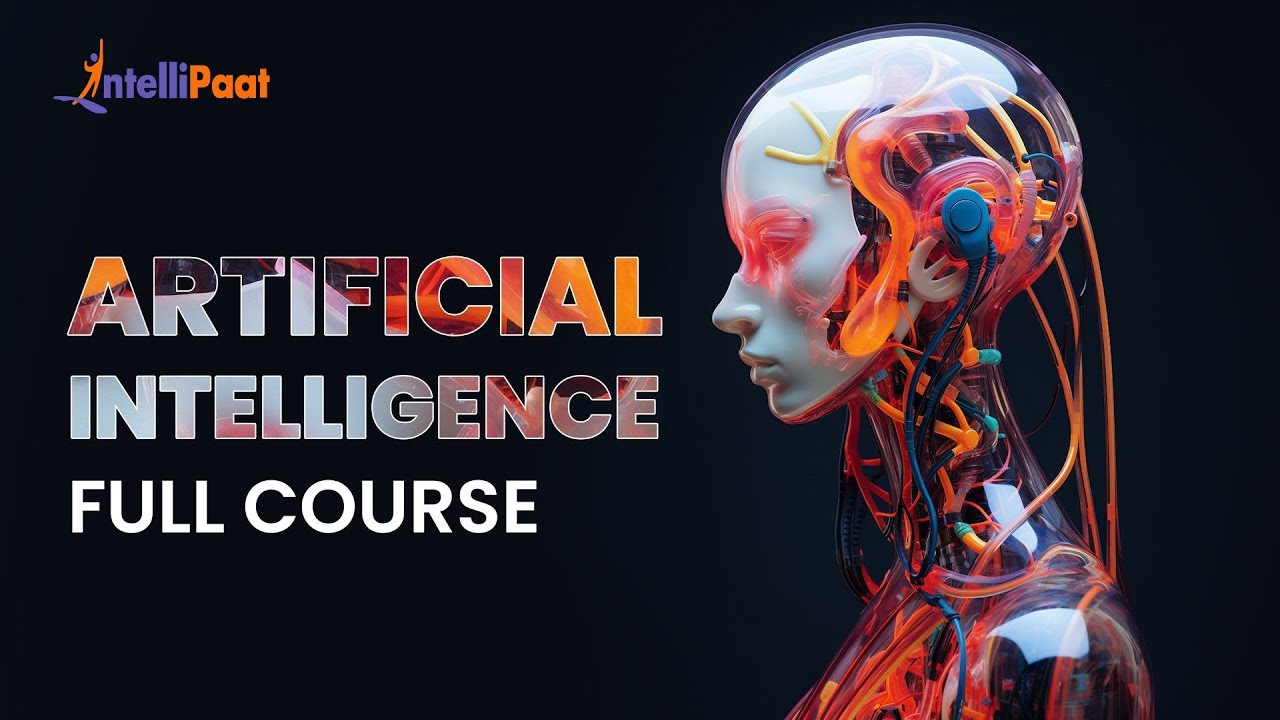


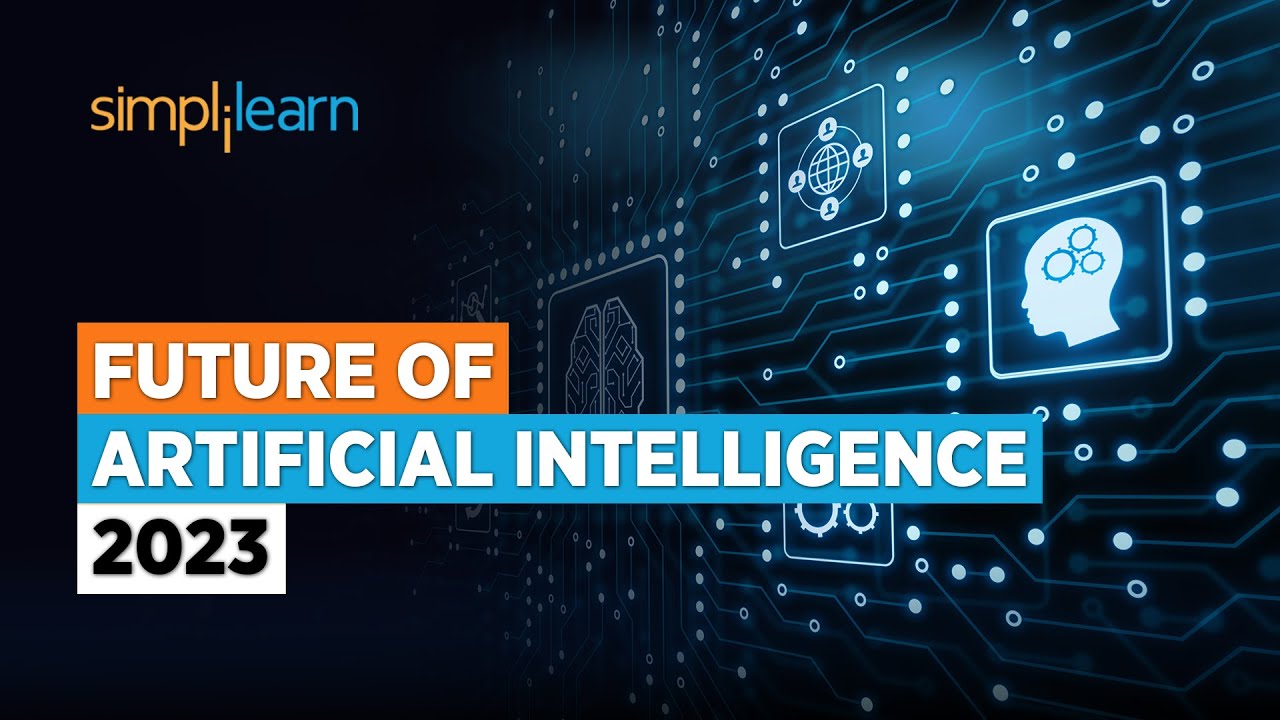


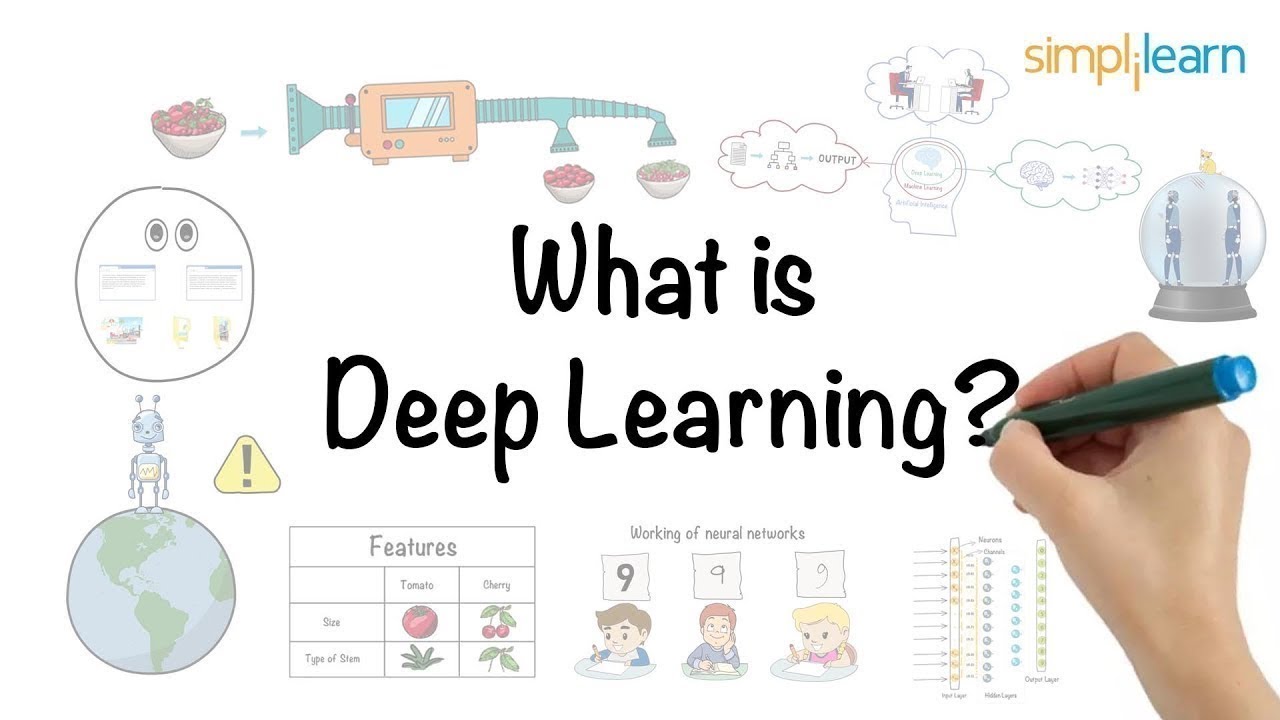



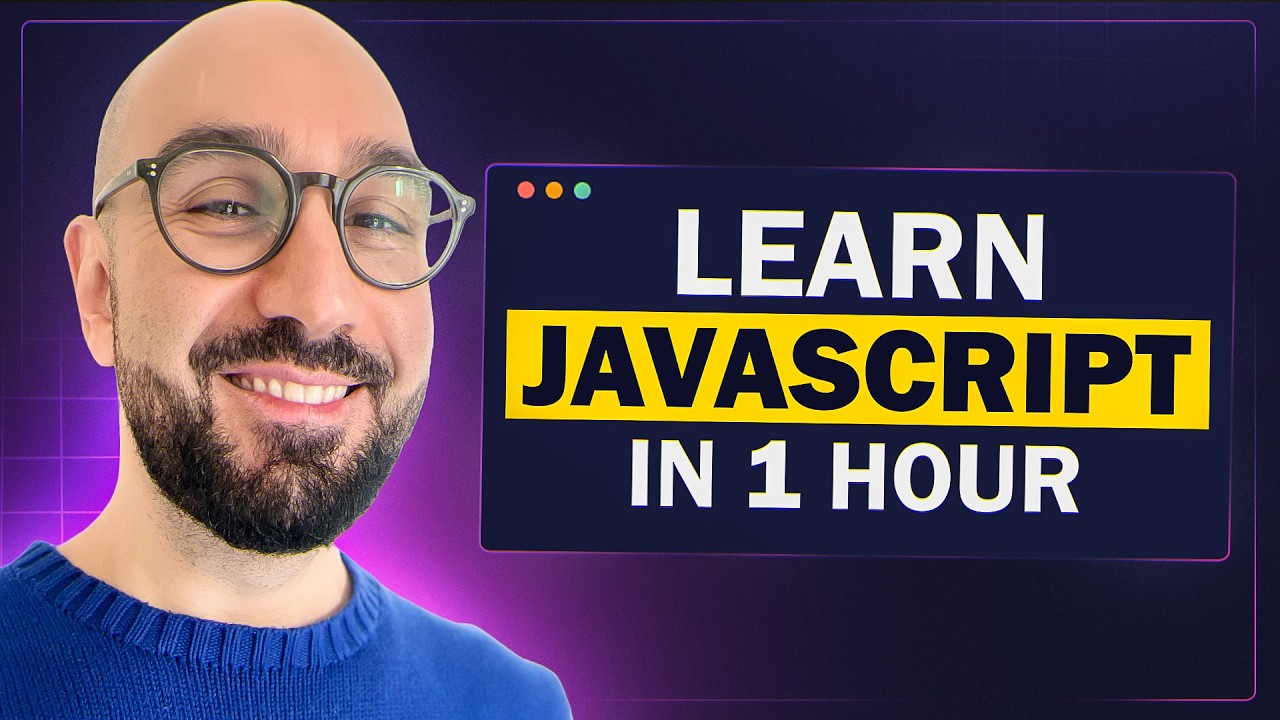


![Typescript Tutorial for Beginners [ 2023 Updated ] | Learn Typescript in 2 Hours | Simplilearn](https://i.ytimg.com/vi/Tc0mceLJ4gQ/maxresdefault.jpg)
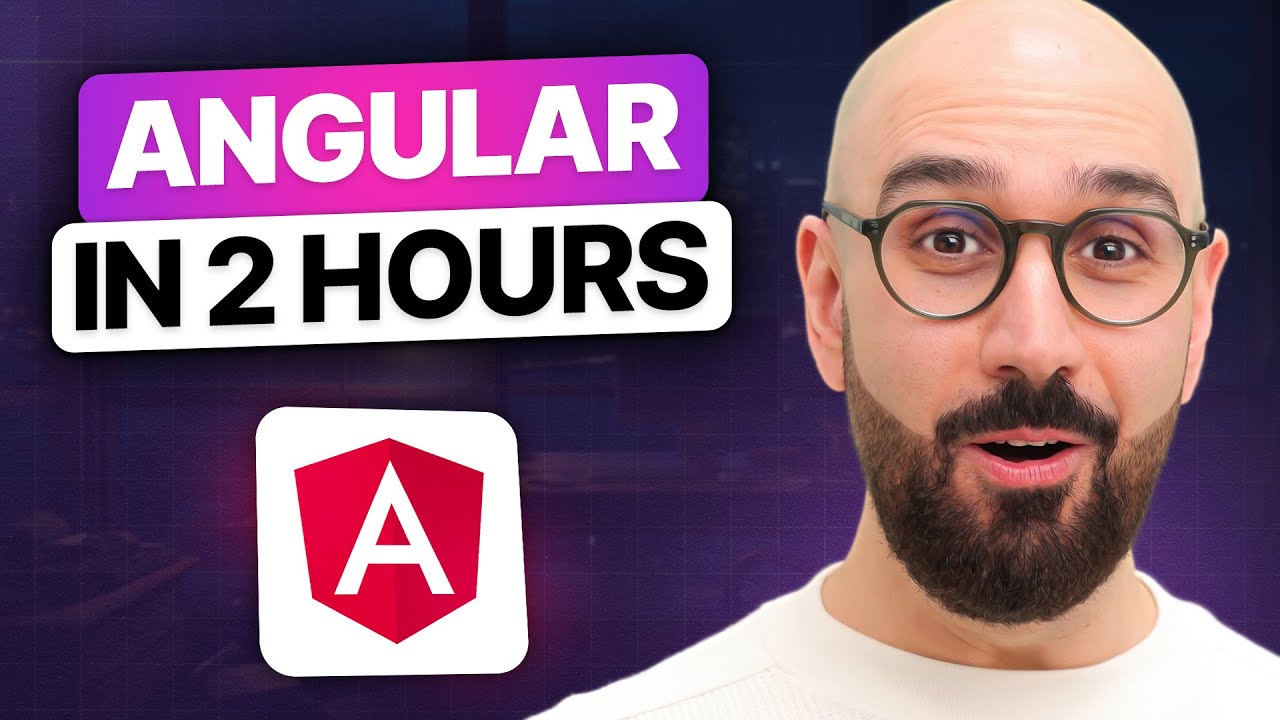

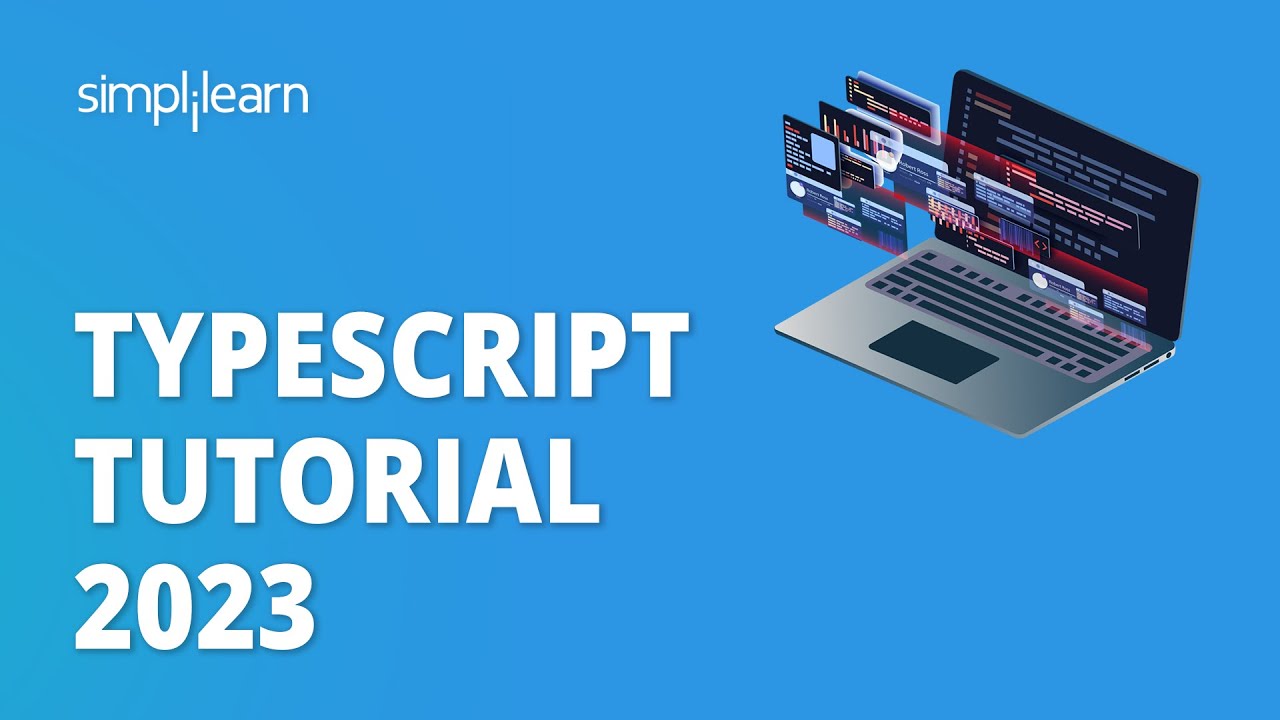


0 Comments