5 Views· 12/05/24· Tutorials
Figma Tutorial: Prototyping & Transitions
Figma is free to use. Sign up here: https://bit.ly/30uT2cV
In this video we'll show you how to add simple transitions to your prototypes.
0:00 - What is prototyping
0:30 - Creating a prototype in Figma
1:00 - How to customize a prototype interaction
1:50 - How to customize a prototype transition
2:20 - Choosing your prototype animation
3:15 - Previewing your prototype animation
3:25 - How to control easing in Figma
4:00 - Changing animation durations in a prototype
Other videos:
Prototyping: https://youtu.be/-sAAa-CCOcg
Overlays: https://youtu.be/t82XRda5DnY
Smart Animate: https://youtu.be/6Id4INKEwb8
Easing Curves: https://youtu.be/cAkOH9uaXHA
Learn more on our Help Center:
Guide To Prototyping: https://bit.ly/2XucmVR
Prototype Triggers: https://bit.ly/39YYUOA
Prototype Animations: https://bit.ly/2XwMbh9
Music:
Meet Me At The Ferris Wheel
Mark Generous
https://app.hellothematic.com/....song/pickups/2676/34
https://markgenerous.bandcamp.....com/album/thank-you-
#Figma #FigmaDesign #FigmaTutorial #Prototyping #Transitions
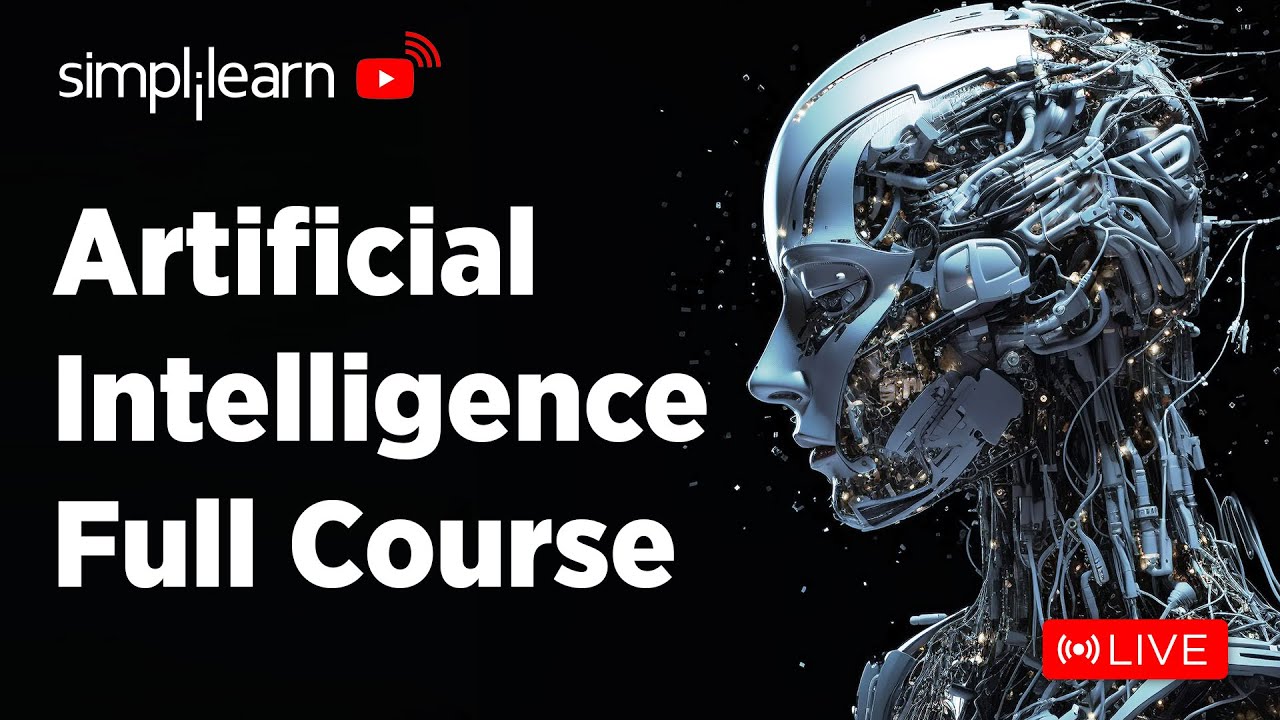








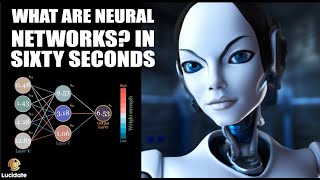









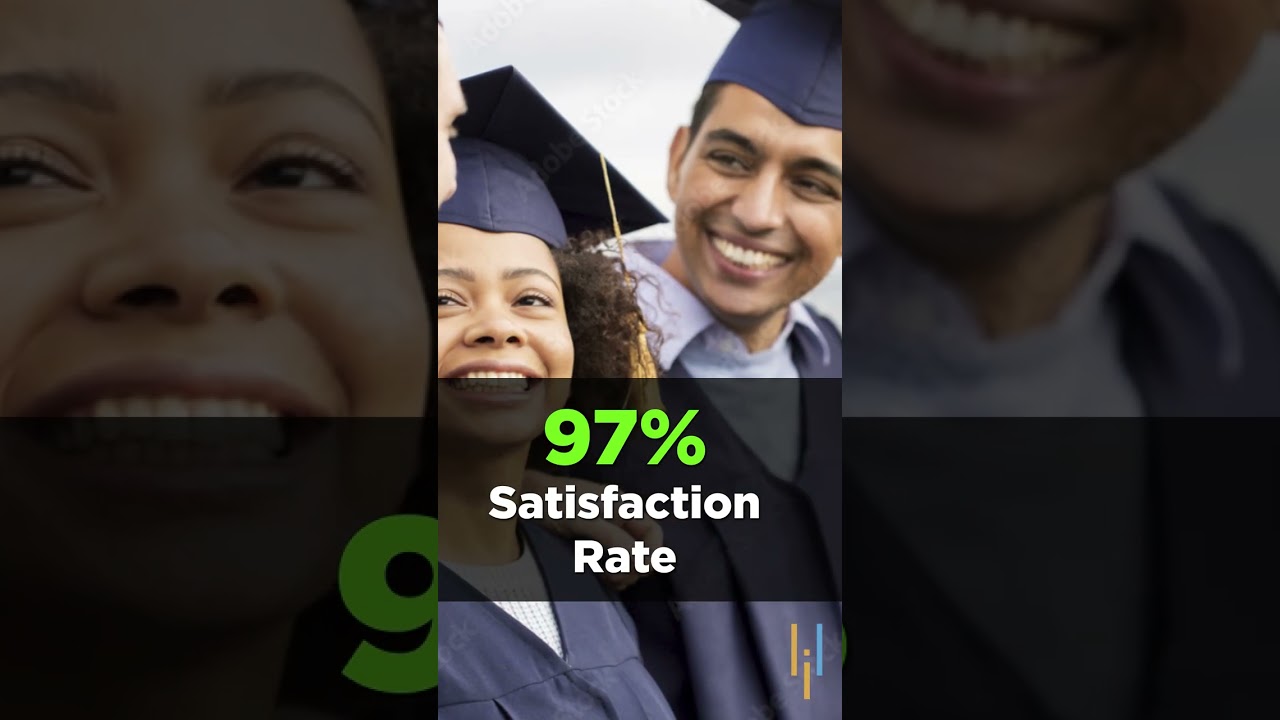
0 Comments