2 Views· 12/05/24· Tutorials
Figma For Beginners: Explore ideas (1/4)
Figma is free to use. Sign up here: https://bit.ly/32ZdMdr
Get a copy of the Petma design file: https://bit.ly/3qkUR6X
Get a copy of the wireframe kit: https://www.figma.com/communit....y/file/9004796945785
In this series, we walk you through Figma fundamentals while building an app. This video will cover wireframing and exploring ideas.
Learn more on our Help Center: https://bit.ly/3pH2DI5
#Figma #FigmaTutorial #FigmaForBeginners
Timestamps:
0:00 Figma for Beginners
0:41 Create an Account and Team
1:06 Free Education account
1:14 Teams and Invite members
1:35 Wireframe an app and our app idea, Petma
2:05 The Editor (where you design)
2:30 Frames
3:20 Pan and Zoom
3:56 Creating new Layers
4:30 Layer's panel hierarchy
4:57 Add an avatar
5:45 Stroke and Fill
6:28 Alignment and text
7:15 Placeholder Icons (rectangles)
7:45 Duplicating layers
8:11 Group Layer
9:13 Components and Libraries
10:03 Figma Community
11:38 Instances
12:00 Constraints
12:40 Additional Screens
13:28 Copy and paste between frames
13:48 Iterations and feedback
15:28 In the next video...
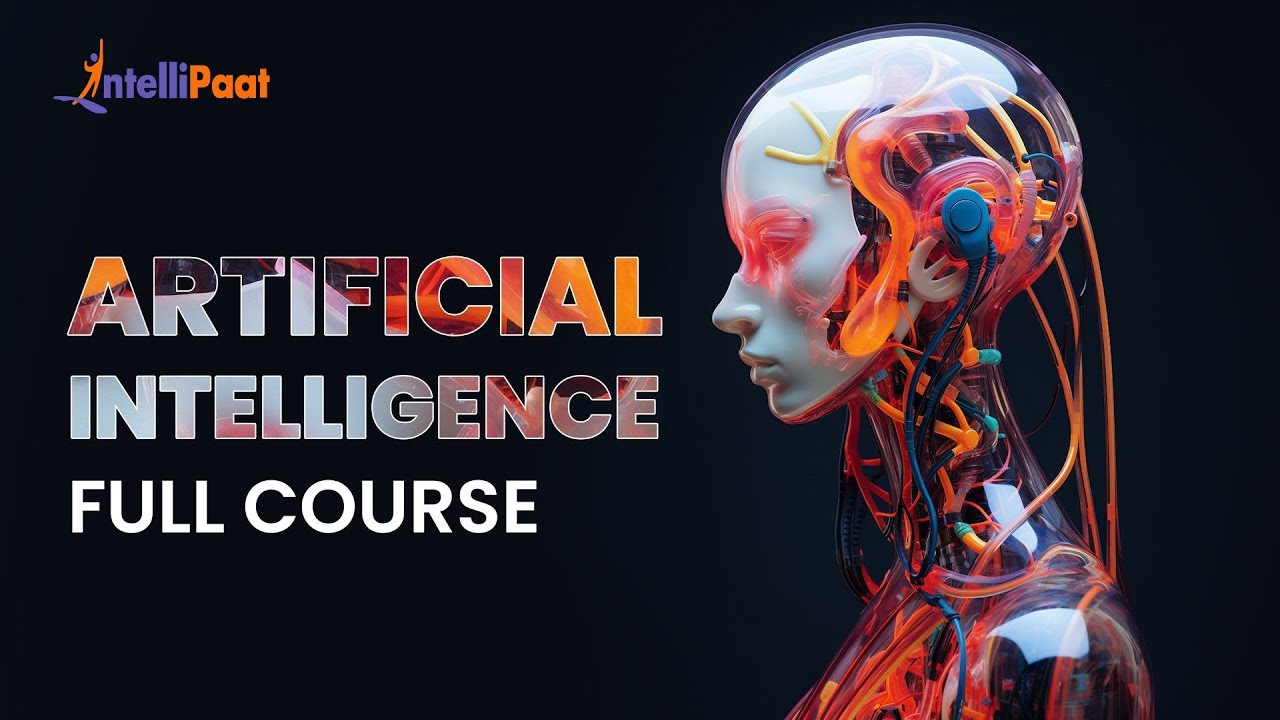


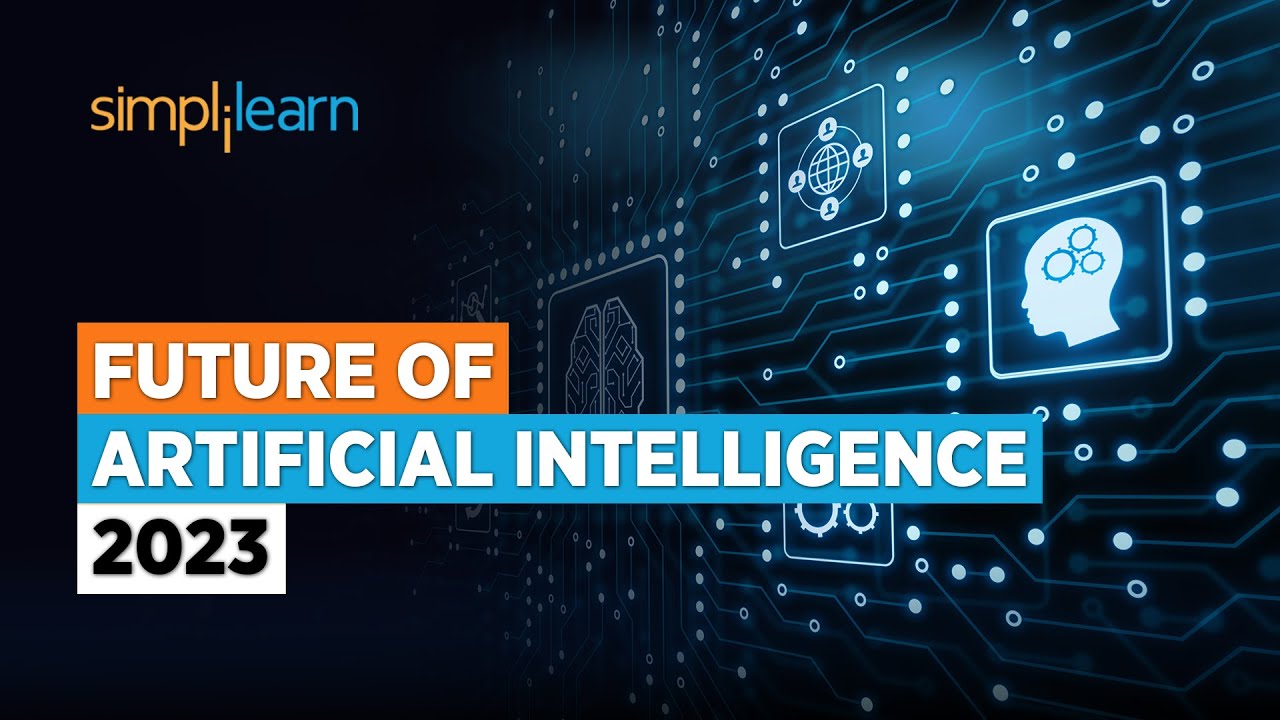


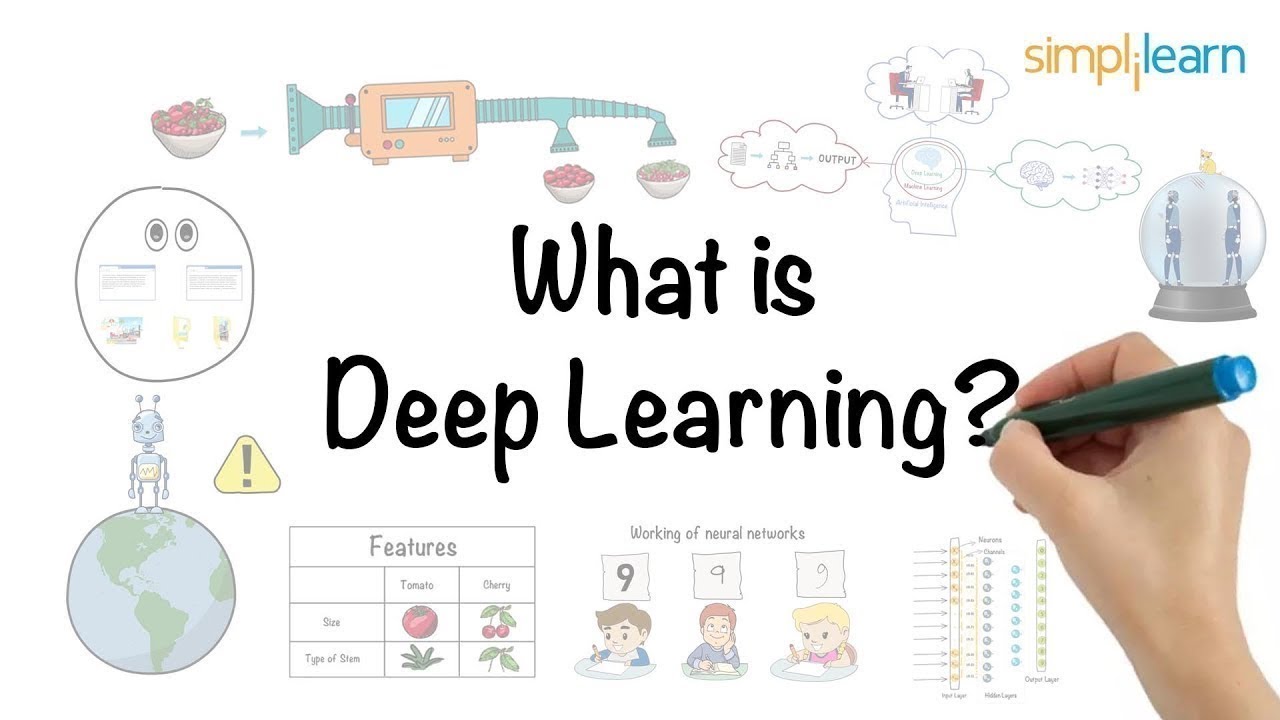



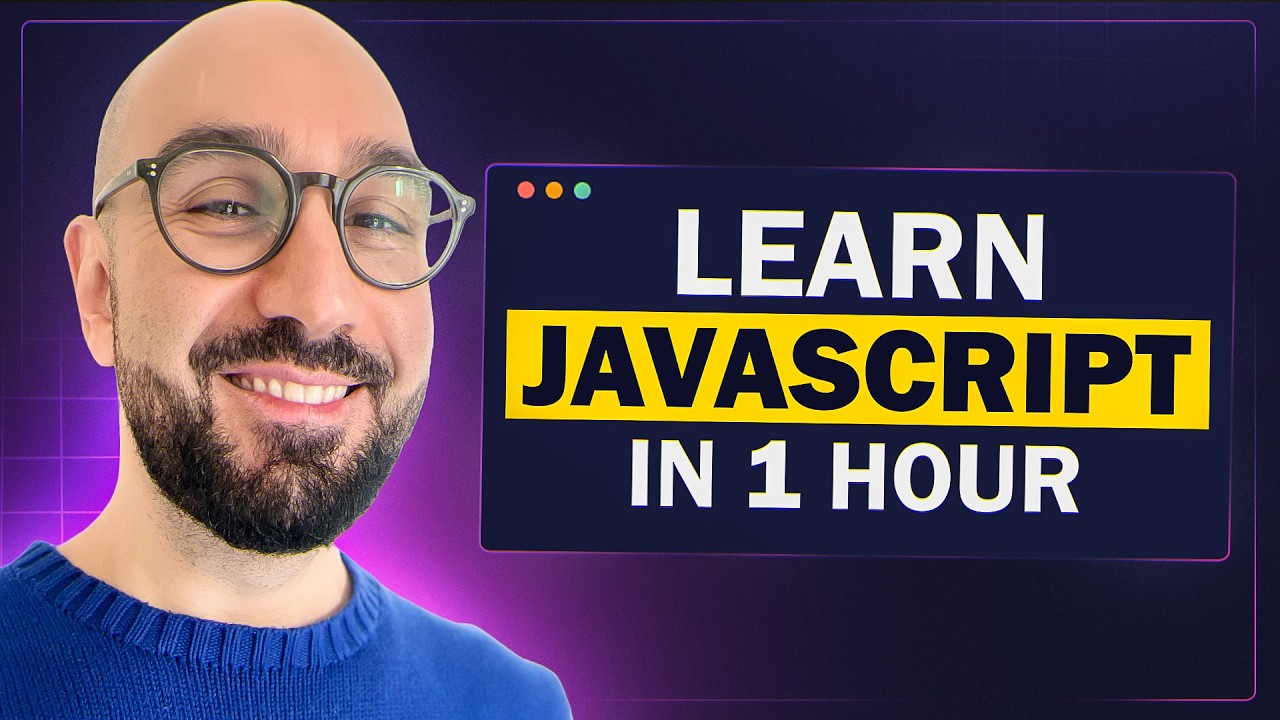


![Typescript Tutorial for Beginners [ 2023 Updated ] | Learn Typescript in 2 Hours | Simplilearn](https://i.ytimg.com/vi/Tc0mceLJ4gQ/maxresdefault.jpg)
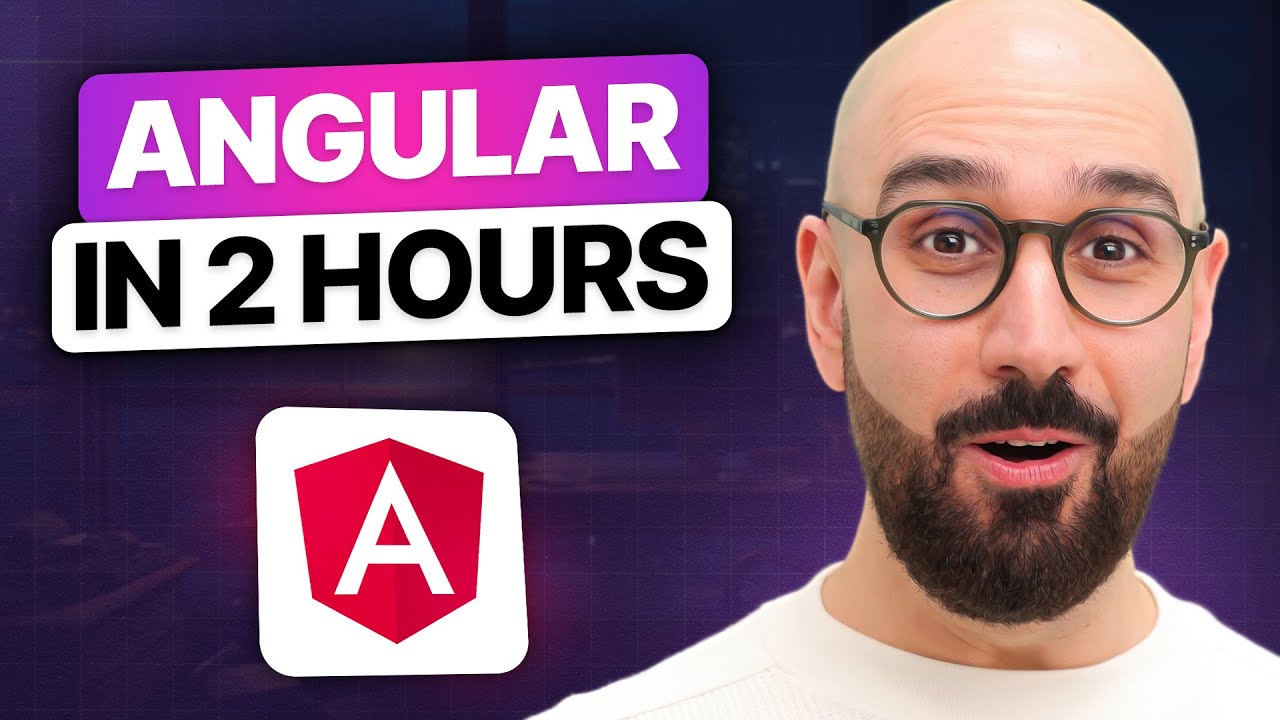

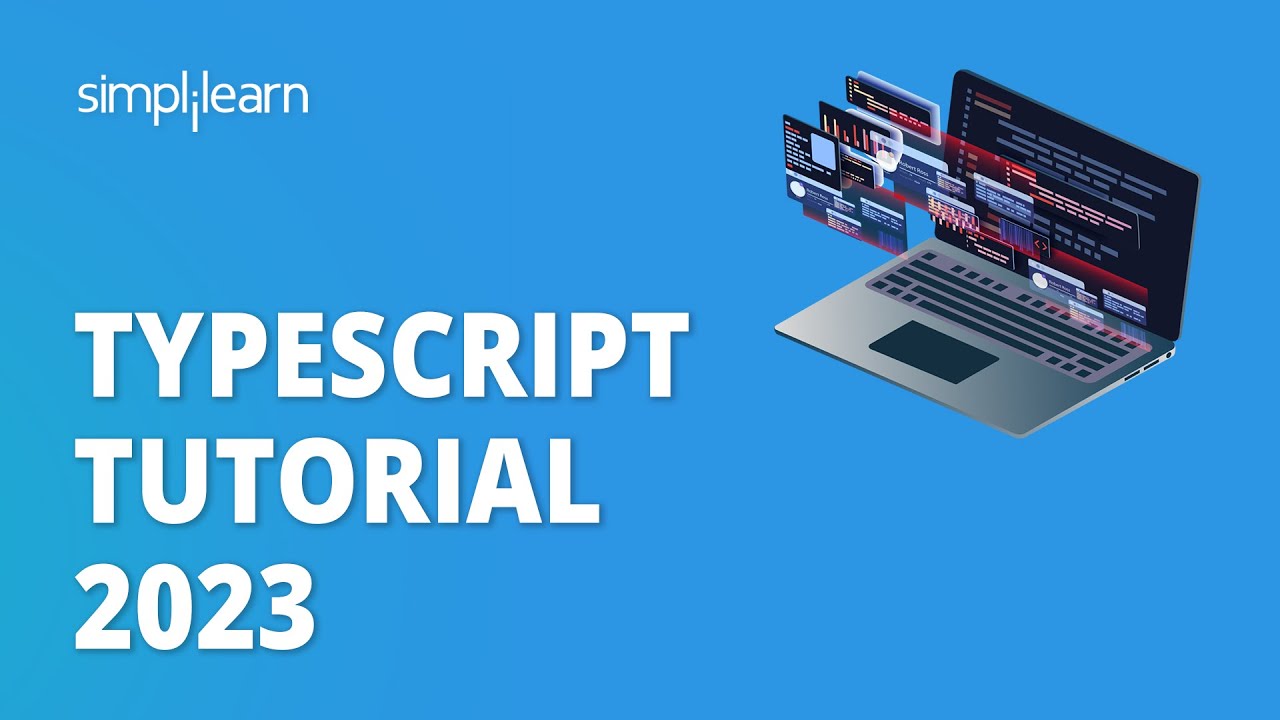


0 Comments